Swoole is an open source high-performance network communication framework based on PHP. It provides the implementation of TCP/UDP server and client, as well as a variety of asynchronous IO, coroutine and other advanced features. As Swoole becomes more and more popular, many people begin to care about the use of Swoole by web servers.
Why don’t current web servers (such as Apache, Nginx, OpenLiteSpeed, etc.) use Swoole? Let's explore this question.
- Database connection pool support is not perfect
Swoole provides MySQL connection pool, Redis connection pool and other database connection pools. This connection pool is implemented by pre-establishing a certain number of connections and providing connections when the program needs them to reduce the overhead of frequent connections and disconnections to the database server, thereby improving the performance and response speed of the program. But in fact, existing web servers have implemented a variety of database connection pools, and their support for connection pools is more complete. Therefore, Swoole does not have much advantage in this aspect. - High development and maintenance costs
Using Swoole requires relearning the framework and development methods, which is not good news for existing web servers. Web servers not only provide Web services, but also perform many other tasks, such as load balancing, reverse proxy, etc. These tasks require more comprehensive skills than just mastering the Swoole framework. At the same time, maintaining a web server using Swoole requires more manpower and time. Therefore, the cost of using Swoole is very high for current web servers. - Compatibility Issues
Most web applications are developed based on existing web servers. This means that some extensions and plug-ins used in the application need to be tested and compatibility adjusted on the existing server. If you use Swoole to replace your existing web server, you will need to retest and adjust plug-ins and extensions, which will be a very time-consuming and complex process. - Security Issues
Like any other open source framework, Swoole will also have potential security risks, such as vulnerabilities and unsafe code implementation. For web servers, security is very important because they directly face the Internet and may be subject to various attacks. If Swoole is used to replace the existing web server, the ability to comprehensively conduct security detection and respond to attacks is essential.
Conclusion
Swoole is a very excellent framework that can meet some specific needs. But for existing web servers, using Swoole is not a recommended choice from a return and cost perspective. In the current network environment, security and stability are our top concerns. Therefore, before using any new technology, we need to carefully evaluate its costs and risks in order to make informed decisions.
The above is the detailed content of Discuss why web servers don't use swoole. For more information, please follow other related articles on the PHP Chinese website!

Hot AI Tools

Undress AI Tool
Undress images for free

Undresser.AI Undress
AI-powered app for creating realistic nude photos

AI Clothes Remover
Online AI tool for removing clothes from photos.

Clothoff.io
AI clothes remover

Video Face Swap
Swap faces in any video effortlessly with our completely free AI face swap tool!

Hot Article

Hot Tools

Notepad++7.3.1
Easy-to-use and free code editor

SublimeText3 Chinese version
Chinese version, very easy to use

Zend Studio 13.0.1
Powerful PHP integrated development environment

Dreamweaver CS6
Visual web development tools

SublimeText3 Mac version
God-level code editing software (SublimeText3)

Hot Topics
 Why We Comment: A PHP Guide
Jul 15, 2025 am 02:48 AM
Why We Comment: A PHP Guide
Jul 15, 2025 am 02:48 AM
PHPhasthreecommentstyles://,#forsingle-lineand/.../formulti-line.Usecommentstoexplainwhycodeexists,notwhatitdoes.MarkTODO/FIXMEitemsanddisablecodetemporarilyduringdebugging.Avoidover-commentingsimplelogic.Writeconcise,grammaticallycorrectcommentsandu
 How to Install PHP on Windows
Jul 15, 2025 am 02:46 AM
How to Install PHP on Windows
Jul 15, 2025 am 02:46 AM
The key steps to install PHP on Windows include: 1. Download the appropriate PHP version and decompress it. It is recommended to use ThreadSafe version with Apache or NonThreadSafe version with Nginx; 2. Configure the php.ini file and rename php.ini-development or php.ini-production to php.ini; 3. Add the PHP path to the system environment variable Path for command line use; 4. Test whether PHP is installed successfully, execute php-v through the command line and run the built-in server to test the parsing capabilities; 5. If you use Apache, you need to configure P in httpd.conf
 How to build a web server in Go
Jul 15, 2025 am 03:05 AM
How to build a web server in Go
Jul 15, 2025 am 03:05 AM
It is not difficult to build a web server written in Go. The core lies in using the net/http package to implement basic services. 1. Use net/http to start the simplest server: register processing functions and listen to ports through a few lines of code; 2. Routing management: Use ServeMux to organize multiple interface paths for easy structured management; 3. Common practices: group routing by functional modules, and use third-party libraries to support complex matching; 4. Static file service: provide HTML, CSS and JS files through http.FileServer; 5. Performance and security: enable HTTPS, limit the size of the request body, and set timeout to improve security and performance. After mastering these key points, it will be easier to expand functionality.
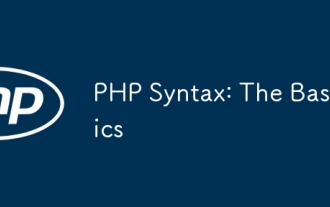 PHP Syntax: The Basics
Jul 15, 2025 am 02:46 AM
PHP Syntax: The Basics
Jul 15, 2025 am 02:46 AM
The basic syntax of PHP includes four key points: 1. The PHP tag must be ended, and the use of complete tags is recommended; 2. Echo and print are commonly used for output content, among which echo supports multiple parameters and is more efficient; 3. The annotation methods include //, # and //, to improve code readability; 4. Each statement must end with a semicolon, and spaces and line breaks do not affect execution but affect readability. Mastering these basic rules can help write clear and stable PHP code.
 PHP 8 Installation Guide
Jul 16, 2025 am 03:41 AM
PHP 8 Installation Guide
Jul 16, 2025 am 03:41 AM
The steps to install PHP8 on Ubuntu are: 1. Update the software package list; 2. Install PHP8 and basic components; 3. Check the version to confirm that the installation is successful; 4. Install additional modules as needed. Windows users can download and decompress the ZIP package, then modify the configuration file, enable extensions, and add the path to environment variables. macOS users recommend using Homebrew to install, and perform steps such as adding tap, installing PHP8, setting the default version and verifying the version. Although the installation methods are different under different systems, the process is clear, so you can choose the right method according to the purpose.
 What is PHP and What is it Used For?
Jul 16, 2025 am 03:45 AM
What is PHP and What is it Used For?
Jul 16, 2025 am 03:45 AM
PHPisaserver-sidescriptinglanguageusedforwebdevelopment,especiallyfordynamicwebsitesandCMSplatformslikeWordPress.Itrunsontheserver,processesdata,interactswithdatabases,andsendsHTMLtobrowsers.Commonusesincludeuserauthentication,e-commerceplatforms,for
 Your First PHP Script: A Practical Introduction
Jul 16, 2025 am 03:42 AM
Your First PHP Script: A Practical Introduction
Jul 16, 2025 am 03:42 AM
How to start writing your first PHP script? First, set up the local development environment, install XAMPP/MAMP/LAMP, and use a text editor to understand the server's running principle. Secondly, create a file called hello.php, enter the basic code and run the test. Third, learn to use PHP and HTML to achieve dynamic content output. Finally, pay attention to common errors such as missing semicolons, citation issues, and file extension errors, and enable error reports for debugging.
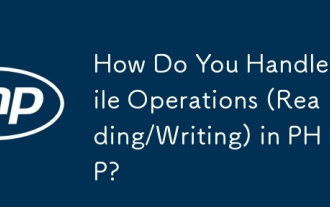 How Do You Handle File Operations (Reading/Writing) in PHP?
Jul 16, 2025 am 03:48 AM
How Do You Handle File Operations (Reading/Writing) in PHP?
Jul 16, 2025 am 03:48 AM
TohandlefileoperationsinPHP,useappropriatefunctionsandmodes.1.Toreadafile,usefile_get_contents()forsmallfilesorfgets()inaloopforline-by-lineprocessing.2.Towritetoafile,usefile_put_contents()forsimplewritesorappendingwiththeFILE_APPENDflag,orfwrite()w






