Differences: 1. HTML5 supports vector graphics, but html itself does not support it; 2. HTML5 can temporarily store data, but HTML cannot; 3. HTML5 adds many new controls; 4. HTML itself does not support audio and video , HTML5 support; 5. HTML cannot handle inaccurate syntax, HTML5 can handle it, etc.
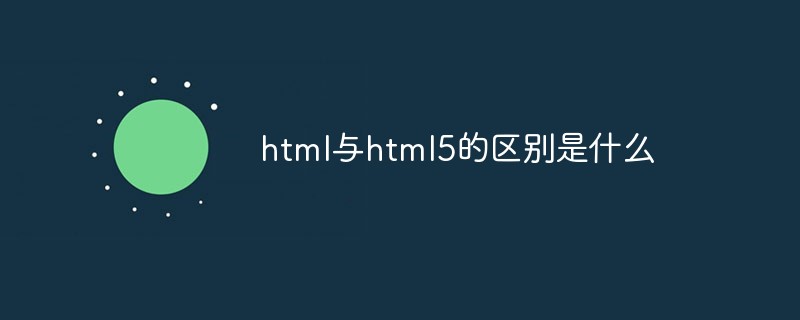
The operating environment of this tutorial: Windows 7 system, HTML5 version, Dell G3 computer.
HTML stands for Hypertext Markup Language and is a markup language. It includes a series of tags. These tags can unify the document format on the network and connect scattered Internet resources into a logical whole. HTML text is descriptive text composed of HTML commands. HTML commands can describe text, graphics, animations, sounds, tables, links, etc.
HTML5 is the fifth version of HTML. Many elements have been deleted or modified in HTML5.
The difference between HTML and HTML5
(1) HTML5 supports SVG, canvas and other virtual vector graphics, while in HTML, it can only be combined with Flash, Silver- Vector graphics can be used by combining different technologies such as light.
(2) HTML5 uses a Web SQL database, which can be used to temporarily store data; but in HTML only the browser cache can be used for this purpose.
(3) HTML5 supports new form controls, such as: date and time, email, number, range, phone, URL, search, etc.
(4) HTML If you do not use Flash player support, it does not support audio and video. HTML5 uses the
(5) In HTML 5, Doctype declaration is very simple and easy to use, Doctype declaration is too long and complex in HTML
The type declaration of HTML document is:
<!DOCTYPE HTML PUBLIC "-//W3C//DTD HTML 4.01//EN" "http://www.w3.org/TR/html4/strict.dtd">
//或
<!DOCTYPE html PUBLIC "-//W3C//DTD XHTML 1.0 Strict//EN"
"http://www.w3.org/TR/xhtml1/DTD/xhtml1-strict.dtd">The type declaration of the HTML5 document is:
<!DOCTYPE html>
HTML5.0: The document declaration HTML5 is easy to write, streamlined, and conducive to programmers' rapid reading and development.
(6) The attributes of charset, async and ping are part of HTML 5. Attributes such as charset, async and ping do not exist in HTML
(7) Enhanced support for web application functions Support: HTML5 allows the browser to run as an application platform without the need to use any JS or Flash based methods as all functionality is provided by elements inherent in HTML5.
(8) HTML cannot handle inaccurate syntax; HTML5 can handle inaccurate syntax.
Recommended tutorial: "html video tutorial"
The above is the detailed content of What is the difference between html and html5. For more information, please follow other related articles on the PHP Chinese website!

Hot AI Tools

Undress AI Tool
Undress images for free

Undresser.AI Undress
AI-powered app for creating realistic nude photos

AI Clothes Remover
Online AI tool for removing clothes from photos.

Clothoff.io
AI clothes remover

Video Face Swap
Swap faces in any video effortlessly with our completely free AI face swap tool!

Hot Article

Hot Tools

Notepad++7.3.1
Easy-to-use and free code editor

SublimeText3 Chinese version
Chinese version, very easy to use

Zend Studio 13.0.1
Powerful PHP integrated development environment

Dreamweaver CS6
Visual web development tools

SublimeText3 Mac version
God-level code editing software (SublimeText3)
 Why is my image not showing up in HTML?
Jul 28, 2025 am 02:08 AM
Why is my image not showing up in HTML?
Jul 28, 2025 am 02:08 AM
Image not displayed is usually caused by a wrong file path, incorrect file name or extension, HTML syntax issues, or browser cache. 1. Make sure that the src path is consistent with the actual location of the file and use the correct relative path; 2. Check whether the file name case and extension match exactly, and verify whether the image can be loaded by directly entering the URL; 3. Check whether the img tag syntax is correct, ensure that there are no redundant characters and the alt attribute value is appropriate; 4. Try to force refresh the page, clear the cache, or use incognito mode to eliminate cache interference. Troubleshooting in this order can solve most HTML image display problems.
 Can you put a tag inside another tag?
Jul 27, 2025 am 04:15 AM
Can you put a tag inside another tag?
Jul 27, 2025 am 04:15 AM
?Youcannotnesttagsinsideanothertagbecauseit’sinvalidHTML;browsersautomaticallyclosethefirstbeforeopeningthenext,resultinginseparateparagraphs.?Instead,useinlineelementslike,,orforstylingwithinaparagraph,orblockcontainerslikeortogroupmultipleparagraph
 How to create an unordered list in HTML?
Jul 30, 2025 am 04:50 AM
How to create an unordered list in HTML?
Jul 30, 2025 am 04:50 AM
To create an HTML unordered list, you need to use a tag to define a list container. Each list item is wrapped with a tag, and the browser will automatically add bullets; 1. Create a list with a tag; 2. Each list item is defined with a tag; 3. The browser automatically generates default dot symbols; 4. Sublists can be implemented through nesting; 5. Use the list-style-type attribute of CSS to modify the symbol style, such as disc, circle, square, or none; use these tags correctly to generate a standard unordered list.
 How to use the contenteditable attribute?
Jul 28, 2025 am 02:24 AM
How to use the contenteditable attribute?
Jul 28, 2025 am 02:24 AM
ThecontenteditableattributemakesanyHTMLelementeditablebyaddingcontenteditable="true",allowinguserstodirectlymodifycontentinthebrowser.2.Itiscommonlyusedinrichtexteditors,note-takingapps,andin-placeeditinginterfaces,supportingelementslikediv
 The Importance of Semantic HTML for SEO and Accessibility
Jul 30, 2025 am 05:05 AM
The Importance of Semantic HTML for SEO and Accessibility
Jul 30, 2025 am 05:05 AM
SemanticHTMLimprovesbothSEOandaccessibilitybyusingmeaningfultagsthatconveycontentstructure.1)ItenhancesSEOthroughbettercontenthierarchywithproperheadinglevels,improvedindexingviaelementslikeand,andsupportforrichsnippetsusingstructureddata.2)Itboostsa
 Defining custom vocabularies using HTML5 Schema.org markup.
Jul 31, 2025 am 10:50 AM
Defining custom vocabularies using HTML5 Schema.org markup.
Jul 31, 2025 am 10:50 AM
The Schema.org tag helps search engines understand the structured data format of web page content through semantic tags (such as item scope, item type, itemprop); it can be used to define custom vocabulary, methods include extending existing types or using additionalType to introduce new types; in actual applications, keeping the structure clear, using official attributes first, testing code validity, and ensuring that custom types are accessible; precautions include accepting partial support, avoiding spelling errors, and choosing a suitable format such as JSON-LD.
 How to create a search input field in an HTML form
Aug 02, 2025 pm 04:44 PM
How to create a search input field in an HTML form
Aug 02, 2025 pm 04:44 PM
Usetheelementwithinatagtocreateasemanticsearchfield.2.Includeaforaccessibility,settheform'sactionandmethod="get"attributestosenddatatoasearchendpointwithashareableURL.3.Addname="q"todefinethequeryparameter,useplaceholdertoguideuse
 How to handle a button click with onclick?
Jul 30, 2025 am 05:16 AM
How to handle a button click with onclick?
Jul 30, 2025 am 05:16 AM
Use the onclick attribute in HTML to directly bind click events, which is suitable for simple scenarios but is not conducive to code maintenance; 2. The onclick attribute assignment function of elements in JavaScript is more conducive to separating structures and behaviors, but will overwrite the previous event handler; 3. It is recommended to use the addEventListener method to support multiple event monitoring and better control the event flow, and should operate after the DOM is loaded to avoid common errors such as premature access to elements or quotation conflicts in HTML. Therefore, onclick is suitable for beginners and small projects, while addEventListener is more suitable for complex applications.






