
1. Add a static folder under the web folder, which stores static resource files such as js, css, images, etc.
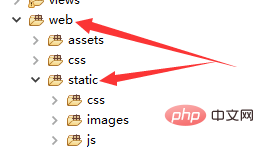
2. Add the following code to the AppAsset.php file
//定義按需加載JS方法,注意加載順序在最后
public static function addJs($view, $jsfile)
{
$view->registerJsFile($jsfile,[AppAsset::className(), "depends" => 'backend\assets\AppAsset']);
}
//定義按需加載css方法,注意加載順序在最后
public static function addCss($view, $cssfile)
{
$view->registerCssFile($cssfile, [AppAsset::className(), 'depends' => 'backend\assets\AppAsset']);
}(Related tutorials recommended: yii framework)
3. Introduce js, css, images etc
<?php
use yii\helpers\Url;
/** 引入js、css文件 */
use backend\assets\AppAsset;
AppAsset::register($this);
AppAsset::addJs($this,Yii::$app->request->baseUrl."/static/js/jquery.min.js");
AppAsset::addJs($this,Yii::$app->request->baseUrl."/static/js/jquery.js");
AppAsset::addCss($this,Yii::$app->request->baseUrl."/static/css/index.css");
?>
<html>
<head>
<title>測試引入靜態(tài)資源</title>
</head>
<body>
<!-- 測試js和css -->
<div id="mybutton" class="index-test">點(diǎn)我彈出OK</div>
<?php $this->beginBlock('test') ?>
$(function($) {
$('#mybutton').click(function()
{
alert('OK');
});
});
<?php $this->endBlock() ?> <?php $this->registerJs($this->blocks['test'], \yii\web\View::POS_END); ?>
<div id="mybutton2" class="index-test">點(diǎn)我彈出loading</div>
<div id="loading" style="display: none;">
<img src="/static/imghw/default1.png" data-src="/static/images/loading.gif" class="lazy" alt="" > <span style="max-width:90%">數(shù)據(jù)加載中....</span>
</div>
<?php $this->beginBlock('test') ?>
$(function($) {
$("#mybutton2").click(function()
{
$('#loading').show();
});
});
<?php $this->endBlock() ?> <?php $this->registerJs($this->blocks['test'], \yii\web\View::POS_END); ?>
<!-- 引入圖片 -->
<img class="img-class lazy" src="/static/imghw/default1.png" data-src="/static/images/5badcb9ebfe4c.png" alt="" ><br>
<img src="/static/imghw/default1.png" data-src="<?php echo Url::to('@web/static/images/5badcb9ebfe4cpp.png'); ? alt="How to import image resources into yii" >" class="lazy" alt="" class="img-class"><br>
</body>
</html>The above is the detailed content of How to import image resources into yii. For more information, please follow other related articles on the PHP Chinese website!

Hot AI Tools

Undress AI Tool
Undress images for free

Undresser.AI Undress
AI-powered app for creating realistic nude photos

AI Clothes Remover
Online AI tool for removing clothes from photos.

Clothoff.io
AI clothes remover

Video Face Swap
Swap faces in any video effortlessly with our completely free AI face swap tool!

Hot Article

Hot Tools

Notepad++7.3.1
Easy-to-use and free code editor

SublimeText3 Chinese version
Chinese version, very easy to use

Zend Studio 13.0.1
Powerful PHP integrated development environment

Dreamweaver CS6
Visual web development tools

SublimeText3 Mac version
God-level code editing software (SublimeText3)

Hot Topics
 Yii2 vs Phalcon: Which framework is better for developing graphics rendering applications?
Jun 19, 2023 am 08:09 AM
Yii2 vs Phalcon: Which framework is better for developing graphics rendering applications?
Jun 19, 2023 am 08:09 AM
In the current information age, big data, artificial intelligence, cloud computing and other technologies have become the focus of major enterprises. Among these technologies, graphics card rendering technology, as a high-performance graphics processing technology, has received more and more attention. Graphics card rendering technology is widely used in game development, film and television special effects, engineering modeling and other fields. For developers, choosing a framework that suits their projects is a very important decision. Among current languages, PHP is a very dynamic language. Some excellent PHP frameworks such as Yii2, Ph
 How to handle lazy loading and preloading of image resources in Vue technology development
Oct 09, 2023 am 09:45 AM
How to handle lazy loading and preloading of image resources in Vue technology development
Oct 09, 2023 am 09:45 AM
How to handle lazy loading and preloading of image resources in Vue technology development. With the enrichment of web page content, images have become an indispensable part of web pages. However, loading a large number of image resources may cause the webpage to load slowly and affect the user experience. In order to solve this problem, we can use lazy loading and preloading technology of image resources to optimize the user experience. 1. Lazy loading technology Lazy loading means that when the images in the web page are first loaded, only the images in the visible area are loaded. When the user scrolls the page and reaches the area where the image is located, the image is loaded again.
 Data query in Yii framework: access data efficiently
Jun 21, 2023 am 11:22 AM
Data query in Yii framework: access data efficiently
Jun 21, 2023 am 11:22 AM
The Yii framework is an open source PHP Web application framework that provides numerous tools and components to simplify the process of Web application development, of which data query is one of the important components. In the Yii framework, we can use SQL-like syntax to access the database to query and manipulate data efficiently. The query builder of the Yii framework mainly includes the following types: ActiveRecord query, QueryBuilder query, command query and original SQL query
 Symfony vs Yii2: Which framework is better for developing large-scale web applications?
Jun 19, 2023 am 10:57 AM
Symfony vs Yii2: Which framework is better for developing large-scale web applications?
Jun 19, 2023 am 10:57 AM
As the demand for web applications continues to grow, developers have more and more choices in choosing development frameworks. Symfony and Yii2 are two popular PHP frameworks. They both have powerful functions and performance, but when faced with the need to develop large-scale web applications, which framework is more suitable? Next we will conduct a comparative analysis of Symphony and Yii2 to help you make a better choice. Basic Overview Symphony is an open source web application framework written in PHP and is built on
 How to use Yii3 framework in php?
May 31, 2023 pm 10:42 PM
How to use Yii3 framework in php?
May 31, 2023 pm 10:42 PM
As the Internet continues to develop, the demand for web application development is also getting higher and higher. For developers, developing applications requires a stable, efficient, and powerful framework, which can improve development efficiency. Yii is a leading high-performance PHP framework that provides rich features and good performance. Yii3 is the next generation version of the Yii framework, which further optimizes performance and code quality based on Yii2. In this article, we will introduce how to use Yii3 framework to develop PHP applications.
 How to use PHP framework Yii to develop a highly available cloud backup system
Jun 27, 2023 am 09:04 AM
How to use PHP framework Yii to develop a highly available cloud backup system
Jun 27, 2023 am 09:04 AM
With the continuous development of cloud computing technology, data backup has become something that every enterprise must do. In this context, it is particularly important to develop a highly available cloud backup system. The PHP framework Yii is a powerful framework that can help developers quickly build high-performance web applications. The following will introduce how to use the Yii framework to develop a highly available cloud backup system. Designing the database model In the Yii framework, the database model is a very important part. Because the data backup system requires a lot of tables and relationships
 What is the difference between php framework laravel and yii
Apr 30, 2025 pm 02:24 PM
What is the difference between php framework laravel and yii
Apr 30, 2025 pm 02:24 PM
The main differences between Laravel and Yii are design concepts, functional characteristics and usage scenarios. 1.Laravel focuses on the simplicity and pleasure of development, and provides rich functions such as EloquentORM and Artisan tools, suitable for rapid development and beginners. 2.Yii emphasizes performance and efficiency, is suitable for high-load applications, and provides efficient ActiveRecord and cache systems, but has a steep learning curve.
 Yii with Docker: Containerizing and Deploying Your Applications
Apr 02, 2025 pm 02:13 PM
Yii with Docker: Containerizing and Deploying Your Applications
Apr 02, 2025 pm 02:13 PM
The steps to containerize and deploy Yii applications using Docker include: 1. Create a Dockerfile and define the image building process; 2. Use DockerCompose to launch Yii applications and MySQL database; 3. Optimize image size and performance. This involves not only specific technical operations, but also understanding the working principles and best practices of Dockerfile to ensure efficient and reliable deployment.






