Nowadays, WeChat provides fertile soil for various small mobile Web applications, so all kinds of applications have been born. Everyone can develop, but not everyone can develop good applications. What pitfalls should developers pay attention to during the development process? This article is reprinted from Shenhai's blog. He shared the details that need to be paid attention to in the specific development and implementation process of Html5 WebApp based on WeChat and how to implement it with code.
The full text is as follows:
Unlike the traditional mobile game store download model, HTML5 mobile web games can be run directly in WeChat’s built-in browser.
During this period, the team has been doing some product design and development on WeChat, which of course also includes certain operational work. I have done a lot of things, including micro business cards, micro ticket grabbing, micro activities, micro recruitment and other small cases.
What I want to talk about today is the most active light game we play in WeChat - micro-scratch prizes. This thing can be used to scratch books, tickets, packages, and is also used by customers. Scratch the phone bill.
First, look at the picture to get a feel for what it looks like:
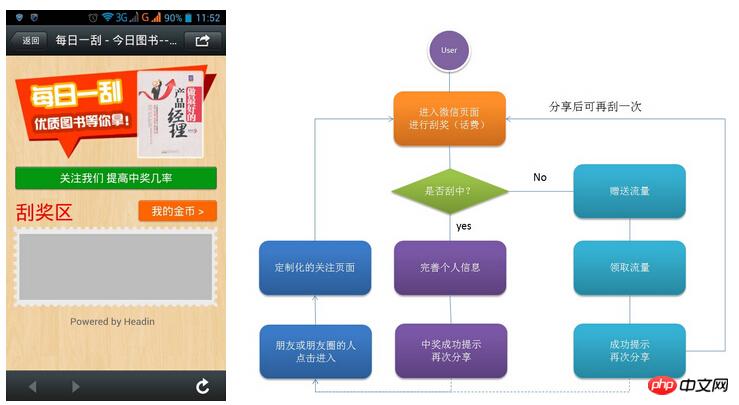
What I want to share is that during our specific development and implementation process, the Html5 WebApp based on WeChat needs Some pitfalls to overcome: The basic rules of this mini-game are: users are limited to 2 scraping times per day (one free scraping and another scraping after sharing). Prizes can be scraped every day. For this reason, the idea we hope to achieve is first of all. It is limited to playing in WeChat. The implementation code is as follows:
if (!HttpContext.Current.Request.Browser.IsMobileDevice)
{
var result = new RedirectResult("url", true);
filterContext.Result = result;
return;
}
if (string.IsNullOrEmpty(HttpContext.Current.Request.UserAgent))
{
var result = new RedirectResult("url", true);
filterContext.Result = result;
return;
}
if (HttpContext.Current.Request.UserAgent.IndexOf("MicroMessenger") == -1)
{
var result = new RedirectResult("url", true);
filterContext.Result = result;
return;
}
This trick is based on the judgment idea of ??UserAgent. It seems that people on the Internet use it more, but if it is not used, there are still many pitfalls:
1. Primary problem: There is no problem with iOS and mainstream Android machines, but when it comes to Windows Phone, it jumps out directly from WeChat and cannot play. The reason is that the default UserAgent in WeChat is MicroMessenger, which does not exist in the WeChat version of these machines, so in order to solve the problem of Windows Phone, we added the following code:
var useragent = HttpContext.Current.Request.UserAgent.ToLower();
if (useragent.IndexOf("Windows Phone".ToLower()) != -1)
{
base.OnActionExecuting(filterContext);
return;
}2. Advanced question: Some experts use some directly Plug-in tool, forges the UserAgent of MicroMessenger, so that theoretically it can be played in any browser that can open a web page. To solve this problem, we use the interface in WeChat's SDK: only perform control initialization when the user uses it in WeChat Scratch operation, otherwise other terminal browsing will always be in the loading state.
dataForWeixin.callback = function () {
//一些初始化的操作
}Regarding the WeChat interface, please read the original text directly. I will not post the code directly here, otherwise it will not be posted.
The above idea has done a lot, but there is still a fatal bug that has not been solved for our business rules.
This bug is that as long as the user manually clears the cookies and cached information in WeChat, and then re-enters the event, he can scratch the prizes unlimited times. In theory, he is 100% sure to win. This is because my rules put the basis for judging whether the current WeChat user has scratched the prize in the cookie. It seems that there is no other way. We want to use openid, but our WeChat subscription account cannot get openid if we come from Moments. There is still an appeal problem.
In order to solve this problem, we finally found an idea, borrowing the authorization interface of the WeChat service account. The basic idea is as follows:
The user enters the page loading=》The program calls our other WeChat service The authorization interface of the number, returns openid => Store the openid in the cookie (if it does not exist or expires, re-execute the previous steps) => Determine how many times the current activity has been scraped from the database based on the openid. At the same time, this process will automatically determine the user Whether to play games in WeChat, otherwise the callback will always be in the loading state. The whole process is relatively smooth after using it. Here is the authorization-related code:
#region 微信授權(quán)
public ActionResult WeixinLogin(string CurrentUrl)
{
string url = WeixinOAuth2.Authorize(Server.UrlEncode(CurrentUrl));
return RedirectPermanent(url);
}
public ActionResult WeixinCallback()
{
if (!string.IsNullOrEmpty(Request["code"]))
{
// 獲取AccessToken參數(shù)
var param = WeixinOAuth2.GetAccessToken(Request["code"]);
string url = string.Format("{0}#access_token={1}&openid={2}&expires_in={3}&state={4}", ConfigHelper.GetValue("Weixin_Callback"), param.access_token,param.openid,param.expires_in, Server.UrlDecode(Request.QueryString["state"]));
//重新跳轉(zhuǎn)到回調(diào)頁面,保持騰訊登錄相同風(fēng)格
return Redirect(url);
}
return View();
}
/// <summary>
/// 授權(quán)請求頁面
/// </summary>
/// <param name="flag">0為獲取微信基本信息 1為獲取微信openid接口</param>
/// <returns></returns>
public static string Authorize(string ReturnUrl)
{
string url=string.Format("https://open.weixin.qq.com/connect/oauth2/authorize?appid={0}&redirect_uri={1}&response_type=code&scope=snsapi_base&state={2}#wechat_redirect", Weixin_AppKey, Weixin_GetOpenIDCallback, ReturnUrl);
return url;
}
#endregionAt this point, it is basically possible to solve the problem of how to determine the uniqueness of the current user in WeChat. The only risk to this solution is the smoothness and stability of WeChat’s interface.
Of course, there are many other problems that need to be overcome one by one during the entire development process. For example, the implementation of callback after sharing on WeChat is used by many friends. For example, we even need to support grps for this small game. After accessing the process, it is impossible to deal with those big game frameworks, how to do this, etc. I plan to write some articles to share these later.
The above is the detailed content of WeChat develops H5 light games. For more information, please follow other related articles on the PHP Chinese website!

Hot AI Tools

Undress AI Tool
Undress images for free

Undresser.AI Undress
AI-powered app for creating realistic nude photos

AI Clothes Remover
Online AI tool for removing clothes from photos.

Clothoff.io
AI clothes remover

Video Face Swap
Swap faces in any video effortlessly with our completely free AI face swap tool!

Hot Article

Hot Tools

Notepad++7.3.1
Easy-to-use and free code editor

SublimeText3 Chinese version
Chinese version, very easy to use

Zend Studio 13.0.1
Powerful PHP integrated development environment

Dreamweaver CS6
Visual web development tools

SublimeText3 Mac version
God-level code editing software (SublimeText3)
 Nvgpucomp64.dll causes Windows PC games to crash;
Mar 26, 2024 am 08:20 AM
Nvgpucomp64.dll causes Windows PC games to crash;
Mar 26, 2024 am 08:20 AM
If Nvgpucomp64.dll is causing your game to crash frequently, the solutions provided here may help you. This problem is usually caused by outdated or corrupted graphics card drivers, corrupted game files, etc. Fixing these issues can help you deal with game crashes. The Nvgpucomp64.dll file is associated with NVIDIA graphics cards. When this file crashes, your game will crash too. This usually happens in games like LordsoftheFallen, LiesofP, RocketLeague, and ApexLegends. Nvgpucomp64.dll crashes games on Windows PC if N
 Introduction to how to download and install the superpeople game
Mar 30, 2024 pm 04:01 PM
Introduction to how to download and install the superpeople game
Mar 30, 2024 pm 04:01 PM
The superpeople game can be downloaded through the steam client. The size of this game is about 28G. It usually takes one and a half hours to download and install. Here is a specific download and installation tutorial for you! New method to apply for global closed testing 1) Search for "SUPERPEOPLE" in the Steam store (steam client download) 2) Click "Request access to SUPERPEOPLE closed testing" at the bottom of the "SUPERPEOPLE" store page 3) After clicking the request access button, The "SUPERPEOPLECBT" game can be confirmed in the Steam library 4) Click the install button in "SUPERPEOPLECBT" and download
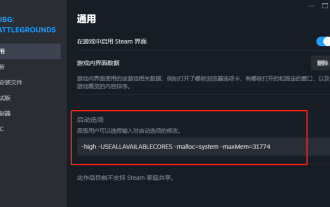 PlayerUnknown's Battlegrounds FPS optimization settings, Chicken PUBG game frame rate optimization
Jun 19, 2024 am 10:35 AM
PlayerUnknown's Battlegrounds FPS optimization settings, Chicken PUBG game frame rate optimization
Jun 19, 2024 am 10:35 AM
Optimize the frame rate of the PlayerUnknown's Battlegrounds game to improve the smoothness and performance of the game. Method: Update the graphics card driver: Make sure you have the latest graphics card driver installed on your computer. This helps optimize game performance and fix possible compatibility issues. Lower game settings: Adjust the graphics settings in the game to a lower level, such as reducing resolution, reducing special effects and shadows, etc. This takes the load off your computer and increases your frame rate. Close unnecessary background programs: While the game is running, close other unnecessary background programs and processes to free up system resources and improve game performance. Clear hard drive space: Make sure your hard drive has enough free space. Delete unnecessary files and programs, clean temporary files and Recycle Bin, etc. Turn off vertical sync (V-Sync): in game
 ASUS releases BIOS update to improve gaming stability on Intel's 13th/14th generation processors
Apr 20, 2024 pm 05:01 PM
ASUS releases BIOS update to improve gaming stability on Intel's 13th/14th generation processors
Apr 20, 2024 pm 05:01 PM
According to news from this site on April 20, ASUS recently released a BIOS update, which improves instability such as crashes when running games on Intel's 13th/14th generation processors. This site previously reported that players reported problems including that when running the PC demo version of Bandai Namco's fighting game "Tekken 8", even if the computer has sufficient memory and video memory, the system will crash and prompt an error message indicating insufficient memory. Similar crashing issues have also appeared in many games such as "Battlefield 2042", "Remnant 2", "Fortnite", "Lord of the Fallen", "Hogwarts Legacy" and "The Finals". RAD published a long article in February this year, explaining that the game crash problem is a combination of BIOS settings, high clock frequency and high power consumption of Intel processors.
 Paving the way for PS5 Pro, the 'No Man's Sky' update code 'surprised' the game console development code name 'Trinity' and image quality configuration file
Jul 22, 2024 pm 01:10 PM
Paving the way for PS5 Pro, the 'No Man's Sky' update code 'surprised' the game console development code name 'Trinity' and image quality configuration file
Jul 22, 2024 pm 01:10 PM
According to news from this site on July 22, foreign media twistedvoxel discovered the rumored PS5 development codename "Trinity" and related image quality configuration files in the latest "World Part 1" update code of "No Man's Sky", which proves that Sony is expected to The PS5Pro model was recently launched. Although "No Man's Sky" has enhanced the graphics performance of the game in recent updates, many players still believe that this may be HelloGames paving the way for new models in advance. According to the latest graphics presets, under PS5 Pro The game's dynamic resolution scaling has been increased from 0.6 to 0.8, which means the game has a higher average resolution and some graphical details are upgraded from "High" to "Ultra" levels, but since each game
 How to solve the problem that the taskbar keeps showing up when playing games in WIN10_How to solve the problem that the taskbar keeps showing up when playing games in WIN10
Mar 28, 2024 am 08:36 AM
How to solve the problem that the taskbar keeps showing up when playing games in WIN10_How to solve the problem that the taskbar keeps showing up when playing games in WIN10
Mar 28, 2024 am 08:36 AM
1. Right-click on a blank space on the taskbar, then find Properties and click on it. 2. Here you can see that the system default setting is not to automatically hide the taskbar. 3. Click to check, then OK to save changes. 4. When we return to our desktop, we can see that the taskbar is automatically hidden. If we move the mouse cursor to the bottom, it will be displayed again.
 Explanation on how to turn on the microphone permission for Apple mobile phone games
Mar 22, 2024 pm 05:56 PM
Explanation on how to turn on the microphone permission for Apple mobile phone games
Mar 22, 2024 pm 05:56 PM
1. Click on [Privacy] in the phone settings. 2. Click the [Microphone] option. 3. Turn on the switch on the right side of the game application that requires setting microphone permissions.
 What Does H5 Refer To? Exploring the Context
Apr 12, 2025 am 12:03 AM
What Does H5 Refer To? Exploring the Context
Apr 12, 2025 am 12:03 AM
H5referstoHTML5,apivotaltechnologyinwebdevelopment.1)HTML5introducesnewelementsandAPIsforrich,dynamicwebapplications.2)Itsupportsmultimediawithoutplugins,enhancinguserexperienceacrossdevices.3)SemanticelementsimprovecontentstructureandSEO.4)H5'srespo






