 php教程
php教程
 PHP開發(fā)
PHP開發(fā)
 Vue fixed header, fixed column, table component that can be sorted by clicking on the header
Vue fixed header, fixed column, table component that can be sorted by clicking on the header
Vue fixed header, fixed column, table component that can be sorted by clicking on the header
Dec 05, 2016 am 11:16 AMThe principle is to clone the specified rows and columns of the original table and place it on top of it
The implementation code is as follows:
<template>
<div>
<div id="divBox1" :style="{height:height}">
<table id="tbTest1" cellpadding="0" cellspacing="0" style="text-align:center;background:rgba(244,249,255,0.4);">
<tr>
<th v-for="item in thead" @click="sortBy(item)">
{{item}}<img style="width:0.16rem;height:0.20rem;margin-left:4px;" :src="filterUrl" alt="" v-if="$index!=0" data-img="{{filterUrl}}">
</th>
</tr>
<tr v-for="row in tableRows | orderBy sortBykey sortOrders[sortKey]">
<td style="overflow:hidden;white-space:nowrap;" v-for="item in gridColumns" v-html="row[item] | numberFilter" :id="$parent.$index">
</td>
</tr>
</table>
</div>
</div>
</template>
<script>
/*eslint-disable*/
var ofixed_table_st = window.setTimeout;
var hasLeft = '';
var hasHead = '';
window.setTimeout = function(fRef, mDelay) {
if(typeof fRef == 'function') {
var argu = Array.prototype.slice.call(arguments, 2);
var f = (function() {
fRef.apply(null, argu);
});
return ofixed_table_st(f, mDelay);
}
return ofixed_table_st(fRef, mDelay);
};
function oFixedTable(id, obj, _cfg) {
this.id = id;
this.obj = obj;
this.box = this.obj.parentNode;
this.config = {
fixHead: _cfg.fixHead || true,
rows: _cfg.rows || 1,
cols: _cfg.cols || 0,
background: _cfg.background || '#ffffff',
zindex: _cfg.zindex || 10
};
window.setTimeout(this._fixTable, 100, this);
}
oFixedTable.prototype._fixTable = function(_) {
if(_.obj.rows.length <= 0) {
return false;
}
var hasLeft = _.buildLeft();
var hasHead = _.buildHead();
_.box.onscroll = function() {
if(_.divHead != null) {
_.divHead.scrollLeft = this.scrollLeft;
}
if(_.divLeft != null) {
_.divLeft.scrollTop = this.scrollTop;
}
};
if(hasHead && hasLeft) {
_.buildTopLeft();
}
};
oFixedTable.prototype.buildHead = function() {
console.log(2222222222222222222)
var _ = this;
var strDivId = _.id + '_div_head';
var strTbId = _.id + '_tb_header';
var div = document.createElement('div');
div.id = strDivId;
div.style.cssText = 'position:absolute;overflow:hidden;z-index:' + (_.config.zindex + 1) + ';';
div.innerHTML = '<table id="' + strTbId + '" cellpadding="0" cellspacing="0" style="background:' + _.config.background + ';"></table>';
_.box.insertBefore(div, _.obj);
_.divHead = div;
_.tbHead = document.getElementById(strTbId);
//判斷是否出現(xiàn)縱向滾動條,若出現(xiàn),高度減去滾動條寬度 16px
var sw = _.obj.offsetHeight > _.box.offsetHeight ? 0 : 0;
_.divHead.style.width = (_.box.offsetWidth - sw) + 'px';
_.tbHead.style.textAlign = _.obj.style.textAlign;
_.tbHead.style.width = _.obj.offsetWidth + 'px';
var hasHead = false;
if(_.config.fixHead && _.obj.tHead != null) {
var tHead = _.obj.tHead;
_.tbHead.appendChild(tHead.cloneNode(true));
hasHead = true;
} else {
for(var i = 0; i < _.config.rows; i++) {
var row = _.obj.rows[i];
if(row != null) {
_.tbHead.appendChild(row.cloneNode(true));
hasHead = true;
}
}
}
return hasHead;
};
oFixedTable.prototype.buildLeft = function() {
var _ = this;
if(_.config.cols <= 0) {
return false;
}
var strDivId = _.id + '_div_left';
var strTbId = _.id + '_tb_left';
var div = document.createElement('div');
div.id = strDivId;
div.style.cssText = 'position:absolute;overflow:hidden;z-index:' + _.config.zindex + ';box-shadow: #dddddd 2px 0px 2px;width: 2rem;';
div.innerHTML = '<table id=' + strTbId + ' cellpadding="0" cellspacing="0" style="background:' + _.config.background + ';width: 2rem;"></table>';
_.box.insertBefore(div, _.obj);
_.divLeft = div;
_.tbLeft = document.getElementById(strTbId);
_.tbLeft.style.textAlign = _.obj.style.textAlign;
//判斷是否出現(xiàn)橫向滾動條,若出現(xiàn),高度減去滾動條高度 16px
var sw = _.obj.offsetWidth > _.box.offsetWidth ? 0 : 0;
_.divLeft.style.height = (_.box.offsetHeight - sw) + 'px';
var hasLeft = false;
for(var i = 0, rows = _.obj.rows.length; i < rows; i++) {
var row = _.tbLeft.insertRow(_.tbLeft.rows.length);
row.style.cssText = _.obj.rows[i].style.cssText;
for(var j = 0; j < _.config.cols; j++) {
var cell = _.obj.rows[i].cells[j];
if(cell != null) {
row.appendChild(cell.cloneNode(true));
cell.style.cssText = _.obj.rows[i].cells[j].style.cssText;
hasLeft = true;
}
}
}
return hasLeft;
};
oFixedTable.prototype.buildTopLeft = function() {
var _ = this;
var strDivId = _.id + '_div_top_left';
var strTbId = _.id + '_tb_top_left';
var div = document.createElement('div');
div.id = strDivId;
div.style.cssText = 'position:absolute;overflow:hidden;z-index:' + (_.config.zindex + 2) + ';box-shadow: #dddddd 2px 0px 2px;width: 2rem;';
div.innerHTML = '<table id="' + strTbId + '" cellpadding="0" cellspacing="0" style="background:' + _.config.background + ';"></table>';
_.box.insertBefore(div, _.obj);
var tbTopLeft = document.getElementById(strTbId);
tbTopLeft.style.textAlign = _.obj.style.textAlign;
for(var i = 0; i < _.config.rows; i++) {
var row = tbTopLeft.insertRow(tbTopLeft.rows.length);
row.style.cssText = _.obj.rows[i].style.cssText;
for(var j = 0; j < _.config.cols; j++) {
var cell = _.obj.rows[i].cells[j];
if(cell != null) {
row.appendChild(cell.cloneNode(true));
cell.style.cssText = _.obj.rows[i].cells[j].style.cssText;
hasLeft = true;
}
}
}
};
export default{
// 接收父組件傳過來的參數(shù)
props: ['tableRows', 'gridColumns', 'thead', 'store', 'height', 'singleData'],
// 監(jiān)控
watch: {
'tableRows': function (val) {
var self = this
// 明星店鋪頁面時動態(tài)調(diào)整店鋪名所在列的寬度s
if (self.store) {
document.querySelectorAll('table td:nth-child(3)')[0].style.width = 3 + 'rem'
document.querySelectorAll('table th:nth-child(3)')[0].style.width = 3 + 'rem'
}
var length = self.gridColumns.length
document.getElementById('tbTest1').style.width = 2 * length + 'rem'
setTimeout(function () {
if (self.singleData) {
document.getElementById('ofix1_tb_left').classList.add('ofix1_tb_left')
}
document.querySelectorAll('#ofix1_tb_left td')[0].style.width = 2 + 'rem'
var tbObj = document.getElementById('ofix1_tb_header')
tbObj.addEventListener('click',function (event) {
if(event.target.tagName === 'TH'){
self.sortBy(event.target.innerText, event)
}
})
}, 101)
}
},
data: function() {
var sortOrders = {}
this.gridColumns.forEach(function (key) {
sortOrders[key] = 1
})
return {
sortKey: '',
filterUrl: './static/img/indus/filter1.png',
sortOrders: sortOrders
}
},
methods: {
sortBykey: function (a, b) {
return parseFloat(a[this.sortKey]) - parseFloat(b[this.sortKey])
console.log('11111111111')
},
sortBy: function (key, event) {
// 每一次排序之前所有的圖片重置
var imgDom = document.querySelectorAll('#ofix1_tb_header th img')
for (var x = 0; x < imgDom.length; x++) {
imgDom[x].setAttribute('src', './static/img/indus/filter1.png')
}
// 排序
var activeTheadIndex = 0
for (var i = 0; i < this.thead.length; i++) {
if (this.thead[i] === key) {
activeTheadIndex = i
}
}
this.sortKey = this.gridColumns[activeTheadIndex]
this.sortOrders[this.gridColumns[activeTheadIndex]] = this.sortOrders[this.gridColumns[activeTheadIndex]] * -1
// 排序時同步改變標識圖片
if (this.sortOrders[this.gridColumns[activeTheadIndex]] > 0) {
event.target.getElementsByTagName('img')[0].setAttribute('src', './static/img/indus/filter2.png')
} else {
event.target.getElementsByTagName('img')[0].setAttribute('src', './static/img/indus/filter3.png')
}
// 排序時同步改變左邊第一列的內(nèi)容
setTimeout(function(){
var tdDom = document.querySelectorAll('#tbTest1 tr td:nth-child(1)')
var tdDomLeft = document.querySelectorAll('#ofix1_tb_left td')
for (var y = 0; y < tdDom.length; y++) {
tdDomLeft[y].innerHTML = tdDom[y].innerHTML
}
},0)
}
},
filters: {
numberFilter: function (value) {
if (value == 0) {
return '0'
} else if (!value) {
return '/'
} else {
return value
}
}
},
components: {
},
ready: function() {
var ofix1 = new oFixedTable('ofix1', document.getElementById('tbTest1'), {
rows: 1,
cols: 1
})
},
created () {
}
}
</script>
<style scoped>
#divBox1{
overflow:auto;
width:100%;
font-size: 0.28rem;
}
#ofix1_div_left{
box-shadow: #dddddd 2px 0px 2px;
width: 2rem;
}
table {
table-layout : fixed;
}
table td,
table th {
width: 2rem;
line-height: 1rem;
height: 1rem;
padding: 0;
color: #999999;
overflow: hidden;
white-space: nowrap;
/*vertical-align: middle;*/
}
table th{
background: rgba(188,219,255,0.4);
color: #999;
font-size: .28rem;
font-weight: normal;
}
table th:nth-child(1){
box-shadow: #dddddd 2px 0px 0px;
}
.ofix1_tb_left tr td:nth-child(1){
/*display: inline-block;*/
text-align: left;
}
#ofix1_div_top_left{
box-shadow: #dddddd 2px 0px 2px;
}
#tbTest1 tr td:nth-child(1){
box-shadow: #dddddd 2px 0px 0px;
}
#tbheader td {
background: #fff;
}
</style>Parent component calling example:
<template>
<table-locked :table-rows="tableData" :grid-columns="gridColumns" :thead="thead" :height="height">
</table-locked>
</template>
import TableLocked from '../../common/TableLocked.vue'
export default{
components: {TableLocked},
data () {
data.gridColumns = ['brand', 'product_count', 'averagePrice', 'sales', 'huang_sale_per', 'sale_per', 'sales_amount', 'huang_sale_amount_per', 'sales_amount_per', 'score_num', 'scort_good_per']
data.thead = ['品類', '產(chǎn)品種類', '均價', '銷量', '銷量環(huán)比', '銷量占比', '銷額(萬元)', '銷額環(huán)比', '銷額占比', '評論總數(shù)', '好評率']
}
}
Hot AI Tools

Undress AI Tool
Undress images for free

Undresser.AI Undress
AI-powered app for creating realistic nude photos

AI Clothes Remover
Online AI tool for removing clothes from photos.

Clothoff.io
AI clothes remover

Video Face Swap
Swap faces in any video effortlessly with our completely free AI face swap tool!

Hot Article

Hot Tools

Notepad++7.3.1
Easy-to-use and free code editor

SublimeText3 Chinese version
Chinese version, very easy to use

Zend Studio 13.0.1
Powerful PHP integrated development environment

Dreamweaver CS6
Visual web development tools

SublimeText3 Mac version
God-level code editing software (SublimeText3)

Hot Topics
 How to add functions to buttons for vue
Apr 08, 2025 am 08:51 AM
How to add functions to buttons for vue
Apr 08, 2025 am 08:51 AM
You can add a function to the Vue button by binding the button in the HTML template to a method. Define the method and write function logic in the Vue instance.
 React vs. Vue: Which Framework Does Netflix Use?
Apr 14, 2025 am 12:19 AM
React vs. Vue: Which Framework Does Netflix Use?
Apr 14, 2025 am 12:19 AM
Netflixusesacustomframeworkcalled"Gibbon"builtonReact,notReactorVuedirectly.1)TeamExperience:Choosebasedonfamiliarity.2)ProjectComplexity:Vueforsimplerprojects,Reactforcomplexones.3)CustomizationNeeds:Reactoffersmoreflexibility.4)Ecosystema
 Netflix's Frontend: Examples and Applications of React (or Vue)
Apr 16, 2025 am 12:08 AM
Netflix's Frontend: Examples and Applications of React (or Vue)
Apr 16, 2025 am 12:08 AM
Netflix uses React as its front-end framework. 1) React's componentized development model and strong ecosystem are the main reasons why Netflix chose it. 2) Through componentization, Netflix splits complex interfaces into manageable chunks such as video players, recommendation lists and user comments. 3) React's virtual DOM and component life cycle optimizes rendering efficiency and user interaction management.
 How to jump to the div of vue
Apr 08, 2025 am 09:18 AM
How to jump to the div of vue
Apr 08, 2025 am 09:18 AM
There are two ways to jump div elements in Vue: use Vue Router and add router-link component. Add the @click event listener and call this.$router.push() method to jump.
 React, Vue, and the Future of Netflix's Frontend
Apr 12, 2025 am 12:12 AM
React, Vue, and the Future of Netflix's Frontend
Apr 12, 2025 am 12:12 AM
Netflix mainly uses React as the front-end framework, supplemented by Vue for specific functions. 1) React's componentization and virtual DOM improve the performance and development efficiency of Netflix applications. 2) Vue is used in Netflix's internal tools and small projects, and its flexibility and ease of use are key.
 How to jump a tag to vue
Apr 08, 2025 am 09:24 AM
How to jump a tag to vue
Apr 08, 2025 am 09:24 AM
The methods to implement the jump of a tag in Vue include: using the a tag in the HTML template to specify the href attribute. Use the router-link component of Vue routing. Use this.$router.push() method in JavaScript. Parameters can be passed through the query parameter and routes are configured in the router options for dynamic jumps.
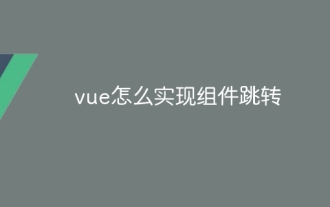 How to implement component jump for vue
Apr 08, 2025 am 09:21 AM
How to implement component jump for vue
Apr 08, 2025 am 09:21 AM
There are the following methods to implement component jump in Vue: use router-link and <router-view> components to perform hyperlink jump, and specify the :to attribute as the target path. Use the <router-view> component directly to display the currently routed rendered components. Use the router.push() and router.replace() methods for programmatic navigation. The former saves history and the latter replaces the current route without leaving records.
 How to use vue pagination
Apr 08, 2025 am 06:45 AM
How to use vue pagination
Apr 08, 2025 am 06:45 AM
Pagination is a technology that splits large data sets into small pages to improve performance and user experience. In Vue, you can use the following built-in method to paging: Calculate the total number of pages: totalPages() traversal page number: v-for directive to set the current page: currentPage Get the current page data: currentPageData()





