javascript - Recommend a web editor for everyone to use
Dec 01, 2016 am 12:57 AM
The main language will be javascript series html/css/php
I would like to ask you to recommend which web page editors you use?
Special requirements
Save and the file will be automatically uploaded to the ftp (virtual host) I set
Simple and clean interface
Thank you
Reply content:
The main language will be javascript series html/css/php
I would like to ask you to recommend which web page editors you use?
Special requirements
Save and it will automatically upload the file to the ftp (virtual host) I set
Simple and clean interface
Thank you
Visual Studio Code / Atom
http://code.visualstudio.com
Do you want to synchronize the code on the editing server locally? If this is the case, Pphstorm is more suitable. The deployment of phpstrom can connect to the server's code and upload it after editing, or synchronize it from the server to the local, etc. You can also consider ssh to the server and use Vim to edit.
Can I use simplified Chinese?

Hot AI Tools

Undress AI Tool
Undress images for free

Undresser.AI Undress
AI-powered app for creating realistic nude photos

AI Clothes Remover
Online AI tool for removing clothes from photos.

Clothoff.io
AI clothes remover

Video Face Swap
Swap faces in any video effortlessly with our completely free AI face swap tool!

Hot Article

Hot Tools

Notepad++7.3.1
Easy-to-use and free code editor

SublimeText3 Chinese version
Chinese version, very easy to use

Zend Studio 13.0.1
Powerful PHP integrated development environment

Dreamweaver CS6
Visual web development tools

SublimeText3 Mac version
God-level code editing software (SublimeText3)

Hot Topics
 What is PHP and What is it Used For?
Jul 16, 2025 am 03:45 AM
What is PHP and What is it Used For?
Jul 16, 2025 am 03:45 AM
PHPisaserver-sidescriptinglanguageusedforwebdevelopment,especiallyfordynamicwebsitesandCMSplatformslikeWordPress.Itrunsontheserver,processesdata,interactswithdatabases,andsendsHTMLtobrowsers.Commonusesincludeuserauthentication,e-commerceplatforms,for
 PHP 8 Installation Guide
Jul 16, 2025 am 03:41 AM
PHP 8 Installation Guide
Jul 16, 2025 am 03:41 AM
The steps to install PHP8 on Ubuntu are: 1. Update the software package list; 2. Install PHP8 and basic components; 3. Check the version to confirm that the installation is successful; 4. Install additional modules as needed. Windows users can download and decompress the ZIP package, then modify the configuration file, enable extensions, and add the path to environment variables. macOS users recommend using Homebrew to install, and perform steps such as adding tap, installing PHP8, setting the default version and verifying the version. Although the installation methods are different under different systems, the process is clear, so you can choose the right method according to the purpose.
 Your First PHP Script: A Practical Introduction
Jul 16, 2025 am 03:42 AM
Your First PHP Script: A Practical Introduction
Jul 16, 2025 am 03:42 AM
How to start writing your first PHP script? First, set up the local development environment, install XAMPP/MAMP/LAMP, and use a text editor to understand the server's running principle. Secondly, create a file called hello.php, enter the basic code and run the test. Third, learn to use PHP and HTML to achieve dynamic content output. Finally, pay attention to common errors such as missing semicolons, citation issues, and file extension errors, and enable error reports for debugging.
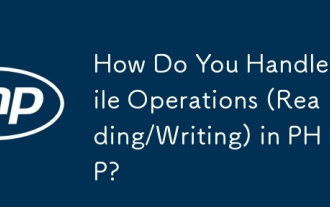 How Do You Handle File Operations (Reading/Writing) in PHP?
Jul 16, 2025 am 03:48 AM
How Do You Handle File Operations (Reading/Writing) in PHP?
Jul 16, 2025 am 03:48 AM
TohandlefileoperationsinPHP,useappropriatefunctionsandmodes.1.Toreadafile,usefile_get_contents()forsmallfilesorfgets()inaloopforline-by-lineprocessing.2.Towritetoafile,usefile_put_contents()forsimplewritesorappendingwiththeFILE_APPENDflag,orfwrite()w
 Advanced PHP Multiline Comment Techniques
Jul 17, 2025 am 04:14 AM
Advanced PHP Multiline Comment Techniques
Jul 17, 2025 am 04:14 AM
UsemultilinecommentsinPHPforfunction/classdocumentation,codedebugging,andfileheaderswhileavoidingcommonpitfalls.First,documentfunctionsandclasseswith/*...*/toexplainpurpose,parameters,andreturnvalues,aidingreadabilityandenablingIDEintegration.Second,
 PHP Variable Scope Explained
Jul 17, 2025 am 04:16 AM
PHP Variable Scope Explained
Jul 17, 2025 am 04:16 AM
Common problems and solutions for PHP variable scope include: 1. The global variable cannot be accessed within the function, and it needs to be passed in using the global keyword or parameter; 2. The static variable is declared with static, and it is only initialized once and the value is maintained between multiple calls; 3. Hyperglobal variables such as $_GET and $_POST can be used directly in any scope, but you need to pay attention to safe filtering; 4. Anonymous functions need to introduce parent scope variables through the use keyword, and when modifying external variables, you need to pass a reference. Mastering these rules can help avoid errors and improve code stability.
 Clean Code and Comments in PHP
Jul 17, 2025 am 04:08 AM
Clean Code and Comments in PHP
Jul 17, 2025 am 04:08 AM
Comments are an important part of CleanCode because they explain the intent behind the code rather than repeating the code. Good comments should appear in complex logic, non-intuitive conditional judgments, public API definitions, and to-dos; avoid meaningless descriptions, focus on explaining "why" and keeping them updated while using full sentence expressions. PHP supports three annotation formats: single line, multi-line and docblock. Docblock is not only beautiful, but can also be recognized by the IDE to improve team collaboration efficiency. Following framework specifications also contribute to project unity. Writing comments is not to make up the number of words, but to improve the readability and maintenance of the code and save future understanding costs.
 PHP Installation for Beginners
Jul 17, 2025 am 04:15 AM
PHP Installation for Beginners
Jul 17, 2025 am 04:15 AM
Installing PHP is not complicated for novices. The key is to clarify the system environment and version requirements and follow the steps. First, you need to confirm the operating system (Windows, macOS or Linux) and choose a stable version such as PHP8.1 or 8.2; secondly, you can install it through manual installation, using integrated environments (such as XAMPP, WAMP) or package management tools (such as apt-get and brew). Then configure environment variables to ensure that the command line can recognize PHP instructions and run through the phpinfo() page test; finally pay attention to common problems, such as Apache port occupation, php.ini file path errors and extensions not enabled, etc., and check them one by one to complete the installation smoothly.






