我的數(shù)據(jù)庫(kù)設(shè)計(jì)是一張老師表teacher,一張學(xué)生表student,一個(gè)教師對(duì)應(yīng)多個(gè)學(xué)生,在學(xué)生一方建立外鍵;
還有一點(diǎn)想清楚,需要展示的數(shù)據(jù)是根據(jù)什么來(lái)的,是成功登陸的用戶的id?還是直接展示所有的學(xué)生?
student表

教師表:
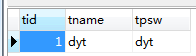
我是習(xí)慣性的從后寫到前,這里展示的是登錄成功的老師下的學(xué)生信息
1 建立項(xiàng)目,建立好對(duì)應(yīng)的包以及工具包
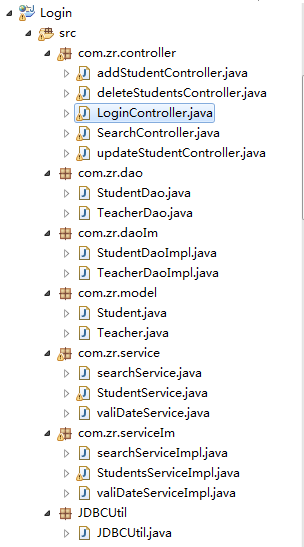
?
2建立好與數(shù)據(jù)庫(kù)對(duì)應(yīng)的實(shí)體類?
package com.zr.model;
public class Student {
private int sid;
private String sname;
private String sage;
//自行g(shù)et set
public Student() {
super();
}
public Student(int sid, String sname, String sage) {
super();
this.sid = sid;
this.sname = sname;
this.sage = sage;
}
}package com.zr.model;
public class Teacher {
private int tid;
private String tname;
private String tpsw;
//自行g(shù)et set
public Teacher(String tname, String tpsw) {
super();
this.tname = tname;
this.tpsw = tpsw;
}
public Teacher(int tid, String tname, String tpsw) {
super();
this.tid = tid;
this.tname = tname;
this.tpsw = tpsw;
}
public Teacher() {
super();
}
}3 StudentDao.java,因?yàn)槭褂玫氖莈asyUI,所以傳入?yún)?shù)多了起始頁(yè)碼start和頁(yè)面容量pageSize,這兩個(gè)參數(shù)都是從頁(yè)面的datagrid獲取的,是datagrid自帶的參數(shù),方便后面的分頁(yè)
package com.zr.dao;
import java.util.List;
import com.zr.model.Student;
public interface StudentDao {
/**
*
* @param tid
* @return 學(xué)生對(duì)象
* 根據(jù)老師id返回學(xué)生對(duì)象
*/
public List<Student> getStudentBytid(int tid,int start,int pageSize);
/**
* 根據(jù)學(xué)生id刪除學(xué)生
* @param s
* @return
*/
public boolean deleteStudentsBysid(String s[]);
/**
* 根據(jù)學(xué)生id更新學(xué)生信息
* @param student
* @return
*/
public boolean updateStudentBysid(int sid, String sname,String sage);
/**
* 根據(jù)當(dāng)前老師id添加學(xué)生
*/
public boolean addStudent(String sname,String sage,int tid);
/**
* @param tid傳入老師ID
* @return 返回學(xué)生總數(shù)
*/
public int getScountStudentByTid(int tid);
}4 StudentDaoImpl.java實(shí)現(xiàn)studentDao.java
package com.zr.daoIm;
import java.sql.Connection;
import java.sql.PreparedStatement;
import java.sql.ResultSet;
import java.sql.SQLException;
import java.util.ArrayList;
import java.util.List;
import JDBCUtil.JDBCUtil;
import com.zr.dao.StudentDao;
import com.zr.model.Student;
public class StudentDaoImpl implements StudentDao{
/**
* 根據(jù)傳入的老師id獲取學(xué)生
*/
public List<Student> getStudentBytid(int tid,int start,int pageSize) {
//定義學(xué)生對(duì)象集合students接收數(shù)據(jù)庫(kù)返回
List<Student> students = new ArrayList<Student>();
//獲取數(shù)據(jù)庫(kù)連接
Connection con=JDBCUtil.getConnection();
//編寫SQL語(yǔ)句
StringBuffer sql=new StringBuffer("select sid,sname,sage from student where tid=? limit ?,?");
try {
PreparedStatement pst=con.prepareStatement(sql.toString());
pst.setInt(1, tid);
pst.setInt(2, start);
pst.setInt(3, pageSize);
//返回一個(gè)結(jié)果集
ResultSet rs=pst.executeQuery();
while (rs.next()) {
//學(xué)生對(duì)象接收結(jié)果集的結(jié)果
Student s=new Student();
s.setSid(rs.getInt("sid"));
s.setSname(rs.getString("sname"));
s.setSage(rs.getString("sage"));
students.add(s);
}
} catch (SQLException e) {
e.printStackTrace();
}
return students;
}
@Override
public int getScountStudentByTid(int tid) {
int scounts=0;
StringBuffer sql=new StringBuffer("select count(sid) scount from student where tid=?");
Connection con=JDBCUtil.getConnection();
try {
PreparedStatement pst=con.prepareStatement(sql.toString());
pst.setInt(1, tid);
ResultSet rs=pst.executeQuery();
while(rs.next()){
scounts=rs.getInt("scount");
}
} catch (SQLException e) {
// TODO Auto-generated catch block
e.printStackTrace();
}
return scounts;
}
}5 service層:searchService.java以及實(shí)現(xiàn)層searchServiceImpl.java
package com.zr.service;
import java.util.List;
import com.zr.model.Student;
public interface searchService {
/**
* 查詢服務(wù)
* @param tid 通過(guò)老師ID
* @return 學(xué)生對(duì)象所有信息
*/
public List<Student> getStudents(int tid,int start,int pageSize);
/**
*
* @param tid傳入老師ID
* @return 返回學(xué)生總數(shù)
*/
public int getScountStudentByTid(int tid);
}package com.zr.serviceIm;
import java.util.ArrayList;
import java.util.List;
import com.zr.dao.StudentDao;
import com.zr.dao.TeacherDao;
import com.zr.daoIm.StudentDaoImpl;
import com.zr.daoIm.TeacherDaoImpl;
import com.zr.model.Student;
import com.zr.service.searchService;
public class searchServiceImpl implements searchService{
public List<Student> getStudents(int tid,int start,int pageSize) {
List<Student> students=new ArrayList<Student>();
StudentDao studentDaoImpl =new StudentDaoImpl();
students= studentDaoImpl.getStudentBytid(tid,start,pageSize);
return students;
}
@Override
public int getScountStudentByTid(int tid) {
TeacherDao teacherDao =new TeacherDaoImpl();
return teacherDao.getScountStudentByTid(tid);
}
}6 控制層com.zr.controller.SearchController.java
注:控制層涉及一個(gè)參數(shù)scount是當(dāng)前老師下的學(xué)生總數(shù)
import java.io.IOException;
import java.util.ArrayList;
import java.util.List;
import javax.servlet.ServletException;
import javax.servlet.http.HttpServlet;
import javax.servlet.http.HttpServletRequest;
import javax.servlet.http.HttpServletResponse;
import javax.servlet.http.HttpSession;
import com.zr.model.Student;
import com.zr.model.Teacher;
import com.zr.service.searchService;
import com.zr.serviceIm.searchServiceImpl;
import net.sf.json.JSONArray;
import net.sf.json.JSONObject;
public class SearchController extends HttpServlet {
@Override
protected void service(HttpServletRequest req, HttpServletResponse resp)
throws ServletException, IOException {
//設(shè)置字符編碼
req.setCharacterEncoding("utf8");
resp.setCharacterEncoding("utf8");
//實(shí)例化服務(wù)層,方便參數(shù)調(diào)用
searchService s=new searchServiceImpl();
//獲取datagrid的分頁(yè)參數(shù)page當(dāng)前頁(yè)碼和頁(yè)面容量rows,保持參數(shù)名一直
int page=Integer.parseInt(req.getParameter("page"));
int rows=Integer.parseInt(req.getParameter("rows"));
//用學(xué)生集合接收返回的數(shù)據(jù)
List<Student> students=new ArrayList<Student>();
//起始頁(yè)碼start=當(dāng)前頁(yè)碼減1乘以頁(yè)面容量
int start= (page-1)*rows;
//獲取存放在session中的teacher對(duì)象,在登錄的時(shí)候返回老師對(duì)象并存入session對(duì)象
Teacher teacher=(Teacher) req.getSession().getAttribute("teacher");
//獲取老師ID
int tid= teacher.getTid();
int scount =s.getScountStudentByTid(tid);
//根據(jù)老師id獲取學(xué)生對(duì)象
students= s.getStudents(tid, start, rows);
//easy前臺(tái)接收的是json對(duì)象JSONObject
JSONObject jso=new JSONObject();
//將數(shù)據(jù)返回給datagrid
jso.put("total",scount);
//rows后邊的參數(shù)代表需要在前臺(tái)顯示的數(shù)據(jù),格式為json的集合,再放入json的對(duì)象中
jso.put("rows", JSONArray.fromObject(students));
jso.put("page", start);
resp.getWriter().write(jso.toString());
}
}7 前臺(tái)頁(yè)面編寫main.jsp
數(shù)據(jù)展示并不需要進(jìn)行過(guò)多的配置,只需要配置好對(duì)應(yīng)的列名以及請(qǐng)求參數(shù),數(shù)據(jù)格式,本頁(yè)面前臺(tái)的配置包含整個(gè)數(shù)據(jù)的增加,刪除,修改
<%@ page language="java" contentType="text/html; charset=UTF-8"
pageEncoding="UTF-8"%>
<!DOCTYPE html PUBLIC "-//W3C//DTD HTML 4.01 Transitional//EN" "http://www.w3.org/TR/html4/loose.dtd">
<html>
<head>
<meta http-equiv="Content-Type" content="text/html; charset=UTF-8">
<link href="${pageContext.request.contextPath}/themes/bootstrap/easyui.css" rel="stylesheet">
<link href="${pageContext.request.contextPath}/themes/icon.css" rel="stylesheet">
<script src="${pageContext.request.contextPath}/js/jquery.min.js"></script>
<script src="${pageContext.request.contextPath}/js/jquery.easyui.min.js"></script>
<script src="${pageContext.request.contextPath}/js/easyui-lang-zh_CN.js"></script>
<title>login</title>
<script type="text/javascript">
$(function(){
//將增加框和修改框進(jìn)行隱藏
$('#updateStu').dialog('close');
$('#addStu').dialog('close');
//配置學(xué)生信息表格
$('#students').datagrid({
url:'${pageContext.request.contextPath}/selectStus',
columns:[[
{field:'checked',checkbox:true,width:100},
{field:'sid',title:'ID',width:100},
{field:'sname',title:'姓名',width:100},
{field:'sage',title:'年齡',width:100,align:'right'}
]],
pagination : true, //顯示分頁(yè)
pagePosition:'bottom',//分頁(yè)顯示在底部
toolbar: [{ iconCls: 'icon-edit',
text:'添加',
handler: function(){
$('#addStu').dialog('open');//點(diǎn)擊添加按鈕顯示添加框
}
},'-',{
iconCls: 'icon-delete',
text:'刪除',
handler: function(){
var sids='';
var ss=$("#students").datagrid('getSelections');//接收選中的對(duì)象結(jié)果集
if(ss.length==0){//對(duì)選中的大小判斷
$.messager.alert('這是一個(gè)提示信息!','請(qǐng)至少選擇一條數(shù)據(jù)進(jìn)行刪除!');
}else{
//對(duì)選中數(shù)據(jù)的id以逗號(hào)進(jìn)行拼接,結(jié)果會(huì)多一個(gè)逗號(hào),后臺(tái)再進(jìn)行處理:截取字符串
$.messager.confirm('提示', '確認(rèn)刪除?', function(r) {
$.each(ss,function(n,v){
sids=sids+v.sid+','
});
$.ajax({
type:'post',
url:'${pageContext.request.contextPath}/deleteStus',
data:{'sids':sids},
dataType:"text",
success:function(data){
if(data=="1"){
$.messager.alert('提示','刪除成功!');
$("#students").datagrid('reload');
}else{
$.messager.confirm('刪除失敗!',"刪除數(shù)據(jù)失敗!");
}
}
})
});
}
}
},'-',{
iconCls: 'icon-update',
text:'修改',
handler: function(){
var stus = $("#students").datagrid('getSelections');
if (stus.length != 1) {
$.messager.confirm('提示', '請(qǐng)選擇一條數(shù)據(jù)', function(r){
$("#students").datagrid('unselectAll');
})
} else {
//顯示修改框
$('#updateStu').dialog('open');
//將選中的數(shù)據(jù)加載到修改面板上
var stu = stus[0];
$('#upStu').form('load',stu);
}
}
}]
});
/* 配置添加框 */
$("#addStuf").form({
type:'post',
url:'${pageContext.request.contextPath}/AddStu',
dataType:"text",
success : function(data) {
if(data=="1"){
$('#addStu').dialog('close');
$('#addStuf').form('clear');
$.messager.alert('我的消息','添加商品信息成功','info',function(){
$('#students').datagrid('reload');
});
}else{
$.messager.alert('我的消息','添加商品信息失敗,重新添加','info',function(){
$("#addStuf").form('clear');
});
}
}
});
/* 配置修改框 */
$("#upStu").form({
type:'post',
url:'${pageContext.request.contextPath}/updataStu',
dataType:"text",
success : function(data) {
if(data=="1"){
$("#students").datagrid('reload');
$.messager.alert('提示!','修改成功');
$('#updateStu').dialog('close');
}else{
$.messager.alert('我的消息','修改學(xué)生信息失敗!','修改失敗!',function(){
$('#upStu').form('clear');
});
}
}
});
<!--配置搜索框,該功能尚未實(shí)現(xiàn)-->
$('#searchStu').searchbox({
searcher : function(value, name) {
var sname = value;
$('#goods').datagrid('reload', {
searchname : sname,
});
}
});
});
//配置修改學(xué)生信息表單提交
function updataForm() {
$("#upStu").form('submit');
}
function addForm() {
$("#addStuf").form('submit');
}
</script>
</head>
<body>
<input id="searchStu" class="easyui-searchbox"
data-options="prompt:'輸入學(xué)生查詢信息',width:150">
<table id="students"></table>
<!-- 配置修改框面板 -->
<div id="updateStu" class="easyui-dialog" title="更新學(xué)生信息信息"
style="width: 400px; height: 450px;" data-options="modal:true">
<form id="upStu" method="post">
//id默認(rèn)隱藏,這樣就不允許修改
<div style="margin-bottom: 20px;">
<span>id</span>
<input class="easyui-textbox" name="sid" id="sid" style="width: 200px;display: none;">
</div>
<div style="margin-bottom: 20px">
<span>學(xué)生姓名</span>
<input class="easyui-textbox" name="sname" style="width: 200px">
</div>
<div style="margin-bottom: 20px">
<span>學(xué)生年齡</span>
<input class="easyui-textbox" name="sage" style="width: 200px">
</div>
</form>
<div style="text-align: center; padding: 5px 0;">
<a href="javascript:void(0)" class="easyui-linkbutton"
onclick="updataForm()" style="width: 80px" id="tt">提交</a>
</div>
</div>
<!-- 配置增加框 -->
<div id="addStu" class="easyui-dialog" title="添加學(xué)生信息信息"
style="width: 400px; height: 450px;" data-options="modal:true">
<form id="addStuf" method="post">
<!-- <div style="margin-bottom: 20px;display: none;">
<span>學(xué)生ID</span>
<input class="easyui-textbox" name="sid" style="width: 200px;">
</div> -->
<div style="margin-bottom: 20px">
<span>學(xué)生姓名</span>
<input class="easyui-textbox" name="sname" style="width: 200px">
</div>
<div style="margin-bottom: 20px">
<span> 學(xué)生年齡</span>
<input class="easyui-textbox" name="sage">
</div>
</form>
<div style="text-align: center; padding: 5px 0;">
<a href="javascript:void(0)" class="easyui-linkbutton"
onclick="addForm()" style="width: 80px" id="tt">提交</a>
</div>
</div>
</body>
</html>最后配置請(qǐng)求文件
<!-- 查詢當(dāng)前下面的學(xué)生信息 -->
<servlet>
<servlet-name>selectStus</servlet-name>
<servlet-class>com.zr.controller.SearchController</servlet-class>
</servlet>
<servlet-mapping>
<servlet-name>selectStus</servlet-name>
<url-pattern>/selectStus</url-pattern>
</servlet-mapping>最后數(shù)據(jù)展示:
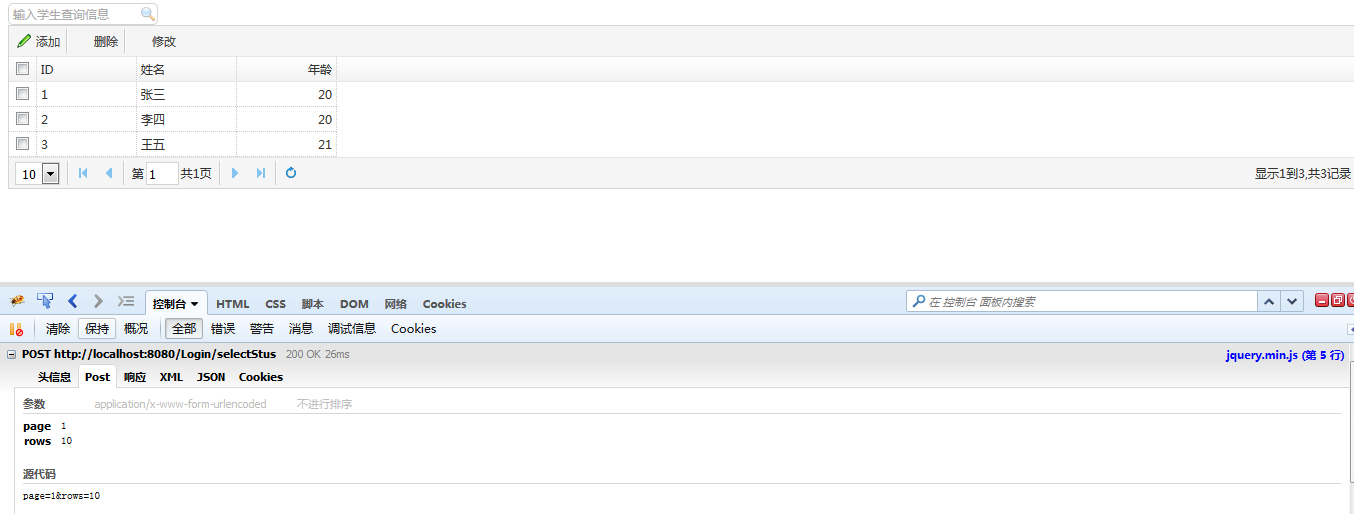
總結(jié):利用easyUI進(jìn)行數(shù)據(jù)展示的時(shí)候,自帶的參數(shù)page,rows是需要獲取的,并以此來(lái)實(shí)現(xiàn)分頁(yè)功能;
后臺(tái)返回到前臺(tái)的時(shí)候,需要返回三個(gè)參數(shù):
page: int?page=Integer.parseInt(req.getParameter("page")); ??int start= (page-1)*rows;?? jso.put("page", start);
rows是需要展示的數(shù)據(jù)json集合?jso.put("rows", JSONArray.fromObject(students));
第三個(gè)需要返回的是數(shù)據(jù)總數(shù)total:jso.put("total",scount);

Hot AI Tools

Undress AI Tool
Undress images for free

Undresser.AI Undress
AI-powered app for creating realistic nude photos

AI Clothes Remover
Online AI tool for removing clothes from photos.

Clothoff.io
AI clothes remover

Video Face Swap
Swap faces in any video effortlessly with our completely free AI face swap tool!

Hot Article

Hot Tools

Notepad++7.3.1
Easy-to-use and free code editor

SublimeText3 Chinese version
Chinese version, very easy to use

Zend Studio 13.0.1
Powerful PHP integrated development environment

Dreamweaver CS6
Visual web development tools

SublimeText3 Mac version
God-level code editing software (SublimeText3)

Hot Topics
 PHP MVC Architecture: Building Web Applications for the Future
Mar 03, 2024 am 09:01 AM
PHP MVC Architecture: Building Web Applications for the Future
Mar 03, 2024 am 09:01 AM
Introduction In today's rapidly evolving digital world, it is crucial to build robust, flexible and maintainable WEB applications. The PHPmvc architecture provides an ideal solution to achieve this goal. MVC (Model-View-Controller) is a widely used design pattern that separates various aspects of an application into independent components. The foundation of MVC architecture The core principle of MVC architecture is separation of concerns: Model: encapsulates the data and business logic of the application. View: Responsible for presenting data and handling user interaction. Controller: Coordinates the interaction between models and views, manages user requests and business logic. PHPMVC Architecture The phpMVC architecture follows the traditional MVC pattern, but also introduces language-specific features. The following is PHPMVC
 An advanced guide to PHP MVC architecture: unlocking advanced features
Mar 03, 2024 am 09:23 AM
An advanced guide to PHP MVC architecture: unlocking advanced features
Mar 03, 2024 am 09:23 AM
The MVC architecture (Model-View-Controller) is one of the most popular patterns in PHP development because it provides a clear structure for organizing code and simplifying the development of WEB applications. While basic MVC principles are sufficient for most web applications, it has some limitations for applications that need to handle complex data or implement advanced functionality. Separating the model layer Separating the model layer is a common technique in advanced MVC architecture. It involves breaking down a model class into smaller subclasses, each focusing on a specific functionality. For example, for an e-commerce application, you might break down the main model class into an order model, a product model, and a customer model. This separation helps improve code maintainability and reusability. Use dependency injection
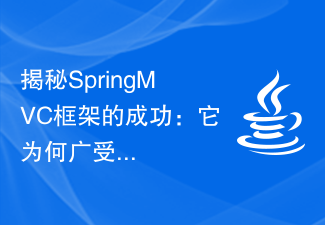 Uncovering the success of the SpringMVC framework: why it is so popular
Jan 24, 2024 am 08:39 AM
Uncovering the success of the SpringMVC framework: why it is so popular
Jan 24, 2024 am 08:39 AM
SpringMVC framework decrypted: Why is it so popular, specific code examples are needed Introduction: In today's software development field, the SpringMVC framework has become a very popular choice among developers. It is a Web framework based on the MVC architecture pattern, providing a flexible, lightweight, and efficient development method. This article will delve into the charm of the SpringMVC framework and demonstrate its power through specific code examples. 1. Advantages of SpringMVC framework Flexible configuration method Spr
 How to implement the MVC pattern using PHP
Jun 07, 2023 pm 03:40 PM
How to implement the MVC pattern using PHP
Jun 07, 2023 pm 03:40 PM
The MVC (Model-View-Controller) pattern is a commonly used software design pattern that can help developers better organize and manage code. The MVC pattern divides the application into three parts: Model, View and Controller, each part has its own role and responsibilities. In this article, we will discuss how to implement the MVC pattern using PHP. Model A model represents an application's data and data processing. usually,
 How to use MVC architecture to design projects in PHP
Jun 27, 2023 pm 12:18 PM
How to use MVC architecture to design projects in PHP
Jun 27, 2023 pm 12:18 PM
In Web development, MVC (Model-View-Controller) is a commonly used architectural pattern for processing and managing an application's data, user interface, and control logic. As a popular web development language, PHP can also use the MVC architecture to design and build web applications. This article will introduce how to use MVC architecture to design projects in PHP, and explain its advantages and precautions. What is MVCMVC is a software architecture pattern commonly used in web applications. MV
 How to implement scalable MVC architecture in PHP8 framework
Sep 11, 2023 pm 01:27 PM
How to implement scalable MVC architecture in PHP8 framework
Sep 11, 2023 pm 01:27 PM
How to implement a scalable MVC architecture in the PHP8 framework Introduction: With the rapid development of the Internet, more and more websites and applications adopt the MVC (Model-View-Controller) architecture pattern. The main goal of MVC architecture is to separate different parts of the application in order to improve the maintainability and scalability of the code. In this article, we will introduce how to implement a scalable MVC architecture in the PHP8 framework. 1. Understand the MVC architecture pattern. The MVC architecture pattern is a software design
 Developing MVC with PHP8 framework: Important concepts and techniques that beginners need to know
Sep 11, 2023 am 09:43 AM
Developing MVC with PHP8 framework: Important concepts and techniques that beginners need to know
Sep 11, 2023 am 09:43 AM
Developing MVC with PHP8 framework: Important concepts and techniques that beginners need to know Introduction: With the rapid development of the Internet, Web development plays an important role in today's software development industry. PHP is widely used for web development, and there are many mature frameworks that help developers build applications more efficiently. Among them, the MVC (Model-View-Controller) architecture is one of the most common and widely used patterns. This article will introduce how beginners can use the PHP8 framework to develop MVC applications.
 Revealing the secrets of PHP MVC architecture: Make your website fly
Mar 03, 2024 am 09:25 AM
Revealing the secrets of PHP MVC architecture: Make your website fly
Mar 03, 2024 am 09:25 AM
Model-view-controller (mvc) architecture is a powerful design pattern for building maintainable and scalable WEB applications. The PHPMVC architecture decomposes application logic into three distinct components: Model: represents the data and business logic in the application. View: Responsible for presenting data to users. Controller: Acts as a bridge between the model and the view, handling user requests and coordinating other components. Advantages of MVC architecture: Code separation: MVC separates application logic from the presentation layer, improving maintainability and scalability. Reusability: View and model components can be reused across different applications, reducing code duplication. Performance Optimization: MVC architecture allows caching of view and model results, thus increasing website speed. Test Friendly: Detachment






