Environment:
idea 15.0.2
jersey 1.3
tomcat 7.0
maven 3.3.3
1.idea builds webapp based on maven and skips
2. After the project is built, the pom.xml file is required to be added to the project Package:
<dependency>
<groupId>junit</groupId>
<artifactId>junit</artifactId>
<version>4.7</version>
<scope>test</scope>
</dependency>
<dependency>
<groupId>com.sun.jersey</groupId>
<artifactId>jersey-core</artifactId>
<version>1.3</version>
</dependency>
<dependency>
<groupId>com.sun.jersey</groupId>
<artifactId>jersey-server</artifactId>
<version>1.3</version>
</dependency>
<dependency>
<groupId>com.sun.jersey</groupId>
<artifactId>jersey-client</artifactId>
<version>1.3</version>
</dependency>
<dependency>
<groupId>log4j</groupId>
<artifactId>log4j</artifactId>
<version>1.2.14</version>
</dependency>
<dependency>
<groupId>javax.ws.rs</groupId>
<artifactId>jsr311-api</artifactId>
<version>1.1.1</version>
</dependency>
<dependency>
<groupId>asm</groupId>
<artifactId>asm</artifactId>
<version>3.2</version>
</dependency>3. Create pojo class Student:
@XmlRootElement
public class Student {
private int id;
private String name;
private String dept;
public int getId() {
return id;
}
public Student() {
}
public Student(int id, String name, String dept) {
super();
this.id = id;
this.name = name;
this.dept = dept;
}
public void setId(int id) {
this.id = id;
}
public String getName() {
return name;
}
public void setName(String name) {
this.name = name;
}
public String getDept() {
return dept;
}
public void setDept(String dept) {
this.dept = dept;
}
}At the same time create resource class:
@Path("/students")
public class RestWsDemo {
private static Logger logger = Logger.getLogger(RestWsDemo.class);
private static int index = 1;
private static Map<Integer,Student> studentList = new HashMap<Integer, Student>();
public RestWsDemo() {
if(studentList.size()==0) {
studentList.put(index, new Student(index++, "Frank", "CS"));
studentList.put(index, new Student(index++, "Jersey", "Math"));
}
}
@GET
@Path("{studentid}")
@Produces({MediaType.APPLICATION_XML, MediaType.APPLICATION_JSON})
public Student getMetadata(@PathParam("studentid") int studentid) {
if(studentList.containsKey(studentid))
return studentList.get(studentid);
else
return new Student(0, "Nil", "Nil");
}
@GET
@Path("list")
@Produces({MediaType.APPLICATION_XML, MediaType.APPLICATION_JSON})
public List<Student> getAllStudents() {
List<Student> students = new ArrayList<Student>();
students.addAll(studentList.values());
return students;
}
@POST
@Path("add")
@Produces("text/plain")
public String addStudent(@FormParam("name") String name,
@FormParam("dept") String dept) {
studentList.put(index, new Student(index++, name, dept));
return String.valueOf(index-1);
}
@DELETE
@Path("delete/{studentid}")
@Produces("text/plain")
public String removeStudent(@PathParam("studentid") int studentid) {
logger.info("Receieving quest for deleting student: " + studentid);
Student removed = studentList.remove(studentid);
if(removed==null) return "failed!";
else return "true";
}
@PUT
@Path("put")
@Produces("text/plain")
public String putStudent(@QueryParam("studentid") int studentid,
@QueryParam("name") String name,
@QueryParam("dept") String dept
) {
logger.info("Receieving quest for putting student: " + studentid);
if(!studentList.containsKey(studentid))
return "failed!";
else
studentList.put(studentid, new Student(studentid, name, dept));
return String.valueOf(studentid);
}
}After creation, the project structure is as shown in the following figure:
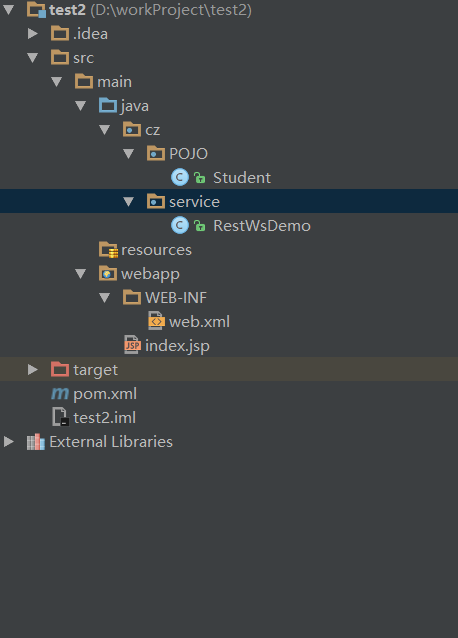
4. Configure web.xml as follows:
<servlet>
<servlet-name>jerseyws</servlet-name>
<servlet-class>com.sun.jersey.spi.container.servlet.ServletContainer</servlet-class>
<init-param>
<param-name>com.sun.jersey.config.property.resourceConfigClass</param-name>
<param-value>com.sun.jersey.api.core.PackagesResourceConfig</param-value>
</init-param>
<init-param>
<param-name>com.sun.jersey.config.property.packages</param-name>
<param-value>cz.service</param-value>
</init-param>
<load-on-startup>1</load-on-startup>
</servlet>
<servlet-mapping>
<servlet-name>jerseyws</servlet-name>
<url-pattern>/rest/*</url-pattern>
</servlet-mapping>where com The property value of .sun.jersey.config.property.packages is the path of the package where your resources are located
5.maven install skip
6.Start tomcat access path http://localhost:8081/rest/students/list Just take a look and see the following results:
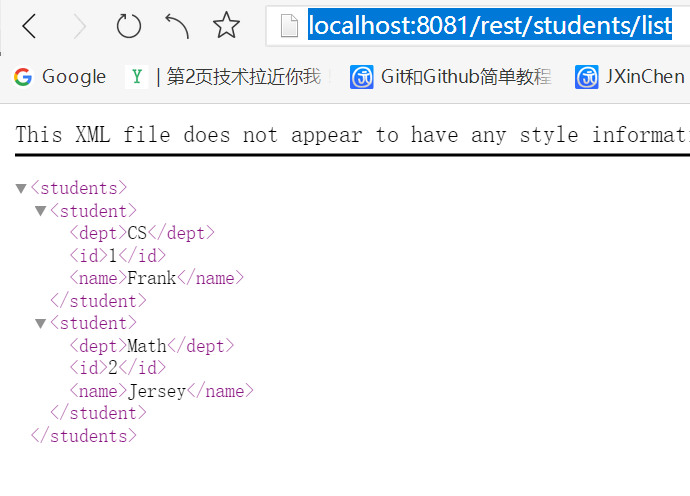
7. Understand and test other resource acquisition methods by yourself

Hot AI Tools

Undress AI Tool
Undress images for free

Undresser.AI Undress
AI-powered app for creating realistic nude photos

AI Clothes Remover
Online AI tool for removing clothes from photos.

Clothoff.io
AI clothes remover

Video Face Swap
Swap faces in any video effortlessly with our completely free AI face swap tool!

Hot Article

Hot Tools

Notepad++7.3.1
Easy-to-use and free code editor

SublimeText3 Chinese version
Chinese version, very easy to use

Zend Studio 13.0.1
Powerful PHP integrated development environment

Dreamweaver CS6
Visual web development tools

SublimeText3 Mac version
God-level code editing software (SublimeText3)




