Foreword
When using the UEditor editor, we generally need to modify the default image upload path. Here are the modification locations and methods I have compiled for your reference.
Operation
Ueditor PHP version itself comes with a set of upload procedures. On this basis, we can find the configuration file and modify it. Configuration file location: ueditor/php/config.json
The content is as follows:
/* 前后端通信相關(guān)的配置,注釋只允許使用多行方式 */
{
/* 上傳圖片配置項 */
"imageActionName": "uploadimage", /* 執(zhí)行上傳圖片的action名稱 */
"imageFieldName": "upfile", /* 提交的圖片表單名稱 */
"imageMaxSize": 2048000, /* 上傳大小限制,單位B */
"imageAllowFiles": [".png", ".jpg", ".jpeg", ".gif", ".bmp"], /* 上傳圖片格式顯示 */
"imageCompressEnable": true, /* 是否壓縮圖片,默認是true */
"imageCompressBorder": 1600, /* 圖片壓縮最長邊限制 */
"imageInsertAlign": "none", /* 插入的圖片浮動方式 */
"imageUrlPrefix": "", /* 圖片訪問路徑前綴 */
"imagePathFormat": "/ueditor/php/upload/image/{yyyy}{mm}{dd}/{time}{rand:6}", /* 上傳保存路徑,可以自定義保存路徑和文件名格式 */
/* {filename} 會替換成原文件名,配置這項需要注意中文亂碼問題 */
/* {rand:6} 會替換成隨機數(shù),后面的數(shù)字是隨機數(shù)的位數(shù) */
/* {time} 會替換成時間戳 */
/* {yyyy} 會替換成四位年份 */
/* {yy} 會替換成兩位年份 */
/* {mm} 會替換成兩位月份 */
/* {dd} 會替換成兩位日期 */
/* {hh} 會替換成兩位小時 */
/* {ii} 會替換成兩位分鐘 */
/* {ss} 會替換成兩位秒 */
/* 非法字符 \ : * ? " < > | */
/* 具請體看線上文檔: fex.baidu.com/ueditor/#use-format_upload_filename */
/* 涂鴉圖片上傳配置項 */
"scrawlActionName": "uploadscrawl", /* 執(zhí)行上傳涂鴉的action名稱 */
"scrawlFieldName": "upfile", /* 提交的圖片表單名稱 */
"scrawlPathFormat": "/ueditor/php/upload/image/{yyyy}{mm}{dd}/{time}{rand:6}", /* 上傳保存路徑,可以自定義保存路徑和文件名格式 */
"scrawlMaxSize": 2048000, /* 上傳大小限制,單位B */
"scrawlUrlPrefix": "", /* 圖片訪問路徑前綴 */
"scrawlInsertAlign": "none",
/* 截圖工具上傳 */
"snapscreenActionName": "uploadimage", /* 執(zhí)行上傳截圖的action名稱 */
"snapscreenPathFormat": "/ueditor/php/upload/image/{yyyy}{mm}{dd}/{time}{rand:6}", /* 上傳保存路徑,可以自定義保存路徑和文件名格式 */
"snapscreenUrlPrefix": "", /* 圖片訪問路徑前綴 */
"snapscreenInsertAlign": "none", /* 插入的圖片浮動方式 */
/* 抓取遠程圖片配置 */
"catcherLocalDomain": ["127.0.0.1", "localhost", "img.baidu.com"],
"catcherActionName": "catchimage", /* 執(zhí)行抓取遠程圖片的action名稱 */
"catcherFieldName": "source", /* 提交的圖片列表表單名稱 */
"catcherPathFormat": "/ueditor/php/upload/image/{yyyy}{mm}{dd}/{time}{rand:6}", /* 上傳保存路徑,可以自定義保存路徑和文件名格式 */
"catcherUrlPrefix": "", /* 圖片訪問路徑前綴 */
"catcherMaxSize": 2048000, /* 上傳大小限制,單位B */
"catcherAllowFiles": [".png", ".jpg", ".jpeg", ".gif", ".bmp"], /* 抓取圖片格式顯示 */
/* 上傳視頻配置 */
"videoActionName": "uploadvideo", /* 執(zhí)行上傳視頻的action名稱 */
"videoFieldName": "upfile", /* 提交的視頻表單名稱 */
"videoPathFormat": "/ueditor/php/upload/video/{yyyy}{mm}{dd}/{time}{rand:6}", /* 上傳保存路徑,可以自定義保存路徑和文件名格式 */
"videoUrlPrefix": "", /* 視頻訪問路徑前綴 */
"videoMaxSize": 102400000, /* 上傳大小限制,單位B,默認100MB */
"videoAllowFiles": [
".flv", ".swf", ".mkv", ".avi", ".rm", ".rmvb", ".mpeg", ".mpg",
".ogg", ".ogv", ".mov", ".wmv", ".mp4", ".webm", ".mp3", ".wav", ".mid"], /* 上傳視頻格式顯示 */
/* 上傳文件配置 */
"fileActionName": "uploadfile", /* controller里,執(zhí)行上傳視頻的action名稱 */
"fileFieldName": "upfile", /* 提交的文件表單名稱 */
"filePathFormat": "/ueditor/php/upload/file/{yyyy}{mm}{dd}/{time}{rand:6}", /* 上傳保存路徑,可以自定義保存路徑和文件名格式 */
"fileUrlPrefix": "", /* 文件訪問路徑前綴 */
"fileMaxSize": 51200000, /* 上傳大小限制,單位B,默認50MB */
"fileAllowFiles": [
".png", ".jpg", ".jpeg", ".gif", ".bmp",
".flv", ".swf", ".mkv", ".avi", ".rm", ".rmvb", ".mpeg", ".mpg",
".ogg", ".ogv", ".mov", ".wmv", ".mp4", ".webm", ".mp3", ".wav", ".mid",
".rar", ".zip", ".tar", ".gz", ".7z", ".bz2", ".cab", ".iso",
".doc", ".docx", ".xls", ".xlsx", ".ppt", ".pptx", ".pdf", ".txt", ".md", ".xml"
], /* 上傳文件格式顯示 */
/* 列出指定目錄下的圖片 */
"imageManagerActionName": "listimage", /* 執(zhí)行圖片管理的action名稱 */
"imageManagerListPath": "/ueditor/php/upload/image/", /* 指定要列出圖片的目錄 */
"imageManagerListSize": 20, /* 每次列出文件數(shù)量 */
"imageManagerUrlPrefix": "", /* 圖片訪問路徑前綴 */
"imageManagerInsertAlign": "none", /* 插入的圖片浮動方式 */
"imageManagerAllowFiles": [".png", ".jpg", ".jpeg", ".gif", ".bmp"], /* 列出的文件類型 */
/* 列出指定目錄下的文件 */
"fileManagerActionName": "listfile", /* 執(zhí)行文件管理的action名稱 */
"fileManagerListPath": "/ueditor/php/upload/file/", /* 指定要列出文件的目錄 */
"fileManagerUrlPrefix": "", /* 文件訪問路徑前綴 */
"fileManagerListSize": 20, /* 每次列出文件數(shù)量 */
"fileManagerAllowFiles": [
".png", ".jpg", ".jpeg", ".gif", ".bmp",
".flv", ".swf", ".mkv", ".avi", ".rm", ".rmvb", ".mpeg", ".mpg",
".ogg", ".ogv", ".mov", ".wmv", ".mp4", ".webm", ".mp3", ".wav", ".mid",
".rar", ".zip", ".tar", ".gz", ".7z", ".bz2", ".cab", ".iso",
".doc", ".docx", ".xls", ".xlsx", ".ppt", ".pptx", ".pdf", ".txt", ".md", ".xml"
] /* 列出的文件類型 */
}From the content of config.json, it is not difficult to see (all have comments, it’s a shame if you can’t see it ->_->), almost All upload configurations are here. If you want to modify the upload path, you can do it by modifying line 12 of the file.
For example, here we modify imagePathFormat:
"imagePathFormat": "/upload/ueditor/{yyyy}{mm}{dd}/{time}{rand:6}", /* 上傳保存路徑,可以自定義保存路徑和文件名格式 */Save, upload, test, view source code:
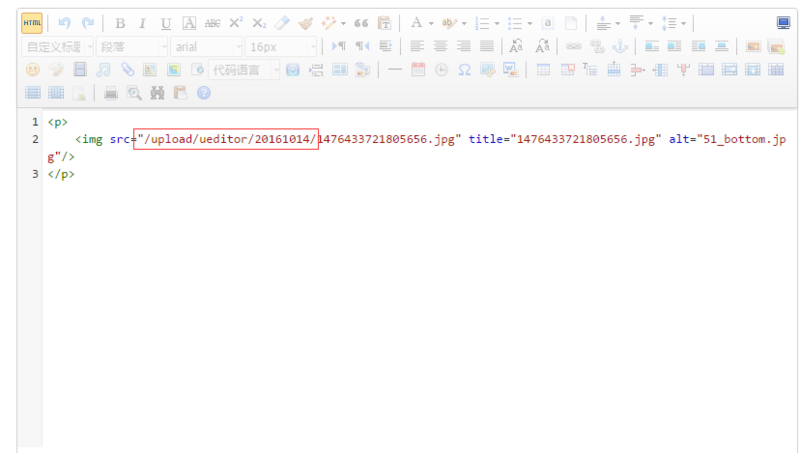
It can be seen at this time that the modification is successful.
Summary
Upload and configure this, it will be slightly different due to different ueditor versions. I didn’t react when I first started using the new version. I found it here after searching for the source. Everyone should pay attention when making modifications. Next.
In addition, if you need to modify other uploads, such as videos, etc., you can also modify the files here. The principle is the same.

Hot AI Tools

Undress AI Tool
Undress images for free

Undresser.AI Undress
AI-powered app for creating realistic nude photos

AI Clothes Remover
Online AI tool for removing clothes from photos.

Clothoff.io
AI clothes remover

Video Face Swap
Swap faces in any video effortlessly with our completely free AI face swap tool!

Hot Article

Hot Tools

Notepad++7.3.1
Easy-to-use and free code editor

SublimeText3 Chinese version
Chinese version, very easy to use

Zend Studio 13.0.1
Powerful PHP integrated development environment

Dreamweaver CS6
Visual web development tools

SublimeText3 Mac version
God-level code editing software (SublimeText3)




