qq login api php class_PHP tutorial
Jul 13, 2016 pm 05:49 PM
/**
* QQ operation class
* $Author: shunzi $
* $Id: cls_qq.php 17171 2011-05-30 06:14:00Z shunzi $
*/
class qq_api
{
var $appid = ”;
var $appkey = ”;
var $callback = ”;
var $login_type = 1;
/**
* Constructor
*
* @access public
* @param string $ver version number
*
* @return void
*/
function qq_api($appid, $appkey,$callback,$login_type)
{
$this->appid = $appid;
$this->appkey = $appkey;
$this->callback = $callback;
$this->login_type = $login_type;
}
/**
* @brief Jump to the QQ login page. The request needs to be URL encoded. Please follow RFC 1738
when encoding.
*
* @param $appid
* @param $appkey
* @param $callback
*
* @return The returned string format is: oauth_token=xxx&openid=xxx&oauth_signature=xxx×tamp=xxx&oauth_vericode=xxx
*/
function redirect_to_login()
{
//Jump to the interface address of the QQ login page, do not change it!!
$redirect = “http://openapi.qzone.qq.com/oauth/qzoneoauth_authorize?oauth_consumer_key=”.$this->appid.”&”;
//Call the get_request_token interface to obtain the unauthorized temporary token
$result = array();
$request_token = $this->get_request_token();
parse_str($request_token, $result);
//request token, request token secret need to be saved
//In the demo, save it directly in the global variable.
//In order to avoid the problem of session being unable to be shared caused by multiple subdomains on the website or the same main domain name and different servers
//Developers are requested to make necessary modifications to session.php according to the comments in comm/session.php in this SDK to solve the above two problems,
$_SESSION["token"] = $result["oauth_token"];
$_SESSION["secret"] = $result["oauth_token_secret"];
//print_r($_SESSION);
if ($result["oauth_token"] == "")
{
//Error conditions are not handled in the sample code. In real situations, websites need to handle error situations themselves
exit;
}
////Construct request URL
$redirect .= “oauth_token=".$result["oauth_token"]."&oauth_callback=".rawurlencode($this->callback);
header(“Location:$redirect”);
}
/**
* @brief Requests a temporary token. The request needs to be URL encoded. Please follow RFC 1738
when encoding.
*
* @param $appid
* @param $appkey
*
* @return The returned string format is: oauth_token=xxx&oauth_token_secret=xxx
*/
function get_request_token()
{
//Interface address for requesting temporary token, do not change!!
$url = “http://openapi.qzone.qq.com/oauth/qzoneoauth_request_token?”;
//Generate oauth_signature signature value. For details on how to generate a signature value, see (http://wiki.opensns.qq.com/wiki/[QQ Login] Description of the signature parameter oauth_signature)
//(1) Construct the source string to generate the signature value (HTTP request method & urlencode(uri) & urlencode(a=x&b=y&…))
$sigstr = “GET”.”&”.rawurlencode(“http://openapi.qzone.qq.com/oauth/qzoneoauth_request_token”).”&”;
//Required parameters
$params = array();
$params["oauth_version"] = “1.0″;
$params["oauth_signature_method"] = “HMAC-SHA1″;
$params["oauth_timestamp"] = time();
$params["oauth_nonce"] = mt_rand();
$params["oauth_consumer_key"] = $this->appid;
//Serialize the parameters in ascending alphabetical order
$normalized_str = $this->get_normalized_string($params);
$sigstr .= rawurlencode($normalized_str);
//(2) Construct key
$key = $this->appkey.”&”;
//(3) Generate oauth_signature signature value. Here you need to ensure that the PHP version supports the hash_hmac function
$signature = $this->get_signature($sigstr, $key);
//Construct request url
$url?.= $normalized_str.”&”.”oauth_signature=”.rawurlencode($signature);
//echo “$sigstrn”;
//echo “$urln”;
return file_get_contents($url);
}
/*
* @brief Get user information. The request needs to be URL encoded. Please follow RFC 1738
when encoding.
*
* @param $appid
* @param $appkey
* @param $access_token
* @param $access_token_secret
* @param $openid
*
*/
function get_user_info($access_token, $access_token_secret, $openid)
{
//Interface address for obtaining user information, do not change!!
$url = “http://openapi.qzone.qq.com/user/get_user_info”;
$info = $this->do_get($url, $access_token, $access_token_secret, $openid);
$arr = array();
$arr = json_decode($info, true);
return $arr;
}
/**
* @brief Get access_token. The request needs to be URL encoded. Please follow RFC 1738
when encoding.
*
* @param $appid
* @param $appkey
* @param $request_token
* @param $request_token_secret
* @param $vericode
*
* @return The returned string format is: oauth_token=xxx&oauth_token_secret=xxx&openid=xxx&oauth_signature=xxx&oauth_vericode=xxx×tamp=xxx
*/
function get_access_token($request_token, $request_token_secret, $vericode)
{
//Request the interface address of access_token with Qzone access permission, do not change!!
$url = “http://openapi.qzone.qq.com/oauth/qzoneoauth_access_token?”;
//Generate oauth_signature signature value. For details on how to generate a signature value, see (http://wiki.opensns.qq.com/wiki/[QQ Login] Description of the signature parameter oauth_signature)
//(1) Construct the source string to generate the signature value (HTTP request method & urlencode(uri) & urlencode(a=x&b=y&…))
$sigstr = “GET”.”&”.rawurlencode(“http://openapi.qzone.qq.com/oauth/qzoneoauth_access_token”).”&”;
//Necessary parameters, do not change them casually!!
$params = array();
$params["oauth_version"] = “1.0″;
$params["oauth_signature_method"] = “HMAC-SHA1″;
$params["oauth_timestamp"] = time();
$params["oauth_nonce"] = mt_rand();
$params["oauth_consumer_key"] = $this->appid;
$params["oauth_token"] = $request_token;
$params["oauth_vericode"] = $vericode;
//Serialize the parameters in ascending alphabetical order
$normalized_str = $this->get_normalized_string($params);
$sigstr .= rawurlencode($normalized_str);
//echo “sigstr = $sigstr”;
//(2) Construct key
$key = $this->appkey.”&”.$request_token_secret;
//(3) Generate oauth_signature signature value. Here you need to ensure that the PHP version supports the hash_hmac function
$signature = $this->get_signature($sigstr, $key);
//Construct request url
$url?.= $normalized_str.”&”.”oauth_signature=”.rawurlencode($signature);
return file_get_contents($url);
}
/**
* @brief Sort parameters in ascending dictionary order
*
* @param $params parameter list
*
* @return key-value pairs linked with & after sorting (key1=value1&key2=value2…)
*/
function get_normalized_string($params)
{
ksort($params);
$normalized = array();
foreach($params as $key => $val)
{
$normalized[] = $key.”=”.$val;
}
return implode(“&”, $normalized);
}
/**
* @brief Use HMAC-SHA1 algorithm to generate oauth_signature signature value
*
* @param $key Key
* @param $str source string
*
* @return signature value
*/
function get_signature($str, $key)
{
$signature = “”;
if (function_exists(‘hash_hmac’))
{
$signature = base64_encode(hash_hmac(“sha1″, $str, $key, true));
}
else
{
$blocksize = 64;
$hashfunc = ‘sha1′;
if (strlen($key) > $blocksize)
{
$key = pack(‘H*’, $hashfunc($key));
}
$key = str_pad($key,$blocksize,chr(0×00));
$ipad = str_repeat(chr(0×36),$blocksize);
$opad = str_repeat(chr(0x5c),$blocksize);
$hmac = pack(
‘H*’,$hashfunc(
($key^$opad).pack(
‘H*’,$hashfunc(
($key^$ipad).$str
)
)
)
);
$signature = base64_encode($hmac);
}
return $signature;
}
/**
* @brief URL-encodes the string, following rfc1738 urlencode
*
* @param $params
*
* @return URL-encoded string
*/
function get_urlencode_string($params)
{
ksort($params);
$normalized = array();
foreach($params as $key => $val)
{
$normalized[] = $key.”=”.rawurlencode($val);
}
return implode(“&”, $normalized);
}
/**
* @brief Check if openid is legal
*
* @param $openid corresponds to the user’s QQ number
* @param $timestamp Timestamp
* @param $sig Signature value
*
* @return true or false
*/
function is_valid_openid($openid, $timestamp, $sig)
{
$key = $this->appkey;
$str = $openid.$timestamp;
$signature = $this->get_signature($str, $key);
//echo “sig:$sign”;
//echo “str:$strn”;
return $sig == $signature;
}
/**
* @brief All Get requests can use this method
*
* @param $url
* @param $appid
* @param $appkey
* @param $access_token
* @param $access_token_secret
* @param $openid
*
* @return true or false
*/
function do_get($url, $access_token, $access_token_secret, $openid)
{
$sigstr = “GET”.”&”.rawurlencode(“$url”).”&”;
//必要參數(shù), 不要隨便更改!!
$params = $_GET;
$params["oauth_version"]????????? = “1.0″;
$params["oauth_signature_method"] = “HMAC-SHA1″;
$params["oauth_timestamp"]??????? = time();
$params["oauth_nonce"]??????????? = mt_rand();
$params["oauth_consumer_key"]???? = $this->appid;
$params["oauth_token"]??????????? = $access_token;
$params["openid"]???????????????? = $openid;
unset($params["oauth_signature"]);
//參數(shù)按照字母升序做序列化
$normalized_str = $this->get_normalized_string($params);
$sigstr??????? .= rawurlencode($normalized_str);
//簽名,確保php版本支持hash_hmac函數(shù)
$key = $this->appkey.”&”.$access_token_secret;
$signature = $this->get_signature($sigstr, $key);
$url????? .= “?”.$normalized_str.”&”.”oauth_signature=”.rawurlencode($signature);
//echo “$urln”;
return file_get_contents($url);
}
/**
* @brief All multi-part post requests can use this method
*
* @param $url
* @param $appid
* @param $appkey
* @param $access_token
* @param $access_token_secret
* @param $openid
*
*/
function do_multi_post($url, $appid, $appkey, $access_token, $access_token_secret, $openid)
{
//構(gòu)造簽名串.源串:方法[GET|POST]&uri&參數(shù)按照字母升序排列
$sigstr = “POST”.”&”.”$url”.”&”;
//必要參數(shù),不要隨便更改!!
$params = $_POST;
$params["oauth_version"]????????? = “1.0″;
$params["oauth_signature_method"] = “HMAC-SHA1″;
$params["oauth_timestamp"]??????? = time();
$params["oauth_nonce"]??????????? = mt_rand();
$params["oauth_consumer_key"]???? = $appid;
$params["oauth_token"]??????????? = $access_token;
$params["openid"]???????????????? = $openid;
unset($params["oauth_signature"]);
//獲取上傳圖片信息
foreach ($_FILES as $filename => $filevalue)
{
if ($filevalue["error"] != UPLOAD_ERR_OK)
{
//echo “upload file error $filevalue['error']n”;
//exit;
}
$params[$filename] = file_get_contents($filevalue["tmp_name"]);
}
//對(duì)參數(shù)按照字母升序做序列化
$sigstr .= $this->get_normalized_string($params);
//簽名,需要確保php版本支持hash_hmac函數(shù)
$key = $appkey.”&”.$access_token_secret;
$signature = $this->get_signature($sigstr, $key);
$params["oauth_signature"] = $signature;
//處理上傳圖片
foreach ($_FILES as $filename => $filevalue)
{
$tmpfile = dirname($filevalue["tmp_name"])."/".$filevalue["name"];
move_uploaded_file($filevalue["tmp_name"], $tmpfile);
$params[$filename] = “@$tmpfile”;
}
/*
echo “l(fā)en: “.strlen($sigstr).”n”;
echo “sig: $sigstrn”;
echo “key: $appkey&n”;
*/
$ch = curl_init();
curl_setopt($ch, CURLOPT_RETURNTRANSFER, TRUE);
curl_setopt($ch, CURLOPT_POST, TRUE);
curl_setopt($ch, CURLOPT_POSTFIELDS, $params);
curl_setopt($ch, CURLOPT_URL, $url);
$ret = curl_exec($ch);
//$httpinfo = curl_getinfo($ch);
//print_r($httpinfo);
curl_close($ch);
//Delete upload temporary files
unlink($tmpfile);
return $ret;
}
/**
* @brief All post requests can use this method
*
* @param $url
* @param $appid
* @param $appkey
* @param $access_token
* @param $access_token_secret
* @param $openid
*
*/
function do_post($url, $appid, $appkey, $access_token, $access_token_secret, $openid)
{
//Construct signature string. Source string: method [GET|POST]&uri& parameters are arranged in ascending alphabetical order
$sigstr = “POST”.”&”.rawurlencode($url).”&”;
//Necessary parameters, do not change them casually!!
$params = $_POST;
$params["oauth_version"] = “1.0″;
$params["oauth_signature_method"] = “HMAC-SHA1″;
$params["oauth_timestamp"] = time();
$params["oauth_nonce"] = mt_rand();
$params["oauth_consumer_key"] = $appid;
$params["oauth_token"] = $access_token;
$params["openid"]???????= $openid;
unset($params["oauth_signature"]);
//Serialize the parameters in ascending alphabetical order
$sigstr .= rawurlencode($this->get_normalized_string($params));
//Signature, you need to ensure that the php version supports the hash_hmac function
$key = $appkey.”&”.$access_token_secret;
$signature = $this->get_signature($sigstr, $key);
$params["oauth_signature"] = $signature;
$postdata = $this->get_urlencode_string($params);
//echo “$sigstr******n”;
//echo “$postdatan”;
$ch = curl_init();
curl_setopt($ch, CURLOPT_RETURNTRANSFER, TRUE);
curl_setopt($ch, CURLOPT_POST, TRUE);
curl_setopt($ch, CURLOPT_POSTFIELDS, $postdata);
curl_setopt($ch, CURLOPT_URL, $url);
$ret = curl_exec($ch);
curl_close($ch);
return $ret;
}
}
?>
Currently there is only login function, the method will continue to be updated in later projects
Excerpted from Shunzi Network PHP website construction

Hot AI Tools

Undress AI Tool
Undress images for free

Undresser.AI Undress
AI-powered app for creating realistic nude photos

AI Clothes Remover
Online AI tool for removing clothes from photos.

Clothoff.io
AI clothes remover

Video Face Swap
Swap faces in any video effortlessly with our completely free AI face swap tool!

Hot Article

Hot Tools

Notepad++7.3.1
Easy-to-use and free code editor

SublimeText3 Chinese version
Chinese version, very easy to use

Zend Studio 13.0.1
Powerful PHP integrated development environment

Dreamweaver CS6
Visual web development tools

SublimeText3 Mac version
God-level code editing software (SublimeText3)

Hot Topics
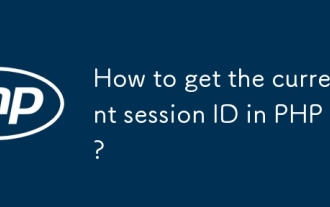 How to get the current session ID in PHP?
Jul 13, 2025 am 03:02 AM
How to get the current session ID in PHP?
Jul 13, 2025 am 03:02 AM
The method to get the current session ID in PHP is to use the session_id() function, but you must call session_start() to successfully obtain it. 1. Call session_start() to start the session; 2. Use session_id() to read the session ID and output a string similar to abc123def456ghi789; 3. If the return is empty, check whether session_start() is missing, whether the user accesses for the first time, or whether the session is destroyed; 4. The session ID can be used for logging, security verification and cross-request communication, but security needs to be paid attention to. Make sure that the session is correctly enabled and the ID can be obtained successfully.
 PHP get substring from a string
Jul 13, 2025 am 02:59 AM
PHP get substring from a string
Jul 13, 2025 am 02:59 AM
To extract substrings from PHP strings, you can use the substr() function, which is syntax substr(string$string,int$start,?int$length=null), and if the length is not specified, it will be intercepted to the end; when processing multi-byte characters such as Chinese, you should use the mb_substr() function to avoid garbled code; if you need to intercept the string according to a specific separator, you can use exploit() or combine strpos() and substr() to implement it, such as extracting file name extensions or domain names.
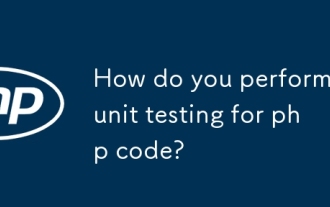 How do you perform unit testing for php code?
Jul 13, 2025 am 02:54 AM
How do you perform unit testing for php code?
Jul 13, 2025 am 02:54 AM
UnittestinginPHPinvolvesverifyingindividualcodeunitslikefunctionsormethodstocatchbugsearlyandensurereliablerefactoring.1)SetupPHPUnitviaComposer,createatestdirectory,andconfigureautoloadandphpunit.xml.2)Writetestcasesfollowingthearrange-act-assertpat
 How to split a string into an array in PHP
Jul 13, 2025 am 02:59 AM
How to split a string into an array in PHP
Jul 13, 2025 am 02:59 AM
In PHP, the most common method is to split the string into an array using the exploit() function. This function divides the string into multiple parts through the specified delimiter and returns an array. The syntax is exploit(separator, string, limit), where separator is the separator, string is the original string, and limit is an optional parameter to control the maximum number of segments. For example $str="apple,banana,orange";$arr=explode(",",$str); The result is ["apple","bana
 JavaScript Data Types: Primitive vs Reference
Jul 13, 2025 am 02:43 AM
JavaScript Data Types: Primitive vs Reference
Jul 13, 2025 am 02:43 AM
JavaScript data types are divided into primitive types and reference types. Primitive types include string, number, boolean, null, undefined, and symbol. The values are immutable and copies are copied when assigning values, so they do not affect each other; reference types such as objects, arrays and functions store memory addresses, and variables pointing to the same object will affect each other. Typeof and instanceof can be used to determine types, but pay attention to the historical issues of typeofnull. Understanding these two types of differences can help write more stable and reliable code.
 Using std::chrono in C
Jul 15, 2025 am 01:30 AM
Using std::chrono in C
Jul 15, 2025 am 01:30 AM
std::chrono is used in C to process time, including obtaining the current time, measuring execution time, operation time point and duration, and formatting analysis time. 1. Use std::chrono::system_clock::now() to obtain the current time, which can be converted into a readable string, but the system clock may not be monotonous; 2. Use std::chrono::steady_clock to measure the execution time to ensure monotony, and convert it into milliseconds, seconds and other units through duration_cast; 3. Time point (time_point) and duration (duration) can be interoperable, but attention should be paid to unit compatibility and clock epoch (epoch)
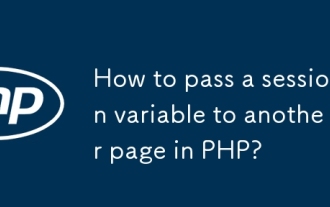 How to pass a session variable to another page in PHP?
Jul 13, 2025 am 02:39 AM
How to pass a session variable to another page in PHP?
Jul 13, 2025 am 02:39 AM
In PHP, to pass a session variable to another page, the key is to start the session correctly and use the same $_SESSION key name. 1. Before using session variables for each page, it must be called session_start() and placed in the front of the script; 2. Set session variables such as $_SESSION['username']='JohnDoe' on the first page; 3. After calling session_start() on another page, access the variables through the same key name; 4. Make sure that session_start() is called on each page, avoid outputting content in advance, and check that the session storage path on the server is writable; 5. Use ses
 How does PHP handle Environment Variables?
Jul 14, 2025 am 03:01 AM
How does PHP handle Environment Variables?
Jul 14, 2025 am 03:01 AM
ToaccessenvironmentvariablesinPHP,usegetenv()orthe$_ENVsuperglobal.1.getenv('VAR_NAME')retrievesaspecificvariable.2.$_ENV['VAR_NAME']accessesvariablesifvariables_orderinphp.iniincludes"E".SetvariablesviaCLIwithVAR=valuephpscript.php,inApach






