PHP php_curl.dll error solution_PHP tutorial
Jul 13, 2016 pm 05:41 PM
The problem that php5 cannot find php_curl.dll under Windows
Since Curl is used, the following error is prompted when setting up: unable to load dynamic library '….php_curl.dll'
My environment is Apache/2.2.14 (Win32) PHP/5.3.0. It stands to reason that the installation of php5 is very simple. Just specify extension_dir = "c:/php523/ext/", such as gd2, mysqli and There is no problem with mysql_dll, but php_curl.dll always prompts an error. Try modifying the PATH path and copy the DLL to /windows/system32/, but it still prompts that php_curl.dll cannot be found.
Finally, I finally found this sentence on php.net: Note to Win32 Users: In order to enable this module on a Windows environment, libeay32.dll and ssleay32.dll must be present in your PATH.
Find these two files in the php root directory, copy libeay32.dll and ssleay32.dll to /windows/system32/, and finally got it done. The following information appears in phpinfo:
cURL support enabled
cURL Information 7.19 .4

Hot AI Tools

Undress AI Tool
Undress images for free

Undresser.AI Undress
AI-powered app for creating realistic nude photos

AI Clothes Remover
Online AI tool for removing clothes from photos.

Clothoff.io
AI clothes remover

Video Face Swap
Swap faces in any video effortlessly with our completely free AI face swap tool!

Hot Article

Hot Tools

Notepad++7.3.1
Easy-to-use and free code editor

SublimeText3 Chinese version
Chinese version, very easy to use

Zend Studio 13.0.1
Powerful PHP integrated development environment

Dreamweaver CS6
Visual web development tools

SublimeText3 Mac version
God-level code editing software (SublimeText3)
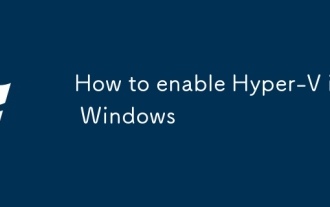 How to enable Hyper-V in Windows
Aug 04, 2025 am 12:53 AM
How to enable Hyper-V in Windows
Aug 04, 2025 am 12:53 AM
Hyper-VcanbeenabledonWindowsPro,Enterprise,orEducationeditionsbymeetingsystemrequirementsincluding64-bitCPUwithSLAT,VMMonitorModeExtension,BIOS/UEFIvirtualizationenabled,andatleast4GBRAM.2.EnableHyper-VviaWindowsFeaturesbyopeningoptionalfeatures,chec
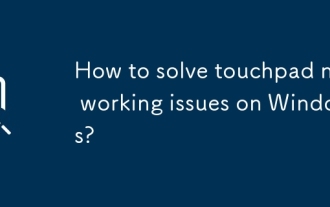 How to solve touchpad not working issues on Windows?
Aug 05, 2025 am 09:21 AM
How to solve touchpad not working issues on Windows?
Aug 05, 2025 am 09:21 AM
Checkifthetouchpadisdisabledbyusingthefunctionkey(Fn F6/F9/F12),adedicatedtogglebutton,orensuringit’sturnedoninSettings>Devices>Touchpad,andunplugexternalmice.2.UpdateorreinstallthetouchpaddriverviaDeviceManagerbyselectingUpdatedriverorUninstal
 How to roll back a driver update in Windows
Aug 03, 2025 am 11:10 AM
How to roll back a driver update in Windows
Aug 03, 2025 am 11:10 AM
OpenDeviceManagerbypressingWin XandselectingitorsearchingintheStartmenu.2.Locatetheproblematicdevice—suchasDisplayadapters,Soundvideoandgamecontrollers,Networkadapters,orinputdevices—right-clickitandselectProperties.3.GototheDrivertabandclick“RollBac
 How to check your PC specs in Windows
Aug 03, 2025 pm 03:46 PM
How to check your PC specs in Windows
Aug 03, 2025 pm 03:46 PM
UseSystemInformation(msinfo32)forthemostdetailedspecsincludingCPU,RAM,systemtype,BIOS,motherboard,andWindowsversion.2.CheckSettings>Aboutforaquickoverviewofprocessor,RAM,deviceID,andsystemtype.3.OpenTaskManager’sPerformancetabtoseereal-timedataonC
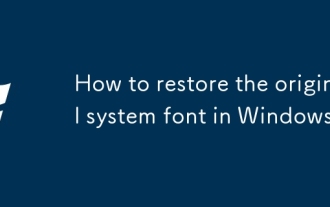 How to restore the original system font in Windows
Aug 04, 2025 am 08:46 AM
How to restore the original system font in Windows
Aug 04, 2025 am 08:46 AM
To restore Windows system fonts, please first check whether you have modified the font using a third-party tool. If so, reset the "Restore Default" option of the tool; if no tool is available, you can manually locate HKEY_LOCAL_MACHINE\SOFTWARE\Microsoft\WindowsNT\CurrentVersion\Fonts through the registry editor to ensure that the font value of SegoeUI is correctly pointed to segoeui.ttf and other files, and back up the registry if necessary; then run the command prompt as an administrator and execute the sfc/scannow command to repair the system files; finally go to Settings → Personalization → Theme, and select Windows to light it by default.
 How to manage certificates in the Windows Certificate Store
Aug 03, 2025 pm 02:49 PM
How to manage certificates in the Windows Certificate Store
Aug 03, 2025 pm 02:49 PM
TomanagecertificatesinWindows,usecertmgr.mscforuser-leveltasksorMMCwiththeCertificatessnap-inforcomputer-widechanges.2.ImportcertificatesviatheCertificateImportWizard,selectingtheappropriatestore—PersonalforSSL/TLS,TrustedRootCAonlyfortrustedCAs.3.Ex
 How to enable efficiency mode for apps in Windows
Aug 03, 2025 pm 04:38 PM
How to enable efficiency mode for apps in Windows
Aug 03, 2025 pm 04:38 PM
Windows does not have a direct “efficiency mode” switch, but similar effects can be achieved through a variety of built-in functions. 1. Use Task Manager: Press Ctrl Shift Esc to open, right-click the target application and select "Go to Details", then right-click the process to select "Set Priority" to "Lower than Normal" or "Low" to reduce CPU usage, and disable unnecessary power-on and self-start programs in the "Startup" tab. 2. Enable battery saver or power efficiency mode: Click the battery icon in the taskbar to turn on the battery saver, or automatically enable it through the "Settings > System > Power and Battery" setting, which can limit background activity, slow application synchronization and reduce visual effects. 3. Manage background application permissions: Go to "Settings>
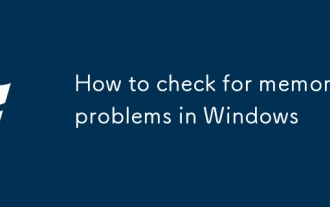 How to check for memory problems in Windows
Aug 04, 2025 am 06:23 AM
How to check for memory problems in Windows
Aug 04, 2025 am 06:23 AM
StartwithWindowsMemoryDiagnosticbyrunningmdsched.exetocheckforRAMissueseitherimmediatelyoratnextboot,thenreviewresultsinEventViewerunderWindowsLogs>SystemforMemoryDiagnostics-Results.2.UseTaskManager(Ctrl Shift Esc)tochecktotalandcurrentmemoryusag






