 Backend Development
Backend Development
 PHP Tutorial
PHP Tutorial
 PHP curl module simulates login and collects page examples_PHP tutorial
PHP curl module simulates login and collects page examples_PHP tutorial
PHP curl module simulates login and collects page examples_PHP tutorial
Jul 13, 2016 am 10:43 AMThe curl module in PHP is a multi-threaded module. It can easily implement simulated login, such as post and get. Below I will give an example of using the curl module to simulate login and collect page programs.
The homework I received today is to obtain product inventory from a website, but this website requires login. I used fsockopen to pass the entire header to no avail, so I had to resort to curl.
By the way, let’s talk about how to open the curl module:
(1) Copy: libeay32.dll, ssleay32.dll from the php directory to the windows directory.
(2) Open php.ini, search for "extension_dir = xxxxx", and confirm that there is a php_curl.dll file in the following file directory.
(3) The same is php.ini, look for "extension=php_curl.dll" and confirm that it is not commented (there is no ';' in front).
(4) Restart apache. If an error message appears when using the curl_init(); statement, it means the installation was not successful.
Example
| The code is as follows | Copy code | ||||||||
$cookie_jar = tempnam('./tmp','cookie');
|
|||||||||
| The code is as follows | Copy code |
|
$content = strstr($orders,' ');//Find the first occurrence
|
|
and delete
Detailed explanation of CURL parameters:
bool curl_setopt (int ch, string option, mixed value)
The curl_setopt() function will set options for a CURL session. The option parameter is the setting you want, and value is the value given by this option.
The values ??of the following options will be used as long integers (specified in the option parameter):
*CURLOPT_INFILESIZE: When you upload a file to a remote site, this option tells PHP the size of the file you are uploading.
*CURLOPT_VERBOSE: If you want CURL to report every unexpected event, set this option to a non-zero value.
*CURLOPT_HEADER: If you want to include a header in the output, set this option to a non-zero value.
*CURLOPT_NOPROGRESS: If you do not want PHP to display a progress bar for CURL transfers, set this option to a non-zero value.
Note: PHP automatically sets this option to a non-zero value, you should only change this option for debugging purposes.
*CURLOPT_NOBODY: If you do not want to include the body part in the output, set this option to a non-zero value.
*CURLOPT_FAILONERROR: If you want PHP not to display an error (HTTP code return greater than or equal to 300) when an error occurs, set this option to a non-zero value. The default behavior is to return a normal page and ignore the code.
*CURLOPT_UPLOAD: If you want PHP to prepare for uploading, set this option to a non-zero value.
*CURLOPT_POST: If you want PHP to do a regular HTTP POST, set this option to a non-zero value. This POST is of the ordinary application/x-www-from-urlencoded type, mostly used by HTML forms.
*CURLOPT_FTPLISTONLY: Set this option to a non-zero value and PHP will list the directory names for FTP.
*CURLOPT_FTPAPPEND: Set this option to a non-zero value and PHP will apply the remote file instead of overwriting it.
*CURLOPT_NETRC: Set this option to a non-zero value and PHP will look in your ~./netrc file for the username and password of the remote site you want to connect to.
*CURLOPT_FOLLOWLOCATION: Set this option to a non-zero header (like "Location: ") and the server will send it as part of the HTTP header (note that this is recursive, PHP will send a header like "Location: ") .
*CURLOPT_PUT: Set this option to a non-zero value to upload a file using HTTP. To upload this file the CURLOPT_INFILE and CURLOPT_INFILESIZE options must be set.
*CURLOPT_MUTE: Set this option to a non-zero value and PHP will be completely silent for the CURL function.
*CURLOPT_TIMEOUT: Set a long integer as the maximum number of seconds.
*CURLOPT_LOW_SPEED_LIMIT: Set a long integer to control how many bytes are transmitted.
*CURLOPT_LOW_SPEED_TIME: Set a long integer to control how many seconds to transmit the number of bytes specified by CURLOPT_LOW_SPEED_LIMIT.
*CURLOPT_RESUME_FROM: Pass a long parameter containing the byte offset address (the start form you want to transfer to).
*CURLOPT_SSLVERSION: Pass a long parameter containing the SSL version. By default PHP will be determined by its own efforts, in more security you have to set it manually.
*CURLOPT_TIMECONDITION: Pass a long parameter to specify how to handle the CURLOPT_TIMEVALUE parameter. You can set this parameter to TIMECOND_IFMODSINCE or TIMECOND_ISUNMODSINCE. This is only for HTTP.
*CURLOPT_TIMEVALUE: Pass a number of seconds from 1970-1-1 to the present. This time will be used as the specified value by the CURLOPT_TIMEVALUE option, or by the default TIMECOND_IFMODSINCE.
The values ??of the following options will be treated as strings:
*CURLOPT_URL: This is the URL address you want to retrieve using PHP. You can also set this option during initialization with the curl_init() function.
*CURLOPT_USERPWD: Pass a string in the form of [username]:[password] and use PHP to connect.
*CURLOPT_PROXYUSERPWD: Pass a string in the format [username]:[password] to connect to the HTTP proxy.
*CURLOPT_RANGE: Pass a range you want to specify. It should be in "X-Y" format, with X or Y being excluded. HTTP transfers also support several intervals, separated by commas (X-Y,N-M).
*CURLOPT_POSTFIELDS: Pass a string containing all data as an HTTP "POST" operation.
*CURLOPT_REFERER: A string containing a "referer" header in the HTTP request.
*CURLOPT_USERAGENT: A string containing a "user-agent" header in the HTTP request.
*CURLOPT_FTPPORT: Pass an IP address containing the IP address used by the ftp "POST" command. This POST instruction tells the remote server to connect to the IP address we specified. This string can be an IP address, a host name, a network interface name (under UNIX), or '-' (use the system default IP address).
*CURLOPT_COOKIE: Pass a header containing an HTTP cookie to the connection.
*CURLOPT_SSLCERT: Pass a string containing the certificate in PEM format.
*CURLOPT_SSLCERTPASSWD: Pass a password containing the necessary password to use the CURLOPT_SSLCERT certificate.
*CURLOPT_COOKIEFILE: Pass a string containing the name of the file containing cookie data. This cookie file can be in Netscape format, or it can be a stack of HTTP-style headers stored in the file.
*CURLOPT_CUSTOMREQUEST: When making an HTTP request, pass a character to be used by GET or HEAD. Pass a string to be used instead of GET or HEAD when doing an HTTP request. This is useful for doing or another, more obscure, HTTP request.
Note: Do not do this before confirming that your server supports the command.
The following options require a file description (obtained using the fopen() function):
*CURLOPT_FILE: This file will be the output file you place and transmit. The default is STDOUT.
*CURLOPT_INFILE: This file is the input file you sent.
*CURLOPT_WRITEHEADER: This file contains the header portion of your output.
*CURLOPT_STDERR: This file has errors written instead of stderr.

Hot AI Tools

Undress AI Tool
Undress images for free

Undresser.AI Undress
AI-powered app for creating realistic nude photos

AI Clothes Remover
Online AI tool for removing clothes from photos.

Clothoff.io
AI clothes remover

Video Face Swap
Swap faces in any video effortlessly with our completely free AI face swap tool!

Hot Article

Hot Tools

Notepad++7.3.1
Easy-to-use and free code editor

SublimeText3 Chinese version
Chinese version, very easy to use

Zend Studio 13.0.1
Powerful PHP integrated development environment

Dreamweaver CS6
Visual web development tools

SublimeText3 Mac version
God-level code editing software (SublimeText3)

Hot Topics
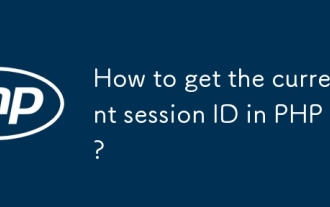 How to get the current session ID in PHP?
Jul 13, 2025 am 03:02 AM
How to get the current session ID in PHP?
Jul 13, 2025 am 03:02 AM
The method to get the current session ID in PHP is to use the session_id() function, but you must call session_start() to successfully obtain it. 1. Call session_start() to start the session; 2. Use session_id() to read the session ID and output a string similar to abc123def456ghi789; 3. If the return is empty, check whether session_start() is missing, whether the user accesses for the first time, or whether the session is destroyed; 4. The session ID can be used for logging, security verification and cross-request communication, but security needs to be paid attention to. Make sure that the session is correctly enabled and the ID can be obtained successfully.
 PHP get substring from a string
Jul 13, 2025 am 02:59 AM
PHP get substring from a string
Jul 13, 2025 am 02:59 AM
To extract substrings from PHP strings, you can use the substr() function, which is syntax substr(string$string,int$start,?int$length=null), and if the length is not specified, it will be intercepted to the end; when processing multi-byte characters such as Chinese, you should use the mb_substr() function to avoid garbled code; if you need to intercept the string according to a specific separator, you can use exploit() or combine strpos() and substr() to implement it, such as extracting file name extensions or domain names.
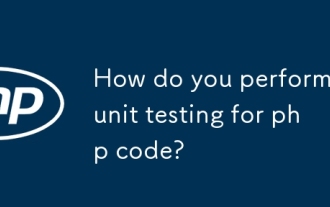 How do you perform unit testing for php code?
Jul 13, 2025 am 02:54 AM
How do you perform unit testing for php code?
Jul 13, 2025 am 02:54 AM
UnittestinginPHPinvolvesverifyingindividualcodeunitslikefunctionsormethodstocatchbugsearlyandensurereliablerefactoring.1)SetupPHPUnitviaComposer,createatestdirectory,andconfigureautoloadandphpunit.xml.2)Writetestcasesfollowingthearrange-act-assertpat
 How to split a string into an array in PHP
Jul 13, 2025 am 02:59 AM
How to split a string into an array in PHP
Jul 13, 2025 am 02:59 AM
In PHP, the most common method is to split the string into an array using the exploit() function. This function divides the string into multiple parts through the specified delimiter and returns an array. The syntax is exploit(separator, string, limit), where separator is the separator, string is the original string, and limit is an optional parameter to control the maximum number of segments. For example $str="apple,banana,orange";$arr=explode(",",$str); The result is ["apple","bana
 JavaScript Data Types: Primitive vs Reference
Jul 13, 2025 am 02:43 AM
JavaScript Data Types: Primitive vs Reference
Jul 13, 2025 am 02:43 AM
JavaScript data types are divided into primitive types and reference types. Primitive types include string, number, boolean, null, undefined, and symbol. The values are immutable and copies are copied when assigning values, so they do not affect each other; reference types such as objects, arrays and functions store memory addresses, and variables pointing to the same object will affect each other. Typeof and instanceof can be used to determine types, but pay attention to the historical issues of typeofnull. Understanding these two types of differences can help write more stable and reliable code.
 Using std::chrono in C
Jul 15, 2025 am 01:30 AM
Using std::chrono in C
Jul 15, 2025 am 01:30 AM
std::chrono is used in C to process time, including obtaining the current time, measuring execution time, operation time point and duration, and formatting analysis time. 1. Use std::chrono::system_clock::now() to obtain the current time, which can be converted into a readable string, but the system clock may not be monotonous; 2. Use std::chrono::steady_clock to measure the execution time to ensure monotony, and convert it into milliseconds, seconds and other units through duration_cast; 3. Time point (time_point) and duration (duration) can be interoperable, but attention should be paid to unit compatibility and clock epoch (epoch)
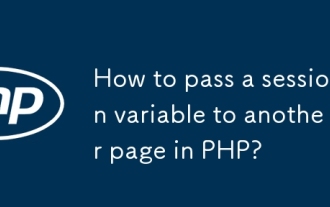 How to pass a session variable to another page in PHP?
Jul 13, 2025 am 02:39 AM
How to pass a session variable to another page in PHP?
Jul 13, 2025 am 02:39 AM
In PHP, to pass a session variable to another page, the key is to start the session correctly and use the same $_SESSION key name. 1. Before using session variables for each page, it must be called session_start() and placed in the front of the script; 2. Set session variables such as $_SESSION['username']='JohnDoe' on the first page; 3. After calling session_start() on another page, access the variables through the same key name; 4. Make sure that session_start() is called on each page, avoid outputting content in advance, and check that the session storage path on the server is writable; 5. Use ses
 How does PHP handle Environment Variables?
Jul 14, 2025 am 03:01 AM
How does PHP handle Environment Variables?
Jul 14, 2025 am 03:01 AM
ToaccessenvironmentvariablesinPHP,usegetenv()orthe$_ENVsuperglobal.1.getenv('VAR_NAME')retrievesaspecificvariable.2.$_ENV['VAR_NAME']accessesvariablesifvariables_orderinphp.iniincludes"E".SetvariablesviaCLIwithVAR=valuephpscript.php,inApach





