 Backend Development
Backend Development
 PHP Tutorial
PHP Tutorial
 Quickly build a backend management system template based on thinkphp, thinkphp backend template_PHP tutorial
Quickly build a backend management system template based on thinkphp, thinkphp backend template_PHP tutorial
Quickly build a backend management system template based on thinkphp, thinkphp backend template_PHP tutorial
Jul 12, 2016 am 09:08 AMQuickly build a back-end management system template based on thinkphp, thinkphp back-end template
When we are building a website, back-end developers often write the back-end management system. Due to the lack of a suitable template for the backend management system, I have to rewrite one. Due to work arrangements these days, I need to study the backend management system of thinkcmf, so I found that the model is quite good, and I feel that basically every It can be applied to any background management system. I divided its theme framework into four large blocks, three-level menu bar, content iframe, tab bar, and top bar, as shown below:

Do you think it’s okay? Is there a trick that can be applied to all backend management systems? Since the entire backend was too huge, but we only wanted the main UI framework and nothing else, I copied and pasted it again and extracted the implementation of the UI we needed,
View the effect: http://www.live086.cn/Text/ (The space will be deactivated on 2015/09/23, so you can download the source code and put it directly on the local server (wampserver) to run)
Get source code: http://pan.baidu.com/s/1gdEqUYJ Password: c951
The special thing about this UI is that when we select the third-level menu bar, the content iframe on the right will be replaced instantly, and the selected menu item will also appear in the form of a label on the label bar, which can be switched at will. , close, and you can also click  to refresh the current content iframe. The entire operation is comfortable, simple and convenient. The code mainly implements these functions from several aspects:
to refresh the current content iframe. The entire operation is comfortable, simple and convenient. The code mainly implements these functions from several aspects:
openapp(url, appid, appname, selectObj)
This is a core function, which is to open the iframe corresponding to the menu bar or tab bar. The url is the path of the iframe. Thinkphp uses the U method to generate it. The appid is the unique identifier of the iframe. It must be passed when switching the tab bar. It plays a very important role in whether the iframe is hidden or not. Otherwise, clicking the menu bar will have no effect. You can download the source code to see the details. appname is the label display name, and selectObj is the trigger object
$current_iframe[0].contentWindow.location.reload();
The refresh function uses the attribute contentWindow of the iframe, which is equivalent to obtaining the window object of the iframe, so the refresh function can be achieved
As for how to implement the third-level menu? Implementation of closing tag? You can view the source code for other detailed functions!

Hot AI Tools

Undress AI Tool
Undress images for free

Undresser.AI Undress
AI-powered app for creating realistic nude photos

AI Clothes Remover
Online AI tool for removing clothes from photos.

Clothoff.io
AI clothes remover

Video Face Swap
Swap faces in any video effortlessly with our completely free AI face swap tool!

Hot Article

Hot Tools

Notepad++7.3.1
Easy-to-use and free code editor

SublimeText3 Chinese version
Chinese version, very easy to use

Zend Studio 13.0.1
Powerful PHP integrated development environment

Dreamweaver CS6
Visual web development tools

SublimeText3 Mac version
God-level code editing software (SublimeText3)

Hot Topics
 How to run thinkphp project
Apr 09, 2024 pm 05:33 PM
How to run thinkphp project
Apr 09, 2024 pm 05:33 PM
To run the ThinkPHP project, you need to: install Composer; use Composer to create the project; enter the project directory and execute php bin/console serve; visit http://localhost:8000 to view the welcome page.
 There are several versions of thinkphp
Apr 09, 2024 pm 06:09 PM
There are several versions of thinkphp
Apr 09, 2024 pm 06:09 PM
ThinkPHP has multiple versions designed for different PHP versions. Major versions include 3.2, 5.0, 5.1, and 6.0, while minor versions are used to fix bugs and provide new features. The latest stable version is ThinkPHP 6.0.16. When choosing a version, consider the PHP version, feature requirements, and community support. It is recommended to use the latest stable version for best performance and support.
 How to run thinkphp
Apr 09, 2024 pm 05:39 PM
How to run thinkphp
Apr 09, 2024 pm 05:39 PM
Steps to run ThinkPHP Framework locally: Download and unzip ThinkPHP Framework to a local directory. Create a virtual host (optional) pointing to the ThinkPHP root directory. Configure database connection parameters. Start the web server. Initialize the ThinkPHP application. Access the ThinkPHP application URL and run it.
 Which one is better, laravel or thinkphp?
Apr 09, 2024 pm 03:18 PM
Which one is better, laravel or thinkphp?
Apr 09, 2024 pm 03:18 PM
Performance comparison of Laravel and ThinkPHP frameworks: ThinkPHP generally performs better than Laravel, focusing on optimization and caching. Laravel performs well, but for complex applications, ThinkPHP may be a better fit.
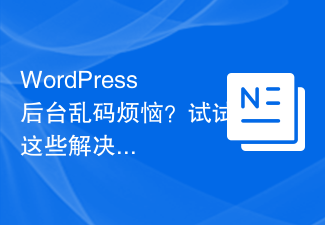 Are you worried about WordPress backend garbled code? Try these solutions
Mar 05, 2024 pm 09:27 PM
Are you worried about WordPress backend garbled code? Try these solutions
Mar 05, 2024 pm 09:27 PM
Are you worried about WordPress backend garbled code? Try these solutions, specific code examples are required. With the widespread application of WordPress in website construction, many users may encounter the problem of garbled code in the WordPress backend. This kind of problem will cause the background management interface to display garbled characters, causing great trouble to users. This article will introduce some common solutions to help users solve the trouble of garbled characters in the WordPress backend. Modify the wp-config.php file and open wp-config.
 How to install thinkphp
Apr 09, 2024 pm 05:42 PM
How to install thinkphp
Apr 09, 2024 pm 05:42 PM
ThinkPHP installation steps: Prepare PHP, Composer, and MySQL environments. Create projects using Composer. Install the ThinkPHP framework and dependencies. Configure database connection. Generate application code. Launch the application and visit http://localhost:8000.
 How is the performance of thinkphp?
Apr 09, 2024 pm 05:24 PM
How is the performance of thinkphp?
Apr 09, 2024 pm 05:24 PM
ThinkPHP is a high-performance PHP framework with advantages such as caching mechanism, code optimization, parallel processing and database optimization. Official performance tests show that it can handle more than 10,000 requests per second and is widely used in large-scale websites and enterprise systems such as JD.com and Ctrip in actual applications.
 What is the difference in the 'My Computer' path in Win11? Quick way to find it!
Mar 29, 2024 pm 12:33 PM
What is the difference in the 'My Computer' path in Win11? Quick way to find it!
Mar 29, 2024 pm 12:33 PM
What is the difference in the "My Computer" path in Win11? Quick way to find it! As the Windows system is constantly updated, the latest Windows 11 system also brings some new changes and functions. One of the common problems is that users cannot find the path to "My Computer" in Win11 system. This was usually a simple operation in previous Windows systems. This article will introduce how the paths of "My Computer" are different in Win11 system, and how to quickly find them. In Windows1





