 Backend Development
Backend Development
 PHP Tutorial
PHP Tutorial
 Zend Framework tutorial - Zend_Db_Table_Rowset usage example analysis, zendframework2 example_PHP tutorial
Zend Framework tutorial - Zend_Db_Table_Rowset usage example analysis, zendframework2 example_PHP tutorial
Zend Framework tutorial - Zend_Db_Table_Rowset usage example analysis, zendframework2 example_PHP tutorial
Jul 12, 2016 am 08:56 AMZend Framework tutorial - Zend_Db_Table_Rowset usage example analysis, zendframework2 example
This article describes the Zend Framework Zend_Db_Table_Rowset usage example. Share it with everyone for your reference, the details are as follows:
1. Introduction
Zend_Db_Table_Rowset is an iterator of the Zend_Db_Table_Row object collection. Generally speaking, you cannot instantiate Zend_Db_Table_Rowset yourself, but return Zend_Db_Table_Rowset as the result data by calling the Zend_Db_Table::find() method or the fetchAll() method. Next You can traverse the Zend_Db_Table_Row object collection and modify it.
2. Retrieve the result set
First, you need to instantiate a Zend_Db_Table class.
<?php
// 設(shè)置一個(gè) adapter
require_once 'Zend/Db.php';
$params = array (
'host' => '127.0.0.1',
'username' => 'malory',
'password' => '******',
'dbname' => 'camelot'
);
$db = Zend_Db::factory('PDO_MYSQL', $params);
// 為所有的Zend_Db_Table對(duì)象設(shè)置默認(rèn)
require_once 'Zend/Db/Table.php';
Zend_Db_Table::setDefaultAdapter($db);
// 連接數(shù)據(jù)庫(kù)表
class RoundTable extends Zend_Db_Table {}
$table = new RoundTable();
?>
Next, you can use the Zend_Db_Table::find() method and multiple key values, or use the Zend_Db_Table::fetchAll() method to query the database,
The returned result is a Zend_Db_Table_Rowset object, through which each Zend_Db_Table_Row object in the result set can be traversed.
<?php // 從表中取回多條記錄 $rowset = $table->fetchAll(); // // $rowset現(xiàn)在是一個(gè)Zend_Db_Table_Rowset對(duì)象,該對(duì)象中每條記錄就是一個(gè)Zend_Db_Table_Row對(duì)象 // ?>
3. Traverse the result set
Zend_Db_Table_Rowset implements the iterator interface of a simple programming language, that is to say, the Zend_Db_Table_Rowset object can be processed in a loop, just like using the foreach() function to process an array. Each value retrieved using this method is A Zend_Db_Table_Row object corresponding to the data in the table. You can view, modify and save the properties of the object (i.e. the field values ??in the table.)
<?php
// 連接到數(shù)據(jù)庫(kù)中的表
class RoundTable extends Zend_Db_Table {}
$table = new RoundTable();
// 從表中取回多條記錄
$rowset = $table->fetchAll();
// 顯示所有的記錄
foreach ($rowset as $row) {
// $row 是一個(gè) Zend_Db_Table_Row 對(duì)象
echo "<p>" . htmlspecialchars($row->nobleTitle) . " "
. htmlspecialchars($row->firstName) . "'s "
. "favorite color is " . htmlspecialchars($row->favoriteColor)
. ".</p>/n";
// 更新我們顯示改行的次數(shù)
// (對(duì)應(yīng)表中的"times_displayed"字段)
$row->timesDisplayed ++;
// 保存新記錄.
$row->save();
}
?>
Readers who are interested in more zend-related content can check out the special topics of this site: "Zend FrameWork Framework Introductory Tutorial", "php Excellent Development Framework Summary", "Yii Framework Introduction and Summary of Common Techniques", "ThinkPHP Introductory Tutorial" , "php object-oriented programming introductory tutorial", "php mysql database operation introductory tutorial" and "php common database operation skills summary"
I hope this article will be helpful to everyone’s PHP programming based on the Zend Framework framework.
Articles you may be interested in:
- Zend Framework tutorial - Zend_Db_Table_Row usage example analysis
- Zend Framework tutorial - detailed explanation of Zend_Db_Table usage
- Zend Framework tutorial Zend_Form component implements form submission and displays error prompts
- Zend Framework development classic tutorial
- Zend Framework Smarty extension implementation method
- Zend Framework routing mechanism code analysis
- Zend Framework implements a guestbook with basic functions (with demo source code download)
- Zend Framework implements the method of storing sessions in memcache
- Detailed explanation of usage of Zend Framework paging class
- Zend Framework implements multiple file upload function example
- Environment configuration for getting started with Zend Framework and the first Hello World example (with demo source code download)
- Connecting the database in Zend Framework tutorial And perform the method of adding and deleting the query (with demo source code download)
- Detailed explanation of the Zend_Db_Table table association instance in the Zend Framework tutorial

Hot AI Tools

Undress AI Tool
Undress images for free

Undresser.AI Undress
AI-powered app for creating realistic nude photos

AI Clothes Remover
Online AI tool for removing clothes from photos.

Clothoff.io
AI clothes remover

Video Face Swap
Swap faces in any video effortlessly with our completely free AI face swap tool!

Hot Article

Hot Tools

Notepad++7.3.1
Easy-to-use and free code editor

SublimeText3 Chinese version
Chinese version, very easy to use

Zend Studio 13.0.1
Powerful PHP integrated development environment

Dreamweaver CS6
Visual web development tools

SublimeText3 Mac version
God-level code editing software (SublimeText3)

Hot Topics
 How to identify Windows upgrade issues using SetupDiag on Windows 11/10
Apr 17, 2023 am 10:07 AM
How to identify Windows upgrade issues using SetupDiag on Windows 11/10
Apr 17, 2023 am 10:07 AM
Whenever your Windows 11 or Windows 10 PC has an upgrade or update issue, you will usually see an error code indicating the actual reason behind the failure. However, sometimes confusion can arise when an upgrade or update fails without an error code being displayed. With handy error codes, you know exactly where the problem is so you can try to fix it. But since no error code appears, it becomes challenging to identify the issue and resolve it. This will take up a lot of your time to simply find out the reason behind the error. In this case, you can try using a dedicated tool called SetupDiag provided by Microsoft that helps you easily identify the real reason behind the error.
 Microsoft NET Framework Installation Issues Error Code 0x800c0006 Fix
May 05, 2023 pm 04:01 PM
Microsoft NET Framework Installation Issues Error Code 0x800c0006 Fix
May 05, 2023 pm 04:01 PM
.NET Framework 4 is required by developers and end users to run the latest versions of applications on Windows. However, while downloading and installing .NET Framework 4, many users complained that the installer stopped midway, displaying the following error message - " .NET Framework 4 has not been installed because Download failed with error code 0x800c0006 ". If you are also experiencing it while installing .NETFramework4 on your device then you are at the right place
 Comparative analysis of Oracle and DB2 database technology
Mar 11, 2024 am 09:54 AM
Comparative analysis of Oracle and DB2 database technology
Mar 11, 2024 am 09:54 AM
Oracle and DB2 are two well-known relational database management systems (RDBMS) that are widely used in enterprise applications. In this article, we will compare the two database technologies of Oracle and DB2 and analyze them in detail, including analysis of their characteristics, performance, functions and usage examples. 1. Overview of Oracle database technology Oracle is a relational database management system developed by Oracle Corporation of the United States. It is widely used in enterprise-level applications and has strong performance and stability.
 Comparison and differences of SQL syntax between Oracle and DB2
Mar 11, 2024 pm 12:09 PM
Comparison and differences of SQL syntax between Oracle and DB2
Mar 11, 2024 pm 12:09 PM
Oracle and DB2 are two commonly used relational database management systems, each of which has its own unique SQL syntax and characteristics. This article will compare and differ between the SQL syntax of Oracle and DB2, and provide specific code examples. Database connection In Oracle, use the following statement to connect to the database: CONNECTusername/password@database. In DB2, the statement to connect to the database is as follows: CONNECTTOdataba
![SCNotification has stopped working [5 steps to fix it]](https://img.php.cn/upload/article/000/887/227/168433050522031.png?x-oss-process=image/resize,m_fill,h_207,w_330) SCNotification has stopped working [5 steps to fix it]
May 17, 2023 pm 09:35 PM
SCNotification has stopped working [5 steps to fix it]
May 17, 2023 pm 09:35 PM
As a Windows user, you are likely to encounter SCNotification has stopped working error every time you start your computer. SCNotification.exe is a Microsoft system notification file that crashes every time you start your PC due to permission errors and network failures. This error is also known by its problematic event name. So you might not see this as SCNotification having stopped working, but as bug clr20r3. In this article, we will explore all the steps you need to take to fix SCNotification has stopped working so that it doesn’t bother you again. What is SCNotification.e
 Comparative analysis of Oracle and DB2 database performance
Mar 09, 2024 pm 10:00 PM
Comparative analysis of Oracle and DB2 database performance
Mar 09, 2024 pm 10:00 PM
Oracle and DB2 databases are two leading relational database management systems that are widely used in enterprise-level applications. In practical applications, database performance is often one of the important indicators for evaluating the quality of a database system. This article will conduct a comparative analysis of the performance of Oracle and DB2 databases, and use specific code examples to demonstrate the differences between them. 1. Oracle database performance analysis Oracle database is a powerful database management system with good scalability and stability.
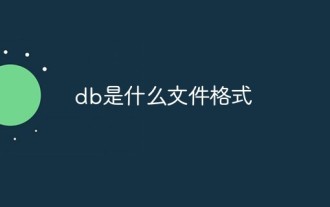 What is the file format of db?
Mar 07, 2023 pm 05:27 PM
What is the file format of db?
Mar 07, 2023 pm 05:27 PM
db is a database file format, which is a file used by software to store data. It is equivalent to a database. Each software has its own storage format, that is, the way the data is arranged; the suffix of some software data files is DB. For example, Thumbs.db under Win7 system is a thumbnail data file; therefore, the db file is not a specific file format.
 Microsoft .NET Framework 4.5.2, 4.6, and 4.6.1 will end support in April 2022
Apr 17, 2023 pm 02:25 PM
Microsoft .NET Framework 4.5.2, 4.6, and 4.6.1 will end support in April 2022
Apr 17, 2023 pm 02:25 PM
Microsoft Windows users who have installed Microsoft.NET version 4.5.2, 4.6, or 4.6.1 must install a newer version of the Microsoft Framework if they want Microsoft to support the framework through future product updates. According to Microsoft, all three frameworks will cease support on April 26, 2022. After the support date ends, the product will not receive "security fixes or technical support." Most home devices are kept up to date through Windows updates. These devices already have newer versions of frameworks installed, such as .NET Framework 4.8. Devices that are not updating automatically may





