 Backend Development
Backend Development
 PHP Tutorial
PHP Tutorial
 PHP5.5.15 Apache2.4.10 MySQL5.6.20 configuration method sharing, apache2.4php5.6_PHP tutorial
PHP5.5.15 Apache2.4.10 MySQL5.6.20 configuration method sharing, apache2.4php5.6_PHP tutorial
PHP5.5.15 Apache2.4.10 MySQL5.6.20 configuration method sharing, apache2.4php5.6_PHP tutorial
Jul 12, 2016 am 08:53 AMPHP5.5.15 Apache2.4.10 MySQL5.6.20 configuration method sharing, apache2.4php5.6
For novices learning PHP, since the configuration methods on the Internet are all from a long time ago, The timeliness is not high, and the environment configuration is often a headache. When I first learned to configure the PHP environment, I configured it for three nights. Problems of one kind or another always occurred every time. Now I put the latest version of PHP5.5.15 Apache2.4.10 MySQL5. 6.20, the configuration method of win7x86 is shared with everyone. The same is true for 64-bit, but the downloaded software must also be 64-bit.
Environment: win7 32. (The same applies to 64-bit, downloading related software must be the corresponding 64-bit version)
PHP5.5.15 (php-5.5.15-Win32-VC11-x86.zip)
Apache2.4.10 (httpd-2.4.10-win32-VC11.zip)
MySQL5.6.20 (mysql-5.6.20-win32.zip)
Method/Step 1: Preparation (download the required software)
You must install VC11 (VSU_4vcredist_x86.exe) before installing apache. The URL is http://www.microsoft.com/en-us/download/details.aspx?id=30679. When selecting, choose the English version. If If the win7 system is 64-bit, please download VSU_4vcredist_x64.exe. Please refer to the picture below for the download page

Apache2.4.10(httpd-2.4.10-win32-VC11.zip) URL: http://www.apachelounge.com/download/
PHP5.5.15(php-5.5.15-Win32-VC11-x86.zip) Here we choose the thread-safe version, about the thread-safe version and non-thread-safe version For the difference between versions, you can check the relevant information online by yourself. The download URL is: http://windows.php.net/download/. VC11 x86 Thread Safe is a 32-bit thread-safe version
MySQL5.6.20(mysql-5.6.20-win32.zip), URL: http://dev.mysql.com/downloads/mysql/, select here This is the installation-free version, see the picture below

Method/Step 2: Installation
Install VC11, double-click to open, click several next steps until the installation is successful
After downloading Apache, it is a zip package. Just unzip it and put it in the appropriate location. It is not recommended to put it in the C drive, because all the data on the C drive will be lost when reinstalling the system. Here we will put it in the F drive. In the apache2.4 directory under the phptools folder
After downloading php, it is also a zip package. It is also decompressed to the appropriate location. Here we also place it in the php5.5 directory under the phptools folder of the F drive
MySQL chooses the installation-free version, which is even simpler. It is also unzipped to the appropriate location. Here we also put it in the MySQL directory under the phptools folder of the F drive. After unzipping and installing, it is as shown below

Method/Step 3: Configure PHP
1. Copy F:phptoolsphp5.5php.ini-production and rename it to php.ini;
2. Add F:phptoolsphp5.5 and F:phptoolsphp5.5ext to the environment variable PATH, select the computer, right-click Properties-->Advanced System Settings-->Environment Variables-->System Variables, find Path, edit, Add;F:phptoolsphp5.5;F:phptoolsphp5.5ext, as shown below,

Method/Step 4: Configure Apache
1. Use Notepad to open F:phptoolsApache2.4Apache24conf
Find ServerRoot and modify ServerRoot "C:/Apache24" => ServerRoot "F:/phptools/Apache2.4/Apache24" (the input here is the location where you unzipped the apache installation package)
2. Find #ServerName www.example.com:80 and change it to ServerName www.example.com:80 (remove the # in front)
3. Find DocumentRoot "c:/Apache24/htdocs" and change it to DocumentRoot "F:/phptools/Apache2.4/Apache24/htdocs" (if the same, no need to change)
4. Find
5. Find DirectoryIndex index.html and change it to DirectoryIndex index.html index.php index.htm (here we added index.php index.htm)
6. Find ScriptAlias ??/cgi-bin/ "c:/Apache24/cgi-bin/" and change it to ScriptAlias ??/cgi-bin/ " F:/phptools/Apache2.4/Apache24/cgi-bin" (if the same, also No need to change)
7. Find
8. Add LoadModule php5_module "F:/phptools/php5.5/php5apache2_4.dll" in the last line of F:phptoolsapache2.4.10confhttpd.conf to let apache support php (please confirm that F:/phptools/php5.5/has php5apache2_4. dll, if you downloaded the link I provided, there must be one)
9. Add AddType application/x-httpd-php .php .html .htm
10. Add PHPIniDir "F:/phptools/php5.5" (tell apache the location of php.ini)
At this point, the configuration of httpd.conf is completed, save httpd.conf.

Method/Step 5: Install apache into the system service
Enter F:phptoolsApache2.4Apache24binhttpd -k install and press Enter
The installation process is as shown below

Method/Step 6: Open several common php extensions
1. Use Notepad to open F:phptoolsphp5.5php.ini
Change; extension_dir = "ext" to extension_dir = "ext" (remove the semicolon in front of extension)
2. Modify ;extension=php_mbstring.dll to extension=php_mbstring.dll (remove the semicolon in front of extension, this is php multi-byte string extension)
3. Modify ;extension=php_mysql.dll to extension=php_mysql.dll (remove the semicolon in front of extension)
4. Modify ;extension=php_mysqli.dll to extension=php_mysqli.dll (remove the semicolon in front of extension)

Method/Step 7: Start Apache
1. MySQL installation-free version environment configuration, for details, please refer to: MySQL5.6 installation-free version environment configuration graphic tutorial
2. Start apache. There are two startup methods:
Start in windows service; click Start, find Computer, right-click-->Manage-->Services and Applications-->Service, find Apache2.4, right-click to start, as shown below

3. Double-click F:phptoolsApache2.4Apache24binApacheMonitor.exe to start, as shown below

Method/Step 8: Start MySQL
After the MySQL installation-free version is successfully configured, it will also be started in the service. The startup method is similar to the way Apache is started in the service. The difference is that you right-click to start the MySQL service
Notes
1) When configuring Apache, the configured directory must be consistent with the directory you decompressed and placed, otherwise an error will occur
2) Before starting Apache, it must be installed successfully in windows before it can be started
3) The MySQL installation-free version must be successfully configured before it can be started
The latest php environment has been successfully set up, thank you everyone for reading.

Hot AI Tools

Undress AI Tool
Undress images for free

Undresser.AI Undress
AI-powered app for creating realistic nude photos

AI Clothes Remover
Online AI tool for removing clothes from photos.

Clothoff.io
AI clothes remover

Video Face Swap
Swap faces in any video effortlessly with our completely free AI face swap tool!

Hot Article

Hot Tools

Notepad++7.3.1
Easy-to-use and free code editor

SublimeText3 Chinese version
Chinese version, very easy to use

Zend Studio 13.0.1
Powerful PHP integrated development environment

Dreamweaver CS6
Visual web development tools

SublimeText3 Mac version
God-level code editing software (SublimeText3)

Hot Topics
 Using std::chrono in C
Jul 15, 2025 am 01:30 AM
Using std::chrono in C
Jul 15, 2025 am 01:30 AM
std::chrono is used in C to process time, including obtaining the current time, measuring execution time, operation time point and duration, and formatting analysis time. 1. Use std::chrono::system_clock::now() to obtain the current time, which can be converted into a readable string, but the system clock may not be monotonous; 2. Use std::chrono::steady_clock to measure the execution time to ensure monotony, and convert it into milliseconds, seconds and other units through duration_cast; 3. Time point (time_point) and duration (duration) can be interoperable, but attention should be paid to unit compatibility and clock epoch (epoch)
 How does PHP handle Environment Variables?
Jul 14, 2025 am 03:01 AM
How does PHP handle Environment Variables?
Jul 14, 2025 am 03:01 AM
ToaccessenvironmentvariablesinPHP,usegetenv()orthe$_ENVsuperglobal.1.getenv('VAR_NAME')retrievesaspecificvariable.2.$_ENV['VAR_NAME']accessesvariablesifvariables_orderinphp.iniincludes"E".SetvariablesviaCLIwithVAR=valuephpscript.php,inApach
 Why We Comment: A PHP Guide
Jul 15, 2025 am 02:48 AM
Why We Comment: A PHP Guide
Jul 15, 2025 am 02:48 AM
PHPhasthreecommentstyles://,#forsingle-lineand/.../formulti-line.Usecommentstoexplainwhycodeexists,notwhatitdoes.MarkTODO/FIXMEitemsanddisablecodetemporarilyduringdebugging.Avoidover-commentingsimplelogic.Writeconcise,grammaticallycorrectcommentsandu
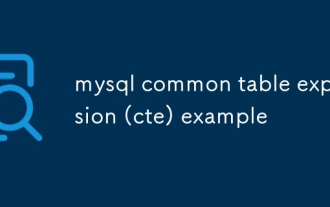 mysql common table expression (cte) example
Jul 14, 2025 am 02:28 AM
mysql common table expression (cte) example
Jul 14, 2025 am 02:28 AM
CTE is a temporary result set in MySQL used to simplify complex queries. It can be referenced multiple times in the current query, improving code readability and maintenance. For example, when looking for the latest orders for each user in the orders table, you can first obtain the latest order date for each user through the CTE, and then associate it with the original table to obtain the complete record. Compared with subqueries, the CTE structure is clearer and the logic is easier to debug. Usage tips include explicit alias, concatenating multiple CTEs, and processing tree data with recursive CTEs. Mastering CTE can make SQL more elegant and efficient.
 PHP header redirect not working
Jul 14, 2025 am 01:59 AM
PHP header redirect not working
Jul 14, 2025 am 01:59 AM
Reasons and solutions for the header function jump failure: 1. There is output before the header, and all pre-outputs need to be checked and removed or ob_start() buffer is used; 2. The failure to add exit causes subsequent code interference, and exit or die should be added immediately after the jump; 3. The path error should be used to ensure correctness by using absolute paths or dynamic splicing; 4. Server configuration or cache interference can be tried to clear the cache or replace the environment test.
 PHP prepared statement get result
Jul 14, 2025 am 02:12 AM
PHP prepared statement get result
Jul 14, 2025 am 02:12 AM
The method of using preprocessing statements to obtain database query results in PHP varies from extension. 1. When using mysqli, you can obtain the associative array through get_result() and fetch_assoc(), which is suitable for modern environments; 2. You can also use bind_result() to bind variables, which is suitable for situations where there are few fields and fixed structures, and it is good compatibility but there are many fields when there are many fields; 3. When using PDO, you can obtain the associative array through fetch (PDO::FETCH_ASSOC), or use fetchAll() to obtain all data at once, so the interface is unified and the error handling is clearer; in addition, you need to pay attention to parameter type matching, execution of execute(), timely release of resources and enable error reports.
 PHP check if a string starts with a specific string
Jul 14, 2025 am 02:44 AM
PHP check if a string starts with a specific string
Jul 14, 2025 am 02:44 AM
In PHP, you can use a variety of methods to determine whether a string starts with a specific string: 1. Use strncmp() to compare the first n characters. If 0 is returned, the beginning matches and is not case sensitive; 2. Use strpos() to check whether the substring position is 0, which is case sensitive. Stripos() can be used instead to achieve case insensitive; 3. You can encapsulate the startsWith() or str_starts_with() function to improve reusability; in addition, it is necessary to note that empty strings return true by default, encoding compatibility and performance differences, strncmp() is usually more efficient.
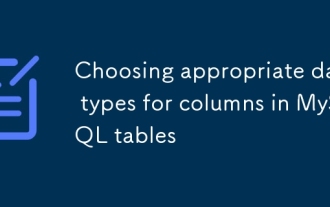 Choosing appropriate data types for columns in MySQL tables
Jul 15, 2025 am 02:25 AM
Choosing appropriate data types for columns in MySQL tables
Jul 15, 2025 am 02:25 AM
WhensettingupMySQLtables,choosingtherightdatatypesiscrucialforefficiencyandscalability.1)Understandthedataeachcolumnwillstore—numbers,text,dates,orflags—andchooseaccordingly.2)UseCHARforfixed-lengthdatalikecountrycodesandVARCHARforvariable-lengthdata





