 Backend Development
Backend Development
 PHP Tutorial
PHP Tutorial
 PHP combines the web uploader plug-in to upload files in parts, _PHP tutorial
PHP combines the web uploader plug-in to upload files in parts, _PHP tutorial
PHP combines the web uploader plug-in to upload files in parts, _PHP tutorial
Jul 12, 2016 am 08:52 AMPHP combines with the web uploader plug-in to upload files in parts.
Recently, I have studied the method of uploading large files and found the webuploader js plug-in to upload large files. You can also refer to it. Learn this article: "Detailed explanation of using the Web Uploader file upload plug-in"
Use
Use webuploader to divide into simple direct selections to be imported
<!--引入CSS--> <link rel="stylesheet" type="text/css" href="webuploader文件夾/webuploader.css"> <!--引入JS--> <script type="text/javascript" src="webuploader文件夾/webuploader.js"></script>
HTML part
<div id="uploader" class="wu-example">
<!--用來(lái)存放文件信息-->
<div id="thelist" class="uploader-list"></div>
<div class="btns">
<div id="picker">選擇文件</div>
<button id="ctlBtn" class="btn btn-default">開(kāi)始上傳 </button>
</div>
</div>
Initialize Web Uploader
jQuery(function() {
$list = $('#thelist'),
$btn = $('#ctlBtn'),
state = 'pending',
uploader;
uploader = WebUploader.create({
// 不壓縮image
resize: false,
// swf文件路徑
swf: 'uploader.swf',
// 文件接收服務(wù)端。
server: upload.php,
// 選擇文件的按鈕??蛇x。
// 內(nèi)部根據(jù)當(dāng)前運(yùn)行是創(chuàng)建,可能是input元素,也可能是flash.
pick: '#picker',
chunked: true,
chunkSize:2*1024*1024,
auto: true,
accept: {
title: 'Images',
extensions: 'gif,jpg,jpeg,bmp,png',
mimeTypes: 'image/*'
}
});
upload.php processing
The following is the php backend code that I modified based on other people’s examples
header("Expires: Mon, 26 Jul 1997 05:00:00 GMT");
header("Last-Modified: " . gmdate("D, d M Y H:i:s") . " GMT");
header("Cache-Control: no-store, no-cache, must-revalidate");
header("Cache-Control: post-check=0, pre-check=0", false);
header("Pragma: no-cache");
if ($_SERVER['REQUEST_METHOD'] == 'OPTIONS') {
exit; // finish preflight CORS requests here
}
if ( !empty($_REQUEST[ 'debug' ]) ) {
$random = rand(0, intval($_REQUEST[ 'debug' ]) );
if ( $random === 0 ) {
header("HTTP/1.0 500 Internal Server Error");
exit;
}
}
// header("HTTP/1.0 500 Internal Server Error");
// exit;
// 5 minutes execution time
@set_time_limit(5 * 60);
// Uncomment this one to fake upload time
// usleep(5000);
// Settings
// $targetDir = ini_get("upload_tmp_dir") . DIRECTORY_SEPARATOR . "plupload";
$targetDir = 'uploads'.DIRECTORY_SEPARATOR.'file_material_tmp';
$uploadDir = 'uploads'.DIRECTORY_SEPARATOR.'file_material';
$cleanupTargetDir = true; // Remove old files
$maxFileAge = 5 * 3600; // Temp file age in seconds
// Create target dir
if (!file_exists($targetDir)) {
@mkdir($targetDir);
}
// Create target dir
if (!file_exists($uploadDir)) {
@mkdir($uploadDir);
}
// Get a file name
if (isset($_REQUEST["name"])) {
$fileName = $_REQUEST["name"];
} elseif (!empty($_FILES)) {
$fileName = $_FILES["file"]["name"];
} else {
$fileName = uniqid("file_");
}
$oldName = $fileName;
$filePath = $targetDir . DIRECTORY_SEPARATOR . $fileName;
// $uploadPath = $uploadDir . DIRECTORY_SEPARATOR . $fileName;
// Chunking might be enabled
$chunk = isset($_REQUEST["chunk"]) ? intval($_REQUEST["chunk"]) : 0;
$chunks = isset($_REQUEST["chunks"]) ? intval($_REQUEST["chunks"]) : 1;
// Remove old temp files
if ($cleanupTargetDir) {
if (!is_dir($targetDir) || !$dir = opendir($targetDir)) {
die('{"jsonrpc" : "2.0", "error" : {"code": 100, "message": "Failed to open temp directory."}, "id" : "id"}');
}
while (($file = readdir($dir)) !== false) {
$tmpfilePath = $targetDir . DIRECTORY_SEPARATOR . $file;
// If temp file is current file proceed to the next
if ($tmpfilePath == "{$filePath}_{$chunk}.part" || $tmpfilePath == "{$filePath}_{$chunk}.parttmp") {
continue;
}
// Remove temp file if it is older than the max age and is not the current file
if (preg_match('/\.(part|parttmp)$/', $file) && (@filemtime($tmpfilePath) < time() - $maxFileAge)) {
@unlink($tmpfilePath);
}
}
closedir($dir);
}
// Open temp file
if (!$out = @fopen("{$filePath}_{$chunk}.parttmp", "wb")) {
die('{"jsonrpc" : "2.0", "error" : {"code": 102, "message": "Failed to open output stream."}, "id" : "id"}');
}
if (!empty($_FILES)) {
if ($_FILES["file"]["error"] || !is_uploaded_file($_FILES["file"]["tmp_name"])) {
die('{"jsonrpc" : "2.0", "error" : {"code": 103, "message": "Failed to move uploaded file."}, "id" : "id"}');
}
// Read binary input stream and append it to temp file
if (!$in = @fopen($_FILES["file"]["tmp_name"], "rb")) {
die('{"jsonrpc" : "2.0", "error" : {"code": 101, "message": "Failed to open input stream."}, "id" : "id"}');
}
} else {
if (!$in = @fopen("php://input", "rb")) {
die('{"jsonrpc" : "2.0", "error" : {"code": 101, "message": "Failed to open input stream."}, "id" : "id"}');
}
}
while ($buff = fread($in, 4096)) {
fwrite($out, $buff);
}
@fclose($out);
@fclose($in);
rename("{$filePath}_{$chunk}.parttmp", "{$filePath}_{$chunk}.part");
$index = 0;
$done = true;
for( $index = 0; $index < $chunks; $index++ ) {
if ( !file_exists("{$filePath}_{$index}.part") ) {
$done = false;
break;
}
}
if ( $done ) {
$pathInfo = pathinfo($fileName);
$hashStr = substr(md5($pathInfo['basename']),8,16);
$hashName = time() . $hashStr . '.' .$pathInfo['extension'];
$uploadPath = $uploadDir . DIRECTORY_SEPARATOR .$hashName;
if (!$out = @fopen($uploadPath, "wb")) {
die('{"jsonrpc" : "2.0", "error" : {"code": 102, "message": "Failed to open output stream."}, "id" : "id"}');
}
if ( flock($out, LOCK_EX) ) {
for( $index = 0; $index < $chunks; $index++ ) {
if (!$in = @fopen("{$filePath}_{$index}.part", "rb")) {
break;
}
while ($buff = fread($in, 4096)) {
fwrite($out, $buff);
}
@fclose($in);
@unlink("{$filePath}_{$index}.part");
}
flock($out, LOCK_UN);
}
@fclose($out);
$response = [
'success'=>true,
'oldName'=>$oldName,
'filePaht'=>$uploadPath,
'fileSize'=>$data['size'],
'fileSuffixes'=>$pathInfo['extension'],
'file_id'=>$data['id'],
];
die(json_encode($response));
}
// Return Success JSON-RPC response
die('{"jsonrpc" : "2.0", "result" : null, "id" : "id"}');
The above is the entire content of this article, I hope it will be helpful to everyone’s study.

Hot AI Tools

Undress AI Tool
Undress images for free

Undresser.AI Undress
AI-powered app for creating realistic nude photos

AI Clothes Remover
Online AI tool for removing clothes from photos.

Clothoff.io
AI clothes remover

Video Face Swap
Swap faces in any video effortlessly with our completely free AI face swap tool!

Hot Article

Hot Tools

Notepad++7.3.1
Easy-to-use and free code editor

SublimeText3 Chinese version
Chinese version, very easy to use

Zend Studio 13.0.1
Powerful PHP integrated development environment

Dreamweaver CS6
Visual web development tools

SublimeText3 Mac version
God-level code editing software (SublimeText3)

Hot Topics
 How Do Generators Work in PHP?
Jul 11, 2025 am 03:12 AM
How Do Generators Work in PHP?
Jul 11, 2025 am 03:12 AM
AgeneratorinPHPisamemory-efficientwaytoiterateoverlargedatasetsbyyieldingvaluesoneatatimeinsteadofreturningthemallatonce.1.Generatorsusetheyieldkeywordtoproducevaluesondemand,reducingmemoryusage.2.Theyareusefulforhandlingbigloops,readinglargefiles,or
 How to access a character in a string by index in PHP
Jul 12, 2025 am 03:15 AM
How to access a character in a string by index in PHP
Jul 12, 2025 am 03:15 AM
In PHP, you can use square brackets or curly braces to obtain string specific index characters, but square brackets are recommended; the index starts from 0, and the access outside the range returns a null value and cannot be assigned a value; mb_substr is required to handle multi-byte characters. For example: $str="hello";echo$str[0]; output h; and Chinese characters such as mb_substr($str,1,1) need to obtain the correct result; in actual applications, the length of the string should be checked before looping, dynamic strings need to be verified for validity, and multilingual projects recommend using multi-byte security functions uniformly.
 How to prevent session hijacking in PHP?
Jul 11, 2025 am 03:15 AM
How to prevent session hijacking in PHP?
Jul 11, 2025 am 03:15 AM
To prevent session hijacking in PHP, the following measures need to be taken: 1. Use HTTPS to encrypt the transmission and set session.cookie_secure=1 in php.ini; 2. Set the security cookie attributes, including httponly, secure and samesite; 3. Call session_regenerate_id(true) when the user logs in or permissions change to change to change the SessionID; 4. Limit the Session life cycle, reasonably configure gc_maxlifetime and record the user's activity time; 5. Prohibit exposing the SessionID to the URL, and set session.use_only
 How to URL encode a string in PHP with urlencode
Jul 11, 2025 am 03:22 AM
How to URL encode a string in PHP with urlencode
Jul 11, 2025 am 03:22 AM
The urlencode() function is used to encode strings into URL-safe formats, where non-alphanumeric characters (except -, _, and .) are replaced with a percent sign followed by a two-digit hexadecimal number. For example, spaces are converted to signs, exclamation marks are converted to!, and Chinese characters are converted to their UTF-8 encoding form. When using, only the parameter values ??should be encoded, not the entire URL, to avoid damaging the URL structure. For other parts of the URL, such as path segments, the rawurlencode() function should be used, which converts the space to . When processing array parameters, you can use http_build_query() to automatically encode, or manually call urlencode() on each value to ensure safe transfer of data. just
 PHP get the first N characters of a string
Jul 11, 2025 am 03:17 AM
PHP get the first N characters of a string
Jul 11, 2025 am 03:17 AM
You can use substr() or mb_substr() to get the first N characters in PHP. The specific steps are as follows: 1. Use substr($string,0,N) to intercept the first N characters, which is suitable for ASCII characters and is simple and efficient; 2. When processing multi-byte characters (such as Chinese), mb_substr($string,0,N,'UTF-8'), and ensure that mbstring extension is enabled; 3. If the string contains HTML or whitespace characters, you should first use strip_tags() to remove the tags and trim() to clean the spaces, and then intercept them to ensure the results are clean.
 PHP get the last N characters of a string
Jul 11, 2025 am 03:17 AM
PHP get the last N characters of a string
Jul 11, 2025 am 03:17 AM
There are two main ways to get the last N characters of a string in PHP: 1. Use the substr() function to intercept through the negative starting position, which is suitable for single-byte characters; 2. Use the mb_substr() function to support multilingual and UTF-8 encoding to avoid truncating non-English characters; 3. Optionally determine whether the string length is sufficient to handle boundary situations; 4. It is not recommended to use strrev() substr() combination method because it is not safe and inefficient for multi-byte characters.
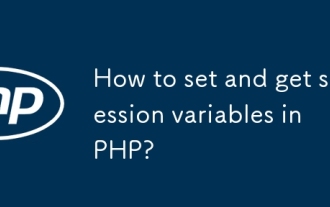 How to set and get session variables in PHP?
Jul 12, 2025 am 03:10 AM
How to set and get session variables in PHP?
Jul 12, 2025 am 03:10 AM
To set and get session variables in PHP, you must first always call session_start() at the top of the script to start the session. 1. When setting session variables, use $_SESSION hyperglobal array to assign values ??to specific keys, such as $_SESSION['username']='john_doe'; it can store strings, numbers, arrays and even objects, but avoid storing too much data to avoid affecting performance. 2. When obtaining session variables, you need to call session_start() first, and then access the $_SESSION array through the key, such as echo$_SESSION['username']; it is recommended to use isset() to check whether the variable exists to avoid errors
 How to prevent SQL injection in PHP
Jul 12, 2025 am 03:02 AM
How to prevent SQL injection in PHP
Jul 12, 2025 am 03:02 AM
Key methods to prevent SQL injection in PHP include: 1. Use preprocessing statements (such as PDO or MySQLi) to separate SQL code and data; 2. Turn off simulated preprocessing mode to ensure true preprocessing; 3. Filter and verify user input, such as using is_numeric() and filter_var(); 4. Avoid directly splicing SQL strings and use parameter binding instead; 5. Turn off error display in the production environment and record error logs. These measures comprehensively prevent the risk of SQL injection from mechanisms and details.





