 php教程
php教程
 php手冊(cè)
php手冊(cè)
 PHP image processing (2) GraphicsMagick installation extension and how to use it
PHP image processing (2) GraphicsMagick installation extension and how to use it
PHP image processing (2) GraphicsMagick installation extension and how to use it
Jul 09, 2016 am 09:10 AMHow to install GraphicsMagick?
PHP Image Processing (1) Introduction and Installation of GraphicsMagick
GraphicsMagick PHP extension installation
Operating system: Centos 5.6
Operation steps
1: Install PHP extension gmagick-1.0.9
<span style="line-height: 1.5; font-size: 12px; color: #008000;"># </span><span style="line-height: 1.5; font-size: 12px; color: #008000;">安裝擴(kuò)展</span><span style="line-height: 1.5; font-size: 12px; color: #008000;"><br></span>tar -zxvf gmagick-1.0.9b1.tgz<br>cd gmagick-1.0.9b1<br>/usr/local/php/bin/phpize<br>./configure --with-php-config=/usr/local/php/bin/php-config<br>make <br>make install
2: Modify the PHP.ini file
<span style="line-height: 1.5; font-size: 12px; color: #008000;">#</span><span style="line-height: 1.5; font-size: 12px; color: #008000;"> 修改配置文件</span><span style="line-height: 1.5; font-size: 12px; color: #008000;"><br></span>vi /usr/local/php/etc/php.ini<br><span style="line-height: 1.5; font-size: 12px; color: #008000;">#</span><span style="line-height: 1.5; font-size: 12px; color: #008000;"> extension_dir = './' 更改路徑</span><span style="line-height: 1.5; font-size: 12px; color: #008000;"><br></span>extension_dir = "/usr/local/php/lib/php/extensions/no-debug-non-zts-20060613/gmagick.so"<br><span style="line-height: 1.5; font-size: 12px; color: #008000;">#</span><span style="line-height: 1.5; font-size: 12px; color: #008000;"> 開(kāi)啟gmagick擴(kuò)展</span><span style="line-height: 1.5; font-size: 12px; color: #008000;"><br></span>extension = gmagick.so<br><span style="line-height: 1.5; font-size: 12px; color: #008000;">#</span><span style="line-height: 1.5; font-size: 12px; color: #008000;"> 重啟Apache</span><span style="line-height: 1.5; font-size: 12px; color: #008000;"><br></span>/usr/local/apache2/bin/apachectl restart
3: Display the configuration information of the php server and check whether the extension is installed
<span style="line-height: 1.5; font-size: 12px; color: #008000;">#</span><span style="line-height: 1.5; font-size: 12px; color: #008000;"> 創(chuàng)建文件</span><span style="line-height: 1.5; font-size: 12px; color: #008000;"><br></span>vi /usr/local/apache2/htdocs/index.php<br><span style="line-height: 1.5; font-size: 12px; color: #008000;">#</span><span style="line-height: 1.5; font-size: 12px; color: #008000;"> 寫(xiě)入</span><span style="line-height: 1.5; font-size: 12px; color: #008000;"><br></span><?php <br> <span style="line-height: 1.5; font-size: 12px; color: #008080;">phpinfo</span>();<br>?>

How to use GraphicsMagick PHP extension
Operation steps
1: Prepare a picture, does it look like Sun Honglei![]()

<?php <br><span style="color: #008000;">#</span><span style="color: #008000;"> 如果使用擴(kuò)展報(bào)錯(cuò)請(qǐng)安裝libpng ,libjpeg ,libmcrypt到默認(rèn)目錄</span><span style="color: #008000;"><br></span><br><span style="color: #800080;">$image</span> = <span style="color: #0000ff;">new</span> Gmagick('1.jpg');<br><br><span style="color: #800080;">$image</span>->borderImage('blue',3,3)->oilPaintImage(0.1);<br><br><span style="color: #800080;">$image</span>->write('2.jpg');<br>?>

<?php <br><span style="color: #800080;">$image</span> = <span style="color: #0000ff;">new</span> Gmagick('1.jpg');<br><br><span style="color: #008000;">//</span><span style="color: #008000;"> 改變圖片大小</span><span style="color: #008000;"><br></span><span style="color: #800080;">$image</span>->resizeimage(100,200);<br><br><span style="color: #800080;">$image</span>->write('2.jpg');<br>?>

For more methods, please see the relevant documents above

Hot AI Tools

Undress AI Tool
Undress images for free

Undresser.AI Undress
AI-powered app for creating realistic nude photos

AI Clothes Remover
Online AI tool for removing clothes from photos.

Clothoff.io
AI clothes remover

Video Face Swap
Swap faces in any video effortlessly with our completely free AI face swap tool!

Hot Article

Hot Tools

Notepad++7.3.1
Easy-to-use and free code editor

SublimeText3 Chinese version
Chinese version, very easy to use

Zend Studio 13.0.1
Powerful PHP integrated development environment

Dreamweaver CS6
Visual web development tools

SublimeText3 Mac version
God-level code editing software (SublimeText3)

Hot Topics
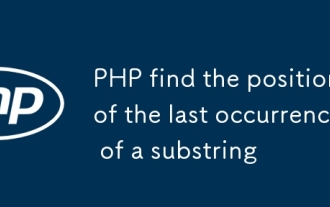 PHP find the position of the last occurrence of a substring
Jul 09, 2025 am 02:49 AM
PHP find the position of the last occurrence of a substring
Jul 09, 2025 am 02:49 AM
The most direct way to find the last occurrence of a substring in PHP is to use the strrpos() function. 1. Use strrpos() function to directly obtain the index of the last occurrence of the substring in the main string. If it is not found, it returns false. The syntax is strrpos($haystack,$needle,$offset=0). 2. If you need to ignore case, you can use the strripos() function to implement case-insensitive search. 3. For multi-byte characters such as Chinese, the mb_strrpos() function in the mbstring extension should be used to ensure that the character position is returned instead of the byte position. 4. Note that strrpos() returns f
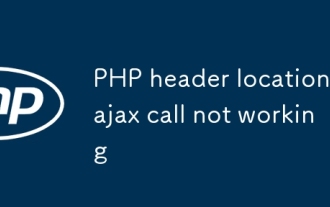 PHP header location ajax call not working
Jul 10, 2025 pm 01:46 PM
PHP header location ajax call not working
Jul 10, 2025 pm 01:46 PM
The reason why header('Location:...') in AJAX request is invalid is that the browser will not automatically perform page redirects. Because in the AJAX request, the 302 status code and Location header information returned by the server will be processed as response data, rather than triggering the jump behavior. Solutions are: 1. Return JSON data in PHP and include a jump URL; 2. Check the redirect field in the front-end AJAX callback and jump manually with window.location.href; 3. Ensure that the PHP output is only JSON to avoid parsing failure; 4. To deal with cross-domain problems, you need to set appropriate CORS headers; 5. To prevent cache interference, you can add a timestamp or set cache:f
 How Do Generators Work in PHP?
Jul 11, 2025 am 03:12 AM
How Do Generators Work in PHP?
Jul 11, 2025 am 03:12 AM
AgeneratorinPHPisamemory-efficientwaytoiterateoverlargedatasetsbyyieldingvaluesoneatatimeinsteadofreturningthemallatonce.1.Generatorsusetheyieldkeywordtoproducevaluesondemand,reducingmemoryusage.2.Theyareusefulforhandlingbigloops,readinglargefiles,or
 How to install Go
Jul 09, 2025 am 02:37 AM
How to install Go
Jul 09, 2025 am 02:37 AM
The key to installing Go is to select the correct version, configure environment variables, and verify the installation. 1. Go to the official website to download the installation package of the corresponding system. Windows uses .msi files, macOS uses .pkg files, Linux uses .tar.gz files and unzip them to /usr/local directory; 2. Configure environment variables, edit ~/.bashrc or ~/.zshrc in Linux/macOS to add PATH and GOPATH, and Windows set PATH to Go in the system properties; 3. Use the government command to verify the installation, and run the test program hello.go to confirm that the compilation and execution are normal. PATH settings and loops throughout the process
 How to URL encode a string in PHP with urlencode
Jul 11, 2025 am 03:22 AM
How to URL encode a string in PHP with urlencode
Jul 11, 2025 am 03:22 AM
The urlencode() function is used to encode strings into URL-safe formats, where non-alphanumeric characters (except -, _, and .) are replaced with a percent sign followed by a two-digit hexadecimal number. For example, spaces are converted to signs, exclamation marks are converted to!, and Chinese characters are converted to their UTF-8 encoding form. When using, only the parameter values ??should be encoded, not the entire URL, to avoid damaging the URL structure. For other parts of the URL, such as path segments, the rawurlencode() function should be used, which converts the space to . When processing array parameters, you can use http_build_query() to automatically encode, or manually call urlencode() on each value to ensure safe transfer of data. just
 How to prevent session hijacking in PHP?
Jul 11, 2025 am 03:15 AM
How to prevent session hijacking in PHP?
Jul 11, 2025 am 03:15 AM
To prevent session hijacking in PHP, the following measures need to be taken: 1. Use HTTPS to encrypt the transmission and set session.cookie_secure=1 in php.ini; 2. Set the security cookie attributes, including httponly, secure and samesite; 3. Call session_regenerate_id(true) when the user logs in or permissions change to change to change the SessionID; 4. Limit the Session life cycle, reasonably configure gc_maxlifetime and record the user's activity time; 5. Prohibit exposing the SessionID to the URL, and set session.use_only
 PHP get the first N characters of a string
Jul 11, 2025 am 03:17 AM
PHP get the first N characters of a string
Jul 11, 2025 am 03:17 AM
You can use substr() or mb_substr() to get the first N characters in PHP. The specific steps are as follows: 1. Use substr($string,0,N) to intercept the first N characters, which is suitable for ASCII characters and is simple and efficient; 2. When processing multi-byte characters (such as Chinese), mb_substr($string,0,N,'UTF-8'), and ensure that mbstring extension is enabled; 3. If the string contains HTML or whitespace characters, you should first use strip_tags() to remove the tags and trim() to clean the spaces, and then intercept them to ensure the results are clean.
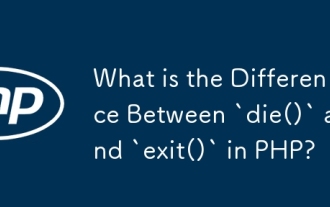 What is the Difference Between `die()` and `exit()` in PHP?
Jul 09, 2025 am 02:03 AM
What is the Difference Between `die()` and `exit()` in PHP?
Jul 09, 2025 am 02:03 AM
InPHP,die()andexit()arefunctionallyidentical.1.Bothfunctionsterminatescriptexecutionimmediately.2.Theycanacceptastringmessageoranintegerstatuscodeasanargument,wherestringsareoutputtedbeforeterminationandintegerssettheexitstatus.3.die()istechnicallyan





