PHP gd proportional scaling and compression image function,
Jul 06, 2016 pm 02:24 PMphp gd equal scaling compression image function,
The example in this article shares the php gd equal scaling compression image function for your reference, the specific content is as follows
<?php
/**
* desription 判斷是否gif動畫
* @param sting $image_file圖片路徑
* @return boolean t 是 f 否
*/
function check_gifcartoon($image_file){
$fp = fopen($image_file,'rb');
$image_head = fread($fp,1024);
fclose($fp);
return preg_match("/".chr(0x21).chr(0xff).chr(0x0b).'NETSCAPE2.0'."/",$image_head)?false:true;
}
/**
* desription 壓縮圖片
* @param sting $imgsrc 圖片路徑
* @param string $imgdst 壓縮后保存路徑
*/
function compressed_image($imgsrc,$imgdst){
list($width,$height,$type)=getimagesize($imgsrc);
$new_width = ($width>600?600:$width)*0.9;
$new_height =($height>600?600:$height)*0.9;
switch($type){
case 1:
$giftype=check_gifcartoon($imgsrc);
if($giftype){
header('Content-Type:image/gif');
$image_wp=imagecreatetruecolor($new_width, $new_height);
$image = imagecreatefromgif($imgsrc);
imagecopyresampled($image_wp, $image, 0, 0, 0, 0, $new_width, $new_height, $width, $height);
//75代表的是質(zhì)量、壓縮圖片容量大小
imagejpeg($image_wp, $imgdst,75);
imagedestroy($image_wp);
}
break;
case 2:
header('Content-Type:image/jpeg');
$image_wp=imagecreatetruecolor($new_width, $new_height);
$image = imagecreatefromjpeg($imgsrc);
imagecopyresampled($image_wp, $image, 0, 0, 0, 0, $new_width, $new_height, $width, $height);
//75代表的是質(zhì)量、壓縮圖片容量大小
imagejpeg($image_wp, $imgdst,75);
imagedestroy($image_wp);
break;
case 3:
header('Content-Type:image/png');
$image_wp=imagecreatetruecolor($new_width, $new_height);
$image = imagecreatefrompng($imgsrc);
imagecopyresampled($image_wp, $image, 0, 0, 0, 0, $new_width, $new_height, $width, $height);
//75代表的是質(zhì)量、壓縮圖片容量大小
imagejpeg($image_wp, $imgdst,75);
imagedestroy($image_wp);
break;
}
}
php and gd function reference table
gd_info Get information about the currently installed GD library
getimagesize Get image size
getimagesizefromstring Get the size of an image from a string
image_type_to_extension Get the file suffix of the image type
image_type_to_mime_type gets the MIME type of the image type returned by getimagesize, exif_read_data, exif_thumbnail, exif_imagetype
image2wbmp Outputs images in WBMP format to a browser or file
imageaffine Return an image containing the affine tramsformed src image, using an optional clipping area
imageaffinematrixconcat Concat two matrices (as in doing many ops in one go)
imageaffinematrixget Return an image containing the affine tramsformed src image, using an optional clipping area
imagealphblending sets the color blending mode of the image
imageantialias Whether to use the antialias function
imagearc Draw elliptical arc
imagechar draws a character horizontally
imagecharup draws a character vertically
imagecolorallocate assigns a color to an image
imagecolorallocatealpha assigns color alpha to an image
imagecolorat Gets the color index value of a certain pixel
imagecolorclosest Gets the index value of the color closest to the specified color
imagecolorclosestalpha Gets the color closest to the specified color plus transparency
imagecolorclosesthwb Gets the black and white index of the chromaticity closest to the given color
imagecolordeallocate cancels the allocation of image color
imagecolorexact Gets the index value of the specified color
imagecolorexactalpha Gets the index value of the specified color plus transparency
imagecolormatch enables a better match between the palette version of an image and the true color version
imagecolorresolve Gets the index value of the specified color or the closest alternative value possible
imagecolorresolvealpha Gets the index value of the specified color alpha or the closest alternative value possible
imagecolorset sets the color for the specified palette index
imagecolorsforindex Get the color of a certain index
imagecolorstotal Gets the number of colors in the palette of an image
imagecolortransparent Defines a color as a transparent color
imageconvolution uses coefficients div and offset to apply for a 3x3 convolution matrix
imagecopy Copy part of an image
imagecopymerge Copy and merge part of an image
imagecopymergegray Copy and merge part of an image in grayscale
imagecopyresampled resamples and copies part of the image and resizes
imagecopyresized Copy part of the image and resize it
imagecreate Create a new palette-based image
imagecreatefromgd2 Create a new image from a GD2 file or URL
imagecreatefromgd2part Creates a new image from a part of the given GD2 file or URL
imagecreatefromgd Create a new image from a GD file or URL
imagecreatefromgif Creates a new image from a file or URL.
imagecreatefromjpeg Creates a new image from a file or URL.
imagecreatefrompng Creates a new image from a file or URL.
imagecreatefromstring creates a new image from the image stream in the string
imagecreatefromwbmp Creates a new image from a file or URL.
imagecreatefromwebp Creates a new image from a file or URL.
imagecreatefromxbm Creates a new image from a file or URL.
imagecreatefromxpm Creates a new image from a file or URL.
imagecreatetruecolor Create a new true color image
imagecrop Crop an image using the given coordinates and size, x, y, width and height
imagecropauto Crop an image automatically using one of the available modes
imagedashedline draw a dotted line
imagedestroy Destroy an image
imageellipse Draw an ellipse
imagefill area filling
imagefilledarc draws an elliptical arc and fills it
imagefilledellipse Draw an ellipse and fill it
imagefilledpolygon Draw a polygon and fill it
imagefilledrectangle Draw a rectangle and fill it
imagefilltoborder fills the area to the border of the specified color
imagefilter applies a filter to an image
imageflip Flips an image using a given mode
imagefontheight Get the font height
imagefontwidth Gets the font width
imageftbbox gives a text box using FreeType 2 font
imagefttext Write text to an image using FreeType 2 fonts
imagegammacorrect applies gamma correction to GD images
imagegd2 Output GD2 images to a browser or file
imagegd Output GD images to a browser or file
imagegif Outputs images to a browser or file.
imagegrabscreen Captures the whole screen
imagegrabwindow Captures a window
imageinterlace Activate or disable interlacing
imageistruecolor Checks whether the image is a true color image
imagejpeg Outputs images to a browser or file.
imagelayereffect sets the alpha blending flag to use the bundled libgd layering effect
imageline Draw a line segment
imageloadfont Load a new font
imagepalettecopy Copies a palette from one image to another
imagepalettetotruecolor Converts a palette based image to true color
imagepng Output an image to a browser or file in PNG format
imagepolygon Draw a polygon
imagepsbbox gives a text box using PostScript Type1 font
imagepsencodefont changes the character encoding vector in the font
imagepsextendfont Expand or streamline fonts
imagepsfreefont Frees the memory occupied by a PostScript Type 1 font
imagepsloadfont loads a PostScript Type 1 font from a file
imagepsslantfont tilt a certain font
imagepstext uses PostScript Type1 font to draw text strings on images
imagerectangle Draw a rectangle
imagerotate rotates the image by a given angle
imagesavealpha Set flag to save full alpha channel information when saving PNG images (as opposed to a single transparent color)
imagescale Scale an image using the given new width and height
imagesetbrush sets the brush image used for drawing lines
imagesetinterpolation Set the interpolation method
imagesetpixel draws a single pixel
imagesetstyle Set the style of line drawing
imagesethickness sets the width of the line
imagesettile sets the texture used for filling
imagestring draws a line of string horizontally
imagestringup draws a line of string vertically
imagesx gets image width
imagesy Get image height
imagetruecolortopalette Converts a true color image to a palette image
imagettfbbox Get the range of text using TrueType font
imagettftext Write text to image using TrueType font
imagetypes returns the image types supported by the current PHP version
imagewbmp Outputs images in WBMP format to a browser or file
imagewebp Output an WebP image to browser or file
imagexbm Outputs XBM images to a browser or file
iptcembed embeds binary IPTC data into a JPEG image
iptcparse parses binary IPTC chunks into individual tokens
jpeg2wbmp Convert JPEG image files to WBMP image files
png2wbmp Convert PNG image files to WBMP image files
The above is the entire content of this article. I hope it will be helpful to everyone in learning PHP programming.

Hot AI Tools

Undress AI Tool
Undress images for free

Undresser.AI Undress
AI-powered app for creating realistic nude photos

AI Clothes Remover
Online AI tool for removing clothes from photos.

Clothoff.io
AI clothes remover

Video Face Swap
Swap faces in any video effortlessly with our completely free AI face swap tool!

Hot Article

Hot Tools

Notepad++7.3.1
Easy-to-use and free code editor

SublimeText3 Chinese version
Chinese version, very easy to use

Zend Studio 13.0.1
Powerful PHP integrated development environment

Dreamweaver CS6
Visual web development tools

SublimeText3 Mac version
God-level code editing software (SublimeText3)

Hot Topics
 Why We Comment: A PHP Guide
Jul 15, 2025 am 02:48 AM
Why We Comment: A PHP Guide
Jul 15, 2025 am 02:48 AM
PHPhasthreecommentstyles://,#forsingle-lineand/.../formulti-line.Usecommentstoexplainwhycodeexists,notwhatitdoes.MarkTODO/FIXMEitemsanddisablecodetemporarilyduringdebugging.Avoidover-commentingsimplelogic.Writeconcise,grammaticallycorrectcommentsandu
 How to Install PHP on Windows
Jul 15, 2025 am 02:46 AM
How to Install PHP on Windows
Jul 15, 2025 am 02:46 AM
The key steps to install PHP on Windows include: 1. Download the appropriate PHP version and decompress it. It is recommended to use ThreadSafe version with Apache or NonThreadSafe version with Nginx; 2. Configure the php.ini file and rename php.ini-development or php.ini-production to php.ini; 3. Add the PHP path to the system environment variable Path for command line use; 4. Test whether PHP is installed successfully, execute php-v through the command line and run the built-in server to test the parsing capabilities; 5. If you use Apache, you need to configure P in httpd.conf
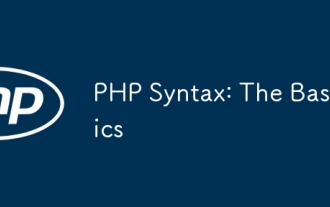 PHP Syntax: The Basics
Jul 15, 2025 am 02:46 AM
PHP Syntax: The Basics
Jul 15, 2025 am 02:46 AM
The basic syntax of PHP includes four key points: 1. The PHP tag must be ended, and the use of complete tags is recommended; 2. Echo and print are commonly used for output content, among which echo supports multiple parameters and is more efficient; 3. The annotation methods include //, # and //, to improve code readability; 4. Each statement must end with a semicolon, and spaces and line breaks do not affect execution but affect readability. Mastering these basic rules can help write clear and stable PHP code.
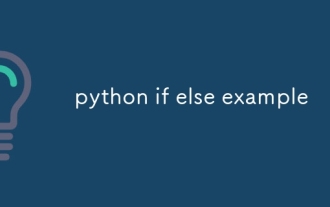 python if else example
Jul 15, 2025 am 02:55 AM
python if else example
Jul 15, 2025 am 02:55 AM
The key to writing Python's ifelse statements is to understand the logical structure and details. 1. The infrastructure is to execute a piece of code if conditions are established, otherwise the else part is executed, else is optional; 2. Multi-condition judgment is implemented with elif, and it is executed sequentially and stopped once it is met; 3. Nested if is used for further subdivision judgment, it is recommended not to exceed two layers; 4. A ternary expression can be used to replace simple ifelse in a simple scenario. Only by paying attention to indentation, conditional order and logical integrity can we write clear and stable judgment codes.
 PHP 8 Installation Guide
Jul 16, 2025 am 03:41 AM
PHP 8 Installation Guide
Jul 16, 2025 am 03:41 AM
The steps to install PHP8 on Ubuntu are: 1. Update the software package list; 2. Install PHP8 and basic components; 3. Check the version to confirm that the installation is successful; 4. Install additional modules as needed. Windows users can download and decompress the ZIP package, then modify the configuration file, enable extensions, and add the path to environment variables. macOS users recommend using Homebrew to install, and perform steps such as adding tap, installing PHP8, setting the default version and verifying the version. Although the installation methods are different under different systems, the process is clear, so you can choose the right method according to the purpose.
 What is PHP and What is it Used For?
Jul 16, 2025 am 03:45 AM
What is PHP and What is it Used For?
Jul 16, 2025 am 03:45 AM
PHPisaserver-sidescriptinglanguageusedforwebdevelopment,especiallyfordynamicwebsitesandCMSplatformslikeWordPress.Itrunsontheserver,processesdata,interactswithdatabases,andsendsHTMLtobrowsers.Commonusesincludeuserauthentication,e-commerceplatforms,for
 Your First PHP Script: A Practical Introduction
Jul 16, 2025 am 03:42 AM
Your First PHP Script: A Practical Introduction
Jul 16, 2025 am 03:42 AM
How to start writing your first PHP script? First, set up the local development environment, install XAMPP/MAMP/LAMP, and use a text editor to understand the server's running principle. Secondly, create a file called hello.php, enter the basic code and run the test. Third, learn to use PHP and HTML to achieve dynamic content output. Finally, pay attention to common errors such as missing semicolons, citation issues, and file extension errors, and enable error reports for debugging.
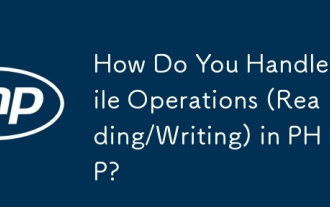 How Do You Handle File Operations (Reading/Writing) in PHP?
Jul 16, 2025 am 03:48 AM
How Do You Handle File Operations (Reading/Writing) in PHP?
Jul 16, 2025 am 03:48 AM
TohandlefileoperationsinPHP,useappropriatefunctionsandmodes.1.Toreadafile,usefile_get_contents()forsmallfilesorfgets()inaloopforline-by-lineprocessing.2.Towritetoafile,usefile_put_contents()forsimplewritesorappendingwiththeFILE_APPENDflag,orfwrite()w






