$images = array(
array('images/icon-page.gif','R0lGODlhEAAQAKIEAP///wAAAH9/f8jIyP///wAAAAAAAAAAACH5BAEAAAQALAAAAAAQABAAAAM9SBSh/jCAIKqtbTEwueeZ9Imjwohk6UjsiT7bpzoC2IJQLXsZbZ+4h243ye0sPcXQMygaZYPkynWCWK+OBAA7'),
array('images/tree_I.gif','R0lGODlhEwAUALMAAHt7e/8A'.str_repeat('/',57).'yH5BAEAAAEALAAAAAATABQAAAQfMMhJq7Xg6s1n7mD4haQ2lqiXrtLJku4LxjJH1yYXAQA7'),
array('images/tree_L.gif','R0lGODlhEwAUAPcAAAAAAHt7e4SEhP8A'.str_repeat('/',1009).'yH5BAEAAAMALAAAAAATABQAAAgvAAcIHEiwoEGDAQ4qXMhwYMKGECM+jEhR4cSKGB0OSMhxo8eMIEOKHEmypMmTAQEAOw=='),
array('images/tree_T.gif','R0lGODlhEwAUAPcAAHt7e/8A'.str_repeat('/',1017).'yH5BAEAAAEALAAAAAATABQAAAg2AAMIHEiwoEGDAA4qXMhwYMKGECM+jEhR4cSKGB0GSMhxo8eMCy+CrChypESTGUuiZKhyYEAAADs='),
array('images/OpenFolder.gif','R0lGODlhEgASAJEAAP///29vbwAAAP///yH5BAUUAAMALAAAAAASABIAAAIunI+py+0mopxiCYBzrupqzSUeNgIhUqYWOZHB8B4puG50991ivlkU9QgKh8RHAQA7'),
array('images/OpenFolder_L.gif','R0lGODlhEgASAPcAAAAAAP///21tbQ'.str_repeat('A',1011).'CH5BAEAAAMALAAAAAASABIAAAhPAAcIHChQAMGDCBMqPGhwocB/ECNK/JfwX4CLGDFSRGgxY8aNBzteFBkAJEGSKCuOlDjSYMOHHz+q1CiTo8eaIW9qrDhxosOfQIMKHTogIAA7'),
array('images/OpenFolder_T.gif','R0lGODlhEgASAJEAAAAAAP///21tbf///yH5BAEAAAMALAAAAAASABIAAAIynG+Cy+2rngG0WtBA2JxjpnXdt4SbGZAIymandSrRNI6uZ4NiXu5edrlIEsNicWYcFgAAOw=='),
array('images/CloseFolder.gif','R0lGODlhEgASAJEAAP///29vbwAAAP///yH5BAUUAAMALAAAAAASABIAAAIvnI+py+0mopxiCYBzrupqzSXeh4XISJqHR5XB8K7kZs1lbauQDegDBXwIh8TiowAAOw=='),
array('images/CloseFolder_L.gif','R0lGODlhEgASAJEAAP///29vbwAAAP///yH5BAUUAAMALAAAAAASABIAAAIwnG+By+2rnhG0WtEE2JxjpnXdt4TiRiLmmR7hhSrRdHpZjd54S+/ZdZEIh8SicVAAADs='),
array('images/CloseFolder_T.gif','R0lGODlhEgASAJEAAP///29vbwAAAP///yH5BAUUAAMALAAAAAASABIAAAIxnG+By+2rnhG0WtEE2JxjpnXdt4TiRiLmmR7hhSrRdHpZjd54S+/ZdZEkhETirCgsAAA7'),
array('images/FolderClose.gif','R0lGODdhEAAQAPf/AAAAAMa6Mf//Mf+qIf/zKf/vKf/rKf/nKf/jKf/fKf/bKf/XIf/TIf/PIf/LIf/HIf///w'.str_repeat('A',955).'CH5BAEAABAALAAAAAAQABAABwh5ACEIHEiwoMGDBwMoVAgAIYQAAiJGDNDQ4MKLGAMMEBiAAIECBgwcOIAgQQIFCwY07AhSJEmTKFOubDmy5MkFCxiofBiyJkycDBrsDODSZsygQlf6vJmzQQMHQ18yRergwVCjQJ1WtbpygNevYL9WBEC2rFmzDg8GBAA7'),
array('images/FolderOpen.gif','R0lGODdhEAAQAPf/AAAAAMa6Mf/3Kf+qIf/zKf/vKf/rKf/nKf/jKf/fKf/bKf/XKf/TIf/PIf/LIf/HIf///w'.str_repeat('A',955).'CH5BAEAABAALAAAAAAQABAABwh4ACEIHEiwoMGDBwMoVIhQYAABECEGQPgwYsSFCx1a3HgRAISKHC0GAICxJEYBIwcQIFDAwIEDCBIoWDBSIQCVLV/GnMmg5kgIA1zClLmAQQMHA256HKCTqFEHD1J6BLqz6NEHUZNOHcC1q1euAKZCCEu2bNmGBwMCADs=')
);
if(! isset($_GET['id'])) {
echo "
| $v[0] |
}else {
echo base64_decode($images[$_GET]['id']][1]);
}
if(0) // 1 寫入文件,請保證目錄存在且可寫
foreach($images as $v) {
$fp = fopen($v[0],"wb");
fwrite($fp,base64_decode($v[1]));
fclose($fp);
}
?>

Hot AI Tools

Undress AI Tool
Undress images for free

Undresser.AI Undress
AI-powered app for creating realistic nude photos

AI Clothes Remover
Online AI tool for removing clothes from photos.

Clothoff.io
AI clothes remover

Video Face Swap
Swap faces in any video effortlessly with our completely free AI face swap tool!

Hot Article

Hot Tools

Notepad++7.3.1
Easy-to-use and free code editor

SublimeText3 Chinese version
Chinese version, very easy to use

Zend Studio 13.0.1
Powerful PHP integrated development environment

Dreamweaver CS6
Visual web development tools

SublimeText3 Mac version
God-level code editing software (SublimeText3)

Hot Topics
 Sort array using Array.Sort function in C#
Nov 18, 2023 am 10:37 AM
Sort array using Array.Sort function in C#
Nov 18, 2023 am 10:37 AM
Title: Example of using the Array.Sort function to sort an array in C# Text: In C#, array is a commonly used data structure, and it is often necessary to sort the array. C# provides the Array class, which has the Sort method to conveniently sort arrays. This article will demonstrate how to use the Array.Sort function in C# to sort an array and provide specific code examples. First, we need to understand the basic usage of the Array.Sort function. Array.So
 Simple and clear method to use PHP array_merge_recursive() function
Jun 27, 2023 pm 01:48 PM
Simple and clear method to use PHP array_merge_recursive() function
Jun 27, 2023 pm 01:48 PM
When programming in PHP, we often need to merge arrays. PHP provides the array_merge() function to complete array merging, but when the same key exists in the array, this function will overwrite the original value. In order to solve this problem, PHP also provides an array_merge_recursive() function in the language, which can merge arrays and retain the values ??of the same keys, making the program design more flexible. array_merge
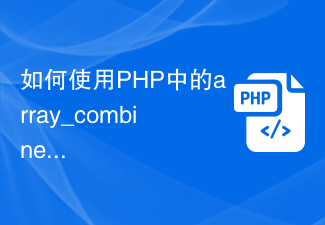 How to use the array_combine function in PHP to combine two arrays into an associative array
Jun 26, 2023 pm 01:41 PM
How to use the array_combine function in PHP to combine two arrays into an associative array
Jun 26, 2023 pm 01:41 PM
In PHP, there are many powerful array functions that can make array operations more convenient and faster. When we need to combine two arrays into an associative array, we can use PHP's array_combine function to achieve this operation. This function is actually used to combine the keys of one array as the values ??of another array into a new associative array. Next, we will explain how to use the array_combine function in PHP to combine two arrays into an associative array. Learn about array_comb
 HMD Slate Tab 5G leakes as mid-range tablet with Snapdragon 7s Gen 2, 10.6-inch display and Lumia design
Jun 18, 2024 pm 05:46 PM
HMD Slate Tab 5G leakes as mid-range tablet with Snapdragon 7s Gen 2, 10.6-inch display and Lumia design
Jun 18, 2024 pm 05:46 PM
With the Skyline, HMD Global is set to unveil a mid-range smartphone in the style of the Nokia Lumia 920 on July 10. According to the latest information from the leaker @smashx_60, the Lumia design will soon also be used for a tablet, which will be c
 Photographer submits real photo to AI image contest, bags the 3rd place before telling
Jun 16, 2024 pm 06:46 PM
Photographer submits real photo to AI image contest, bags the 3rd place before telling
Jun 16, 2024 pm 06:46 PM
Oneofthecontestsheldby1839Awardsin2024wasspecialinthatsubmissionstoitweretobegeneratedbyartificialintelligenceratherthancreatedwithacamera.ItwasthiscontestthatpiquedthecuriosityofacertainMilesAstray.Insteadofus
 Detailed explanation of PHP array_fill() function usage
Jun 27, 2023 am 08:42 AM
Detailed explanation of PHP array_fill() function usage
Jun 27, 2023 am 08:42 AM
In PHP programming, array is a very important data structure that can handle large amounts of data easily. PHP provides many array-related functions, array_fill() is one of them. This article will introduce in detail the usage of the array_fill() function, as well as some tips in practical applications. 1. Overview of the array_fill() function The function of the array_fill() function is to create an array of a specified length and composed of the same values. Specifically, the syntax of this function is
 Introduction to how to use the PHP array_change_key_case() function
Jun 27, 2023 am 10:43 AM
Introduction to how to use the PHP array_change_key_case() function
Jun 27, 2023 am 10:43 AM
In PHP programming, array is a frequently used data type. There are also quite a few array operation functions, including the array_change_key_case() function. This function can convert the case of key names in the array to facilitate our data processing. This article will introduce how to use the array_change_key_case() function in PHP. 1. Function syntax and parameters array_change_ke
 How to create a GIF with Linux's built-in screen recording tool?
Jan 12, 2024 pm 06:27 PM
How to create a GIF with Linux's built-in screen recording tool?
Jan 12, 2024 pm 06:27 PM
Deepin Linux has a built-in screen recording function that can record gif files. How to use the recording tool? Let’s take a look at the detailed tutorial below. 1. Open Deepin Linux desktop. 2. Find the launcher and open it. 3. Find Screen Recording and open it. 4. Drag an area to start recording and modify the generated file to GIF. 5. There will be a countdown icon when you start recording. 6. Finally, a gif will be generated on the desktop, and the final effect is as shown in the figure below.






