Excel shortcut to select entire row
Jul 18, 2025 am 03:25 AMThe shortcut key to quickly select an entire row in Excel is the Shift Space Bar. The specific operation is to first click any cell in a certain row, and then press the key combination to select the entire row; in addition, you can select multiple consecutive rows in combination with the Shift key or hold down the Ctrl key to select multiple rows in discontinuous rows; in terms of mouse operations, move the mouse to the left edge of the line number to click to select the row. Double-click may trigger other functions such as automatically adjusting the row height; note that the Shift Space Bar is used to select the entire row, while the Ctrl Space Bar selects the entire column. The two act in different directions, so you need to avoid confusion.

There are actually very direct shortcuts to quickly select the entire line in Excel. The most commonly used shortcut key is the Shift space bar . Just click any cell in a certain row first and then press this key combination to immediately select the entire row.

However, in addition to this basic operation, there are some other methods and tips that can help you complete tasks faster in different scenarios.
Quickly select a single line: Shift Spacebar
This is the most commonly used method. For example, when you want to copy or delete a whole row when processing table data, you only need:
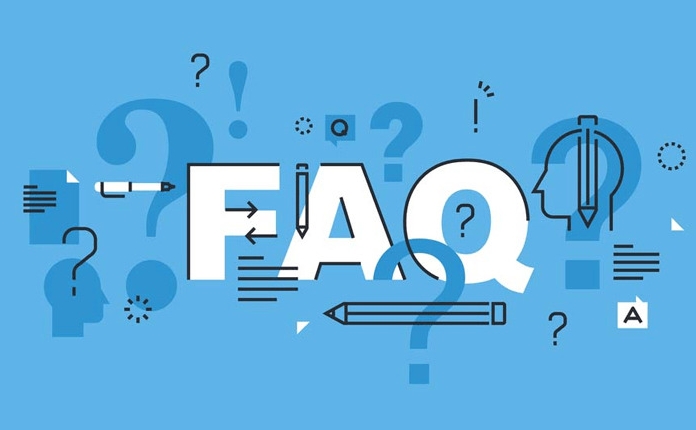
- Select any cell in the row
- Press Shift Spacebar
This allows you to instantly select the entire line content without dragging the mouse or manually clicking the line number.
Tip: This shortcut key is not only suitable for Excel, but Google Sheets also supports the same operation.

Quickly select multiple rows: combined with Shift or Ctrl keys
If you want to select multiple consecutive rows or several non-continuous rows, you can do this:
- First click on any cell in a row
- Hold down Shift and click on a cell in another row → All rows between the two rows will be selected
- Or press and hold Ctrl to click on cells in different rows → You can select multiple discontinuous rows separately
This method is especially useful after filtering, such as if you want to batch delete certain rows that meet the criteria.
Mouse operation can also be fast: the wonderful use of double-clicking the line number boundary
Although this article talks about shortcut keys, sometimes the mouse is very efficient with the keyboard:
- Move the mouse to the left edge of the line number (the cursor will become a right arrow)
- Click → Select the row
- Double-click → Sometimes the row height will be automatically adjusted (depending on your settings), but other functions may also be triggered
Some users are used to using a mouse and keyboard combination, such as clicking the line number and then pressing the Shift down arrow to expand the selection range.
Note: Don't confuse "Select Whole Row" and "Select Whole Column"
Similar shortcut keys in Excel also have the Ctrl space bar , which is used to select the entire column where the current cell is located. These two shortcut keys are often used together, but have different directions of action:
- Shift Spacebar → Row Direction
- Ctrl Spacebar → Column Direction
Don't remember to get confused, especially when sorting out pivot tables or making formula references, choosing the wrong direction will affect subsequent operations.
Basically that's it. After mastering these methods, whether it is processing large tables with thousands of rows or daily small data, it can improve a lot of efficiency.
The above is the detailed content of Excel shortcut to select entire row. For more information, please follow other related articles on the PHP Chinese website!

Hot AI Tools

Undress AI Tool
Undress images for free

Undresser.AI Undress
AI-powered app for creating realistic nude photos

AI Clothes Remover
Online AI tool for removing clothes from photos.

Clothoff.io
AI clothes remover

Video Face Swap
Swap faces in any video effortlessly with our completely free AI face swap tool!

Hot Article

Hot Tools

Notepad++7.3.1
Easy-to-use and free code editor

SublimeText3 Chinese version
Chinese version, very easy to use

Zend Studio 13.0.1
Powerful PHP integrated development environment

Dreamweaver CS6
Visual web development tools

SublimeText3 Mac version
God-level code editing software (SublimeText3)
 How to handle transactions in Java with JDBC?
Aug 02, 2025 pm 12:29 PM
How to handle transactions in Java with JDBC?
Aug 02, 2025 pm 12:29 PM
To correctly handle JDBC transactions, you must first turn off the automatic commit mode, then perform multiple operations, and finally commit or rollback according to the results; 1. Call conn.setAutoCommit(false) to start the transaction; 2. Execute multiple SQL operations, such as INSERT and UPDATE; 3. Call conn.commit() if all operations are successful, and call conn.rollback() if an exception occurs to ensure data consistency; at the same time, try-with-resources should be used to manage resources, properly handle exceptions and close connections to avoid connection leakage; in addition, it is recommended to use connection pools and set save points to achieve partial rollback, and keep transactions as short as possible to improve performance.
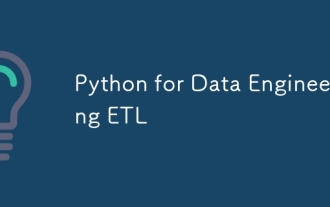 Python for Data Engineering ETL
Aug 02, 2025 am 08:48 AM
Python for Data Engineering ETL
Aug 02, 2025 am 08:48 AM
Python is an efficient tool to implement ETL processes. 1. Data extraction: Data can be extracted from databases, APIs, files and other sources through pandas, sqlalchemy, requests and other libraries; 2. Data conversion: Use pandas for cleaning, type conversion, association, aggregation and other operations to ensure data quality and optimize performance; 3. Data loading: Use pandas' to_sql method or cloud platform SDK to write data to the target system, pay attention to writing methods and batch processing; 4. Tool recommendations: Airflow, Dagster, Prefect are used for process scheduling and management, combining log alarms and virtual environments to improve stability and maintainability.
 How to work with Calendar in Java?
Aug 02, 2025 am 02:38 AM
How to work with Calendar in Java?
Aug 02, 2025 am 02:38 AM
Use classes in the java.time package to replace the old Date and Calendar classes; 2. Get the current date and time through LocalDate, LocalDateTime and LocalTime; 3. Create a specific date and time using the of() method; 4. Use the plus/minus method to immutably increase and decrease the time; 5. Use ZonedDateTime and ZoneId to process the time zone; 6. Format and parse date strings through DateTimeFormatter; 7. Use Instant to be compatible with the old date types when necessary; date processing in modern Java should give priority to using java.timeAPI, which provides clear, immutable and linear
 Comparing Java Frameworks: Spring Boot vs Quarkus vs Micronaut
Aug 04, 2025 pm 12:48 PM
Comparing Java Frameworks: Spring Boot vs Quarkus vs Micronaut
Aug 04, 2025 pm 12:48 PM
Pre-formanceTartuptimeMoryusage, Quarkusandmicronautleadduetocompile-Timeprocessingandgraalvsupport, Withquarkusoftenperforminglightbetterine ServerLess scenarios.2.Thyvelopecosyste,
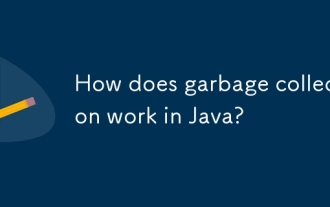 How does garbage collection work in Java?
Aug 02, 2025 pm 01:55 PM
How does garbage collection work in Java?
Aug 02, 2025 pm 01:55 PM
Java's garbage collection (GC) is a mechanism that automatically manages memory, which reduces the risk of memory leakage by reclaiming unreachable objects. 1.GC judges the accessibility of the object from the root object (such as stack variables, active threads, static fields, etc.), and unreachable objects are marked as garbage. 2. Based on the mark-clearing algorithm, mark all reachable objects and clear unmarked objects. 3. Adopt a generational collection strategy: the new generation (Eden, S0, S1) frequently executes MinorGC; the elderly performs less but takes longer to perform MajorGC; Metaspace stores class metadata. 4. JVM provides a variety of GC devices: SerialGC is suitable for small applications; ParallelGC improves throughput; CMS reduces
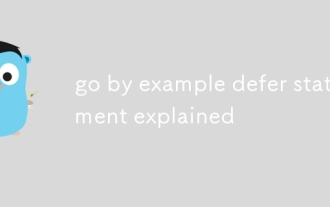 go by example defer statement explained
Aug 02, 2025 am 06:26 AM
go by example defer statement explained
Aug 02, 2025 am 06:26 AM
defer is used to perform specified operations before the function returns, such as cleaning resources; parameters are evaluated immediately when defer, and the functions are executed in the order of last-in-first-out (LIFO); 1. Multiple defers are executed in reverse order of declarations; 2. Commonly used for secure cleaning such as file closing; 3. The named return value can be modified; 4. It will be executed even if panic occurs, suitable for recovery; 5. Avoid abuse of defer in loops to prevent resource leakage; correct use can improve code security and readability.
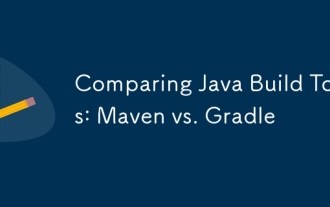 Comparing Java Build Tools: Maven vs. Gradle
Aug 03, 2025 pm 01:36 PM
Comparing Java Build Tools: Maven vs. Gradle
Aug 03, 2025 pm 01:36 PM
Gradleisthebetterchoiceformostnewprojectsduetoitssuperiorflexibility,performance,andmoderntoolingsupport.1.Gradle’sGroovy/KotlinDSLismoreconciseandexpressivethanMaven’sverboseXML.2.GradleoutperformsMaveninbuildspeedwithincrementalcompilation,buildcac
 Java Concurrency Utilities: ExecutorService and Fork/Join
Aug 03, 2025 am 01:54 AM
Java Concurrency Utilities: ExecutorService and Fork/Join
Aug 03, 2025 am 01:54 AM
ExecutorService is suitable for asynchronous execution of independent tasks, such as I/O operations or timing tasks, using thread pool to manage concurrency, submit Runnable or Callable tasks through submit, and obtain results with Future. Pay attention to the risk of unbounded queues and explicitly close the thread pool; 2. The Fork/Join framework is designed for split-and-governance CPU-intensive tasks, based on partitioning and controversy methods and work-stealing algorithms, and realizes recursive splitting of tasks through RecursiveTask or RecursiveAction, which is scheduled and executed by ForkJoinPool. It is suitable for large array summation and sorting scenarios. The split threshold should be set reasonably to avoid overhead; 3. Selection basis: Independent







