Vue example of a responsive navigation bar
Jul 17, 2025 am 03:44 AMHow to create a responsive navigation bar in Vue 3? Use Vue 3's Composition API to build the basic structure and implement responsive layout through CSS. 1. Create a Vue component that includes logo, link and mobile switch buttons; 2. Use ref and toggleMenu functions to control the display status of mobile menus; 3. Use CSS Flex layout to realize desktop horizontal navigation; 4. Use media queries and max-height animation to realize mobile sliding menus; 5. Add a window size listener to automatically close the mobile menu.

Creating a responsive navigation bar in Vue is a common task when building modern web applications. The goal is to make the navigation accessible and visually consistent across different screen sizes — mobile, tablet, and desktop. Below is a practical example of how to implement a responsive navbar using Vue 3 (with the Composition API) and basic CSS.

Basic Structure with Vue Components
A responsive navbar usually includes a logo, a set of links, and a toggle button for mobile screens. Here's a simple Vue component structure:
<template>
<nav class="navbar">
<div class="logo">MyLogo</div>
<button class="toggle-btn" @click="toggleMenu">
{{ isMobileMenuOpen ? '?' : '?' }}
</button>
<ul class="nav-links" :class="{ open: isMobileMenuOpen }">
<li><a href="#">Home</a></li>
<li><a href="#">About</a></li>
<li><a href="#">Services</a></li>
<li><a href="#">Contact</a></li>
</ul>
</nav>
</template>
<script setup>
import { ref } from 'vue'
const isMobileMenuOpen = ref(false)
const toggleMenu = () => {
isMobileMenuOpen.value = !isMobileMenuOpen.value
}
</script> This sets up a basic layout with a toggle button that appears on smaller screens. The toggleMenu function controls the visibility of the mobile menu.

Responsive Styling with CSS
Now, let's make this layout responsive. We'll hide the menu on mobile and show it when the toggle is clicked.
.navbar {
display: flex;
justify-content: space-between;
align-items: center;
padding: 1rem 5%;
background-color: #fff;
border-bottom: 1px solid #ddd;
}
.logo {
font-size: 1.5rem;
font-weight: bold;
}
.nav-links {
display: flex;
gap: 1.5rem;
list-style: none;
}
.nav-links a {
text-decoration: none;
color: #333;
}
.toggle-btn {
display: none;
font-size: 1.5rem;
background: none;
border: none;
cursor: pointer;
}
/* Mobile styles */
@media (max-width: 768px) {
.nav-links {
position: absolute;
top: 100%;
left: 0;
right: 0;
background: #ffff;
flex-direction: column;
align-items: center;
max-height: 0;
overflow: hidden;
transition: max-height 0.3s ease;
}
.nav-links.open {
max-height: 300px;
}
.toggle-btn {
display: block;
}
}This CSS:

- Displays the links horizontally on desktop
- Hides them on mobile and shows a toggle button
- Slides the menu in/out smoothly using
max-heightanimation
Handling Screen Resize Events
If you want to automatically close the mobile menu when the screen is resized back to desktop width, you can add a watcher for window size changes:
import { onMounted, onUnmounted } from 'vue'
const handleResize = () => {
if (window.innerWidth > 768 && isMobileMenuOpen.value) {
isMobileMenuOpen.value = false
}
}
onMounted(() => {
window.addEventListener('resize', handleResize)
})
onUnmounted(() => {
window.removeEventListener('resize', handleResize)
})This ensures the mobile menu doesn't stay open when the user resizes the browser to a larger width.
Final Notes
- You can enhance this with animations, transitions, or even use a UI library like Vuetify or Bootstrap Vue for pre-built components.
- Consider accessibility by adding
ariaattributes to the toggle button and nav links. - If you're using Vue Router, replace
<a href="#"></a>with<router-link></router-link>for SPA navigation.
Basically that's it. With just a few lines of Vue and CSS, you've got a fully functional responsive navigation bar that adapts to different screen sizes.
The above is the detailed content of Vue example of a responsive navigation bar. For more information, please follow other related articles on the PHP Chinese website!

Hot AI Tools

Undress AI Tool
Undress images for free

Undresser.AI Undress
AI-powered app for creating realistic nude photos

AI Clothes Remover
Online AI tool for removing clothes from photos.

Clothoff.io
AI clothes remover

Video Face Swap
Swap faces in any video effortlessly with our completely free AI face swap tool!

Hot Article

Hot Tools

Notepad++7.3.1
Easy-to-use and free code editor

SublimeText3 Chinese version
Chinese version, very easy to use

Zend Studio 13.0.1
Powerful PHP integrated development environment

Dreamweaver CS6
Visual web development tools

SublimeText3 Mac version
God-level code editing software (SublimeText3)
 How to develop a complete Python Web application?
May 23, 2025 pm 10:39 PM
How to develop a complete Python Web application?
May 23, 2025 pm 10:39 PM
To develop a complete Python Web application, follow these steps: 1. Choose the appropriate framework, such as Django or Flask. 2. Integrate databases and use ORMs such as SQLAlchemy. 3. Design the front-end and use Vue or React. 4. Perform the test, use pytest or unittest. 5. Deploy applications, use Docker and platforms such as Heroku or AWS. Through these steps, powerful and efficient web applications can be built.
 How to work and configuration of front-end routing (Vue Router, React Router)?
May 20, 2025 pm 07:18 PM
How to work and configuration of front-end routing (Vue Router, React Router)?
May 20, 2025 pm 07:18 PM
The core of the front-end routing system is to map URLs to components. VueRouter and ReactRouter realize refresh-free page switching by listening for URL changes and loading corresponding components. The configuration methods include: 1. Nested routing, allowing the nested child components in the parent component; 2. Dynamic routing, loading different components according to URL parameters; 3. Route guard, performing logic such as permission checks before and after route switching.
 What is the significance of Vue's reactivity transform (experimental, then removed) and its goals?
Jun 20, 2025 am 01:01 AM
What is the significance of Vue's reactivity transform (experimental, then removed) and its goals?
Jun 20, 2025 am 01:01 AM
ReactivitytransforminVue3aimedtosimplifyhandlingreactivedatabyautomaticallytrackingandmanagingreactivitywithoutrequiringmanualref()or.valueusage.Itsoughttoreduceboilerplateandimprovecodereadabilitybytreatingvariableslikeletandconstasautomaticallyreac
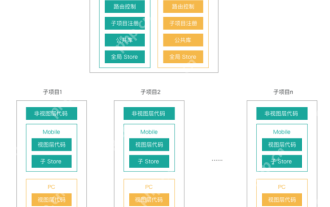 What are the core differences between Vue.js and React in componentized development?
May 21, 2025 pm 08:39 PM
What are the core differences between Vue.js and React in componentized development?
May 21, 2025 pm 08:39 PM
The core differences between Vue.js and React in component development are: 1) Vue.js uses template syntax and option API, while React uses JSX and functional components; 2) Vue.js uses responsive systems, React uses immutable data and virtual DOM; 3) Vue.js provides multiple life cycle hooks, while React uses more useEffect hooks.
 How can internationalization (i18n) and localization (l10n) be implemented in a Vue application?
Jun 20, 2025 am 01:00 AM
How can internationalization (i18n) and localization (l10n) be implemented in a Vue application?
Jun 20, 2025 am 01:00 AM
InternationalizationandlocalizationinVueappsareprimarilyhandledusingtheVueI18nplugin.1.Installvue-i18nvianpmoryarn.2.CreatelocaleJSONfiles(e.g.,en.json,es.json)fortranslationmessages.3.Setupthei18ninstanceinmain.jswithlocaleconfigurationandmessagefil
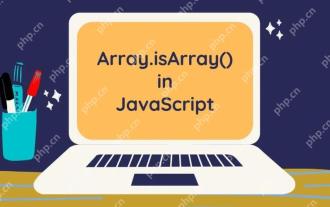 Vue responsive principle and solution to not trigger view updates when array updates?
May 20, 2025 pm 06:54 PM
Vue responsive principle and solution to not trigger view updates when array updates?
May 20, 2025 pm 06:54 PM
When Vue.js handles array updates, the view is not updated because Object.defineProperty cannot directly listen to array changes. Solutions include: 1. Use the Vue.set method to modify the array index; 2. Reassign the entire array; 3. Use the rewritten mutation method of Vue to operate the array.
 What are the benefits of using key attributes (:key) with v-for directives in Vue?
Jun 08, 2025 am 12:14 AM
What are the benefits of using key attributes (:key) with v-for directives in Vue?
Jun 08, 2025 am 12:14 AM
Usingthe:keyattributewithv-forinVueisessentialforperformanceandcorrectbehavior.First,ithelpsVuetrackeachelementefficientlybyenablingthevirtualDOMdiffingalgorithmtoidentifyandupdateonlywhat’snecessary.Second,itpreservescomponentstateinsideloops,ensuri
 How can you optimize the re-rendering of large lists or complex components in Vue?
Jun 07, 2025 am 12:14 AM
How can you optimize the re-rendering of large lists or complex components in Vue?
Jun 07, 2025 am 12:14 AM
Methods to optimize the performance of large lists and complex components in Vue include: 1. Use the v-once directive to process static content to reduce unnecessary updates; 2. implement virtual scrolling and render only the content of the visual area, such as using the vue-virtual-scroller library; 3. Cache components through keep-alive or v-once to avoid duplicate mounts; 4. Use computed properties and listeners to optimize responsive logic to reduce the re-rendering range; 5. Follow best practices, such as using unique keys in v-for, avoiding inline functions in templates, and using performance analysis tools to locate bottlenecks. These strategies can effectively improve application fluency.






