PHP Explained: Server-Side Scripting Simplified
Jul 16, 2025 am 03:19 AMPHP is a server-side scripting language designed for web development. It runs on the server and after processing the code, it sends HTML and other content to the browser. Unlike client scripts (such as JavaScript), users cannot see the actual PHP code, only the output it generates. For example, PHP can connect to a database and display product lists dynamically. Reasons for PHP's popularity include: 1. Easy to learn; 2. Designed for web development; 3. Widely supported; 4. Having a large ecosystem; 5. Open source and flexible. PHP can be directly embedded in HTML files and run through local server environments (such as XAMPP). In short, PHP is a powerful tool for efficiently generating dynamic content.

PHP is a server-side scripting language designed for web development, but it can also be used as a general-purpose programming language. If you're new to PHP or looking to understand what makes it tick, the key idea is simple: PHP runs on the server, processes your code, and sends HTML (or other types of content) back to the browser.

What Exactly Is Server-Side Scripting?
Server-side scripting means that the code runs on the web server, not in the user's browser. When someone visits a webpage built with PHP, the server processes the PHP code first, executes any instructions (like fetching data from a database), and then sends the resulting HTML to the browser.
This is different from client-side scripting (like JavaScript), which runs after the page reaches the browser. With PHP, users never see the actual PHP code — only the output it generates.

For example:
- You have a PHP script that connects to a database and displays a list of products.
- The server runs this script when someone requests the page.
- It fetches product data, formats it into HTML, and sends that HTML to the visitor's browser.
Why Use PHP for Web Development?
There are several reasons why PHP has remained popular over the years:

- Easy to learn : PHP syntax is straightforward, especially if you already know a bit of C, Java, or JavaScript.
- Built for the web : PHP was created specifically for generating dynamic web pages, so it integrates smoothly with HTML.
- Widely supported : Most web hosting providers support PHP out of the box, making deployment easy.
- Large ecosystem : Popular tools like WordPress, Drupal, and Laravel are all powered by PHP.
- Open source : PHP is free to use and has a strong community contributing to its growth and documentation.
It's also flexible — you can write small scripts or build large applications using object-oriented programming and modern frameworks.
How Does PHP Fit Into a Web Page?
Let's say you're building a simple blog. Here's how PHP might come into play:
- A user visits
index.phpin their browser. - The server sees the
.phpextension and knows to run the PHP code inside the file. - That PHP code may connect to a MySQL database to retrieve recent blog posts.
- Once retrieved, PHP loops through the results and builds an HTML structure — maybe a list of post titles and excerpts.
- The final HTML is sent back to the browser, where the user sees the rendered blog homepage.
You can embed PHP directly into HTML files like this:
<!DOCTYPE html> <html> <body> <?php echo "Hello, world!"; ?> </body> </html>
When viewed in a browser, the user just sees “Hello, world!” — not the PHP code itself.
Setting Up a Basic PHP Environment
To start writing PHP, you need a few things:
- A text editor (like VS Code, Sublime Text, or even Notepad).
- A local server environment — options include XAMPP, WAMP, or MAMP.
- A browser to test your pages.
Once installed, place your .php files in the correct directory (like http://localhost/yourfile.php htdocs your browser.
If you're working on a live website, upload your PHP files to your web host via FTP or a control panel like cPanel.
That's the basic idea behind PHP and how it works on the server side. It's not magic — just a powerful tool that helps generate dynamic content efficiently.
The above is the detailed content of PHP Explained: Server-Side Scripting Simplified. For more information, please follow other related articles on the PHP Chinese website!

Hot AI Tools

Undress AI Tool
Undress images for free

Undresser.AI Undress
AI-powered app for creating realistic nude photos

AI Clothes Remover
Online AI tool for removing clothes from photos.

Clothoff.io
AI clothes remover

Video Face Swap
Swap faces in any video effortlessly with our completely free AI face swap tool!

Hot Article

Hot Tools

Notepad++7.3.1
Easy-to-use and free code editor

SublimeText3 Chinese version
Chinese version, very easy to use

Zend Studio 13.0.1
Powerful PHP integrated development environment

Dreamweaver CS6
Visual web development tools

SublimeText3 Mac version
God-level code editing software (SublimeText3)

Hot Topics
 Documenting PHP with Comments
Jul 18, 2025 am 04:34 AM
Documenting PHP with Comments
Jul 18, 2025 am 04:34 AM
When writing PHP comments, you should clarify the purpose, logic and structure. 1. Each function and class uses DocBlock format to explain the role, parameters and return values; 2. Explain "why" in the key logic rather than just "what was done"; 3. Add a brief description at the top of the file, including functions, dependencies and usage scenarios; 4. Avoid nonsense comments, add only necessary instructions before complex logic, and do not record the modification history. This improves code readability and maintenance efficiency.
 Writing Clean PHP Comments
Jul 18, 2025 am 04:36 AM
Writing Clean PHP Comments
Jul 18, 2025 am 04:36 AM
Comments should explain "why" rather than "what was done", such as explaining business reasons rather than repeating code operations; 2. Add overview comments before complex logic, briefly explaining the process steps to help establish an overall impression; 3. Comments the "strange" code to explain the intention of unconventional writing, and avoid misunderstandings as bugs; 4. Comments are recommended to be concise, use // in single lines, use // in functions/classes/*.../ in order to maintain a unified style; 5. Avoid issues such as out of synchronization with the comments, too long comments or not deletion of the code, and ensure that the comments truly improve the readability and maintenance of the code.
 PHP Control Structures: If/Else
Jul 18, 2025 am 04:02 AM
PHP Control Structures: If/Else
Jul 18, 2025 am 04:02 AM
When using if/else control structure for conditional judgment in PHP, the following points should be followed: 1. Use if/else when different code blocks need to be executed according to the conditions; 2. Execute if branches if the condition is true, enter else or elseif if they are false; 3. When multi-conditional judgment, elseif should be arranged in logical order, and the range should be placed in front of the front; 4. Avoid too deep nesting, it is recommended to consider switch or reconstruction above three layers; 5. Always use curly braces {} to improve readability; 6. Pay attention to Boolean conversion issues to prevent type misjudgment; 7. Use ternary operators to simplify the code in simple conditions; 8. Merge and repeat judgments to reduce redundancy; 9. Test boundary values to ensure the complete logic. Mastering these techniques can help improve code quality and stability.
 Working with PHP Strings
Jul 18, 2025 am 04:10 AM
Working with PHP Strings
Jul 18, 2025 am 04:10 AM
PHP string processing requires mastering core functions and scenarios. 1. Use dot numbers or .= for splicing, and recommend arrays for splicing large amounts of splicing; 2. Use strpos() to search, replace str_replace(), pay attention to case sensitivity and regular usage conditions; 3. Use substr() to intercept, and use sprintf() to format; 4. Use htmlspecialchars() to output HTML, and use parameterized query to database operations. Familiar with these function behaviors can deal with most development scenarios.
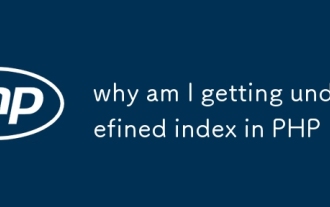 why am I getting undefined index in PHP
Jul 18, 2025 am 04:12 AM
why am I getting undefined index in PHP
Jul 18, 2025 am 04:12 AM
The "undefinedindex" error appears because you try to access a key that does not exist in the array. To solve this problem, first, you need to confirm whether the array key exists. You can use isset() or array_key_exists() function to check; second, make sure the form data is submitted correctly, including verifying the existence of the request method and field; third, pay attention to the case sensitivity of the key names to avoid spelling errors; finally, when using hyperglobal arrays such as $_SESSION and $_COOKIE, you should also first check whether the key exists to avoid errors.
 PHP Comments and Syntax
Jul 18, 2025 am 04:19 AM
PHP Comments and Syntax
Jul 18, 2025 am 04:19 AM
There are two ways to correctly use PHP annotation: // or # for single-line comments, and /.../ for multi-line comments. PHP syntax requires attention to the fact that each statement ends with a semicolon, add $ before the variable name, and case sensitivity, use dots (.) for string splicing, and maintain good indentation to improve readability. The PHP tag specification is for use to avoid unnecessary gaps. Mastering these basic but key details can help improve code quality and collaboration efficiency.
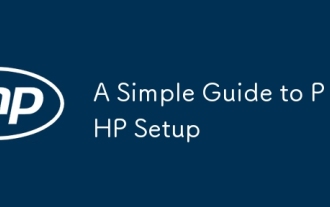 A Simple Guide to PHP Setup
Jul 18, 2025 am 04:25 AM
A Simple Guide to PHP Setup
Jul 18, 2025 am 04:25 AM
The key to setting up PHP is to clarify the installation method, configure php.ini, connect to the web server and enable necessary extensions. 1. Install PHP: Use apt for Linux, Homebrew for Mac, and XAMPP recommended for Windows; 2. Configure php.ini: Adjust error reports, upload restrictions, etc. and restart the server; 3. Use web server: Apache uses mod_php, Nginx uses PHP-FPM; 4. Install commonly used extensions: such as mysqli, json, mbstring, etc. to support full functions.
 PHP Comments for Teams
Jul 18, 2025 am 04:28 AM
PHP Comments for Teams
Jul 18, 2025 am 04:28 AM
The key to writing PHP comments is to explain "why" rather than "what to do", unify the team's annotation style, avoid duplicate code comments, and use TODO and FIXME tags reasonably. 1. Comments should focus on explaining the logical reasons behind the code, such as performance optimization, algorithm selection, etc.; 2. The team needs to unify the annotation specifications, such as //, single-line comments, function classes use docblock format, and include @author, @since and other tags; 3. Avoid meaningless annotations that only retell the content of the code, and should supplement the business meaning; 4. Use TODO and FIXME to mark to do things, and can cooperate with tool tracking to ensure that the annotations and code are updated synchronously and improve project maintenance.






