Difference between Eloquent ORM and the Query Builder in Laravel.
Jul 16, 2025 am 03:05 AMThe main difference between Eloquent ORM and Query Builder in Laravel is the operation method and applicable scenarios. 1. Eloquent is based on the model and provides object-oriented data interaction methods, suitable for processing model logic and relationships; Query Builder directly operates database tables, suitable for quickly obtaining or manipulating data. 2. Query Builder has higher performance because it does not instantiate complete model objects and is suitable for large data volumes or complex connections; Eloquent is suitable for scenarios where model functions are required. 3. Eloquent supports defining and using model relationships (such as hasMany, belongsTo) and provides lazy loading functions; Query Builder needs to manually manage connections and related data. 4. Query Builder is more flexible for complex SQL queries; Eloquent is suitable for standard CRUD operations and structured model systems.

Eloquent ORM and Query Builder in Laravel serve similar purposes—interacting with your database—but they do it in different ways, and choosing between them depends on what you need to accomplish.
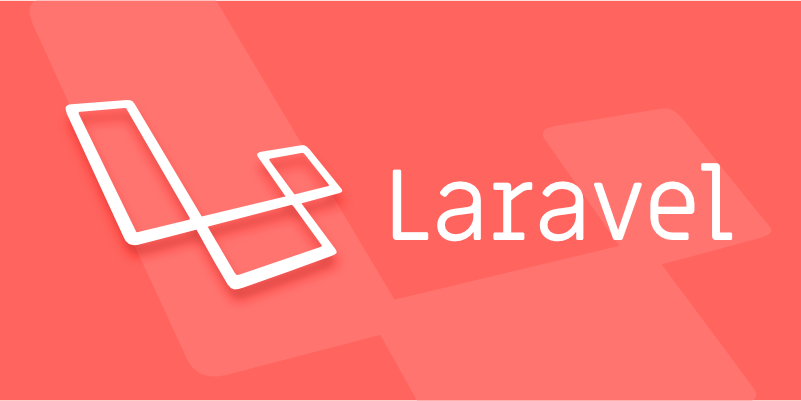
What's the Main Difference?
Eloquent is an Object-Relational Mapper (ORM) . That means it maps your database tables to PHP classes, and rows to instances of those classes. It gives you a more expressive, object-oriented way to work with data.
The Query Builder, on the other hand, provides a fluent interface for creating and running database queries without needing to write raw SQL. It works directly with the database tables, not models.

So if you want to work with model objects and relationships, use Eloquent. If you just need to fetch or manipulate data quickly and efficiently, especially when performance matters or joins get complex, go with Query Builder.
1. Working with Models vs. Raw Tables
Eloquent ORM revolves around models. You define a User model, and from there you can access properties like $user->name , or call methods like User::find(1) .

$user = User::find(1); echo $user->name;
This makes it ideal for situations where you want to encapsulate logic inside a model, like formatting attributes or defining relationships.
Query Builder doesn't care about models. It works directly with tables:
$user = DB::table('users')->where('id', 1)->first(); echo $user->name;
It returns plain stdClass objects, which are fine if you don't need any model-specific behavior.
Use Eloquent when you want to work with rich model objects and relationships.
Use Query Builder when you just need data and want to avoid overhead.
2. Performance Considerations
Eloquent has some overhead because it builds full model instances. For simple queries or large datasets, that might be unnecessary.
The Query Builder tends to be faster because it doesn't instantiate full model objects. It's also better suited for heavy joins or custom SQL constructs.
For example, this query using Eloquent might load extra data:
$orders = Order::with('user')->get();
But if all you need is a list of order IDs and user emails, using Query Builder would be more efficient:
$results = DB::table('orders')
->join('users', 'orders.user_id', '=', 'users.id')
->select('orders.id', 'users.email')
->get();If performance matters or you're selecting specific fields, Query Builder may be better.
If you need full model functionality, stick with Eloquent.
3. Relationships and Lazy Loading
One of Eloquent's biggest strengths is how it handles relationships . You can define a hasMany() or belongsTo() relationship once in your model and then easily access related data:
class User extends Model {
public function posts() {
return $this->hasMany(Post::class);
}
}
$user = User::find(1);
foreach ($user->posts as $post) {
echo $post->title;
}The Query Builder doesn't support relationships natively. You'd have to manually join tables and manage the data yourself.
Lazy loading is another Eloquent feature: it only loads related data when you actually access it. But be careful—it can cause N 1 query issues if used incorrectly.
Use Eloquent when dealing with related data.
Use Query Builder when you're handling joins manually or avoiding eager/lazy loading pitfalls.
4. Flexibility and Custom Queries
Sometimes you need to write complex queries or subqueries that are hard to express using Eloquent's syntax. In those cases, Query Builder offers more flexibility.
For example, building a union or a nested where clause is often easier with Query Builder:
$users = DB::table('users')
->where('votes', '>', 100)
->orWhere(function ($query) {
$query->where('name', 'John')
->where('votes', '>', 50);
})
->get();While Eloquent can handle many advanced scenarios, sometimes the Query Builder feels cleaner and more direct.
Use Query Builder for complex or highly customized SQL.
Use Eloquent for standard CRUD operations and when working within a structured model system.
That's basically it. Both tools are powerful in their own right, and knowing when to use each will make your Laravel code cleaner and more efficient.
The above is the detailed content of Difference between Eloquent ORM and the Query Builder in Laravel.. For more information, please follow other related articles on the PHP Chinese website!

Hot AI Tools

Undress AI Tool
Undress images for free

Undresser.AI Undress
AI-powered app for creating realistic nude photos

AI Clothes Remover
Online AI tool for removing clothes from photos.

Clothoff.io
AI clothes remover

Video Face Swap
Swap faces in any video effortlessly with our completely free AI face swap tool!

Hot Article

Hot Tools

Notepad++7.3.1
Easy-to-use and free code editor

SublimeText3 Chinese version
Chinese version, very easy to use

Zend Studio 13.0.1
Powerful PHP integrated development environment

Dreamweaver CS6
Visual web development tools

SublimeText3 Mac version
God-level code editing software (SublimeText3)

Hot Topics
 What are policies in Laravel, and how are they used?
Jun 21, 2025 am 12:21 AM
What are policies in Laravel, and how are they used?
Jun 21, 2025 am 12:21 AM
InLaravel,policiesorganizeauthorizationlogicformodelactions.1.Policiesareclasseswithmethodslikeview,create,update,anddeletethatreturntrueorfalsebasedonuserpermissions.2.Toregisterapolicy,mapthemodeltoitspolicyinthe$policiesarrayofAuthServiceProvider.
 How do I install Laravel on my operating system (Windows, macOS, Linux)?
Jun 19, 2025 am 12:31 AM
How do I install Laravel on my operating system (Windows, macOS, Linux)?
Jun 19, 2025 am 12:31 AM
Yes,youcaninstallLaravelonanyoperatingsystembyfollowingthesesteps:1.InstallPHPandrequiredextensionslikembstring,openssl,andxmlusingtoolslikeXAMPPonWindows,HomebrewonmacOS,oraptonLinux;2.InstallComposer,usinganinstalleronWindowsorterminalcommandsonmac
 What are controllers in Laravel, and what is their purpose?
Jun 20, 2025 am 12:31 AM
What are controllers in Laravel, and what is their purpose?
Jun 20, 2025 am 12:31 AM
The main role of the controller in Laravel is to process HTTP requests and return responses to keep the code neat and maintainable. By concentrating the relevant request logic into a class, the controller makes the routing file simpler, such as putting user profile display, editing and deletion operations in different methods of UserController. The creation of a controller can be implemented through the Artisan command phpartisanmake:controllerUserController, while the resource controller is generated using the --resource option, covering methods for standard CRUD operations. Then you need to bind the controller in the route, such as Route::get('/user/{id
 How do I customize the authentication views and logic in Laravel?
Jun 22, 2025 am 01:01 AM
How do I customize the authentication views and logic in Laravel?
Jun 22, 2025 am 01:01 AM
Laravel allows custom authentication views and logic by overriding the default stub and controller. 1. To customize the authentication view, use the command phpartisanvendor:publish-tag=laravel-auth to copy the default Blade template to the resources/views/auth directory and modify it, such as adding the "Terms of Service" check box. 2. To modify the authentication logic, you need to adjust the methods in RegisterController, LoginController and ResetPasswordController, such as updating the validator() method to verify the added field, or rewriting r
 How do I use Laravel's validation system to validate form data?
Jun 22, 2025 pm 04:09 PM
How do I use Laravel's validation system to validate form data?
Jun 22, 2025 pm 04:09 PM
Laravelprovidesrobusttoolsforvalidatingformdata.1.Basicvalidationcanbedoneusingthevalidate()methodincontrollers,ensuringfieldsmeetcriterialikerequired,maxlength,oruniquevalues.2.Forcomplexscenarios,formrequestsencapsulatevalidationlogicintodedicatedc
 How do I escape HTML output in a Blade template using {{{ ... }}}? (Note: rarely used, prefer {{ ... }})
Jun 23, 2025 pm 07:29 PM
How do I escape HTML output in a Blade template using {{{ ... }}}? (Note: rarely used, prefer {{ ... }})
Jun 23, 2025 pm 07:29 PM
InLaravelBladetemplates,use{{{...}}}todisplayrawHTML.Bladeescapescontentwithin{{...}}usinghtmlspecialchars()topreventXSSattacks.However,triplebracesbypassescaping,renderingHTMLas-is.Thisshouldbeusedsparinglyandonlywithfullytrusteddata.Acceptablecases
 Selecting Specific Columns | Performance Optimization
Jun 27, 2025 pm 05:46 PM
Selecting Specific Columns | Performance Optimization
Jun 27, 2025 pm 05:46 PM
Selectingonlyneededcolumnsimprovesperformancebyreducingresourceusage.1.Fetchingallcolumnsincreasesmemory,network,andprocessingoverhead.2.Unnecessarydataretrievalpreventseffectiveindexuse,raisesdiskI/O,andslowsqueryexecution.3.Tooptimize,identifyrequi
 How do I mock dependencies in Laravel tests?
Jun 22, 2025 am 12:42 AM
How do I mock dependencies in Laravel tests?
Jun 22, 2025 am 12:42 AM
TomockdependencieseffectivelyinLaravel,usedependencyinjectionforservices,shouldReceive()forfacades,andMockeryforcomplexcases.1.Forinjectedservices,use$this->instance()toreplacetherealclasswithamock.2.ForfacadeslikeMailorCache,useshouldReceive()tod






