Common causes and response methods for front-end memory leaks: 1. The event listener is not properly cleaned, such as the useEffect in React does not return the unbinding function; 2. The closure reference causes the variable to be recycled, such as the external variables in setInterval are continuously referenced; 3. The third-party library is improperly used, such as the Vue watch is not properly cleaned. The detection method includes using Chrome DevTools' Performance and Memory panels to analyze memory trends and object releases. Best practices to avoid memory leaks include manually cleaning side effects when component unloading, avoiding references to large objects in closures, using WeakMap/WeakSet instead of ordinary collections, optimizing complex structural operations, and regular performance testing.

Although front-end memory leaks do not directly affect server performance like back-end, in today's increasingly complex single-page applications (SPAs) can cause page stuttering, crashing, and even affecting the user experience. Especially when switching components frequently or using third-party libraries, a little carelessness may pose hidden dangers.

Common manifestations of memory leaks
In the front end, memory leaks usually manifest as:
- The page slows down or stutters after running for a long time
- After switching pages, some objects remain in memory
- There are no obvious errors reported on the console, but the performance monitoring tool shows that memory continues to grow
Such problems are often not easily noticed, especially during the development stage. It can only be easily exposed through actual use scenarios or performance testing.

Common causes of memory leaks
1. Event listener not cleaned correctly
If you bind an event listener to the DOM element but not removed when the component is uninstalled, memory may not be released. For example, in React, the function returned by useEffect does not properly unbind the event.
useEffect(() => {
window.addEventListener('resize', handleResize);
return () => {
window.removeEventListener('resize', handleResize);
};
}, []); If there is no return part, the listener will always exist.

2. Unexpectedly reserved closure references
Closures can easily form reference chains, especially when you use external variables in setTimeout or setInterval. If these timers are not cleared, the variable cannot be recycled.
function setupTimer() {
const data = fetchData();
setInterval(() => {
console.log(data); // data has been quoted}, 1000);
}In the above example, data will not be recycled even if the setupTimer is executed.
3. Improper use of third-party libraries
Some UI components or state management libraries may also cause memory leaks if used incorrectly. For example, the watch or computed properties of Vue are not cleaned correctly, or some resource binding is not manually unbined before the component is destroyed.
How to detect memory leaks?
Chrome DevTools is the most commonly used analysis tool. You can conduct a preliminary investigation through the following steps:
- Open the Performance panel and record operations for a period of time (such as opening and closing a component)
- Check whether the memory curve has a trend of "upward and not fallback"
- Use the Memory panel for snapshot comparison to observe whether the object is released normally
- Pay special attention to the number of objects of Detached DOM nodes and Closure types
If you find that the number of objects of a certain type has not decreased after operation, it is likely to be a memory leak point.
Another method is to periodically print performance.memory.usedJSHeapSize (only supported by Chrome) to observe memory usage trends.
Best practices to avoid memory leaks
To avoid memory leaks, the key is to develop good coding habits and structured cleaning logic:
- ? Manually clean up all side effects when component uninstallation: including event listener, timer, observer, etc.
- ? Avoid referring large objects in closures, manually set to null if necessary
- ? Use WeakMap/WeakSet instead of normal Map/Set to save associated data
- ? For complex data structures or large number of DOM operations, consider using optimization methods such as virtual scrolling.
- ? Regular performance testing, especially when high-frequency interactions or long-life cycle components are involved
Additionally, in teamwork, it is recommended that these rules be written into code specifications or Lint tools to prevent misses.
Basically that's it. Memory leaks don't happen every time, but once they occur, it's more difficult to troubleshoot. Paying more attention to details in daily life can save a lot of trouble.
The above is the detailed content of Frontend Memory Leak Detection and Prevention. For more information, please follow other related articles on the PHP Chinese website!

Hot AI Tools

Undress AI Tool
Undress images for free

Undresser.AI Undress
AI-powered app for creating realistic nude photos

AI Clothes Remover
Online AI tool for removing clothes from photos.

Clothoff.io
AI clothes remover

Video Face Swap
Swap faces in any video effortlessly with our completely free AI face swap tool!

Hot Article

Hot Tools

Notepad++7.3.1
Easy-to-use and free code editor

SublimeText3 Chinese version
Chinese version, very easy to use

Zend Studio 13.0.1
Powerful PHP integrated development environment

Dreamweaver CS6
Visual web development tools

SublimeText3 Mac version
God-level code editing software (SublimeText3)

Hot Topics
 PHP and Vue: a perfect pairing of front-end development tools
Mar 16, 2024 pm 12:09 PM
PHP and Vue: a perfect pairing of front-end development tools
Mar 16, 2024 pm 12:09 PM
PHP and Vue: a perfect pairing of front-end development tools. In today's era of rapid development of the Internet, front-end development has become increasingly important. As users have higher and higher requirements for the experience of websites and applications, front-end developers need to use more efficient and flexible tools to create responsive and interactive interfaces. As two important technologies in the field of front-end development, PHP and Vue.js can be regarded as perfect tools when paired together. This article will explore the combination of PHP and Vue, as well as detailed code examples to help readers better understand and apply these two
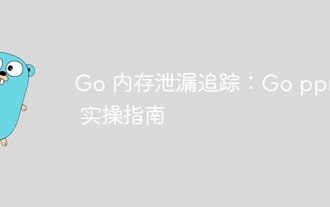 Go memory leak tracking: Go pprof practical guide
Apr 08, 2024 am 10:57 AM
Go memory leak tracking: Go pprof practical guide
Apr 08, 2024 am 10:57 AM
The pprof tool can be used to analyze the memory usage of Go applications and detect memory leaks. It provides memory profile generation, memory leak identification and real-time analysis capabilities. Generate a memory snapshot by using pprof.Parse and identify the data structures with the most memory allocations using the pprof-allocspace command. At the same time, pprof supports real-time analysis and provides endpoints to remotely access memory usage information.
 Exploring Go language front-end technology: a new vision for front-end development
Mar 28, 2024 pm 01:06 PM
Exploring Go language front-end technology: a new vision for front-end development
Mar 28, 2024 pm 01:06 PM
As a fast and efficient programming language, Go language is widely popular in the field of back-end development. However, few people associate Go language with front-end development. In fact, using Go language for front-end development can not only improve efficiency, but also bring new horizons to developers. This article will explore the possibility of using the Go language for front-end development and provide specific code examples to help readers better understand this area. In traditional front-end development, JavaScript, HTML, and CSS are often used to build user interfaces
 Is Django front-end or back-end? check it out!
Jan 19, 2024 am 08:37 AM
Is Django front-end or back-end? check it out!
Jan 19, 2024 am 08:37 AM
Django is a web application framework written in Python that emphasizes rapid development and clean methods. Although Django is a web framework, to answer the question whether Django is a front-end or a back-end, you need to have a deep understanding of the concepts of front-end and back-end. The front end refers to the interface that users directly interact with, and the back end refers to server-side programs. They interact with data through the HTTP protocol. When the front-end and back-end are separated, the front-end and back-end programs can be developed independently to implement business logic and interactive effects respectively, and data exchange.
 Solve the memory leak problem caused by closures
Feb 18, 2024 pm 03:20 PM
Solve the memory leak problem caused by closures
Feb 18, 2024 pm 03:20 PM
Title: Memory leaks caused by closures and solutions Introduction: Closures are a very common concept in JavaScript, which allow internal functions to access variables of external functions. However, closures can cause memory leaks if used incorrectly. This article will explore the memory leak problem caused by closures and provide solutions and specific code examples. 1. Memory leaks caused by closures The characteristic of closures is that internal functions can access variables of external functions, which means that variables referenced in closures will not be garbage collected. If used improperly,
 How to avoid memory leaks in Golang technical performance optimization?
Jun 04, 2024 pm 12:27 PM
How to avoid memory leaks in Golang technical performance optimization?
Jun 04, 2024 pm 12:27 PM
Memory leaks can cause Go program memory to continuously increase by: closing resources that are no longer in use, such as files, network connections, and database connections. Use weak references to prevent memory leaks and target objects for garbage collection when they are no longer strongly referenced. Using go coroutine, the coroutine stack memory will be automatically released when exiting to avoid memory leaks.
 Questions frequently asked by front-end interviewers
Mar 19, 2024 pm 02:24 PM
Questions frequently asked by front-end interviewers
Mar 19, 2024 pm 02:24 PM
In front-end development interviews, common questions cover a wide range of topics, including HTML/CSS basics, JavaScript basics, frameworks and libraries, project experience, algorithms and data structures, performance optimization, cross-domain requests, front-end engineering, design patterns, and new technologies and trends. . Interviewer questions are designed to assess the candidate's technical skills, project experience, and understanding of industry trends. Therefore, candidates should be fully prepared in these areas to demonstrate their abilities and expertise.
 Django: A magical framework that can handle both front-end and back-end development!
Jan 19, 2024 am 08:52 AM
Django: A magical framework that can handle both front-end and back-end development!
Jan 19, 2024 am 08:52 AM
Django: A magical framework that can handle both front-end and back-end development! Django is an efficient and scalable web application framework. It is able to support multiple web development models, including MVC and MTV, and can easily develop high-quality web applications. Django not only supports back-end development, but can also quickly build front-end interfaces and achieve flexible view display through template language. Django combines front-end development and back-end development into a seamless integration, so developers don’t have to specialize in learning






