Explain the concept of Service Container 'binding' in Laravel.
Jul 16, 2025 am 01:51 AMIn Laravel, "binding" refers to the parsing method of registering classes, interfaces or services through the service container to achieve automatic dependency injection. The essence of binding is to define how to create or obtain an instance of a dependency, rather than simple storage. Common types include simple binding, interface-to-implementation binding, and singleton binding. Binding should be performed in the service provider's register() method, suitable for situations where switching implementations, complex construction parameters, or third-party class injection, but problems such as excessive use or uncleared binding cache should be avoided.

In Laravel, the idea of "binding" in a Service Container is essentially how you register things—like classes, interfaces, or services—so that Laravel knows how to resolve and inject them when needed. It's not just about storing something; it's about defining how that thing should be created or retrieved every time it's used.
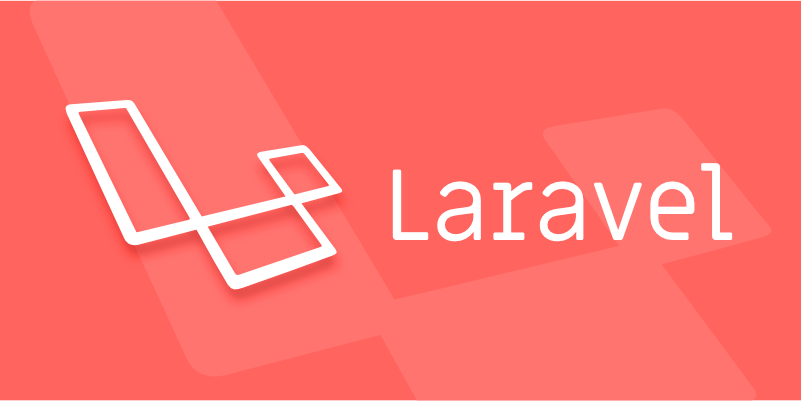
What Does Binding Actually Mean?
Binding in the service container is like telling Laravel:
“Whenever someone asks for this interface or class, here's how to get or build it.”

You're not just mapping a key to a value—you're defining a strategy for resolution. That might mean binding a concrete implementation to an interface, or even defining a closure that builds a complex object.
Here are some common types of bindings:

- Simple bindings :
$container->bind('MyClass', function () { return new MyClass(); }); - Interface to implementation :
$container->bind('App\Services\PaymentServiceInterface', 'App\Services\StripePaymentService'); - Singletons : Use
singleton()instead ofbind()if you want the same instance returned every time.
This allows Laravel to handle dependency injection automatically, especially when resolving controllers, jobs, middleware, etc.
When You Should Bind Something
You don't need to bind everything manually—Laravel can auto-resolve most classes using reflection. But there are situations where explicit binding becomes necessary or helpful:
- You're working with interfaces and want to switch implementations easily (eg, switching from Stripe to PayPal).
- You have a class that requires specific constructor parameters that Laravel can't guess.
- You want to use a third-party class that isn't type-hinted directly but needs to be injected somewhere else.
Let's say you have a notification system that can send messages via SMS or email. By binding an interface to a specific driver (like SmsNotificationService ), you can easily swap out behavior without changing code elsewhere.
Where and How to Do It
Most bindings should go inside service providers , typically in the register() method. Laravel has a few built-in ones, but you can also create your own.
A typical pattern looks like this:
use Illuminate\Support\ServiceProvider;
class AppServiceProvider extends ServiceProvider
{
public function register()
{
$this->app->bind(
'App\Services\PaymentServiceInterface',
'App\Services\StripePaymentService'
);
}
}You can also bind closures directly:
$this->app->bind('App\Services\Logger', function ($app) {
return new FileLogger('/path/to/logfile.log');
}); If you only ever want one instance shared across the app, use singleton() instead of bind() .
Common Mistakes and Gotchas
Sometimes bindings don't work as expected, and it's usually due to small overlooked details:
- Forgetting to clear the container cache after making changes – run
php artisan config:clearorphp artisan optimize:clearif things aren't resolving right. - Binding too late – make sure you're registering things in the
register()method of a service provider, notboot(). - Confusing
make()vsresolve()– both pull from the container, butmake()always creates a new instance unless bound as a singleton.
Also, don't overdo it. If a class doesn't require special handling, let Laravel auto-resolve it. Only bind when you really need control over how something is constructed or resolved.
That's basically it. Binding in Laravel's service container gives you flexibility in how dependencies are handled, especially useful in larger apps where swapping implementations or injecting custom logic matters. It's not complicated once you understand what happens behind the scenes, but it's easy to overlook small details that affect how things get resolved.
The above is the detailed content of Explain the concept of Service Container 'binding' in Laravel.. For more information, please follow other related articles on the PHP Chinese website!

Hot AI Tools

Undress AI Tool
Undress images for free

Undresser.AI Undress
AI-powered app for creating realistic nude photos

AI Clothes Remover
Online AI tool for removing clothes from photos.

Clothoff.io
AI clothes remover

Video Face Swap
Swap faces in any video effortlessly with our completely free AI face swap tool!

Hot Article

Hot Tools

Notepad++7.3.1
Easy-to-use and free code editor

SublimeText3 Chinese version
Chinese version, very easy to use

Zend Studio 13.0.1
Powerful PHP integrated development environment

Dreamweaver CS6
Visual web development tools

SublimeText3 Mac version
God-level code editing software (SublimeText3)

Hot Topics
 What are policies in Laravel, and how are they used?
Jun 21, 2025 am 12:21 AM
What are policies in Laravel, and how are they used?
Jun 21, 2025 am 12:21 AM
InLaravel,policiesorganizeauthorizationlogicformodelactions.1.Policiesareclasseswithmethodslikeview,create,update,anddeletethatreturntrueorfalsebasedonuserpermissions.2.Toregisterapolicy,mapthemodeltoitspolicyinthe$policiesarrayofAuthServiceProvider.
 What are routes in Laravel, and how are they defined?
Jun 12, 2025 pm 08:21 PM
What are routes in Laravel, and how are they defined?
Jun 12, 2025 pm 08:21 PM
In Laravel, routing is the entry point of the application that defines the response logic when a client requests a specific URI. The route maps the URL to the corresponding processing code, which usually contains HTTP methods, URIs, and actions (closures or controller methods). 1. Basic structure of route definition: bind requests using Route::verb('/uri',action); 2. Supports multiple HTTP verbs such as GET, POST, PUT, etc.; 3. Dynamic parameters can be defined through {param} and data can be passed; 4. Routes can be named to generate URLs or redirects; 5. Use grouping functions to uniformly add prefixes, middleware and other sharing settings; 6. Routing files are divided into web.php, ap according to their purpose
 How do I run seeders in Laravel? (php artisan db:seed)
Jun 12, 2025 pm 06:01 PM
How do I run seeders in Laravel? (php artisan db:seed)
Jun 12, 2025 pm 06:01 PM
Thephpartisandb:seedcommandinLaravelisusedtopopulatethedatabasewithtestordefaultdata.1.Itexecutestherun()methodinseederclasseslocatedin/database/seeders.2.Developerscanrunallseeders,aspecificseederusing--class,ortruncatetablesbeforeseedingwith--trunc
 How do I run tests in Laravel? (php artisan test)
Jun 13, 2025 am 12:02 AM
How do I run tests in Laravel? (php artisan test)
Jun 13, 2025 am 12:02 AM
ToruntestsinLaraveleffectively,usethephpartisantestcommandwhichsimplifiesPHPUnitusage.1.Setupa.env.testingfileandconfigurephpunit.xmltouseatestdatabaselikeSQLite.2.Generatetestfilesusingphpartisanmake:test,using--unitforunittests.3.Writetestswithmeth
 What is the purpose of the artisan command-line tool in Laravel?
Jun 13, 2025 am 11:17 AM
What is the purpose of the artisan command-line tool in Laravel?
Jun 13, 2025 am 11:17 AM
Artisan is a command line tool of Laravel to improve development efficiency. Its core functions include: 1. Generate code structures, such as controllers, models, etc., and automatically create files through make: controller and other commands; 2. Manage database migration and fill, use migrate to run migration, and db:seed to fill data; 3. Support custom commands, such as make:command creation command class to implement business logic encapsulation; 4. Provide debugging and environment management functions, such as key:generate to generate keys, and serve to start the development server. Proficiency in using Artisan can significantly improve Laravel development efficiency.
 What are controllers in Laravel, and what is their purpose?
Jun 20, 2025 am 12:31 AM
What are controllers in Laravel, and what is their purpose?
Jun 20, 2025 am 12:31 AM
The main role of the controller in Laravel is to process HTTP requests and return responses to keep the code neat and maintainable. By concentrating the relevant request logic into a class, the controller makes the routing file simpler, such as putting user profile display, editing and deletion operations in different methods of UserController. The creation of a controller can be implemented through the Artisan command phpartisanmake:controllerUserController, while the resource controller is generated using the --resource option, covering methods for standard CRUD operations. Then you need to bind the controller in the route, such as Route::get('/user/{id
 How do I start the Laravel development server? (php artisan serve)
Jun 12, 2025 pm 07:33 PM
How do I start the Laravel development server? (php artisan serve)
Jun 12, 2025 pm 07:33 PM
To start the Laravel development server, use the command phpartisanserve, which is provided at http://127.0.0.1:8000 by default. 1. Make sure that the terminal is located in the project root directory containing the artisan file. If it is not in the correct path, use cdyour-project-folder to switch; 2. Run the command and check for errors. If PHP is not installed, the port is occupied or file permissions are problematic, you can specify different ports such as phpartisanserve--port=8080; 3. Visit http://127.0.0.1:8000 in the browser to view the application homepage. If it cannot be loaded, please confirm the port number, firewall settings or try.
 How do I use Laravel's validation system to validate form data?
Jun 22, 2025 pm 04:09 PM
How do I use Laravel's validation system to validate form data?
Jun 22, 2025 pm 04:09 PM
Laravelprovidesrobusttoolsforvalidatingformdata.1.Basicvalidationcanbedoneusingthevalidate()methodincontrollers,ensuringfieldsmeetcriterialikerequired,maxlength,oruniquevalues.2.Forcomplexscenarios,formrequestsencapsulatevalidationlogicintodedicatedc







