
In today’s hyper-connected world, network security has become a critical concern for organizations that dedicate significant time and resources to safeguarding their systems. A company's network serves as the foundation of its IT infrastructure, connecting servers and devices. A breach could leave sensitive data exposed and disrupt essential business services.
Network security is a broad domain typically approached from two angles. Organizations often deploy hardware-based solutions like Firewalls, IDS (Intrusion Detection Systems), and IPS (Intrusion Prevention Systems) as the primary defense mechanism. However, additional safeguards at the operating system level are necessary to enhance overall protection.
By now, you should be familiar with fundamental networking concepts such as IP addressing, TCP/IP protocols, and general security practices like firewall configuration and password management.
Before diving into specific protective measures, let’s first understand some common types of network threats.
Understanding Network Attacks
Modern enterprise networks often rely on numerous interconnected endpoints to support daily operations. While this improves efficiency, it also increases the potential for security breaches. The more flexible and connected a network becomes, the larger the surface area attackers can exploit.
What exactly constitutes a network attack?
A network attack refers to unauthorized access to an organization's internal network with the intent of stealing data or performing harmful actions such as website defacement or service disruption.
There are two main classifications of network attacks:
- Passive Attack: In this type, the attacker gains access solely to monitor and steal data without altering it.
- Active Attack: Here, the intruder not only accesses but also modifies, deletes, corrupts, or encrypts data, causing significant damage to applications and services. This form is generally more destructive.
Common Types of Network Attacks
Let’s explore some prevalent network threats that may compromise your Linux environment:
1. Exploitation of Software Vulnerabilities
Using outdated software exposes your system to known vulnerabilities and hidden backdoors. As seen in past incidents—like the Equifax breach—unpatched software can lead to catastrophic data leaks. Therefore, regularly updating your applications is crucial to closing these security gaps.
2. Man-in-the-Middle (MITM) Attacks
MITM attacks occur when an attacker intercepts communication between a user and a service. Positioned between the two parties, the hacker deciphers encrypted data to gain access to sensitive information like login credentials. These attacks are especially dangerous for online businesses and financial platforms, where packet sniffing tools can capture and manipulate wireless traffic.
3. Malware Infections
Malware—short for malicious software—includes viruses, trojans, spyware, and ransomware. Once inside a network, malware spreads across systems, leading to data theft, file corruption, performance degradation, and even system hijacking. Ransomware, in particular, locks files until a ransom is paid.
4. Distributed Denial of Service (DDoS) Attacks
In a DDoS attack, the attacker overwhelms a target system with excessive traffic using botnets, making it inaccessible. These attacks can cripple websites and databases by flooding them with SYN requests.
5. Insider Threats / Rogue Employees
Employees with privileged access can intentionally or unintentionally cause harm. Whether due to malice or negligence—such as inserting infected USB drives—internal threats are difficult to detect and prevent.
Preventive Measures Against Network Attacks
Here are several strategies you can implement to strengthen your network defenses:
1. Regularly Update Applications and System Packages
Updating your OS and software ensures that known vulnerabilities are patched, reducing the chances of exploitation.
2. Use Host-Based Firewalls
Beyond traditional network firewalls, host-based solutions like firewalld and UFW provide an added layer of protection by filtering traffic based on defined rules.
3. Disable Unused Services
Turn off unnecessary services to reduce the attack surface. You can use tools like Nmap to identify open ports and block those that aren’t needed.
4. Configure TCP Wrappers
TCP wrappers offer rule-based access control for network services. They rely on two key files:
- /etc/hosts.allow
- /etc/hosts.deny
Important notes:
- Rules are processed from top to bottom, so order matters.
- Allow rules in
/etc/hosts.allowoverride deny rules in/etc/hosts.deny. - If no rule applies, access is granted by default.
- Changes take effect immediately without requiring service restarts.
5. Secure Remote Access Protocols & Utilize VPNs
Securing SSH and using Virtual Private Networks (VPNs) for remote access helps protect against eavesdropping and MITM attacks by encrypting all transmitted data.
6. Continuous Network Monitoring
Tools like WireShark allow real-time inspection of network traffic for anomalies. Additionally, fail2ban can help defend against brute-force attacks.
[ Related: 16 Useful Bandwidth Monitoring Tools to Analyze Network Usage in Linux ]
7. Deploy Antimalware Solutions
With Linux becoming a more attractive target, installing antimalware tools like ClamAV and chkrootkit can help detect and remove rootkits, trojans, and other malicious software.
8. Implement Network Segmentation
Divide your network into VLANs (Virtual Local Area Networks) to isolate different segments. This limits the spread of attacks and makes lateral movement harder for hackers.
9. Encrypt Wireless Communication
Ensure wireless routers and access points use modern encryption standards to reduce the risk of MITM attacks.
Summary
Network security involves both hardware-level protections and system-level configurations. By applying the strategies outlined above, you can significantly reduce the likelihood and impact of network-based attacks on your Linux systems.
Become a Linux Foundation Certified IT Associate (LFCA)
The above is the detailed content of LFCA: How to Improve Linux Network Security – Part 19. For more information, please follow other related articles on the PHP Chinese website!

Hot AI Tools

Undress AI Tool
Undress images for free

Undresser.AI Undress
AI-powered app for creating realistic nude photos

AI Clothes Remover
Online AI tool for removing clothes from photos.

Clothoff.io
AI clothes remover

Video Face Swap
Swap faces in any video effortlessly with our completely free AI face swap tool!

Hot Article

Hot Tools

Notepad++7.3.1
Easy-to-use and free code editor

SublimeText3 Chinese version
Chinese version, very easy to use

Zend Studio 13.0.1
Powerful PHP integrated development environment

Dreamweaver CS6
Visual web development tools

SublimeText3 Mac version
God-level code editing software (SublimeText3)

Hot Topics
 5 Best Open Source Mathematical Equation Editors for Linux
Jun 18, 2025 am 09:28 AM
5 Best Open Source Mathematical Equation Editors for Linux
Jun 18, 2025 am 09:28 AM
Are you looking for good software to write mathematical equations? If so, this article provides the top 5 equation editors that you can easily install on your favorite Linux distribution.In addition to being compatible with different types of mathema
 SCP Linux Command – Securely Transfer Files in Linux
Jun 20, 2025 am 09:16 AM
SCP Linux Command – Securely Transfer Files in Linux
Jun 20, 2025 am 09:16 AM
Linux administrators should be familiar with the command-line environment. Since GUI (Graphical User Interface) mode in Linux servers is not commonly installed.SSH may be the most popular protocol to enable Linux administrators to manage the servers
 Gogo - Create Shortcuts to Directory Paths in Linux
Jun 19, 2025 am 10:41 AM
Gogo - Create Shortcuts to Directory Paths in Linux
Jun 19, 2025 am 10:41 AM
Gogo is a remarkable tool to bookmark directories inside your Linux shell. It helps you create shortcuts for long and complex paths in Linux. This way, you no longer need to type or memorize lengthy paths on Linux.For example, if there's a directory
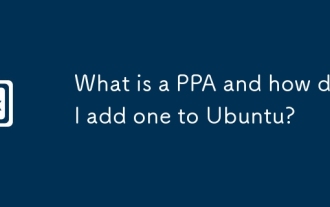 What is a PPA and how do I add one to Ubuntu?
Jun 18, 2025 am 12:21 AM
What is a PPA and how do I add one to Ubuntu?
Jun 18, 2025 am 12:21 AM
PPA is an important tool for Ubuntu users to expand their software sources. 1. When searching for PPA, you should visit Launchpad.net, confirm the official PPA in the project official website or document, and read the description and user comments to ensure its security and maintenance status; 2. Add PPA to use the terminal command sudoadd-apt-repositoryppa:/, and then run sudoaptupdate to update the package list; 3. Manage PPAs to view the added list through the grep command, use the --remove parameter to remove or manually delete the .list file to avoid problems caused by incompatibility or stopping updates; 4. Use PPA to weigh the necessity and prioritize the situations that the official does not provide or require a new version of the software.
 Install LXC (Linux Containers) in RHEL, Rocky & AlmaLinux
Jul 05, 2025 am 09:25 AM
Install LXC (Linux Containers) in RHEL, Rocky & AlmaLinux
Jul 05, 2025 am 09:25 AM
LXD is described as the next-generation container and virtual machine manager that offers an immersive for Linux systems running inside containers or as virtual machines. It provides images for an inordinate number of Linux distributions with support
 How to create a file of a specific size for testing?
Jun 17, 2025 am 09:23 AM
How to create a file of a specific size for testing?
Jun 17, 2025 am 09:23 AM
How to quickly generate test files of a specified size? It can be achieved using command line tools or graphical software. On Windows, you can use fsutilfilecreatenew file name size to generate a file with a specified byte; macOS/Linux can use ddif=/dev/zeroof=filebs=1Mcount=100 to generate real data files, or use truncate-s100M files to quickly create sparse files. If you are not familiar with the command line, you can choose FSUtilGUI, DummyFileGenerator and other tool software. Notes include: pay attention to file system limitations (such as FAT32 file size upper limit), avoid overwriting existing files, and some programs may
 NVM - Install and Manage Multiple Node.js Versions in Linux
Jun 19, 2025 am 09:09 AM
NVM - Install and Manage Multiple Node.js Versions in Linux
Jun 19, 2025 am 09:09 AM
Node Version Manager (NVM) is a simple bash script that helps manage multiple Node.js versions on your Linux system. It enables you to install various Node.js versions, view available versions for installation, and check already installed versions.NV
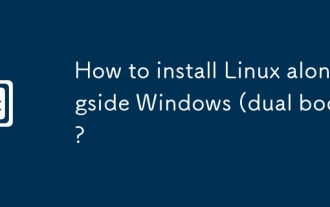 How to install Linux alongside Windows (dual boot)?
Jun 18, 2025 am 12:19 AM
How to install Linux alongside Windows (dual boot)?
Jun 18, 2025 am 12:19 AM
The key to installing dual systems in Linux and Windows is partitioning and boot settings. 1. Preparation includes backing up data and compressing existing partitions to make space; 2. Use Ventoy or Rufus to make Linux boot USB disk, recommend Ubuntu; 3. Select "Coexist with other systems" or manually partition during installation (/at least 20GB, /home remaining space, swap optional); 4. Check the installation of third-party drivers to avoid hardware problems; 5. If you do not enter the Grub boot menu after installation, you can use boot-repair to repair the boot or adjust the BIOS startup sequence. As long as the steps are clear and the operation is done properly, the whole process is not complicated.






