The clock is ticking, and we’re only about a hundred days away from the date on which Microsoft will officially stop supporting Windows 10. However, if you need more time to switch to Windows 11, Microsoft is offering three options–opting for any of these will allow you to use Windows 10 for one more year.
What Does End of Support for Windows 10 Mean?
On October 14, 2025, just a couple of months after Microsoft celebrates the 10th anniversary of Windows 10 on July 29, they will end support for arguably one of the best operating systems of all time.
The end of support does not mean that your computer running Windows 10 will automatically stop working on that date, nor will your screen turn entirely black, making your computer unusable at all. In fact, you'll still be able to run Windows 10 even after October 14th, but you'll no longer receive software updates for the OS from Microsoft.
Microsoft will also stop releasing security updates for Windows 10 and will no longer patch any bugs or issues that arise. Additionally, you will not receive any technical support from Microsoft if you encounter problems with your Windows 10 system.
All of these factors will eventually make your system an easy target for cyber attackers. The good news, however, is that Microsoft will continue to provide updates for Microsoft Defender Antivirus on Windows 10 until October 2028. Still, it is better to upgrade to Windows 11 before Windows 10 support ends if you want to continue using Windows without facing major problems.
But what if you need more time to decide whether to move from Windows 10 to Windows 11? Or perhaps you need some time to save money to purchase a new Windows 11 PC because your current device is not compatible with Windows 11?
 Related
Related Can't Upgrade to Windows 11 in 2025? These Are Your 6 Options
Like all good things, Windows 10 is coming to an end.
16How to Extend Windows 10 Deadline
Microsoft is aware that moving to a completely new operating system is not easy; that's why they’ve introduced the Windows 10 Extended Security Updates (ESU) program, which will give you an extra year to switch to Windows 11. The Windows 10 ESU program is further divided into three categories, with one costing $30 while the others are completely free. But don't get too excited—there's a catch behind both of these free options that you need to be aware of.
The $30 ESU Program
Microsoft introduced the Extended Security Updates (ESU) program for Windows 10 back in 2024. Interestingly, the Microsoft ESU program is not new; it was also available for Windows 7 users who wanted to continue using their Windows 7 Professional and Enterprise editions even after Microsoft ended support for Windows 7 in 2020.
That said, you will have to pay $30 if you want to continue using Windows 10 until October 13, 2026. However, this does not mean you will continue to receive new features on your Windows 10 system. Microsoft will only provide critical and important security updates, as defined by the Microsoft Security Response Center. Furthermore, you'll not receive any technical support from Microsoft if you encounter issues on your device.
Overall, it’s like paying $30 just to keep your device safe from malware and cybersecurity attacks for one year. That said, to enroll in the ESU program, your computer must be running Windows 10 version 22H2, and the Microsoft account you use to sign in to your computer must have administrative privileges.
 Related
Related I Finally Upgraded to Windows 11 and I Actually Like It
Once you iron out a few details, it’s actually not bad.
43The OneDrive Backup Way
If you don't want to pay $30 for the Windows 10 ESU program, you have the option to use “Windows Backup” to sync your settings to the cloud and enjoy the program’s offerings for free. This means that Microsoft wants you to use their cloud storage platform, OneDrive, to continue using Windows 10.
While this may sound like a great deal, the catch is that Microsoft OneDrive offers only 5 GB of free space, which is much less compared to other cloud storage platforms like Google Drive, which offers 15 GB of free space. Unfortunately, it wouldn’t take long to fill up this 5 GB, since the Windows Backup option currently also backs up your personal data to OneDrive.
This means you will eventually need to purchase a OneDrive subscription if you want to continue backing up your data. Just a heads up that the cheapest OneDrive option is the Microsoft 365 Basic plan, which costs $20 per year.
Redeem Microsoft Reward Points
Another way to continue using Windows 10 until 13th October 2026 is by redeeming 1000 Microsoft Rewards points. If you aren’t aware of them, you can think of them as a return gift that Microsoft gives you in exchange for using their products. To check how many Microsoft Reward points you have, open Microsoft Edge on your computer and click the profile icon. Currently, I have 441 points.
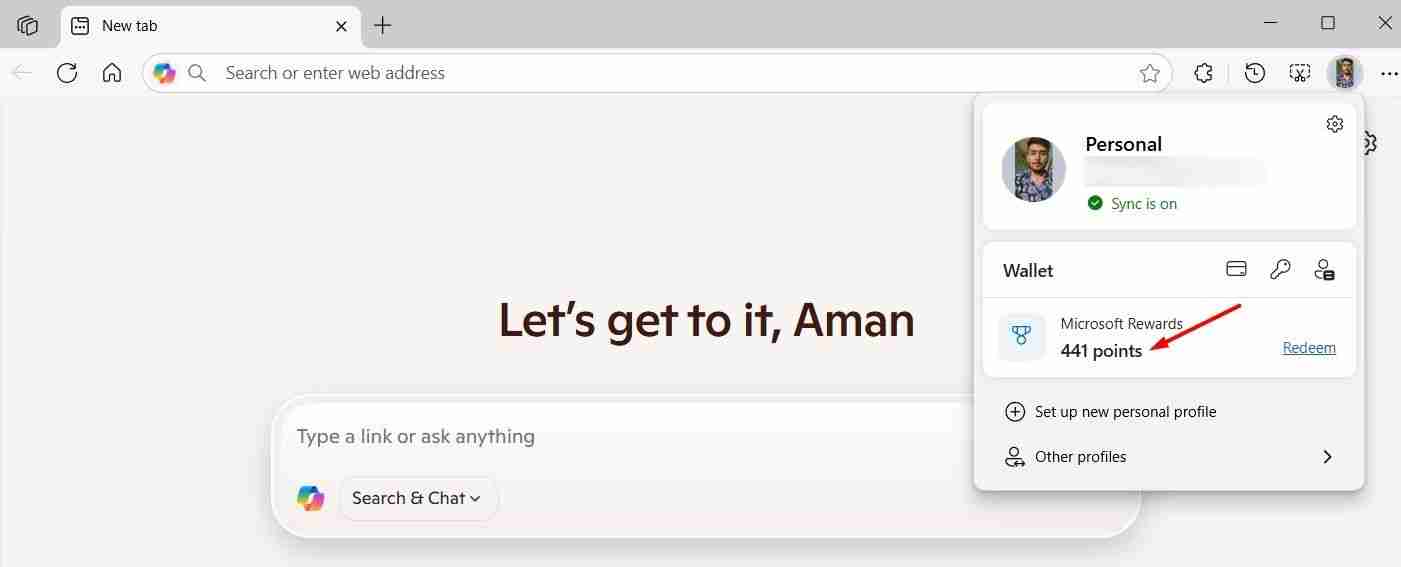
If you've been using Microsoft products like the Bing search engine or are a regular buyer of Microsoft Store products, there is a high possibility that you already have more than 1000 Microsoft Reward points.
For instance, if you want to earn reward points through Bing search, Microsoft offers five points per search, and you can earn a maximum of 50 points per day if you are at Level 1. If you do the math, it will take you around 20 days to accumulate 1000 reward points.
So ultimately, opting for the Microsoft reward points option is one of the best ways to continue using Windows 10 for an extra year.
How to Enroll Your Device in the Windows 10 ESU Program
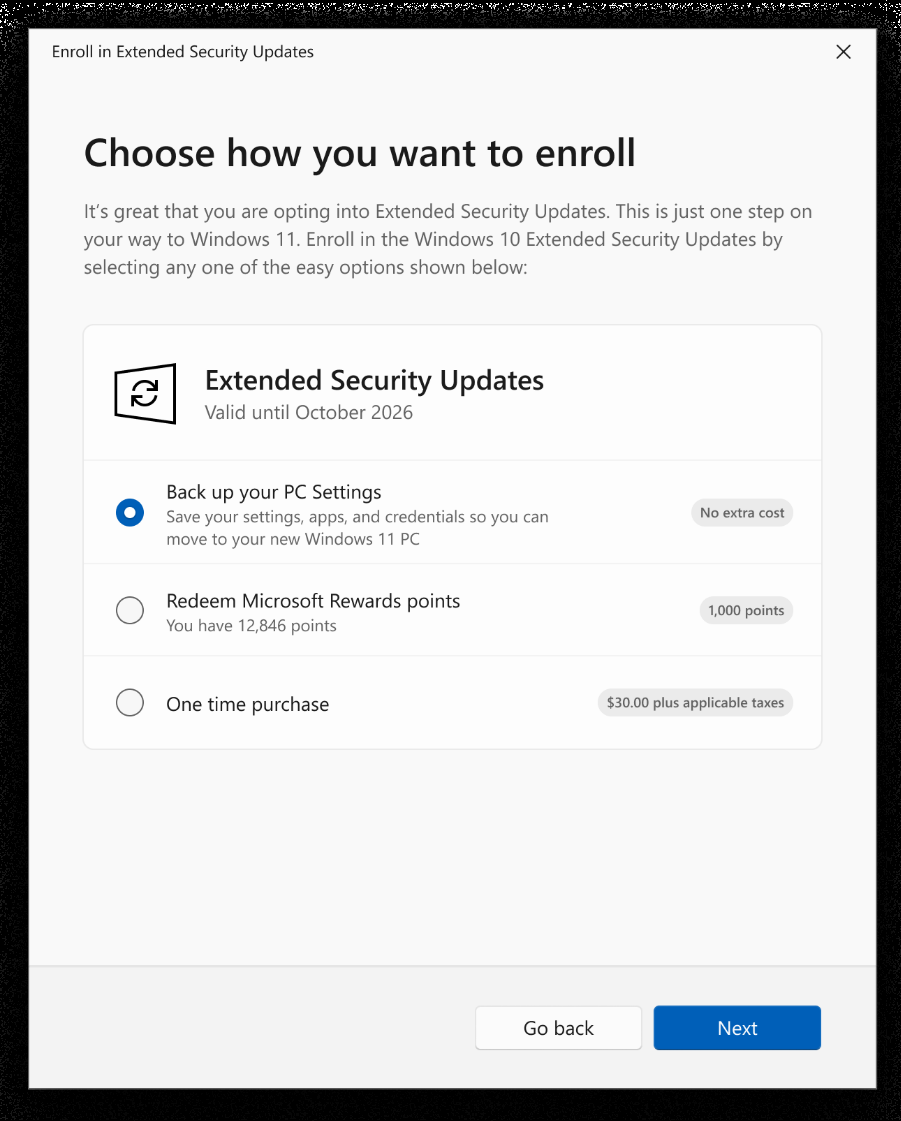
If your device is running Windows 10 version 22H2, you can enroll in the Windows 10 ESU program. Currently, it is available to all Windows Insiders, but it will soon be available to the general public as well.
That said, to enroll your device, open the Settings app and choose "Update & Security," then "Windows Update." Next, select the "Enroll Now" option and choose your preferred enrollment method.
 Related
Related Why I'm Still Using Windows 10 in 2025
It gets the job done!
83Overall, Microsoft is in a win-win situation. If you choose to back up your settings to the cloud for additional Windows 10 support, they gain another OneDrive subscriber (since I believe 5 GB of free storage is hardly sufficient these days). If you pay $30, Microsoft will earn extra revenue from Windows users simply for offering security updates for one year.
If you opt for the Microsoft Rewards points method, Microsoft benefits again, since you will have to use their products. And if you decide to stop using Windows 10 and upgrade to Windows 11…well, that’s exactly what they want you to do.
The above is the detailed content of How to Keep Using Windows 10 Past Its End-of-Life Date. For more information, please follow other related articles on the PHP Chinese website!

Hot AI Tools

Undress AI Tool
Undress images for free

Undresser.AI Undress
AI-powered app for creating realistic nude photos

AI Clothes Remover
Online AI tool for removing clothes from photos.

Clothoff.io
AI clothes remover

Video Face Swap
Swap faces in any video effortlessly with our completely free AI face swap tool!

Hot Article

Hot Tools

Notepad++7.3.1
Easy-to-use and free code editor

SublimeText3 Chinese version
Chinese version, very easy to use

Zend Studio 13.0.1
Powerful PHP integrated development environment

Dreamweaver CS6
Visual web development tools

SublimeText3 Mac version
God-level code editing software (SublimeText3)

Hot Topics
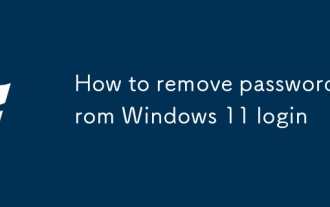 How to remove password from Windows 11 login
Jun 27, 2025 am 01:38 AM
How to remove password from Windows 11 login
Jun 27, 2025 am 01:38 AM
If you want to cancel the password login for Windows 11, there are three methods to choose: 1. Modify the automatic login settings, uncheck "To use this computer, users must enter their username and password", and then restart the automatic login after entering the password; 2. Switch to a passwordless login method, such as PIN, fingerprint or face recognition, configure it in "Settings>Account>Login Options" to improve convenience and security; 3. Delete the account password directly, but there are security risks and may lead to some functions being limited. It is recommended to choose a suitable solution based on actual needs.
 I Became a Windows Power User Overnight With This New Open-Source App from Microsoft
Jun 20, 2025 am 06:07 AM
I Became a Windows Power User Overnight With This New Open-Source App from Microsoft
Jun 20, 2025 am 06:07 AM
Like many Windows users, I am always on the lookout for ways to boost my productivity. Command Palette quickly became an essential tool for me. This powerful utility has completely changed how I interact with Windows, giving me instant access to the
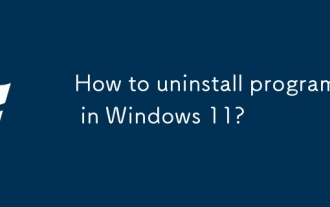 How to uninstall programs in Windows 11?
Jun 30, 2025 am 12:41 AM
How to uninstall programs in Windows 11?
Jun 30, 2025 am 12:41 AM
There are three main ways to uninstall programs on Windows 11: 1. Uninstall through "Settings", open the "Settings" > "Apps" > "Installed Applications", select the program and click "Uninstall", which is suitable for most users; 2. Use the control panel, search and enter "Control Panel" > "Programs and Functions", right-click the program and select "Uninstall", which is suitable for users who are accustomed to traditional interfaces; 3. Use third-party tools such as RevoUninstaller to clean up more thoroughly, but pay attention to the download source and operation risks, and novices can give priority to using the system's own methods.
 How to run an app as an administrator in Windows?
Jul 01, 2025 am 01:05 AM
How to run an app as an administrator in Windows?
Jul 01, 2025 am 01:05 AM
To run programs as administrator, you can use Windows' own functions: 1. Right-click the menu to select "Run as administrator", which is suitable for temporary privilege hike scenarios; 2. Create a shortcut and check "Run as administrator" to achieve automatic privilege hike start; 3. Use the task scheduler to configure automated tasks, suitable for running programs that require permissions on a scheduled or background basis, pay attention to setting details such as path changes and permission checks.
 Windows 10 KB5061087 fixes Start menu crash, direct download links
Jun 26, 2025 pm 04:22 PM
Windows 10 KB5061087 fixes Start menu crash, direct download links
Jun 26, 2025 pm 04:22 PM
Windows 10 KB5061087 is now rolling out as an optional preview update for those on version 22H2 with Start menu fixes.
 Windows 11 Is Bringing Back Another Windows 10 Feature
Jun 18, 2025 am 01:27 AM
Windows 11 Is Bringing Back Another Windows 10 Feature
Jun 18, 2025 am 01:27 AM
This might not be at the top of the list of features people want to return from Windows 10, but it still offers some usefulness. If you'd like to view the current minutes and seconds without turning on that display in the main taskbar clock (where it
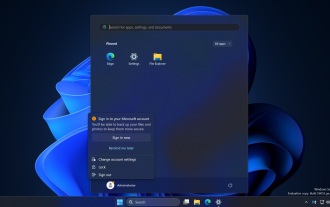 Microsoft: DHCP issue hits KB5060526, KB5060531 of Windows Server
Jun 26, 2025 pm 04:32 PM
Microsoft: DHCP issue hits KB5060526, KB5060531 of Windows Server
Jun 26, 2025 pm 04:32 PM
Microsoft confirmed that the DHCP server service might stop responding or refuse to connect after the June 2025 Update for Windows Server.
 Building Your First Gaming PC in 2025: What You Actually Need
Jun 24, 2025 am 12:52 AM
Building Your First Gaming PC in 2025: What You Actually Need
Jun 24, 2025 am 12:52 AM
In the past, I always viewed the i5 lineup as anemic when it came to gaming. However, in 2025, a mid-range CPU is more than enough to start your gaming journey. Many games still don’t fully utilize multi-core performance as well as they could, so






