Go language time formatting uses a specific reference time Mon Jan 2 15:04:05 MST 2006 to define format strings. Common formats include: 2006-01-02 for year, month and day, 15:04:05 for hours, minute and second, 3:04:05 PM for morning/pm, MST for time zone, and 000 for milliseconds. When writing custom formats, you must strictly follow template rules, such as "2006/01/02 15:04:05". Note: minutes are 04, not mm, cannot be used in YYYY-MM-DD format, PM cannot be replaced with other forms, month must be 01 instead of MM, 12/24 hour system uses 3 or 15 respectively, spaces and punctuation must be exactly matched, and the time zone must be set correctly. For example, after time.Date generates time, call the Format method to output formatted results, such as 2025-04-05 14:30:45 UTC. After mastering the reference time structure, you can use it flexibly.

Time formatting is a very practical but confusing part in Go language, especially when you first come into contact with time.Format . It does not use format strings (such as YYYY-MM-DD ) like other languages, but defines the format through a specific reference time.
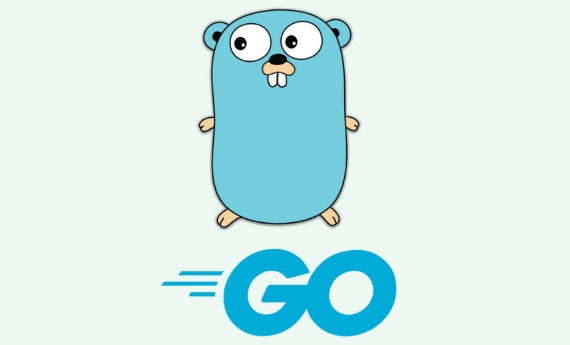
This reference time is: Mon Jan 2 15:04:05 MST 2006
In other words, you have to write the format string in the form of this "template" method so that Go can correctly understand what format you want to output.
Common format examples
Here are some commonly used format writing and corresponding results:

- Year, Month, Date:
2006-01-02→ The output is similar to2025-04-05 - Time, minute and second:
15:04:05→ The output is similar to14:30:45 - 12-hour system with morning/pm:
3:04:05 PM→ For example,2:30:45 PM - Time with time zone:
2006-01-02 15:04:05 MST→ For example,2025-04-05 14:30:45 CST - Accurate to milliseconds:
2006-01-02 15:04:05.000→ For example,2025-04-05 14:30:45.123
You can combine these parts as you want, just remember that each number represents a part in the template.
How to write your own format string?
Suppose you want a format like this: 2025/04/05 14:30:45 , you should write the format string like this:

layout := "2006/01/02 15:04:05"
Then use time.Now().Format(layout) to get the result you want.
A few details need to be paid attention to:
- It must be written strictly in the template format, such as the minute is
04, notmm - If you write it as a common format like
YYYY-MM-DD, Go will not recognize it -
PMshould be used in the morning and afternoon, and cannot be written asAMor other forms.
Where to make mistakes
- Month is written as
MM: Many people will subconsciously write asMMto indicate month, but in Go, it must be written as01. - The wrong format for hourly writing :
3or03should be used for 12-hour system, and15should be used for 24-hour system. - Ignore spaces or punctuation : the spaces, colons, and hyphens in the format string must correspond one by one.
- Time zone handling chaos : If you need to display time zone abbreviation (such as CST), remember to make sure the time object has the correct time zone information set.
For example:
t := time.Date(2025, 4, 5, 14, 30, 45, 0, time.UTC)
fmt.Println(t.Format("2006-01-02 15:04:05 MST")) // Output 2025-04-05 14:30:45 UTCBasically that's it. Go's time formatting is a bit tangled at first, but once you remember that reference time, it's much better later.
The above is the detailed content of Go time.Format examples. For more information, please follow other related articles on the PHP Chinese website!

Hot AI Tools

Undress AI Tool
Undress images for free

Undresser.AI Undress
AI-powered app for creating realistic nude photos

AI Clothes Remover
Online AI tool for removing clothes from photos.

Clothoff.io
AI clothes remover

Video Face Swap
Swap faces in any video effortlessly with our completely free AI face swap tool!

Hot Article

Hot Tools

Notepad++7.3.1
Easy-to-use and free code editor

SublimeText3 Chinese version
Chinese version, very easy to use

Zend Studio 13.0.1
Powerful PHP integrated development environment

Dreamweaver CS6
Visual web development tools

SublimeText3 Mac version
God-level code editing software (SublimeText3)
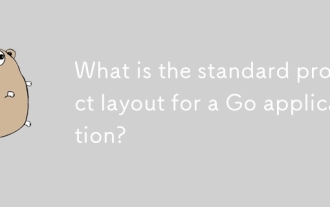 What is the standard project layout for a Go application?
Aug 02, 2025 pm 02:31 PM
What is the standard project layout for a Go application?
Aug 02, 2025 pm 02:31 PM
The answer is: Go applications do not have a mandatory project layout, but the community generally adopts a standard structure to improve maintainability and scalability. 1.cmd/ stores the program entrance, each subdirectory corresponds to an executable file, such as cmd/myapp/main.go; 2.internal/ stores private code, cannot be imported by external modules, and is used to encapsulate business logic and services; 3.pkg/ stores publicly reusable libraries for importing other projects; 4.api/ optionally stores OpenAPI, Protobuf and other API definition files; 5.config/, scripts/, and web/ store configuration files, scripts and web resources respectively; 6. The root directory contains go.mod and go.sum
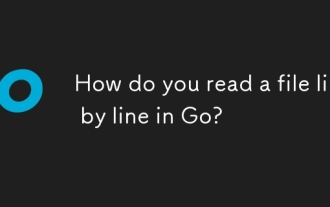 How do you read a file line by line in Go?
Aug 02, 2025 am 05:17 AM
How do you read a file line by line in Go?
Aug 02, 2025 am 05:17 AM
Using bufio.Scanner is the most common and efficient method in Go to read files line by line, and is suitable for handling scenarios such as large files, log parsing or configuration files. 1. Open the file using os.Open and make sure to close the file via deferfile.Close(). 2. Create a scanner instance through bufio.NewScanner. 3. Call scanner.Scan() in the for loop to read line by line until false is returned to indicate that the end of the file is reached or an error occurs. 4. Use scanner.Text() to get the current line content (excluding newline characters). 5. Check scanner.Err() after the loop is over to catch possible read errors. This method has memory effect
 How do you handle routing in a Go web application?
Aug 02, 2025 am 06:49 AM
How do you handle routing in a Go web application?
Aug 02, 2025 am 06:49 AM
Routing in Go applications depends on project complexity. 1. The standard library net/httpServeMux is suitable for simple applications, without external dependencies and is lightweight, but does not support URL parameters and advanced matching; 2. Third-party routers such as Chi provide middleware, path parameters and nested routing, which is suitable for modular design; 3. Gin has excellent performance, built-in JSON processing and rich functions, which is suitable for APIs and microservices. It should be selected based on whether flexibility, performance or functional integration is required. Small projects use standard libraries, medium and large projects recommend Chi or Gin, and finally achieve smooth expansion from simple to complex.
 How do you parse command-line flags in Go?
Aug 02, 2025 pm 04:24 PM
How do you parse command-line flags in Go?
Aug 02, 2025 pm 04:24 PM
Go's flag package can easily parse command line parameters. 1. Use flag.Type() to define type flags such as strings, integers, and booleans; 2. You can parse flags to variables through flag.TypeVar() to avoid pointer operations; 3. After calling flag.Parse(), use flag.Args() to obtain subsequent positional parameters; 4. Implementing the flag.Value interface can support custom types to meet most simple CLI requirements. Complex scenarios can be replaced by spf13/cobra library.
 How do you use conditional statements like if-else in Go?
Aug 02, 2025 pm 03:16 PM
How do you use conditional statements like if-else in Go?
Aug 02, 2025 pm 03:16 PM
The if-else statement in Go does not require brackets but must use curly braces. It supports initializing variables in if to limit scope. The conditions can be judged through the elseif chain, which is often used for error checking. The combination of variable declaration and conditions can improve the simplicity and security of the code.
 How do you declare constants in Go?
Aug 02, 2025 pm 04:21 PM
How do you declare constants in Go?
Aug 02, 2025 pm 04:21 PM
In Go, constants are declared using the const keyword, and the value cannot be changed, and can be of no type or type; 1. A single constant declaration such as constPi=3.14159; 2. Multiple constant declarations in the block are such as const(Pi=3.14159; Language="Go"; IsCool=true); 3. Explicit type constants such as constSecondsInMinuteint=60; 4. Use iota to generate enumeration values, such as const(Sunday=iota;Monday;Tuesday) will assign values 0, 1, and 2 in sequence, and iota can be used for expressions such as bit operations; constants must determine the value at compile time,
 What does the go run command do?
Aug 03, 2025 am 03:49 AM
What does the go run command do?
Aug 03, 2025 am 03:49 AM
gorun is a command for quickly compiling and executing Go programs. 1. It completes compilation and running in one step, generates temporary executable files and deletes them after the program is finished; 2. It is suitable for independent programs containing main functions, which are easy to develop and test; 3. It supports multi-file operation, and can be executed through gorun*.go or lists all files; 4. It automatically processes dependencies and uses the module system to parse external packages; 5. It is not suitable for libraries or packages, and does not generate persistent binary files. Therefore, it is suitable for rapid testing during scripts, learning and frequent modifications. It is an efficient and concise way of running.
 How to connect to a SQL database in Go?
Aug 03, 2025 am 09:31 AM
How to connect to a SQL database in Go?
Aug 03, 2025 am 09:31 AM
To connect to SQL databases in Go, you need to use the database/sql package and a specific database driver. 1. Import database/sql packages and drivers (such as github.com/go-sql-driver/mysql), note that underscores before the drivers indicate that they are only used for initialization; 2. Use sql.Open("mysql","user:password@tcp(localhost:3306)/dbname") to create a database handle, and call db.Ping() to verify the connection; 3. Use db.Query() to execute query, and db.Exec() to execute






