PHP often uses dot styling, sprintf formatting, strpos search, str_replace replacement, trim cleaning, htmlspecialchars anti-XSS, and urlencode encoding. 1. Use . or sprintf() for splicing; 2. Use strpos() for search, and replace str_replace() for str_replace(); 3. Use trim(), strip_tags(), and htmlspecialchars() for cleaning; 4. Use mb_convert_encoding() for encoding and conversion, and use urlencode()/urldecode() for URL encoding and decoding.

It is actually very common to process strings in PHP, especially when doing web development, string operations are almost everywhere. Whether it is splicing URLs, filtering inputs, or generating dynamic content, it is inseparable from basic operations on strings. PHP provides a lot of built-in functions to help us process strings more efficiently.
Stitching and formatting strings
In PHP, the most common use of dot signs is the dot sign . Instead of using plus signs in some languages. for example:
$name = "John"; $message = "Hello, " . $name . "! Welcome back.";
If you need clearer format control, consider using the sprintf() function, which is similar to printf in C, but does not output but returns a string. For example:
$message = sprintf("Hello, %s! You have %d new messages.", $name, $count);This method is more suitable for complex format combinations and is easier to maintain.
Small suggestions: If it is just a simple splicing, just use dot numbers; but if multiple variables are involved or a fixed format is required (such as amount, date, etc.), use
sprintf()to make it clearer.
Find and replace substrings
Sometimes we need to determine whether there is a keyword in a string, or replace it with another word. At this time, you can use strpos() and str_replace() .
-
strpos($haystack, $needle)is used to find the position (index) of$needlein$haystack. If it is not found, false will be returned. -
str_replace($search, $replace, $subject)can batch replace all matching content.
For example:
$text = "This is a test string for testing.";
if (strpos($text, "test") !== false) {
echo "Found the word 'test'.";
}
$newText = str_replace("test", "demo", $text);
// Output: This is a demo string for demoing.Note:
strpos()returns a position, not a Boolean value, so use!== falseto determine whether it exists.
Clean and filter strings
User input often contains extra spaces or special characters, which needs to be cleaned up at this time. Commonly used functions are:
-
trim(): Remove the blank spaces at both ends of the string (you can also specify the characters to be removed) -
htmlspecialchars(): prevents XSS attacks and escapes special characters into HTML entities -
strip_tags(): Remove HTML or PHP tags
For example, you got the username from the form:
$input = " <b>John</b> "; $clean = trim(strip_tags($input)); // Get "John"
If you want to display this username on the page, it is best to use htmlspecialchars() to prevent malicious script injection.
String encoding and conversion
Sometimes you will encounter Chinese garbled code or want to convert strings to lowercase/caps. Here are a few practical functions:
-
strtolower()/strtoupper(): Convert case -
mb_convert_encoding(): used to handle conversion between different encodings (such as GBK to UTF-8) -
urlencode()/urldecode(): Safely transfer strings in URLs
For example, if you want to put Chinese as a parameter in the URL:
$title = "Hello world"; $encoded = urlencode($title); // Output Hello World
In this way, after passing it over, and then solving it with urldecode() it can be restored to "Hello World".
Basically that's it. Although string operation is basic, using it skillfully can make the code more concise and safer, and can also avoid many common mistakes. If you master these directions well, daily development will basically be enough.
The above is the detailed content of Working with Strings in PHP. For more information, please follow other related articles on the PHP Chinese website!

Hot AI Tools

Undress AI Tool
Undress images for free

Undresser.AI Undress
AI-powered app for creating realistic nude photos

AI Clothes Remover
Online AI tool for removing clothes from photos.

Clothoff.io
AI clothes remover

Video Face Swap
Swap faces in any video effortlessly with our completely free AI face swap tool!

Hot Article

Hot Tools

Notepad++7.3.1
Easy-to-use and free code editor

SublimeText3 Chinese version
Chinese version, very easy to use

Zend Studio 13.0.1
Powerful PHP integrated development environment

Dreamweaver CS6
Visual web development tools

SublimeText3 Mac version
God-level code editing software (SublimeText3)

Hot Topics
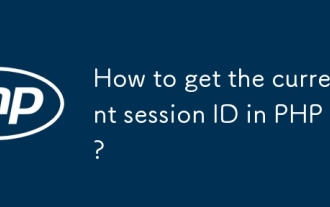 How to get the current session ID in PHP?
Jul 13, 2025 am 03:02 AM
How to get the current session ID in PHP?
Jul 13, 2025 am 03:02 AM
The method to get the current session ID in PHP is to use the session_id() function, but you must call session_start() to successfully obtain it. 1. Call session_start() to start the session; 2. Use session_id() to read the session ID and output a string similar to abc123def456ghi789; 3. If the return is empty, check whether session_start() is missing, whether the user accesses for the first time, or whether the session is destroyed; 4. The session ID can be used for logging, security verification and cross-request communication, but security needs to be paid attention to. Make sure that the session is correctly enabled and the ID can be obtained successfully.
 PHP get substring from a string
Jul 13, 2025 am 02:59 AM
PHP get substring from a string
Jul 13, 2025 am 02:59 AM
To extract substrings from PHP strings, you can use the substr() function, which is syntax substr(string$string,int$start,?int$length=null), and if the length is not specified, it will be intercepted to the end; when processing multi-byte characters such as Chinese, you should use the mb_substr() function to avoid garbled code; if you need to intercept the string according to a specific separator, you can use exploit() or combine strpos() and substr() to implement it, such as extracting file name extensions or domain names.
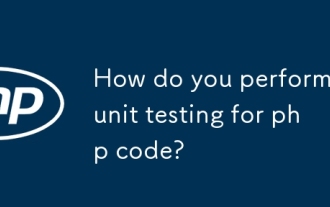 How do you perform unit testing for php code?
Jul 13, 2025 am 02:54 AM
How do you perform unit testing for php code?
Jul 13, 2025 am 02:54 AM
UnittestinginPHPinvolvesverifyingindividualcodeunitslikefunctionsormethodstocatchbugsearlyandensurereliablerefactoring.1)SetupPHPUnitviaComposer,createatestdirectory,andconfigureautoloadandphpunit.xml.2)Writetestcasesfollowingthearrange-act-assertpat
 How to split a string into an array in PHP
Jul 13, 2025 am 02:59 AM
How to split a string into an array in PHP
Jul 13, 2025 am 02:59 AM
In PHP, the most common method is to split the string into an array using the exploit() function. This function divides the string into multiple parts through the specified delimiter and returns an array. The syntax is exploit(separator, string, limit), where separator is the separator, string is the original string, and limit is an optional parameter to control the maximum number of segments. For example $str="apple,banana,orange";$arr=explode(",",$str); The result is ["apple","bana
 JavaScript Data Types: Primitive vs Reference
Jul 13, 2025 am 02:43 AM
JavaScript Data Types: Primitive vs Reference
Jul 13, 2025 am 02:43 AM
JavaScript data types are divided into primitive types and reference types. Primitive types include string, number, boolean, null, undefined, and symbol. The values are immutable and copies are copied when assigning values, so they do not affect each other; reference types such as objects, arrays and functions store memory addresses, and variables pointing to the same object will affect each other. Typeof and instanceof can be used to determine types, but pay attention to the historical issues of typeofnull. Understanding these two types of differences can help write more stable and reliable code.
 Using std::chrono in C
Jul 15, 2025 am 01:30 AM
Using std::chrono in C
Jul 15, 2025 am 01:30 AM
std::chrono is used in C to process time, including obtaining the current time, measuring execution time, operation time point and duration, and formatting analysis time. 1. Use std::chrono::system_clock::now() to obtain the current time, which can be converted into a readable string, but the system clock may not be monotonous; 2. Use std::chrono::steady_clock to measure the execution time to ensure monotony, and convert it into milliseconds, seconds and other units through duration_cast; 3. Time point (time_point) and duration (duration) can be interoperable, but attention should be paid to unit compatibility and clock epoch (epoch)
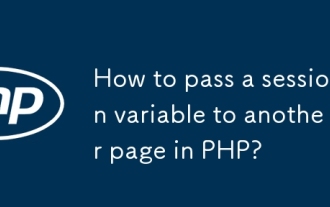 How to pass a session variable to another page in PHP?
Jul 13, 2025 am 02:39 AM
How to pass a session variable to another page in PHP?
Jul 13, 2025 am 02:39 AM
In PHP, to pass a session variable to another page, the key is to start the session correctly and use the same $_SESSION key name. 1. Before using session variables for each page, it must be called session_start() and placed in the front of the script; 2. Set session variables such as $_SESSION['username']='JohnDoe' on the first page; 3. After calling session_start() on another page, access the variables through the same key name; 4. Make sure that session_start() is called on each page, avoid outputting content in advance, and check that the session storage path on the server is writable; 5. Use ses
 How does PHP handle Environment Variables?
Jul 14, 2025 am 03:01 AM
How does PHP handle Environment Variables?
Jul 14, 2025 am 03:01 AM
ToaccessenvironmentvariablesinPHP,usegetenv()orthe$_ENVsuperglobal.1.getenv('VAR_NAME')retrievesaspecificvariable.2.$_ENV['VAR_NAME']accessesvariablesifvariables_orderinphp.iniincludes"E".SetvariablesviaCLIwithVAR=valuephpscript.php,inApach






