Caching strategies like Cache Tagging in Laravel.
Jul 15, 2025 am 01:14 AMCache Tagging in Laravel allows selective cache invalidation by grouping related data under tags. It is useful when multiple cached items are logically connected and need to be refreshed together. 1. Assign one or more tags to cache entries. 2. Retrieve or flush cached data based on those tags. 3. Only supported by drivers like Redis and Memcached. 4. Ideal for interdependent data such as blog posts with authors or product listings across different pages. 5. Avoid over-tagging and ensure consistent naming to maintain clarity. Use it wisely to boost performance and avoid unnecessary full cache clears.
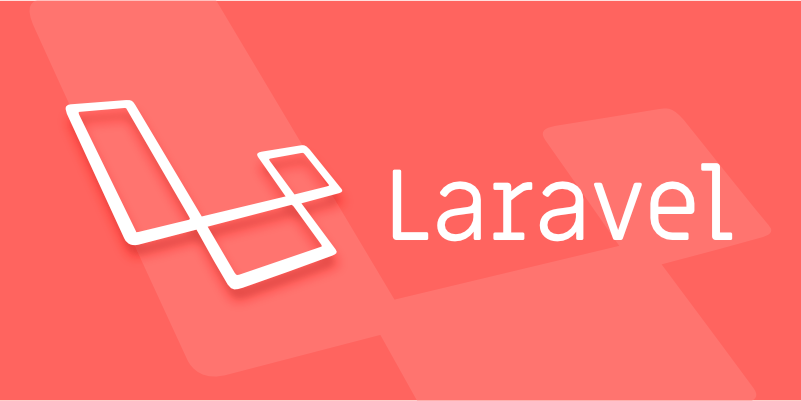
When it comes to managing cached data efficiently in Laravel, especially when you need fine control over what gets cleared and when, Cache Tagging is a solid strategy. It’s particularly useful for applications where certain cached pieces of data are related and need to be invalidated together.
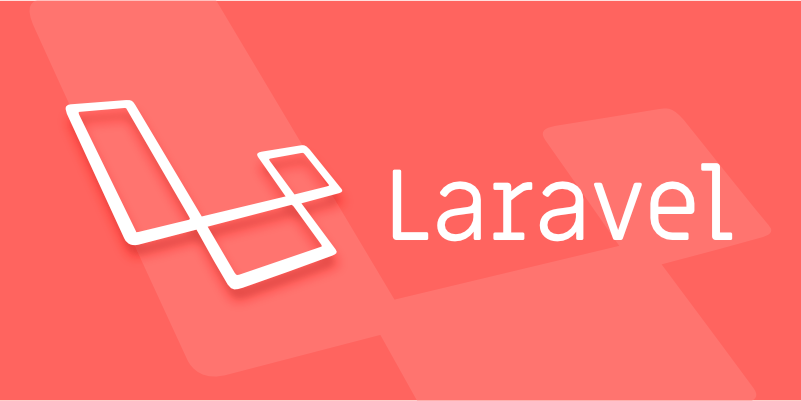
What Is Cache Tagging in Laravel?
Laravel’s cache tagging allows you to assign one or more tags (like categories or identifiers) to a cache entry. This means instead of clearing the entire cache every time something changes, you can clear only the relevant parts.
For example, if you're caching data related to blog posts and a user updates a single post, you don’t want to wipe out all cached post data — just the one that changed. With tagging, you could tag each post’s cache with something like post.123, and then flush only that tag.

Note: Not all cache drivers support tagging. Redis and Memcached do, but file or database drivers don't.
When Should You Use Cache Tags?
You’ll find cache tagging most helpful when:

- Your application caches multiple items that logically belong together.
- You have interdependent data that needs to be refreshed as a group.
- You want to avoid unnecessary full cache clears which can hurt performance.
Some common scenarios:
- Caching user activity feeds that depend on multiple models.
- Admin interfaces where updating one item may affect several cached views.
- E-commerce sites where product details appear in different contexts (homepage, category pages, search results).
How to Implement Cache Tagging in Laravel
Using cache tags is straightforward. Here’s how to use them with Redis:
// Storing a value with tags
Cache::tags(['posts', 'authors'])->put('post.123', $data, $seconds);
// Retrieving a tagged value
$post = Cache::tags(['posts', 'authors'])->get('post.123');
// Clearing by tag
Cache::tags('posts')->flush();A few things to keep in mind:
- Tags are case-sensitive.
- You can chain tags and keys like normal cache methods.
- Flushing a tag removes all entries associated with that tag, regardless of their key.
Common Pitfalls and Tips
Here are some gotchas and suggestions:
- ? Only use cache tags if your driver supports them.
- ? Avoid using too many overlapping tags; it can get confusing fast.
- ? Use consistent tag naming patterns across your app (e.g.,
user.{id}). - ?? Be careful not to over-tag. If everything is tagged with "global", you lose the benefit.
Also, remember that cache invalidation isn’t instant everywhere. Some systems might delay flushing or rely on TTLs (Time to Live), so design your app to handle stale data gracefully.
So yeah, cache tagging in Laravel is a smart way to manage complex cache dependencies without going overboard. It’s not always needed, but when it fits, it makes life easier.
The above is the detailed content of Caching strategies like Cache Tagging in Laravel.. For more information, please follow other related articles on the PHP Chinese website!

Hot AI Tools

Undress AI Tool
Undress images for free

Undresser.AI Undress
AI-powered app for creating realistic nude photos

AI Clothes Remover
Online AI tool for removing clothes from photos.

Clothoff.io
AI clothes remover

Video Face Swap
Swap faces in any video effortlessly with our completely free AI face swap tool!

Hot Article

Hot Tools

Notepad++7.3.1
Easy-to-use and free code editor

SublimeText3 Chinese version
Chinese version, very easy to use

Zend Studio 13.0.1
Powerful PHP integrated development environment

Dreamweaver CS6
Visual web development tools

SublimeText3 Mac version
God-level code editing software (SublimeText3)

Hot Topics
 What is Middleware in Laravel? How to use it?
May 29, 2025 pm 09:27 PM
What is Middleware in Laravel? How to use it?
May 29, 2025 pm 09:27 PM
Middleware is a filtering mechanism in Laravel that is used to intercept and process HTTP requests. Use steps: 1. Create middleware: Use the command "phpartisanmake:middlewareCheckRole". 2. Define processing logic: Write specific logic in the generated file. 3. Register middleware: Add middleware in Kernel.php. 4. Use middleware: Apply middleware in routing definition.
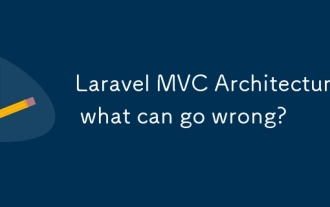 Laravel MVC Architecture: what can go wrong?
Jun 05, 2025 am 12:05 AM
Laravel MVC Architecture: what can go wrong?
Jun 05, 2025 am 12:05 AM
Laravel'sMVCarchitecturecanfaceseveralissues:1)Fatcontrollerscanbeavoidedbydelegatinglogictoservices.2)Overloadedmodelsshouldfocusondataaccess.3)Viewsshouldremainsimple,avoidingPHPlogic.4)PerformanceissueslikeN 1queriescanbemitigatedwitheagerloading.
 What is Laravel Migrations? How to use it?
May 29, 2025 pm 09:24 PM
What is Laravel Migrations? How to use it?
May 29, 2025 pm 09:24 PM
Laravel's migration is a database version control tool that allows developers to programmatically define and manage database structure changes. 1. Create a migration file using the Artisan command. 2. The migration file contains up and down methods, which defines the creation/modification and rollback of database tables respectively. 3. Use the phpartisanmigrate command to execute the migration, and use phpartisanmigrate:rollback to rollback.
 Laravel: Simple MVC project for beginners
Jun 08, 2025 am 12:07 AM
Laravel: Simple MVC project for beginners
Jun 08, 2025 am 12:07 AM
Laravel is suitable for beginners to create MVC projects. 1) Install Laravel: Use composercreate-project--prefer-distlaravel/laravelyour-project-name command. 2) Create models, controllers and views: Define Post models, write PostController processing logic, create index and create views to display and add posts. 3) Set up routing: Configure/posts-related routes in routes/web.php. With these steps, you can build a simple blog application and master the basics of Laravel and MVC.
 What are policies in Laravel, and how are they used?
Jun 21, 2025 am 12:21 AM
What are policies in Laravel, and how are they used?
Jun 21, 2025 am 12:21 AM
InLaravel,policiesorganizeauthorizationlogicformodelactions.1.Policiesareclasseswithmethodslikeview,create,update,anddeletethatreturntrueorfalsebasedonuserpermissions.2.Toregisterapolicy,mapthemodeltoitspolicyinthe$policiesarrayofAuthServiceProvider.
 What are routes in Laravel, and how are they defined?
Jun 12, 2025 pm 08:21 PM
What are routes in Laravel, and how are they defined?
Jun 12, 2025 pm 08:21 PM
In Laravel, routing is the entry point of the application that defines the response logic when a client requests a specific URI. The route maps the URL to the corresponding processing code, which usually contains HTTP methods, URIs, and actions (closures or controller methods). 1. Basic structure of route definition: bind requests using Route::verb('/uri',action); 2. Supports multiple HTTP verbs such as GET, POST, PUT, etc.; 3. Dynamic parameters can be defined through {param} and data can be passed; 4. Routes can be named to generate URLs or redirects; 5. Use grouping functions to uniformly add prefixes, middleware and other sharing settings; 6. Routing files are divided into web.php, ap according to their purpose
 How do I run seeders in Laravel? (php artisan db:seed)
Jun 12, 2025 pm 06:01 PM
How do I run seeders in Laravel? (php artisan db:seed)
Jun 12, 2025 pm 06:01 PM
Thephpartisandb:seedcommandinLaravelisusedtopopulatethedatabasewithtestordefaultdata.1.Itexecutestherun()methodinseederclasseslocatedin/database/seeders.2.Developerscanrunallseeders,aspecificseederusing--class,ortruncatetablesbeforeseedingwith--trunc
 How do I run tests in Laravel? (php artisan test)
Jun 13, 2025 am 12:02 AM
How do I run tests in Laravel? (php artisan test)
Jun 13, 2025 am 12:02 AM
ToruntestsinLaraveleffectively,usethephpartisantestcommandwhichsimplifiesPHPUnitusage.1.Setupa.env.testingfileandconfigurephpunit.xmltouseatestdatabaselikeSQLite.2.Generatetestfilesusingphpartisanmake:test,using--unitforunittests.3.Writetestswithmeth






