MySQL 8.0 uses RENAME COLUMN to modify the column name, syntax is ALTER TABLE table name RENAME COLUMN Old column name TO New column name; 1. When version is lower than 8.0, ALTER TABLE table name CHANGE old column name new column name column type is required to achieve renaming; 2. When using RENAME COLUMN, please note that AS or CHANGE keywords cannot be used; 3. The CHANGE method must specify the data type of the column; 4. The operation requires ALTER permission and the table will be locked, and the large table operation should avoid peak periods; 5. The index, foreign key, and trigger of the original column are still valid after renaming, but the field comments need to be updated manually.

The issue of resizing the name is not complicated in MySQL, but the syntax is easy to remember. Let me directly talk about the key points: MySQL uses RENAME COLUMN statements, but pay attention to syntax order and compatibility issues .

How to write the correct syntax?
MySQL has only supported the RENAME COLUMN syntax since 8.0. Previous versions can only be implemented in disguise through ALTER TABLE ... CHANGE .
The correct format is:
ALTER TABLE Table name RENAME COLUMN Old column name TO New column name;
For example, if you want to change uname in user_info table username , write:

ALTER TABLE user_info RENAME COLUMN uname TO username;
Please do not write it as AS or CHANGE . These two are useful in other scenarios, but are not the keywords of rename.
What if the version does not support it?
If your MySQL version is lower than 8.0, there is no RENAME COLUMN available, and you can only rename it "disguised" with CHANGE .
Although it is essentially modifying the column definition, as long as the new and old column names are different, it is equivalent to renaming.
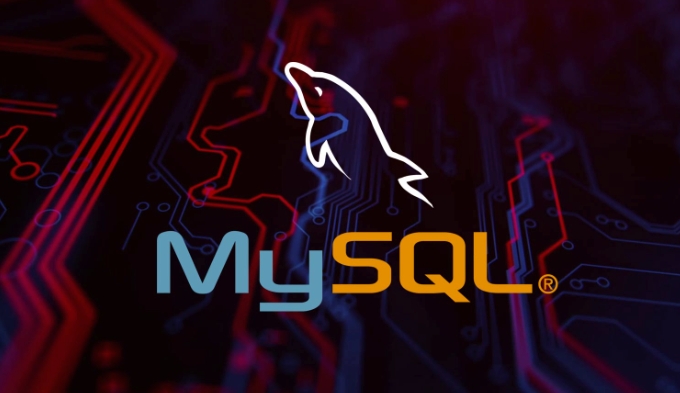
The syntax is as follows:
ALTER TABLE Table name CHANGE Old column name New column name column type [Other attributes];
For example:
ALTER TABLE user_info CHANGE uname username VARCHAR(50);
Here, the column data type (such as VARCHAR(50) ) must be specified, otherwise an error will be reported. So compared to the 8.0 method, this is more troublesome and more prone to errors.
What should you pay attention to when using it?
- Permission issue : Execution of
ALTER TABLErequires ALTER permissions for the corresponding table. - Lock representation : MySQL will lock the table when executing alter operation, and large table operations should avoid peak periods.
- Influences of indexes, triggers, etc .: If the original column has indexes, foreign keys or triggers, these will still take effect after rename, and there is no need to rebind.
- Field comments will not be updated automatically : If the field has comments, remember to manually check whether adjustments are required.
Let's summarize
It is very convenient to use RENAME COLUMN directly in MySQL 8.0, but the old version has to take a detour. Either way, pay attention to syntax details and data consistency. Basically, that's not difficult to operate, but it's easy to ignore small details and lead to errors.
The above is the detailed content of mysql rename column. For more information, please follow other related articles on the PHP Chinese website!

Hot AI Tools

Undress AI Tool
Undress images for free

Undresser.AI Undress
AI-powered app for creating realistic nude photos

AI Clothes Remover
Online AI tool for removing clothes from photos.

Clothoff.io
AI clothes remover

Video Face Swap
Swap faces in any video effortlessly with our completely free AI face swap tool!

Hot Article

Hot Tools

Notepad++7.3.1
Easy-to-use and free code editor

SublimeText3 Chinese version
Chinese version, very easy to use

Zend Studio 13.0.1
Powerful PHP integrated development environment

Dreamweaver CS6
Visual web development tools

SublimeText3 Mac version
God-level code editing software (SublimeText3)

Hot Topics
 What is PHP and What is it Used For?
Jul 16, 2025 am 03:45 AM
What is PHP and What is it Used For?
Jul 16, 2025 am 03:45 AM
PHPisaserver-sidescriptinglanguageusedforwebdevelopment,especiallyfordynamicwebsitesandCMSplatformslikeWordPress.Itrunsontheserver,processesdata,interactswithdatabases,andsendsHTMLtobrowsers.Commonusesincludeuserauthentication,e-commerceplatforms,for
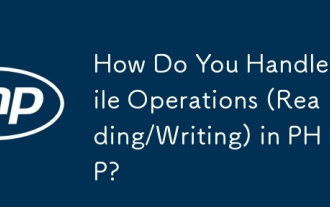 How Do You Handle File Operations (Reading/Writing) in PHP?
Jul 16, 2025 am 03:48 AM
How Do You Handle File Operations (Reading/Writing) in PHP?
Jul 16, 2025 am 03:48 AM
TohandlefileoperationsinPHP,useappropriatefunctionsandmodes.1.Toreadafile,usefile_get_contents()forsmallfilesorfgets()inaloopforline-by-lineprocessing.2.Towritetoafile,usefile_put_contents()forsimplewritesorappendingwiththeFILE_APPENDflag,orfwrite()w
 Your First PHP Script: A Practical Introduction
Jul 16, 2025 am 03:42 AM
Your First PHP Script: A Practical Introduction
Jul 16, 2025 am 03:42 AM
How to start writing your first PHP script? First, set up the local development environment, install XAMPP/MAMP/LAMP, and use a text editor to understand the server's running principle. Secondly, create a file called hello.php, enter the basic code and run the test. Third, learn to use PHP and HTML to achieve dynamic content output. Finally, pay attention to common errors such as missing semicolons, citation issues, and file extension errors, and enable error reports for debugging.
 PHP 8 Installation Guide
Jul 16, 2025 am 03:41 AM
PHP 8 Installation Guide
Jul 16, 2025 am 03:41 AM
The steps to install PHP8 on Ubuntu are: 1. Update the software package list; 2. Install PHP8 and basic components; 3. Check the version to confirm that the installation is successful; 4. Install additional modules as needed. Windows users can download and decompress the ZIP package, then modify the configuration file, enable extensions, and add the path to environment variables. macOS users recommend using Homebrew to install, and perform steps such as adding tap, installing PHP8, setting the default version and verifying the version. Although the installation methods are different under different systems, the process is clear, so you can choose the right method according to the purpose.
 Advanced PHP Multiline Comment Techniques
Jul 17, 2025 am 04:14 AM
Advanced PHP Multiline Comment Techniques
Jul 17, 2025 am 04:14 AM
UsemultilinecommentsinPHPforfunction/classdocumentation,codedebugging,andfileheaderswhileavoidingcommonpitfalls.First,documentfunctionsandclasseswith/*...*/toexplainpurpose,parameters,andreturnvalues,aidingreadabilityandenablingIDEintegration.Second,
 PHP Variable Scope Explained
Jul 17, 2025 am 04:16 AM
PHP Variable Scope Explained
Jul 17, 2025 am 04:16 AM
Common problems and solutions for PHP variable scope include: 1. The global variable cannot be accessed within the function, and it needs to be passed in using the global keyword or parameter; 2. The static variable is declared with static, and it is only initialized once and the value is maintained between multiple calls; 3. Hyperglobal variables such as $_GET and $_POST can be used directly in any scope, but you need to pay attention to safe filtering; 4. Anonymous functions need to introduce parent scope variables through the use keyword, and when modifying external variables, you need to pass a reference. Mastering these rules can help avoid errors and improve code stability.
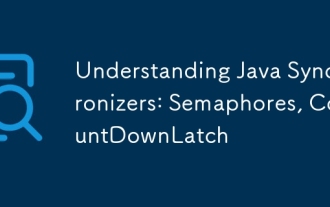 Understanding Java Synchronizers: Semaphores, CountDownLatch
Jul 16, 2025 am 02:40 AM
Understanding Java Synchronizers: Semaphores, CountDownLatch
Jul 16, 2025 am 02:40 AM
Semaphore is used to control the number of concurrent accesses, suitable for resource pool management and flow-limiting scenarios, and control permissions through acquire and release; CountDownLatch is used to wait for multiple thread operations to complete, suitable for the main thread to coordinate child thread tasks. 1. Semaphore initializes the specified number of licenses, supports fair and non-fair modes, and when used, the release should be placed in the finally block to avoid deadlock; 2. CountDownLatch initializes the count, call countDown to reduce the count, await blocks until the count returns to zero, and cannot be reset; 3. Select according to the requirements: use Semaphore to limit concurrency, wait for all completions to use CountDown
 PHP Operators for Beginners
Jul 17, 2025 am 04:17 AM
PHP Operators for Beginners
Jul 17, 2025 am 04:17 AM
Mastering the commonly used operators of PHP can deal with most development scenarios, mainly including: 1. Arithmetic operators ( , -, , /, %) are used for mathematical calculations and support dynamic variable operations, but pay attention to the problems that may be caused by automatic type conversion; 2. Comparison operators (==, ===, !=, >






