Microsoft Edge search suggestions turn off
Jul 15, 2025 am 12:51 AM1. Close Edge search suggestions: Go to Settings > Privacy, Search and Services > Address Bar and Search, and turn off display search suggestions; 2. Close other recommended content: Close use the search box to obtain shortcuts and new tab page interest content; 3. Clear historical data: delete browsing history and cookies. Through the above steps, Edge can effectively prevent automatically popping up search suggestions and improve privacy protection.

Don't want Microsoft Edge to automatically pop up search suggestions? In fact, it is not difficult to turn off this function, you only need a few simple adjustments in the settings to complete it.

How to close Edge browser search suggestions
By default, the Edge browser displays search suggestions based on what you enter, including history, popular websites and search engine recommendations. If you feel this affects your browsing experience or are worried about privacy issues, you can do this:
- Open the Edge browser and click the three dots (menu buttons) in the upper right corner.
- Select Settings > Privacy, Search, and Services.
- Scroll down to the Address Bar and Search section.
- Turn off the "Show search suggestions in the address bar" option.
After completing these steps, search suggestions will no longer pop up when you enter content in the address bar.

Turn off other recommendations that may reveal privacy
In addition to search suggestions, Edge may also recommend some content that may be of interest to you, such as news, advertising, or popular websites. If you want to close these interferences more thoroughly, you can also handle it:
- On the Privacy, Search and Services page, continue to search:
- Close "Shortcuts to get weather, news, and more using the search box"
- Close "Show news and other interests in new tab pages"
Although these features are sometimes quite convenient, if you are pursuing simplicity and privacy protection, turning them off is a good choice.

It is also important to clear existing search history
Even if you have turned off search suggestions, if you have entered the previous record, Edge may still display the previous suggestions. To avoid this, it is best to manually clear the historical data:
- Click the three dots in the upper right corner > History > Manage History.
- Click "Delete browsing data" and select the range of "All times".
- Check the options such as "Browsing History", "Cookies and other website data", and then click "Delete".
This not only cleans up old search records, but also makes your browser run cleaner and smoother.
Basically, that's all, the operation is not complicated but it is easy for many people to ignore. If you don’t like the browser to “take your own initiative”, set it up according to the above method, which will make your online experience much more refreshing.
The above is the detailed content of Microsoft Edge search suggestions turn off. For more information, please follow other related articles on the PHP Chinese website!

Hot AI Tools

Undress AI Tool
Undress images for free

Undresser.AI Undress
AI-powered app for creating realistic nude photos

AI Clothes Remover
Online AI tool for removing clothes from photos.

Clothoff.io
AI clothes remover

Video Face Swap
Swap faces in any video effortlessly with our completely free AI face swap tool!

Hot Article

Hot Tools

Notepad++7.3.1
Easy-to-use and free code editor

SublimeText3 Chinese version
Chinese version, very easy to use

Zend Studio 13.0.1
Powerful PHP integrated development environment

Dreamweaver CS6
Visual web development tools

SublimeText3 Mac version
God-level code editing software (SublimeText3)

Hot Topics
 How to access a character in a string by index in PHP
Jul 12, 2025 am 03:15 AM
How to access a character in a string by index in PHP
Jul 12, 2025 am 03:15 AM
In PHP, you can use square brackets or curly braces to obtain string specific index characters, but square brackets are recommended; the index starts from 0, and the access outside the range returns a null value and cannot be assigned a value; mb_substr is required to handle multi-byte characters. For example: $str="hello";echo$str[0]; output h; and Chinese characters such as mb_substr($str,1,1) need to obtain the correct result; in actual applications, the length of the string should be checked before looping, dynamic strings need to be verified for validity, and multilingual projects recommend using multi-byte security functions uniformly.
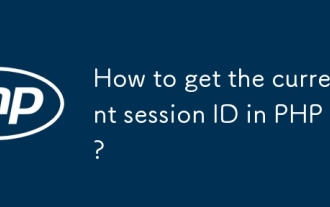 How to get the current session ID in PHP?
Jul 13, 2025 am 03:02 AM
How to get the current session ID in PHP?
Jul 13, 2025 am 03:02 AM
The method to get the current session ID in PHP is to use the session_id() function, but you must call session_start() to successfully obtain it. 1. Call session_start() to start the session; 2. Use session_id() to read the session ID and output a string similar to abc123def456ghi789; 3. If the return is empty, check whether session_start() is missing, whether the user accesses for the first time, or whether the session is destroyed; 4. The session ID can be used for logging, security verification and cross-request communication, but security needs to be paid attention to. Make sure that the session is correctly enabled and the ID can be obtained successfully.
 PHP get substring from a string
Jul 13, 2025 am 02:59 AM
PHP get substring from a string
Jul 13, 2025 am 02:59 AM
To extract substrings from PHP strings, you can use the substr() function, which is syntax substr(string$string,int$start,?int$length=null), and if the length is not specified, it will be intercepted to the end; when processing multi-byte characters such as Chinese, you should use the mb_substr() function to avoid garbled code; if you need to intercept the string according to a specific separator, you can use exploit() or combine strpos() and substr() to implement it, such as extracting file name extensions or domain names.
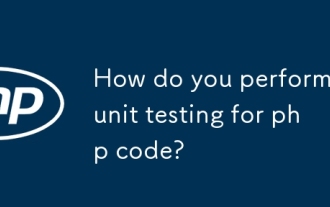 How do you perform unit testing for php code?
Jul 13, 2025 am 02:54 AM
How do you perform unit testing for php code?
Jul 13, 2025 am 02:54 AM
UnittestinginPHPinvolvesverifyingindividualcodeunitslikefunctionsormethodstocatchbugsearlyandensurereliablerefactoring.1)SetupPHPUnitviaComposer,createatestdirectory,andconfigureautoloadandphpunit.xml.2)Writetestcasesfollowingthearrange-act-assertpat
 PHP prepared statement SELECT
Jul 12, 2025 am 03:13 AM
PHP prepared statement SELECT
Jul 12, 2025 am 03:13 AM
Execution of SELECT queries using PHP's preprocessing statements can effectively prevent SQL injection and improve security. 1. Preprocessing statements separate SQL structure from data, send templates first and then pass parameters to avoid malicious input tampering with SQL logic; 2. PDO and MySQLi extensions commonly used in PHP realize preprocessing, among which PDO supports multiple databases and unified syntax, suitable for newbies or projects that require portability; 3. MySQLi is specially designed for MySQL, with better performance but less flexibility; 4. When using it, you should select appropriate placeholders (such as? or named placeholders) and bind parameters through execute() to avoid manually splicing SQL; 5. Pay attention to processing errors and empty results to ensure the robustness of the code; 6. Close it in time after the query is completed.
 How to split a string into an array in PHP
Jul 13, 2025 am 02:59 AM
How to split a string into an array in PHP
Jul 13, 2025 am 02:59 AM
In PHP, the most common method is to split the string into an array using the exploit() function. This function divides the string into multiple parts through the specified delimiter and returns an array. The syntax is exploit(separator, string, limit), where separator is the separator, string is the original string, and limit is an optional parameter to control the maximum number of segments. For example $str="apple,banana,orange";$arr=explode(",",$str); The result is ["apple","bana
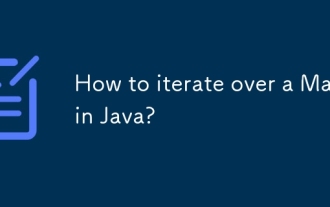 How to iterate over a Map in Java?
Jul 13, 2025 am 02:54 AM
How to iterate over a Map in Java?
Jul 13, 2025 am 02:54 AM
There are three common methods to traverse Map in Java: 1. Use entrySet to obtain keys and values at the same time, which is suitable for most scenarios; 2. Use keySet or values to traverse keys or values respectively; 3. Use Java8's forEach to simplify the code structure. entrySet returns a Set set containing all key-value pairs, and each loop gets the Map.Entry object, suitable for frequent access to keys and values; if only keys or values are required, you can call keySet() or values() respectively, or you can get the value through map.get(key) when traversing the keys; Java 8 can use forEach((key,value)->
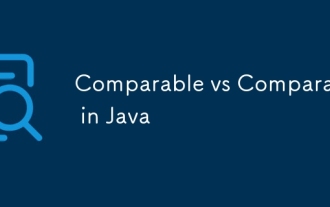 Comparable vs Comparator in Java
Jul 13, 2025 am 02:31 AM
Comparable vs Comparator in Java
Jul 13, 2025 am 02:31 AM
In Java, Comparable is used to define default sorting rules internally, and Comparator is used to define multiple sorting logic externally. 1.Comparable is an interface implemented by the class itself. It defines the natural order by rewriting the compareTo() method. It is suitable for classes with fixed and most commonly used sorting methods, such as String or Integer. 2. Comparator is an externally defined functional interface, implemented through the compare() method, suitable for situations where multiple sorting methods are required for the same class, the class source code cannot be modified, or the sorting logic is often changed. The difference between the two is that Comparable can only define a sorting logic and needs to modify the class itself, while Compar






