Choosing between Laravel Sanctum and Passport for API authentication
Jul 14, 2025 am 02:35 AMLaravel Sanctum is suitable for simple, lightweight API certifications such as SPA or mobile applications, while Passport is suitable for scenarios where full OAuth2 functionality is required. 1. Sanctum provides token-based authentication, suitable for first-party clients; 2. Passport supports complex processes such as authorization codes and client credentials, suitable for third-party developers to access; 3. Sanctum installation and configuration are simpler and the maintenance cost is low; 4. Passport has comprehensive functions but complex configuration, suitable for platforms that require fine permission control. When selecting, you should determine whether the OAuth2 feature is required based on the project requirements.

If you're building an API with Laravel and trying to choose between Sanctum and Passport for authentication, the main thing to understand is this: Sanctum is simpler and works well for SPAs, mobile apps, and token-based APIs , while Passport gives you full OAuth2 server functionality if your app needs things like third-party access or more complex authorization flows.
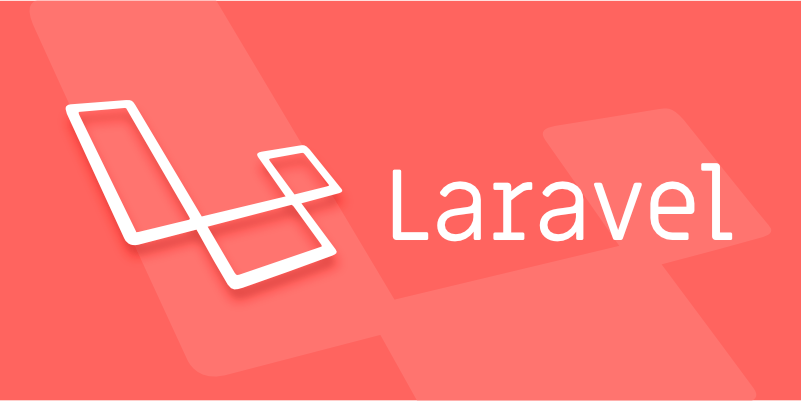
Here's how to decide which one fits your project better.

When to use Laravel Sanctum
Sanctum is perfect when you want a lightweight, easy-to-setup solution for authenticating first-party clients—like your own SPA (eg, Vue or React frontend) or mobile app.
- It uses API tokens with optional expiration
- Works great with stateless authentication via
Authorization: Bearer [token] - Easy to set up: just install, run a migration, and assign tokens to users
It doesn't support full OAuth2 features like authorization codes or client credentials flow. So if you don't need those, Sanctum is faster to implement and easier to maintain.

For example, in a small SaaS app where only your own users log in from your frontend or mobile app, Sanctum covers all your needs without extra overhead.
Use Sanctum if:
- You're building a simple API
- You don't need OAuth2
- You control both the frontend and backend
When Laravel Passport is the right choice
Passport is the go-to option if your application needs to act as a full OAuth2 server—for example, if third parties will access your API on behalf of users, or if you're offering developer-facing APIs that require client ID/secret pairs.
- Full support for OAuth2 flows: authorization code, client credentials, password grant, etc.
- Built-in UI for developers to create their own API clients
- More complex setup and configuration than Sanctum
This is useful in cases like a public API platform where external developers can register applications and request scopes/permissions. Think of services like Stripe or GitHub—they allow third-party integrations using OAuth tokens, and Passport supports that out of the box.
Use Passport if:
- You need OAuth2 features
- You're building an API for third-party developers
- You need fine-grained access control with scopes and tokens per client
Setup and maintenance differences
Both packages are maintained by Laravel, but they differ in complexity and ongoing maintenance:
Sanctum setup steps:
- Install via Composer
- Run migrations
- Add
HasApiTokenstrait to User model - Issue tokens via login endpoint
Passport setup steps:
- Install via Composer
- Run more migrations (for OAuth tables)
- Encrypt keys (
php artisan passport:install --encrypt) - Configure providers and guards
- Set up password grant client if needed
Sanctum is easier to manage long-term because it has fewer moving parts. Passport requires more attention, especially around key management and token revocation.
Also, if you ever need to move from Sanctum to Passport later, it's doable—but you'll have to reflector your auth layer.
So depending on what kind of API you're building, one might clearly fit better than the other. For most internal or single-purpose APIs, Sanctum is enough. If you're planning to open your system to third-party clients or need advanced OAuth features, Passport is the way to go.
That's basically it — not rocket science, but worth thinking through before locking in your decision.
The above is the detailed content of Choosing between Laravel Sanctum and Passport for API authentication. For more information, please follow other related articles on the PHP Chinese website!

Hot AI Tools

Undress AI Tool
Undress images for free

Undresser.AI Undress
AI-powered app for creating realistic nude photos

AI Clothes Remover
Online AI tool for removing clothes from photos.

Clothoff.io
AI clothes remover

Video Face Swap
Swap faces in any video effortlessly with our completely free AI face swap tool!

Hot Article

Hot Tools

Notepad++7.3.1
Easy-to-use and free code editor

SublimeText3 Chinese version
Chinese version, very easy to use

Zend Studio 13.0.1
Powerful PHP integrated development environment

Dreamweaver CS6
Visual web development tools

SublimeText3 Mac version
God-level code editing software (SublimeText3)

Hot Topics
 How to create Laravel package (Package) development?
May 29, 2025 pm 09:12 PM
How to create Laravel package (Package) development?
May 29, 2025 pm 09:12 PM
The steps to create a package in Laravel include: 1) Understanding the advantages of packages, such as modularity and reuse; 2) following Laravel naming and structural specifications; 3) creating a service provider using artisan command; 4) publishing configuration files correctly; 5) managing version control and publishing to Packagist; 6) performing rigorous testing; 7) writing detailed documentation; 8) ensuring compatibility with different Laravel versions.
 What is Middleware in Laravel? How to use it?
May 29, 2025 pm 09:27 PM
What is Middleware in Laravel? How to use it?
May 29, 2025 pm 09:27 PM
Middleware is a filtering mechanism in Laravel that is used to intercept and process HTTP requests. Use steps: 1. Create middleware: Use the command "phpartisanmake:middlewareCheckRole". 2. Define processing logic: Write specific logic in the generated file. 3. Register middleware: Add middleware in Kernel.php. 4. Use middleware: Apply middleware in routing definition.
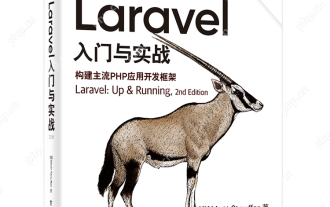 Laravel Page Cache Policy
May 29, 2025 pm 09:15 PM
Laravel Page Cache Policy
May 29, 2025 pm 09:15 PM
Laravel's page caching strategy can significantly improve website performance. 1) Use cache helper functions to implement page caching, such as the Cache::remember method. 2) Select the appropriate cache backend, such as Redis. 3) Pay attention to data consistency issues, and you can use fine-grained caches or event listeners to clear the cache. 4) Further optimization is combined with routing cache, view cache and cache tags. By rationally applying these strategies, website performance can be effectively improved.
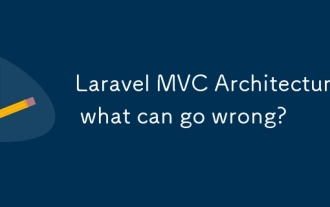 Laravel MVC Architecture: what can go wrong?
Jun 05, 2025 am 12:05 AM
Laravel MVC Architecture: what can go wrong?
Jun 05, 2025 am 12:05 AM
Laravel'sMVCarchitecturecanfaceseveralissues:1)Fatcontrollerscanbeavoidedbydelegatinglogictoservices.2)Overloadedmodelsshouldfocusondataaccess.3)Viewsshouldremainsimple,avoidingPHPlogic.4)PerformanceissueslikeN 1queriescanbemitigatedwitheagerloading.
 How to populate test data using Seeder in Laravel?
May 29, 2025 pm 09:21 PM
How to populate test data using Seeder in Laravel?
May 29, 2025 pm 09:21 PM
Using Seeder to fill test data in Laravel is a very practical trick in the development process. Below I will explain in detail how to achieve this, and share some problems and solutions I encountered in actual projects. In Laravel, Seeder is a tool used to populate databases. It can help us quickly generate test data, which facilitates development and testing. Using Seeder not only saves time, but also ensures data consistency, which is especially important for team collaboration and automated testing. I remember that in a project, we needed to generate a large amount of product and user data for an e-commerce platform, and Seeder came in handy at that time. Let's see how to use it. First, make sure your Lara is
 What is Laravel Migrations? How to use it?
May 29, 2025 pm 09:24 PM
What is Laravel Migrations? How to use it?
May 29, 2025 pm 09:24 PM
Laravel's migration is a database version control tool that allows developers to programmatically define and manage database structure changes. 1. Create a migration file using the Artisan command. 2. The migration file contains up and down methods, which defines the creation/modification and rollback of database tables respectively. 3. Use the phpartisanmigrate command to execute the migration, and use phpartisanmigrate:rollback to rollback.
 Laravel: Simple MVC project for beginners
Jun 08, 2025 am 12:07 AM
Laravel: Simple MVC project for beginners
Jun 08, 2025 am 12:07 AM
Laravel is suitable for beginners to create MVC projects. 1) Install Laravel: Use composercreate-project--prefer-distlaravel/laravelyour-project-name command. 2) Create models, controllers and views: Define Post models, write PostController processing logic, create index and create views to display and add posts. 3) Set up routing: Configure/posts-related routes in routes/web.php. With these steps, you can build a simple blog application and master the basics of Laravel and MVC.
 What are policies in Laravel, and how are they used?
Jun 21, 2025 am 12:21 AM
What are policies in Laravel, and how are they used?
Jun 21, 2025 am 12:21 AM
InLaravel,policiesorganizeauthorizationlogicformodelactions.1.Policiesareclasseswithmethodslikeview,create,update,anddeletethatreturntrueorfalsebasedonuserpermissions.2.Toregisterapolicy,mapthemodeltoitspolicyinthe$policiesarrayofAuthServiceProvider.






