What is the difference between goroutine and thread?
Jul 12, 2025 am 02:58 AMThe difference between Goroutine and thread lies in resource consumption, scheduling methods and usage scenarios. 1. Goroutine is lighter, with only 2KB initial stack space, automatically managed, dynamically scalable, while thread stacks are usually 1MB to 8MB, which is expensive to create. 2. In terms of scheduling mechanism, threads are scheduled by the operating system kernel, and context switching is expensive; while goroutine is scheduled by the Go runtime in the user state, using the GMP model, which is more efficient. 3. In terms of concurrency model, goroutine naturally cooperates with channel to implement the CSP model, recommends communication rather than shared memory, reduces the use of locks, and makes it easier to write safe concurrent code; threads rely on mechanisms such as mutex and condition variable, which are more prone to errors. In summary, goroutine is more suitable for highly concurrent server programs, and threads are more general but heavier.

The difference between Goroutine and thread is mainly in resource consumption, scheduling methods and usage scenarios. Simply put, goroutine is a lightweight concurrent execution unit natively supported by Go, while threads are the basic execution unit at the operating system level. They differ significantly in performance and use.
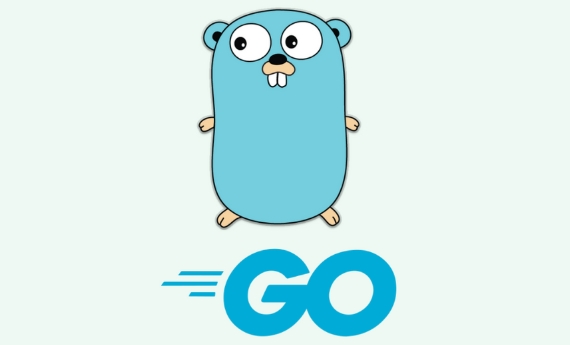
Goroutine is lighter
The overhead of creating a goroutine is very small, the initial stack space is usually only about 2KB, and can be dynamically grown or reduced as needed. By contrast, the default stack size of operating system threads is usually between 1MB and 8MB, which makes running thousands of threads simultaneously unrealistic.
- Low creation cost
- Automatic stack space management
- Fast context switching
For example, it is very simple to start a goroutine in Go:

go someFunction()
Creating threads in Java or C is much more complicated, and mechanisms such as thread pools should be considered to avoid resource exhaustion.
Different scheduling mechanisms
Threads are scheduled by the operating system kernel, and each context switch needs to enter the kernel state, which is expensive. goroutine is scheduled by the runtime of Go and is a user-state scheduling.

Go uses a scheduling mechanism called the "GMP" model:
- G: goroutine
- M: System thread
- P: Processor, determines how many threads can be executed in parallel
This model makes goroutine scheduling more efficient and easier to achieve high concurrency.
Concurrency model and collaboration method
goroutine naturally cooperates with channel to implement CSP (Communicating Sequential Processes) concurrency model, and it is recommended to pass data through communication rather than shared memory.
- It is recommended to use channel to pass data
- Reduce lock usage
- It is easier to write safe concurrent code
For example:
ch := make(chan string)
go func() {
ch <- "hello"
}()
msg := <-chIn thread programming, we more commonly use mutex, condition variable and other mechanisms to protect shared resources. This method is more prone to errors and is more difficult to maintain.
Let's summarize
Although goroutines and threads are both used for concurrent processing tasks, they have significant differences in implementation mechanisms, resource usage, scheduling efficiency, etc. goroutine is more suitable for building highly concurrent server programs, while threads are more general but heavier.
Basically that's it.
The above is the detailed content of What is the difference between goroutine and thread?. For more information, please follow other related articles on the PHP Chinese website!

Hot AI Tools

Undress AI Tool
Undress images for free

Undresser.AI Undress
AI-powered app for creating realistic nude photos

AI Clothes Remover
Online AI tool for removing clothes from photos.

Clothoff.io
AI clothes remover

Video Face Swap
Swap faces in any video effortlessly with our completely free AI face swap tool!

Hot Article

Hot Tools

Notepad++7.3.1
Easy-to-use and free code editor

SublimeText3 Chinese version
Chinese version, very easy to use

Zend Studio 13.0.1
Powerful PHP integrated development environment

Dreamweaver CS6
Visual web development tools

SublimeText3 Mac version
God-level code editing software (SublimeText3)

Hot Topics
 What are the differences between Runnable and Thread in Java?
May 07, 2023 pm 05:19 PM
What are the differences between Runnable and Thread in Java?
May 07, 2023 pm 05:19 PM
There are two ways to implement multi-threading in Java, one is to inherit the Thread class, and the other is to implement the Runnable interface; the Thread class is defined in the java.lang package. As long as a class inherits the Thread class and overrides the run() method in this class, it can implement multi-threaded operations. However, a class can only inherit one parent class, which is a limitation of this method. Let’s look at an example: packageorg.thread.demo;classMyThreadextendsThread{privateStringname;publicMyThread(Stringname){super();this
 Start a new thread using java's Thread.start() function
Jul 24, 2023 pm 11:01 PM
Start a new thread using java's Thread.start() function
Jul 24, 2023 pm 11:01 PM
Use Java's Thread.start() function to start a new thread. In Java, we can use multi-threading to execute multiple tasks concurrently. Java provides the Thread class to create and manage threads. The start() function in the Thread class is used to start a new thread and execute the code in the run() method of the thread. Code example: publicclassMyThreadextendsThread{@Overr
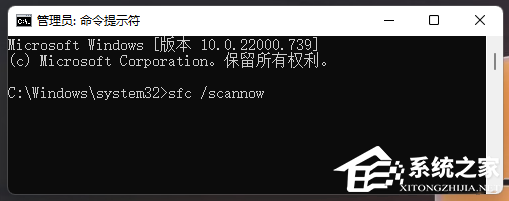 Five ways to fix Thread Stuck in Device Driver blue screen
Mar 25, 2024 pm 09:40 PM
Five ways to fix Thread Stuck in Device Driver blue screen
Mar 25, 2024 pm 09:40 PM
Some users reported that after installing Microsoft's March Win11 update patch KB5035853, a blue screen of death error occurred, with "ThreadStuckinDeviceDriver" displayed on the system page. It is understood that this error may be caused by hardware or driver issues. Here are five fixes that will hopefully resolve your computer blue screen problem quickly. Method 1: Run system file check. Run the [sfc/scannow] command in the command prompt, which can be used to detect and repair system file integrity issues. The purpose of this command is to scan and repair any missing or damaged system files, helping to ensure system stability and normal operation. Method 2: 1. Download and open the "Blue Screen Repair Tool"
 How does Thread generate an interface in java?
May 17, 2023 pm 12:49 PM
How does Thread generate an interface in java?
May 17, 2023 pm 12:49 PM
In java, when it comes to threads, Thread is essential. A thread is a lighter scheduled executor than a process. Why use threads? By using threads, you can separate resource allocation and execution scheduling in operating system processes. Each thread can not only share process resources (memory address, file I/O, etc.), but can also be scheduled independently (thread is the basic unit of CPU scheduling). Note 1. Thread is the most important class for making threads, and the word itself also represents thread. 2. The Thread class implements the Runnable interface. Instance publicclassThreadDemoextendsThread{publicvoidrun(){for(inti=0
 Overview of Thread threads in C#
Feb 18, 2024 am 11:20 AM
Overview of Thread threads in C#
Feb 18, 2024 am 11:20 AM
Introduction to Thread in C#, specific code examples are required. In C#, Thread (thread) is an independent execution path for executing code. By using threads, we can execute multiple tasks in parallel and improve the performance and responsiveness of the program. This article will introduce the basic concepts, usage and related code examples of Thread threads in C#. 1. The basic concept of threads Threads are the basic execution units in the operating system. In C#, the Thread class is the primary tool for creating and manipulating threads. Threads can
 iPhone 15 Pro welcomes Apple's latest network technology: Thread
Sep 18, 2023 pm 11:05 PM
iPhone 15 Pro welcomes Apple's latest network technology: Thread
Sep 18, 2023 pm 11:05 PM
iPhone15Pro and iPhone15ProMax support the Thread mesh network protocol. Thread networking technology is listed as a new feature on Pro models but is not included in iPhone 15 and iPhone 15 Plus. Apple said that the iPhone 15 Pro is the first smartphone with a Thread radio, which can be used to directly control smart home products that support Thread. Thread has been added to the HomePod mini and Apple TV before, but no other Apple devices have Thread connectivity. In a press release for the iPhone 15 Pro models, Apple explained that Thread is the "home
 Java uses the start() function of the Thread class to start a new thread
Jul 24, 2023 am 11:31 AM
Java uses the start() function of the Thread class to start a new thread
Jul 24, 2023 am 11:31 AM
Java uses the start() function of the Thread class to start a new thread. In Java, multi-threading is a concurrent execution method that can perform multiple tasks at the same time. In order to implement multi-threading, the Thread class is provided in Java, through which threads are created and controlled. Among them, the start() function is used to start a new thread. The function of the start() function is to put the thread into the ready state and automatically call the thread's run() method. When a thread calls start(
 Use java's Thread.sleep() function to make the program sleep for a period of time
Jul 25, 2023 pm 02:39 PM
Use java's Thread.sleep() function to make the program sleep for a period of time
Jul 25, 2023 pm 02:39 PM
Use Java's Thread.sleep() function to make the program sleep for a period of time. In Java programming, we often encounter situations where we need to let the program sleep for a period of time. In order to realize this function, Java provides the Thread.sleep() function. This article will introduce the usage of Thread.sleep() function and sample code in detail. The Thread.sleep() function is an important function in Java multi-thread programming. Its function is to make the current thread sleep for a specified period.






