Working with file paths using Python pathlib
Jul 12, 2025 am 02:19 AMPython's pathlib module is more intuitive and object-oriented than os.path and is recommended for processing file paths. 1. Get the current path available Path(__file__).resolve().parent (in script) or Path.cwd() (interactive environment). 2. Use path.exists(), path.is_file(), and path.is_dir() to determine whether the path exists and types. 3. Use Path.iterdir() or Path.glob("*.txt") to traverse the directory, and use rglob() to recursively search. 4. Use mkdir(parents=True, exist_ok=True) to create a directory, and use rmdir() or shutil.rmtree() to delete it. Mastering these techniques can improve code readability and robustness and avoid common path problems.

When processing file paths, using the right method can really save a lot of trouble. After the introduction of Python's pathlib module from version 3.4, it has gradually replaced the old os.path method, which is more intuitive, object-oriented, and easier to write clear code.

Below are some tips and precautions that are particularly useful in actual operation.
Get the current file or directory path
Many times we need to obtain the directory where the current script is located, or construct a relative path. Use Path(__file__).resolve() to get the full path to the current file, and then combine it with .parent to easily locate the project root directory or a subdirectory.

For example:
from pathlib import Path current_dir = Path(__file__).resolve().parent data_path = current_dir / "data" / "example.txt"
This method is much clearer than splicing strings and is more cross-platform compatibility.
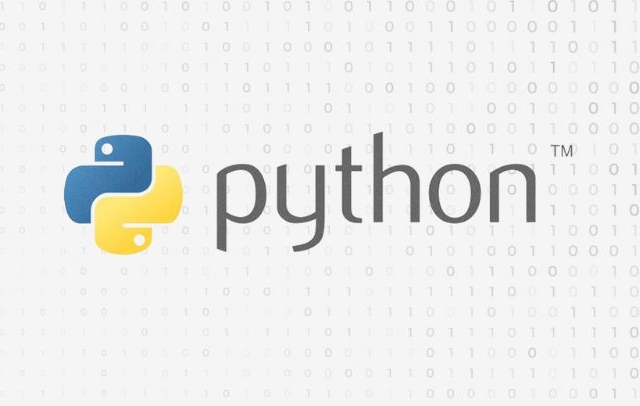
Note: If you are running in an interactive environment (such as Jupyter Notebook), __file__ may not be available. At this time, you can use Path.cwd() to get the current working directory.
Determine whether the path exists and type
It is best to confirm whether the file exists before processing it, otherwise it is prone to errors. Path provides several convenient methods:
-
path.exists(): determines whether the path exists -
path.is_file(): Is it a file -
path.is_dir(): Is it a directory
A common practice is to check the existence first, then judge the type, and avoid misoperation.
For example:
path = Path("data/sample.csv")
if path.exists():
if path.is_file():
print("This is a file")
elif path.is_dir():
print("This is a directory")
else:
print("Path does not exist")Although this logic is simple, it is very practical in automated scripts and can effectively prevent path errors from causing program crashes.
Iterate over files in the directory
Want to batch process files in a certain directory? Path.iterdir() and Path.glob() are two commonly used tools.
-
iterdir()returns everything in the directory, but does not recurse -
glob("*.txt")can match files by pattern and support wildcard characters
For example, if you want to find all the .csv files in a certain directory:
csv_files = Path("data").glob("*.csv")
for file in csv_files:
print(file.name) If you want to recursively search for files in subdirectories, you can use **/*.csv to write them:
all_csv = Path("data").rglob("*.csv")This way you can traverse the entire directory tree and find all files that meet the criteria.
Create and delete directories
Sometimes it is necessary to dynamically create temporary directories to save intermediate results, or to clean up old data. Path.mkdir() and Path.rmdir() can accomplish these tasks.
A few points to note:
- By default
mkdir()will not automatically create the parent directory unless the parameterparents=Trueis added - If the directory already exists, calling
mkdir()will report an error. You can addexist_ok=Trueto ignore the error
Example:
output_dir = Path("output/reports")
output_dir.mkdir(parents=True, exist_ok=True) Be careful when deleting directories, rmdir() can only delete empty directories. If there are files in the directory, it is recommended to use them with shutil.rmtree() .
Basically that's it.
pathlib looks simple, but if used properly, it can significantly improve the readability and robustness of the code. Some details such as path stitching, cross-platform differences, and existence inspections can avoid many problems by paying a little attention.
The above is the detailed content of Working with file paths using Python pathlib. For more information, please follow other related articles on the PHP Chinese website!

Hot AI Tools

Undress AI Tool
Undress images for free

Undresser.AI Undress
AI-powered app for creating realistic nude photos

AI Clothes Remover
Online AI tool for removing clothes from photos.

Clothoff.io
AI clothes remover

Video Face Swap
Swap faces in any video effortlessly with our completely free AI face swap tool!

Hot Article

Hot Tools

Notepad++7.3.1
Easy-to-use and free code editor

SublimeText3 Chinese version
Chinese version, very easy to use

Zend Studio 13.0.1
Powerful PHP integrated development environment

Dreamweaver CS6
Visual web development tools

SublimeText3 Mac version
God-level code editing software (SublimeText3)
 PHP calls AI intelligent voice assistant PHP voice interaction system construction
Jul 25, 2025 pm 08:45 PM
PHP calls AI intelligent voice assistant PHP voice interaction system construction
Jul 25, 2025 pm 08:45 PM
User voice input is captured and sent to the PHP backend through the MediaRecorder API of the front-end JavaScript; 2. PHP saves the audio as a temporary file and calls STTAPI (such as Google or Baidu voice recognition) to convert it into text; 3. PHP sends the text to an AI service (such as OpenAIGPT) to obtain intelligent reply; 4. PHP then calls TTSAPI (such as Baidu or Google voice synthesis) to convert the reply to a voice file; 5. PHP streams the voice file back to the front-end to play, completing interaction. The entire process is dominated by PHP to ensure seamless connection between all links.
 How to use PHP combined with AI to achieve text error correction PHP syntax detection and optimization
Jul 25, 2025 pm 08:57 PM
How to use PHP combined with AI to achieve text error correction PHP syntax detection and optimization
Jul 25, 2025 pm 08:57 PM
To realize text error correction and syntax optimization with AI, you need to follow the following steps: 1. Select a suitable AI model or API, such as Baidu, Tencent API or open source NLP library; 2. Call the API through PHP's curl or Guzzle and process the return results; 3. Display error correction information in the application and allow users to choose whether to adopt it; 4. Use php-l and PHP_CodeSniffer for syntax detection and code optimization; 5. Continuously collect feedback and update the model or rules to improve the effect. When choosing AIAPI, focus on evaluating accuracy, response speed, price and support for PHP. Code optimization should follow PSR specifications, use cache reasonably, avoid circular queries, review code regularly, and use X
 python seaborn jointplot example
Jul 26, 2025 am 08:11 AM
python seaborn jointplot example
Jul 26, 2025 am 08:11 AM
Use Seaborn's jointplot to quickly visualize the relationship and distribution between two variables; 2. The basic scatter plot is implemented by sns.jointplot(data=tips,x="total_bill",y="tip",kind="scatter"), the center is a scatter plot, and the histogram is displayed on the upper and lower and right sides; 3. Add regression lines and density information to a kind="reg", and combine marginal_kws to set the edge plot style; 4. When the data volume is large, it is recommended to use "hex"
 PHP integrated AI emotional computing technology PHP user feedback intelligent analysis
Jul 25, 2025 pm 06:54 PM
PHP integrated AI emotional computing technology PHP user feedback intelligent analysis
Jul 25, 2025 pm 06:54 PM
To integrate AI sentiment computing technology into PHP applications, the core is to use cloud services AIAPI (such as Google, AWS, and Azure) for sentiment analysis, send text through HTTP requests and parse returned JSON results, and store emotional data into the database, thereby realizing automated processing and data insights of user feedback. The specific steps include: 1. Select a suitable AI sentiment analysis API, considering accuracy, cost, language support and integration complexity; 2. Use Guzzle or curl to send requests, store sentiment scores, labels, and intensity information; 3. Build a visual dashboard to support priority sorting, trend analysis, product iteration direction and user segmentation; 4. Respond to technical challenges, such as API call restrictions and numbers
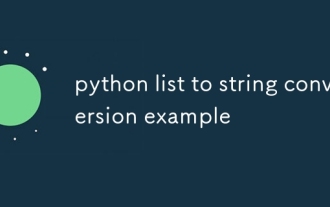 python list to string conversion example
Jul 26, 2025 am 08:00 AM
python list to string conversion example
Jul 26, 2025 am 08:00 AM
String lists can be merged with join() method, such as ''.join(words) to get "HelloworldfromPython"; 2. Number lists must be converted to strings with map(str, numbers) or [str(x)forxinnumbers] before joining; 3. Any type list can be directly converted to strings with brackets and quotes, suitable for debugging; 4. Custom formats can be implemented by generator expressions combined with join(), such as '|'.join(f"[{item}]"foriteminitems) output"[a]|[
 python connect to sql server pyodbc example
Jul 30, 2025 am 02:53 AM
python connect to sql server pyodbc example
Jul 30, 2025 am 02:53 AM
Install pyodbc: Use the pipinstallpyodbc command to install the library; 2. Connect SQLServer: Use the connection string containing DRIVER, SERVER, DATABASE, UID/PWD or Trusted_Connection through the pyodbc.connect() method, and support SQL authentication or Windows authentication respectively; 3. Check the installed driver: Run pyodbc.drivers() and filter the driver name containing 'SQLServer' to ensure that the correct driver name is used such as 'ODBCDriver17 for SQLServer'; 4. Key parameters of the connection string
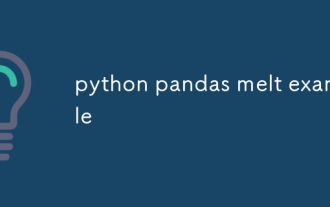 python pandas melt example
Jul 27, 2025 am 02:48 AM
python pandas melt example
Jul 27, 2025 am 02:48 AM
pandas.melt() is used to convert wide format data into long format. The answer is to define new column names by specifying id_vars retain the identification column, value_vars select the column to be melted, var_name and value_name, 1.id_vars='Name' means that the Name column remains unchanged, 2.value_vars=['Math','English','Science'] specifies the column to be melted, 3.var_name='Subject' sets the new column name of the original column name, 4.value_name='Score' sets the new column name of the original value, and finally generates three columns including Name, Subject and Score.
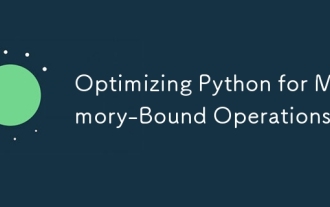 Optimizing Python for Memory-Bound Operations
Jul 28, 2025 am 03:22 AM
Optimizing Python for Memory-Bound Operations
Jul 28, 2025 am 03:22 AM
Pythoncanbeoptimizedformemory-boundoperationsbyreducingoverheadthroughgenerators,efficientdatastructures,andmanagingobjectlifetimes.First,usegeneratorsinsteadofliststoprocesslargedatasetsoneitematatime,avoidingloadingeverythingintomemory.Second,choos






