The key to cleaning the keyboard is to be meticulous and in place. There are three main steps: first, use compressed air to blow out the deep dust, maintain an appropriate distance and shake the keyboard to help the dust fall, it is recommended to operate outdoors; secondly, use a slightly damp soft cloth and a cotton swab to wipe the surface and dead corners of the keycap to avoid excessive moisture penetration into the interior, and alcohol can be used to clean the area that is afraid of moisture; finally, remove the keycaps according to the situation and clean them deeply, and then dry them and replace them in place. Regular cleaning improves the feel and extends the life of the keyboard.

After using the keyboard for a long time, dust will accumulate in the gaps and corners of the keys and even hair and biscuit crumbs. Inadequate cleaning will not only affect the feel of the hand, but may also affect the service life. If you want to clean up thoroughly, you don’t need too complicated tools. The key is to be meticulous and in-depth.

Blow out dust with compressed air
This is the most basic and important step. The gap between the keyboard keys is small, and ordinary rags cannot be wiped from the bottom. It is most suitable to use compressed air at this time. Buy a bottle of compressed air tank with thin tubes, aim the nozzle at the gap between the key caps, and spray it briefly for a few seconds to blow out the dust and debris in the deep.
Be careful not to get too close, otherwise the air flow is too strong and may cause dust to fly everywhere. You can gently shake the keyboard while blowing to help the dust fall. If you are in the office or at home, it is recommended to use it on the balcony or outdoor, which is cleaner and avoid secondary pollution.
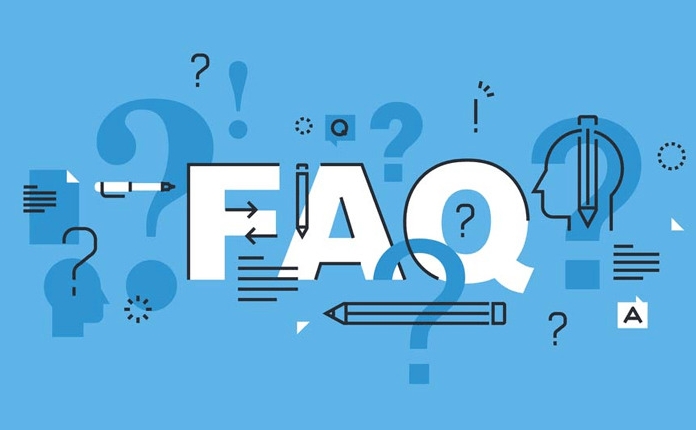
Wipe the surface and dead corners with a damp cloth and a cotton swab
After blowing the dust, the surface will still be a little dirty, especially the commonly used keys (such as WASD, spaces) are prone to shinyness. At this time, you can use a slightly damp soft cloth, slightly dip it in a neutral cleanser (such as diluted hand sanitizer), and gently wipe the surface of the keycap after wringing it out.
Pay special attention to the edges and corners. Both sides of large keys such as Enter and Backspace are most likely to get stuck. You can use a cotton swab to dip it in water or alcohol to clean it gently. Be careful not to use too much water to avoid seeping into the internal circuit. Alcohol evaporates quickly and is suitable for electronic devices that are afraid of moisture, but the concentration should not be too high (about 75%). Too thick may corrode the plastic.

Deep cleaning of key caps (depending on the situation)
If you are using a mechanical keyboard and are more concerned about the feel and cleanliness, you can consider removing the key caps to make a thorough cleaning. Prepare a key puller and you can remove the key caps one by one with a light pry. Then soak it in warm water and add a small amount of detergent, and then take it out and dry it after more than ten minutes.
This step is not necessary, but it can be cleaned up to places that cannot be seen normally. When installing it back, remember to place it in the original position, especially large keys with misaligned orientations (such as spaces). If you install it wrongly, it may stutter or not rebound.
Basically these are the steps. Regularly cleaning the keyboard not only keeps the desktop clean, but also prolongs use time. The key point is not to ignore the details, especially the gaps and commonly used key areas. Slowly when doing it, don’t rush to wipe it all in one go.
The above is the detailed content of how to clean my computer keyboard. For more information, please follow other related articles on the PHP Chinese website!

Hot AI Tools

Undress AI Tool
Undress images for free

Undresser.AI Undress
AI-powered app for creating realistic nude photos

AI Clothes Remover
Online AI tool for removing clothes from photos.

Clothoff.io
AI clothes remover

Video Face Swap
Swap faces in any video effortlessly with our completely free AI face swap tool!

Hot Article

Hot Tools

Notepad++7.3.1
Easy-to-use and free code editor

SublimeText3 Chinese version
Chinese version, very easy to use

Zend Studio 13.0.1
Powerful PHP integrated development environment

Dreamweaver CS6
Visual web development tools

SublimeText3 Mac version
God-level code editing software (SublimeText3)

Hot Topics
 Full Guide – How to Schedule an Email in Outlook
Jun 12, 2025 am 11:07 AM
Full Guide – How to Schedule an Email in Outlook
Jun 12, 2025 am 11:07 AM
You can schedule an email when you are not available to send at the desired time or a particular time. Hence, do you know how to schedule an email in Outlook? This post from php.cn will show you a tutorial of Outlook schedule email.
 How to Translate a Web Page in Google Chrome
Jun 25, 2025 am 12:27 AM
How to Translate a Web Page in Google Chrome
Jun 25, 2025 am 12:27 AM
In this post, you’ll learn how to translate a web page in Google Chrome on desktop or mobile, how to adjust Google translation settings, how to change Chrome language. For more Chrome tips, computer tips, useful computer tools, you can visit php.cn S
 Download Hotspot Shield VPN for PC, Chrome, Other Platforms - MiniTool
Jun 14, 2025 am 12:45 AM
Download Hotspot Shield VPN for PC, Chrome, Other Platforms - MiniTool
Jun 14, 2025 am 12:45 AM
Check the simple review of Hotspot Shield VPN and download Hotspot Shield VPN for PC, Chrome, Mac, Android, iOS, etc. to use this VPN service to browse worldwide content.
 Use Xbox Game Pass for Windows 11/10 PC to Play Games
Jun 13, 2025 am 12:42 AM
Use Xbox Game Pass for Windows 11/10 PC to Play Games
Jun 13, 2025 am 12:42 AM
This post from php.cn Software introduces Microsoft Xbox Game Pass. You can subscribe Xbox Game Pass (Ultimate) service to play over 100 high-quality games on your Windows 11/10 PC. Xbox Game Pass will be built into Windows 11 and brings users a bett
 Five Ways to Fix the Esentutl.exe Error in Windows 10
Jul 01, 2025 am 12:37 AM
Five Ways to Fix the Esentutl.exe Error in Windows 10
Jul 01, 2025 am 12:37 AM
Esentutl.exe is an executable file, playing a significant role in Windows system. Some people find this component lost or not working. Other errors may emerge for it. So, how to fix the esentutl.exe error? This article on php.cn Website will develop
 7 Tips to Fix Cortana No Sound in Windows 10
Jun 15, 2025 pm 01:00 PM
7 Tips to Fix Cortana No Sound in Windows 10
Jun 15, 2025 pm 01:00 PM
If Cortana has no sound on your Windows 10 computer, you can try the 7 solutions in this post to fix this issue. php.cn Software offers users free data recovery software, disk partition manager, system backup and restore software, screen recorder, et
 How to Zoom in on PC? (On a Web Browser or an APP in Windows)
Jun 24, 2025 am 12:39 AM
How to Zoom in on PC? (On a Web Browser or an APP in Windows)
Jun 24, 2025 am 12:39 AM
If you can’t see the font or the graphics on your computer screen, you can zoom in on Windows 10 for a better view of the screen. Do you know how to zoom in on PC? It is not difficult. In this post, php.cn Software will show you how to zoom in on you
 What is the color accuracy and gamut coverage of the AG275UXM?
Jun 26, 2025 pm 05:53 PM
What is the color accuracy and gamut coverage of the AG275UXM?
Jun 26, 2025 pm 05:53 PM
TheAlienwareAG275UXMdeliversstrongcoloraccuracyandwidegamutcoveragesuitableforbothcreativeworkandgaming.1.Itoffersfactory-calibratedcoloraccuracywithΔEbelow2,oftenreachingΔE






