'Heur:Exploit.Script.Generic' warning from Edge
Jul 12, 2025 am 12:54 AMHeur:Exploit.Script.Generic warning from Edge" is a suspicious script prompt detected by Edge browser based on Microsoft's Defender SmartScreen, which is not confirmed to be poisoned; 1. It may come from malicious JS scripts, third-party advertisements or hacked websites embedded in the webpage; 2. When encountering warnings, you should prioritize the page, or try to refresh, change the browser, check the URL, and run an anti-virus scan; 3. Administrators need to troubleshoot the source of the script and third-party services; 4. Most of the cases are suspected threats, and the behavior is similar to attacks but may not be real and harmful; 5. You can reduce warnings by updating the browser, disabling redundant extensions, using ad blocking, and avoiding unknown links.

When you use the Edge browser, a warning pops up suddenly: Heur:Exploit.Script.Generic warning from Edge", which looks quite scary. In fact, this is just a general threat prompt reported by an antivirus engine, which means that the browser detects that a certain web script is suspicious, which may be an attempt to exploit a vulnerability. But what script is, where it comes from, and whether it will really affect you, depends on the situation further.

Where could this warning come from?
Edge itself integrates with Microsoft Defender SmartScreen, which checks for malicious content in real time when you visit a web page. When you see this prompt, it is usually because:
- Suspicious JavaScript scripts are embedded in the page
- An ad or third-party plugin triggers a heuristic detection mechanism
- The website was hacked and a malicious code snippet was inserted
For example, some old websites or resource download sites are prone to such problems. It’s not that your computer has been poisoned, but that the browser is reminding you: This page is a bit risky, be careful.

What should I do if I encounter this warning?
If you just browse it casually, it is recommended to close the page directly, especially small websites you are not familiar with. If this is your common service, such as a tool website or internal system, you can consider the following steps:
- Refresh the page : Sometimes it is a temporary loading problem.
- Change the browser to open : see if other browsers have the same prompts to determine whether it is a false alarm from Edge.
- Check whether the URL is correct : Confirm that you did not enter the phishing website.
- Run a virus scan : especially if you click and download something on this page before.
If you are a website administrator, you have to check if new scripts have been introduced recently, or if third-party services have been contaminated.

Is it really dangerous?
In most cases, this warning is "suspected" rather than "conclusive". That is, it is not necessarily a real virus, but the behavior pattern is like. For example, some web pages will try to access the clipboard through scripts, automatically download files, and even call some system interfaces - these behaviors are fine to look at separately, and when combined, they may be judged as potential attacks.
So, don’t think you’re hit when you see it, but don’t ignore it completely . Especially before logging in to your account and entering your password, you should be more cautious when encountering such prompts.
How to avoid frequent warnings like this?
If you often encounter similar tips, you can try the following methods:
- Update the browser to the latest version to ensure that the security mechanism is the latest
- Close unnecessary browser extensions, some plugins may inject weird scripts
- Reduce third-party script loading using ad blocking tools such as uBlock Origin
- Don't click on unknown links at will, especially short links or email attachments of unknown origin.
In addition, if it is a company network or a school network, it may be that the gateway device has undergone an intermediary detection, resulting in some pages being marked abnormally.
Basically that's it. Don't panic when encountering Heur:Exploit.Script.Generic warning from Edge", but don't take it seriously. Turn off the page you should close, check the security items you should check, and keep basic vigilance on your daily Internet access.
The above is the detailed content of 'Heur:Exploit.Script.Generic' warning from Edge. For more information, please follow other related articles on the PHP Chinese website!

Hot AI Tools

Undress AI Tool
Undress images for free

Undresser.AI Undress
AI-powered app for creating realistic nude photos

AI Clothes Remover
Online AI tool for removing clothes from photos.

Clothoff.io
AI clothes remover

Video Face Swap
Swap faces in any video effortlessly with our completely free AI face swap tool!

Hot Article

Hot Tools

Notepad++7.3.1
Easy-to-use and free code editor

SublimeText3 Chinese version
Chinese version, very easy to use

Zend Studio 13.0.1
Powerful PHP integrated development environment

Dreamweaver CS6
Visual web development tools

SublimeText3 Mac version
God-level code editing software (SublimeText3)

Hot Topics
 How to enable automatic password saving in Edge browser?
Jan 02, 2024 pm 12:28 PM
How to enable automatic password saving in Edge browser?
Jan 02, 2024 pm 12:28 PM
Many times when we use computers, we will choose Edge to query the information we want, and when logging in to some websites, we need an account and password, but it is troublesome to enter it every time. How do we operate at this time? What about Edge automatically saving passwords? For those who don’t know, let’s take a look together. How to automatically save passwords in Edge 1. Open the software, click the three-dot "..." button in the upper right corner, and select "Settings" in the option list below. 2. In the window that opens, click the "Personal Information" option on the left. 3. Then find "Let me choose to save password" on the right and change
 How to enable Super Drag and Drop mode in Microsoft Edge
Mar 18, 2024 am 09:40 AM
How to enable Super Drag and Drop mode in Microsoft Edge
Mar 18, 2024 am 09:40 AM
Microsoft Edge's drag-and-drop feature allows you to easily open links or text on web pages, which is both practical and time-saving. To use this feature, just drag and drop the link or text anywhere on the page. This article will show you how to enable or disable Super Drag and Drop mode in Microsoft Edge. What is Super Drag and Drop mode in Microsoft Edge? Microsoft Edge has introduced a new feature called "Super Drag and Drop" that allows users to simply drag and drop links to quickly open them in a new tab. Just drag and drop the link anywhere in the Edge browser window. Edge will automatically load the link in a new tab. In addition, users can also
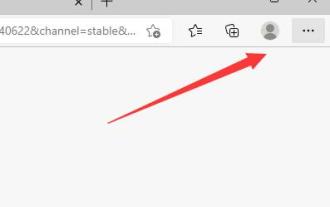 How to customize the right-click menu in Edge
Jan 13, 2024 pm 11:57 PM
How to customize the right-click menu in Edge
Jan 13, 2024 pm 11:57 PM
How to set up right-click menu in Edge? Edge browser is a browser software launched by Microsoft. It is also used by many friends, and we often use the right-click menu function during use. However, many friends still do not know how to use it. How to set the right-click menu, then let’s take a look at the method of setting the right-click menu in Edge with the editor. Users in need should not miss it. How to set up the right-click menu in Edge Method 1 First, open the Edge browser and click the "..." button in the upper right corner. 2. Then open the "Settings" below, as shown in the picture. Next, enter "right-click" in the search bar at the top of the game interface and click the search button. This way you can find the setting options in the right-click menu. square
 How to reduce the memory usage of Edge browser? Solution to Edge memory usage problem
Jan 05, 2024 pm 05:54 PM
How to reduce the memory usage of Edge browser? Solution to Edge memory usage problem
Jan 05, 2024 pm 05:54 PM
What should I do if the memory usage of Edge browser is high? The editor has found that many friends now like to use Microsoft's Edge browser, because it is not only simple, but also can install various browser plug-ins. However, recently some friends have found that its CPU usage is very high when using Edge. , that is, the memory usage is too high. How to deal with this situation? Let’s take a look at the solution with the editor below. Solution to high memory usage in Edge 1. Close the tab and enter the edge browser and click the three dots in the upper right corner. Select "Extensions" in the taskbar. Just close or uninstall plug-ins you don't need. 2. Update the Microsoft Edge browser. Please make sure it is installed on your computer.
 Solve the lag problem of edge browser in full screen mode of station b
Jan 12, 2024 pm 11:00 PM
Solve the lag problem of edge browser in full screen mode of station b
Jan 12, 2024 pm 11:00 PM
Recently, many friends have encountered lag when using the edge browser to watch site B videos in full screen, and the experience is very bad. So how to solve it? Let’s take a look at the detailed solutions below. Edge browser station B is stuck in full screen: 1. Open the browser and enter the URL about:flags. 2. Enter developer settings. 3. Click "Reset all logos to default" above. 4. Scroll down to the bottom and check "Enable Experimental JavaScript Features" to solve the problem.
 How to deal with Microsoft edge pop-ups that respect your privacy
Jan 31, 2024 pm 02:14 PM
How to deal with Microsoft edge pop-ups that respect your privacy
Jan 31, 2024 pm 02:14 PM
What to do if edge pops up that Microsoft respects your privacy? Recently, some users have reported that the edge browser they use often pops up the message "Microsoft respects your privacy." Even if they click I accept, it will still appear next time they open the browser. So how do you close this annoying pop-up window? This problem should occur because the edge browser does not accept the cookie of the msn.cn website. The following editor will show you how to solve the problem that Microsoft respects your privacy pops up in edge. Try it and see if it helps. How to solve the problem that Microsoft respects your privacy when Microsoft respects your privacy in edge
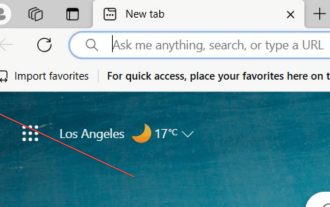 Easily remove borders in Microsoft Edge in three simplified steps
Sep 02, 2023 pm 02:57 PM
Easily remove borders in Microsoft Edge in three simplified steps
Sep 02, 2023 pm 02:57 PM
Many users are dissatisfied with the white border around web pages in Microsoft Edge. They think it's unnecessary and distracting, and they're asking Microsoft to remove Microsoft Edge's bezels entirely. This is similar to the saying "don't fix what's not broken", but Microsoft doesn't seem to have taken this into account. Of course, it's a popular web browser that offers a variety of features, including a built-in ad blocker, tracking prevention, and a password manager. However, some users may find that the browser has a border around web pages. This border can be distracting or unsightly, and there are several ways to remove it. In a lengthy conversation on r/Edge, some regular non-internal users discovered,
 Edge browser plug-in installation tutorial: How to install crx file
Jan 05, 2024 pm 07:21 PM
Edge browser plug-in installation tutorial: How to install crx file
Jan 05, 2024 pm 07:21 PM
How to install crx file in Edge browser? The Crx file is a browser extension application plug-in, and the plug-in format of many browsers is Crx, even the Edge browser is no exception. So how do we install the crx file for the Edge browser? In fact, this operation is very simple. Let’s take a look at the specific operation method with the editor. How to install crx files in Edge 1. First open the edge browser and click on the address bar at the top. 2. Enter "edge://flags/#extensions-on-edge-urls" in the address bar and press Enter. 3. After entering, change the icon option to "Disabled". 4. After modification is completed, click






