The role of the DHCP server is to automatically assign IP addresses and simplify network management. It assigns unique IP and network parameters to the device through the dynamic host configuration protocol, such as subnet mask, gateway and DNS. Its workflow is divided into four steps: 1) The device broadcasts in the discovery stage to find the DHCP server; 2) The server provides available IP; 3) The device requests to accept the IP; 4) The server confirms that the allocation is completed. The benefits of using DHCP include avoiding IP conflicts, centrally managing network parameters, and improving maintenance efficiency. Home routers usually enable DHCP function by default, while enterprises may use dedicated servers for more complex management, and pay attention to address pool settings, multi-server conflicts, and static IP retention.

Simply put, a DHCP server is a device or program that helps you automatically assign IP addresses. At home, office, or even school network, almost every device connected to Wi-Fi or wired network (such as mobile phones, laptops, printers) needs a unique IP address to access the Internet. Manual settings are too troublesome, and DHCP comes in handy at this time.

The basic role of DHCP server
The full name of DHCP is Dynamic Host Configuration Protocol, which is called "Dynamic Host Configuration Protocol" in Chinese. Its core function is to automatically assign IP addresses and other network parameters to the device, such as subnet masks, default gateways and DNS servers.
Let's give a simple example:
When you turn on your phone and connect to your home Wi-Fi, the router is actually a DHCP server. It will automatically assign an IP address similar to 192.168.1.100 to your phone, and you do not need to enter it manually. Without this mechanism, you have to write your own IP every time you even have to write your own IP, which is not only troublesome but also prone to errors.
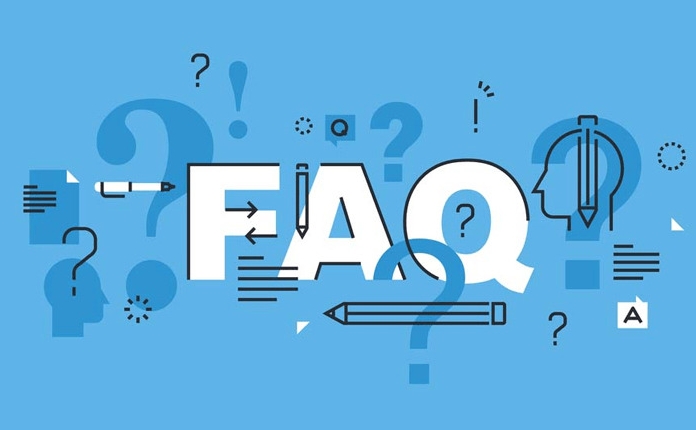
How does DHCP work?
The workflow of DHCP is actually quite clear and is divided into four basic steps:
- Discover : When the device first connects to the network, a message will be broadcast: "Hey, is there a DHCP server?"
- Offer : After receiving the DHCP server, reply to an available IP address.
- Request : The device confirms that it accepts this IP.
- Confirm (Acknowledge) : The server officially "binds" the IP address to this device and completes the allocation.
This process usually takes a few seconds, and the IP address has a lease period. Before the expiration, the equipment can be reapplyed for renewal or replaced with a new one.

Why do you need a DHCP server?
If there is no DHCP, you have to manually set the IP address for each device. This can still be handled in small-scale networks, but in companies, schools or large-scale home networks, hundreds of devices are simply a nightmare to manage.
The benefits of using DHCP include:
- Avoid IP conflicts (two devices use the same IP)
- Simplify network management
- Can centrally control network parameters (such as a unified DNS server)
For example, IT administrators in an enterprise can set all computers to use specific DNS services through DHCP, which is safer and easier to maintain.
Common DHCP deployment methods
Most home routers come with DHCP function from the factory and are enabled by default. If you are an enterprise user, you may use a dedicated server (such as the DHCP role in Windows Server) to manage more complex network requirements.
Some details to note:
- The DHCP address pool should be set reasonably, not too small or too large
- If multiple DHCP servers are running on the same network, it may cause confusion
- Some devices (such as printers) may need to retain fixed IP, and at this time, "static allocation" can be done in DHCP.
Basically that's it. Although you don't usually see it working, DHCP is indeed a very critical "behind the scenes" in modern networks.
The above is the detailed content of what is a DHCP server. For more information, please follow other related articles on the PHP Chinese website!

Hot AI Tools

Undress AI Tool
Undress images for free

Undresser.AI Undress
AI-powered app for creating realistic nude photos

AI Clothes Remover
Online AI tool for removing clothes from photos.

Clothoff.io
AI clothes remover

Video Face Swap
Swap faces in any video effortlessly with our completely free AI face swap tool!

Hot Article

Hot Tools

Notepad++7.3.1
Easy-to-use and free code editor

SublimeText3 Chinese version
Chinese version, very easy to use

Zend Studio 13.0.1
Powerful PHP integrated development environment

Dreamweaver CS6
Visual web development tools

SublimeText3 Mac version
God-level code editing software (SublimeText3)

Hot Topics
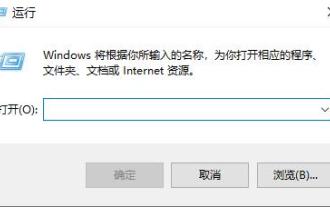 Win10 Ethernet Enable DHCP Repair Method Guide
Dec 30, 2023 pm 02:23 PM
Win10 Ethernet Enable DHCP Repair Method Guide
Dec 30, 2023 pm 02:23 PM
What happens when Windows 10 Ethernet prompts that dhcp is not enabled? Recently, some users have encountered such a problem when using computers. In order to help everyone use the network better, the editor will share the solution to the problem that Windows 10 Ethernet prompts that dhcp is not enabled. How to fix dhcp not enabled on win10 Ethernet: 1. First press the shortcut key "win+r", and then click run. 2. Then enter services.msc and press Enter. 3. Then you can find the "DHCPClient" service and double-click it to open it. 4. Finally, change the activation type to automatic and the service status to started, then press OK to save the settings and restart the local connection.
 How to solve the problem that eMule search cannot connect to the server
Jan 25, 2024 pm 02:45 PM
How to solve the problem that eMule search cannot connect to the server
Jan 25, 2024 pm 02:45 PM
Solution: 1. Check the eMule settings to make sure you have entered the correct server address and port number; 2. Check the network connection, make sure the computer is connected to the Internet, and reset the router; 3. Check whether the server is online. If your settings are If there is no problem with the network connection, you need to check whether the server is online; 4. Update the eMule version, visit the eMule official website, and download the latest version of the eMule software; 5. Seek help.
 Solution to the inability to connect to the RPC server and the inability to enter the desktop
Feb 18, 2024 am 10:34 AM
Solution to the inability to connect to the RPC server and the inability to enter the desktop
Feb 18, 2024 am 10:34 AM
What should I do if the RPC server is unavailable and cannot be accessed on the desktop? In recent years, computers and the Internet have penetrated into every corner of our lives. As a technology for centralized computing and resource sharing, Remote Procedure Call (RPC) plays a vital role in network communication. However, sometimes we may encounter a situation where the RPC server is unavailable, resulting in the inability to enter the desktop. This article will describe some of the possible causes of this problem and provide solutions. First, we need to understand why the RPC server is unavailable. RPC server is a
 How to configure Dnsmasq as a DHCP relay server
Mar 21, 2024 am 08:50 AM
How to configure Dnsmasq as a DHCP relay server
Mar 21, 2024 am 08:50 AM
The role of a DHCP relay is to forward received DHCP packets to another DHCP server on the network, even if the two servers are on different subnets. By using a DHCP relay, you can deploy a centralized DHCP server in the network center and use it to dynamically assign IP addresses to all network subnets/VLANs. Dnsmasq is a commonly used DNS and DHCP protocol server that can be configured as a DHCP relay server to help manage dynamic host configurations in the network. In this article, we will show you how to configure dnsmasq as a DHCP relay server. Content Topics: Network Topology Configuring Static IP Addresses on a DHCP Relay D on a Centralized DHCP Server
 Detailed explanation of CentOS installation fuse and CentOS installation server
Feb 13, 2024 pm 08:40 PM
Detailed explanation of CentOS installation fuse and CentOS installation server
Feb 13, 2024 pm 08:40 PM
As a LINUX user, we often need to install various software and servers on CentOS. This article will introduce in detail how to install fuse and set up a server on CentOS to help you complete the related operations smoothly. CentOS installation fuseFuse is a user space file system framework that allows unprivileged users to access and operate the file system through a customized file system. Installing fuse on CentOS is very simple, just follow the following steps: 1. Open the terminal and Log in as root user. 2. Use the following command to install the fuse package: ```yuminstallfuse3. Confirm the prompts during the installation process and enter `y` to continue. 4. Installation completed
 How to solve the problem that DHCP is not enabled in the local connection. Recommended solutions to the problem that the computer cannot access the Internet and prompts that the DHCP service is not enabled.
Mar 13, 2024 pm 12:07 PM
How to solve the problem that DHCP is not enabled in the local connection. Recommended solutions to the problem that the computer cannot access the Internet and prompts that the DHCP service is not enabled.
Mar 13, 2024 pm 12:07 PM
When many users use computers to connect to Ethernet, they will see the prompt "DHCP is not enabled" and don't know what to do. This is because the DHCP function is not enabled on the router. This article teaches you how to solve this problem. 1. Check the login information. To solve the problem of "DHCP is not enabled on the Ethernet", you need to log in to the router first. When logging in to a router, you usually need to obtain the router's gateway, username, and password information. This information is usually marked on the back of the router. The IP of the router is the so-called gateway address. The default gateway address of some routers is 192.168.1.1 or 192.168.0.1. The login account generally defaults to admin and the password is admin or 123456. 2. Log in to router management
 Best Practice Guide for Building IP Proxy Servers with PHP
Mar 11, 2024 am 08:36 AM
Best Practice Guide for Building IP Proxy Servers with PHP
Mar 11, 2024 am 08:36 AM
In network data transmission, IP proxy servers play an important role, helping users hide their real IP addresses, protect privacy, and improve access speeds. In this article, we will introduce the best practice guide on how to build an IP proxy server with PHP and provide specific code examples. What is an IP proxy server? An IP proxy server is an intermediate server located between the user and the target server. It acts as a transfer station between the user and the target server, forwarding the user's requests and responses. By using an IP proxy server
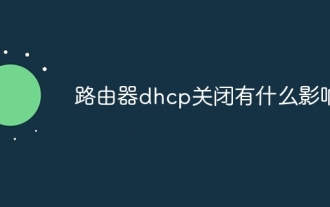 What is the impact of turning off dhcp on the router?
Dec 01, 2023 pm 04:01 PM
What is the impact of turning off dhcp on the router?
Dec 01, 2023 pm 04:01 PM
The impact of turning off dhcp on the router: 1. The client cannot automatically obtain an IP address; 2. The IP address needs to be configured manually; 3. It may cause network connection problems; 4. It affects the communication of network devices; 5. IP address conflicts; 6. Unable to proceed Dynamic address allocation; 7. Network isolation cannot be performed; 8. Traffic control cannot be performed; 9. Access control cannot be performed. It is recommended that before turning off the DHCP service, carefully consider whether it really needs to be turned off, or keep the DHCP service to ensure that the client can automatically obtain the correct IP address.






