iPhone screen repair costs vary from multiple factors. The official Apple repair costs start from $129, third-party repairs can be as low as $50-80, and DIY tool kits are about $30-100; the details are as follows: 1. The official repair costs are about $169-279 for the standard iPhone 12/13/14, the Pro series is about $269-359, and the SE (third generation) is $129, and the old models are usually cheaper; 2. If there is AppleCare, the out-of-pocket fee is only $29; 3. The third-party repair prices are low but the quality is different, so you need to pay attention to the quality of the parts and warranty; 4. DIY repairs are suitable for people with strong hands-on ability, but there are operating risks; 5. It is recommended not to ignore the broken screen to avoid causing bigger problems.

Fixing an iPhone screen can vary a lot in cost depending on a few key factors. Apple's official pricing starts around $129 for out-of-warranty repairs, but third-party options can bring that down to as low as $50–$80 if you're comfortable going non-Apple. However, newer models like the Pro and Pro Max versions usually cost more—sometimes even over $300 through Apple.

Official Apple Repair Costs
If you go through Apple directly, the price depends on your model and whether you have AppleCare . Without coverage, here's a general breakdown:
- iPhone 12/13/14 (standard models): ~$169–$279
- iPhone 12/13/14 Pro: ~$269–$359
- iPhone SE (3rd gen): ~$129
- Older models (like iPhone 11 or earlier): Usually cheaper, often between $129–$200
One thing to note: If you have AppleCare , your out-of-pocket cost is only $29 for screen damage, plus a small deductible depending on coverage terms. But if you don't, and especially if there's other damage beyond the screen, costs can add up quickly.

Third-Party Repair Shops
A lot of people choose local or online repair shops because they're usually cheaper. You can often find screen replacements for:
- Older iPhones: $50–$100
- Newer models (like iPhone 14): $80–$180
The trade-off is quality and reliability. Some third-party shops use lower-quality parts or may not offer a warranty. It's worth reading reviews or asking what kind of parts they use—like whether it's an "OLED" replacement for newer iPhones or just a generic copy. Also, some shops offer a short warranty (like 30–90 days), which gives you some peace of mind if something goes wrong after the fix.

A few things to keep in mind when choosing this route:
- Make sure they test the touchscreen and Face ID functions afterward.
- Ask if they replace the front camera or sensor assembly—if not, those might stop working properly.
- Avoid ultra-cheap deals (like under $30 for a new iPhone) unless you know the shop well.
DIY Repairs (If You're Handy)
Some folks prefer doing it themselves. Kits are available online for $30–$100 depending on the model, and there are plenty of YouTube tutorials walking you through each step. This option works best if:
- You're comfortable with small screws and delicate electronics
- You don't mind voiding any remaining warranty (though most DIY fixes don't affect water damage sensors anymore)
- You want to save money but still get a decent screen
However, be aware that even a small mistake—like misaligning the display cable or damaging adherensive strips—can lead to worse issues, like a flickering screen or unresponsive touch.
Final Thoughts
Whether you go Apple, third-party, or DIY really comes down to how much you value convenience, quality, and support. The price range is pretty wide, but generally speaking, expect to pay at least $100 if you want a solid repair done right. Just don't wait too long—if you ignore a cracked screen, dust and moisture can creep in and cause bigger problems later.
Basically that's it.
The above is the detailed content of How much to fix iPhone screen. For more information, please follow other related articles on the PHP Chinese website!

Hot AI Tools

Undress AI Tool
Undress images for free

Undresser.AI Undress
AI-powered app for creating realistic nude photos

AI Clothes Remover
Online AI tool for removing clothes from photos.

Clothoff.io
AI clothes remover

Video Face Swap
Swap faces in any video effortlessly with our completely free AI face swap tool!

Hot Article

Hot Tools

Notepad++7.3.1
Easy-to-use and free code editor

SublimeText3 Chinese version
Chinese version, very easy to use

Zend Studio 13.0.1
Powerful PHP integrated development environment

Dreamweaver CS6
Visual web development tools

SublimeText3 Mac version
God-level code editing software (SublimeText3)

Hot Topics
 6 Home Screen Hacks for Your iPhone Apple Won't Tell You About
Jun 13, 2025 am 11:30 AM
6 Home Screen Hacks for Your iPhone Apple Won't Tell You About
Jun 13, 2025 am 11:30 AM
Apple provides numerous methods to personalize the Home Screen on your iPhone, ranging from adding widgets and setting up rotating wallpapers to hiding apps and entire pages. However, some of the most effective personalization techniques aren't offic
 How to remove the iOS 26 beta from your iPhone
Jun 13, 2025 am 11:03 AM
How to remove the iOS 26 beta from your iPhone
Jun 13, 2025 am 11:03 AM
Were you so keen to try out the new features coming in iOS 26 that you decided to throw caution to the wind and install the iOS beta on your iPhone? Are you regretting it? If you want to return your iPhone to its pre-beta state and get iOS 18.5 back,
 7 Battery Saving Tips for Gaia GPS for iPhone
Jun 18, 2025 am 09:35 AM
7 Battery Saving Tips for Gaia GPS for iPhone
Jun 18, 2025 am 09:35 AM
Gaia GPS is a widely used app among outdoor lovers, but one of the drawbacks of the app is that it can significantly drain your iPhone's battery.If you're looking to conserve battery and maximize the time you can spend using Gaia GPS on your iPhone d
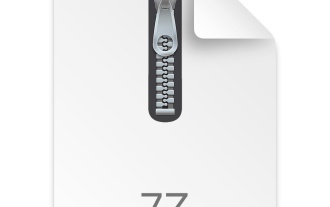 How to Open 7z Files on iPhone & iPad
Jun 14, 2025 am 10:37 AM
How to Open 7z Files on iPhone & iPad
Jun 14, 2025 am 10:37 AM
7Z files are yet another compression format used to bundle files and transfer them online, so it’s not terribly unusual to run into 7Z or 7-zip files that you need to open on an iPhone or iPad.Unlike opening regular zip files on iPhone or iPad via Fi
 Apple's Reminders App Has 7 Hot New Features That Can Help Boost Your Productivity and More
Jun 24, 2025 am 10:48 AM
Apple's Reminders App Has 7 Hot New Features That Can Help Boost Your Productivity and More
Jun 24, 2025 am 10:48 AM
If you're still using a third-party task manager on your iPhone, you might want to check out Apple's updated Reminders app. With each new update, Reminders gets more powerful yet remains one of the simplest task managers to use, and iOS 17's new to-d
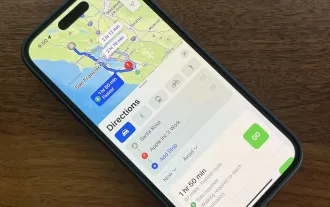 9 New Features in Apple Maps That'll Make Navigating on Your iPhone a Breeze
Jun 14, 2025 am 10:02 AM
9 New Features in Apple Maps That'll Make Navigating on Your iPhone a Breeze
Jun 14, 2025 am 10:02 AM
While Apple Maps didn't receive as huge of an update on iOS 17 as other apps such as Safari, Camera, Photos, Notes, Weather, and Messages, there are still some very important new features and changes you need to know about.The latest software update
 7 Things Hiding in Your iPhone's App Icons You Probably Haven't Noticed Yet
Jun 14, 2025 am 10:58 AM
7 Things Hiding in Your iPhone's App Icons You Probably Haven't Noticed Yet
Jun 14, 2025 am 10:58 AM
Apple likes hiding things in its software, including secret apps, hidden iMessage effects, status bar customization, nameless icons, and red screen mode, but some of its best Easter eggs are right in front of you on the Home Screen.Some of Apple's ap
 How to Install iOS 17 Public Beta on iPhone
Jun 14, 2025 am 09:07 AM
How to Install iOS 17 Public Beta on iPhone
Jun 14, 2025 am 09:07 AM
iPhone users who are feeling adventurous might be interested in signing up for the iOS 17 public beta to get a preview of what the upcoming iOS 17 system software version is like on their own iPhone. By participating in the public beta program and in






