As exciting as building a custom PC is, it can also be pretty stressful. You’re investing a lot of money into something you’ll use every day, so you want it to be worth it. But if you don’t know how to spend wisely, you might make costly mistakes and not get your money's worth. Let’s make sure that doesn’t happen.
11 Overpaying (or Underpaying) for the CPU
Amateur PC builders largely fall into two camps: those who spend way too much on their CPU, thinking it's the most important part of the computer, and those who buy the cheapest, with the logic being that spending more on the GPU will net more FPS in video games.
An underpowered CPU can bottleneck your GPU, causing it to underperform. Conversely, overpaying for a high-end CPU but pairing it with a weak graphics card means you’ll get far less FPS than if you had balanced the build with a stronger GPU and a capable CPU.
While both approaches have some logic, neither is the best way to choose your CPU. Ideally, you want a balanced system—or perhaps a slightly stronger CPU to ease future GPU upgrades when prices drop. Also, consider your use case: if your workload or games are more CPU-bound (like virtual machines, scientific simulations, or strategy games), it makes sense to invest more in the CPU.
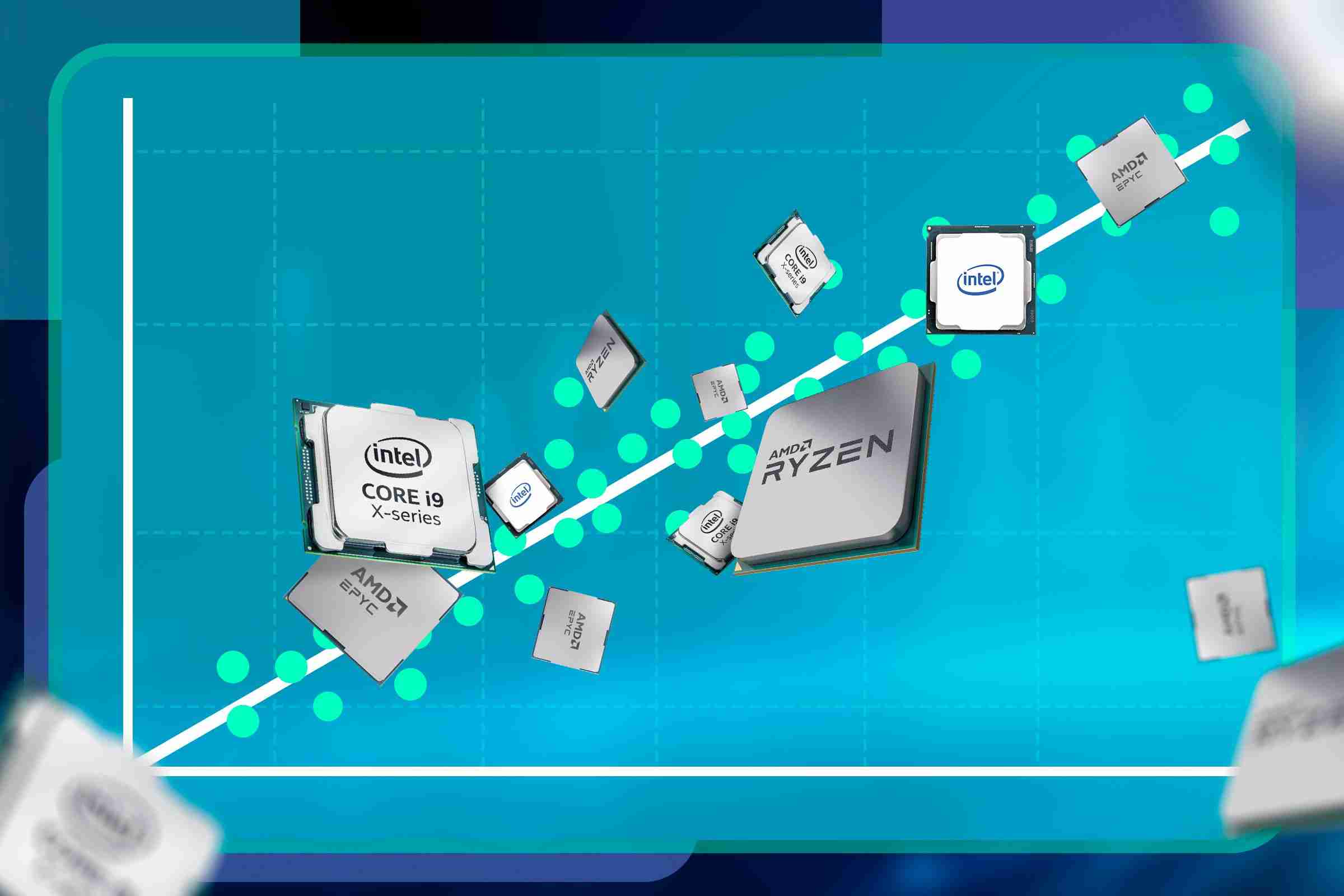 Related
Related Building a PC? Here's How to Save on the CPU
Get the most bang for your hardware buck.
310 Buying Slow RAM or Overpaying for Marginal Improvements
Understandably, RAM seems to be one of the least understood components of a PC. Capacity is easy, as more is always better—ideally, you want at least 32GB for gaming. However, speed (frequency), timings (latency), and XMP/EXPO are not as well understood.
XMP is for Intel, and EXPO is for AMD, and while you can mix and match, it's easy enough to find RAM that's compatible with your platform.

As for speed and timings, you want the fastest frequency along with the lowest timings (especially CL latency; the first number), especially on. While frequency has a bigger impact on performance, especially in games, don't outright ignore latency. Lower latency can give you a tiny performance bump as well.
Still, there’s no need to go overboard. It’s easy to get caught up chasing the fastest DDR5 RAM kit on the market, but you’ll hit diminishing returns pretty quickly. For example, spending an extra $25 to upgrade from 6000MHz to 7000MHz won’t give you more than a few extra FPS.
Something like my Crucial Pro 32GB DDR5 CL36 6000MHz kit hits the sweet spot for value. You’re probably better off spending that $25 for faster RAM on something more useful, like a better CPU cooler, an extra high-quality fan, or even a controller like the GameSir Nova Lite.

Crucial Pro Overclocking DDR5 RAM 32GB (2x16GB) 6000MHz CL36
The Crucial Pro Overclocking DDR5 RAM kit is an affordable, no-frills option that delivers exceptional performance across all tasks. Compatible with both Intel XMP 3.0 and AMD EXPO, the RAM works in any modern system at its rated speed.
See at AmazonSee at NeweggSee at Best Buy9 Ignoring Motherboard Specs and Features
This is certainly among the most common mistakes. While a cheap motherboard compatible with your CPU will technically work, it can seriously limit its overclocking potential due to the limited number and quality of VRMs. If it's a particularly bad board, it won't even be able to sustain the CPU's stock boost clock speed. I'm speaking from experience—I bought the cheapest B450 motherboard I could find back in the day, and I couldn't even overclock the low-power Ryzen 3 2200G with it. I swore never again.
VRMs are only the tip of the iceberg when it comes to the issues you’ll encounter with a cheap motherboard. Budget boards often lack crucial features like sufficient PCIe slots and lanes, have fewer M.2 slots and ports (including USB at the back, and fan and RGB headers), and miss out on BIOS Flashback—a feature that lets you update the motherboard’s BIOS without a CPU to enable compatibility or recover from a failed update. And all this is on top of built-in Wi-Fi and Bluetooth.
Now, like with RAM, it's easy to go overboard with a fancy high-end board, but it's not necessary. Just make sure the motherboard isn't the cheapest model in the lineup and has all the connectivity and features you might need in the next five years or so, and you'll be fine.
 Related
Related Don’t Waste Your Money on RGB, Buy a Better Motherboard
No amount of RGB can outshine a hidden bottleneck.
18 Forgetting About Form Factor Compatibility and Case Dimensions
When it comes to buying a motherboard, you have three main options: (Full) ATX, microATX (mATX), and ITX. Similarly, PC cases base their size and compatibility on these standards. While it's easy to fit an mATX motherboard into an ATX case, you won't be able to do the opposite, so double-check that your case is compatible with your motherboard before buying it.
While the form factor is somewhat obvious, a few other measurements aren’t as straightforward. The two most crucial dimensions to check are CPU cooler height and GPU length. You must ensure your case is large enough to accommodate your cooler and graphics card—or, if you already have a favorite case, make sure your components fit inside it.
 Related
Related Bring Back the Weird: The 10 Best Strange PC Cases
Weirder cases than the X-Files.
17 Assuming the Stock CPU Cooler Is Enough
Let me preface this by saying that if you're buying a higher-end CPU, there's a good chance it comes without a stock cooler—trust me, AMD and Intel are doing you a favor. While the stock CPU cooler is perfectly fine for the CPU it came with, you'll definitely get your money's worth if you spend $30–$40 on a decent cooler like the ID-COOLING FROZN A620.

ID-COOLING FROZN A620
The ID-COOLING FROZN A620 is an affordable dual-heatsink CPU cooler that can handle CPU coolers with a TDP of up to 270W. While the fan-side has a standard 36mm of RAM clearance, the heatsinks have special cutouts that allow you to fit any RAM after moving the right fan to the left.
See at AmazonEven if you're not overclocking, a better CPU cooler still allows it to boost higher and perform better, and the hotter the chip is designed to run, the more noticeable this improvement will be. Plus, cooler temperatures can help prolong the CPU’s lifespan (to be more precise, save it from early death).
 Related
Related Why I'll Never Use an AIO CPU Cooler
Air supremacy.
446 Skipping Storage Planning
I've deliberately worded this as planning because it's a step many first-time builders overlook completely. I get it—storage is extremely expensive these days, and NVMe storage is even pricier. That's why you need to plan ahead and either buy more storage now or get a motherboard with sufficient storage slots (two M.2 slots are a must) so that you can expand it later.
I actually did both and still managed to fill my 2TB NVMe with games within the first week of building my PC. Luckily, I can always add another 2TB down the line as game sizes keep growing.
 Related
Related 10 Mistakes Beginners Make When Building PCs
Don't commit the same mistakes everyone makes.
5 Chasing Future-Proofing Too Hard
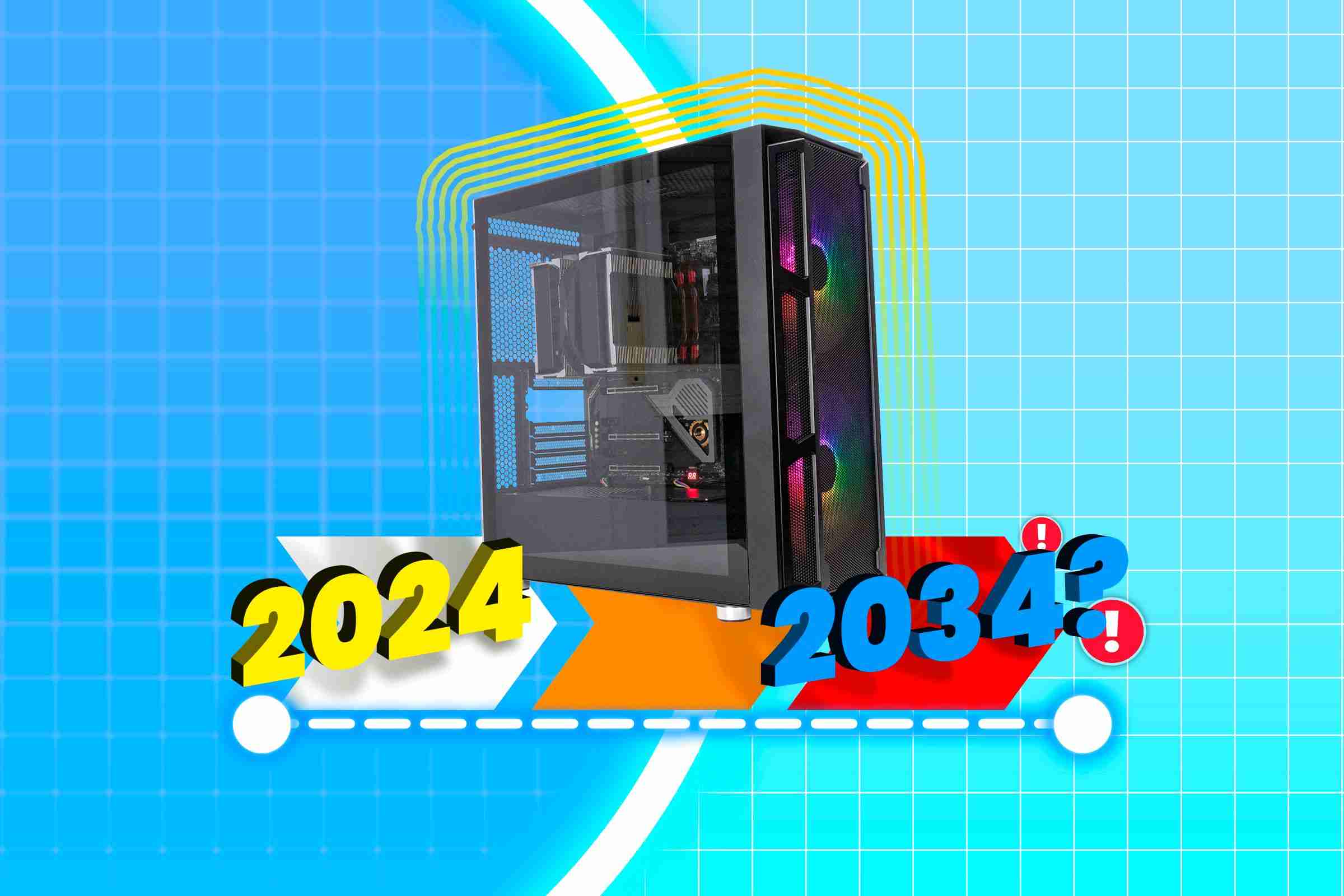
There's no such thing as a PC that can last 10 years. I mean, it'll work on a technical level, but the hardware will be largely obsolete for advanced computing by then.
Many people overspend on high-end CPUs and GPUs, hoping their system can handle new games and demanding applications several years down the line. While this can extend the usable life a bit, technology evolves rather quickly, so you're better off selling that system and buying something new.
That said, it's not a bad idea to plan for upgrades in the short to mid-term. For example, I built a PC earlier this year using the new AMD AM5 platform but paired it with a five-year-old RX 6800 XT graphics card, planning to upgrade it 2–3 years from now—or whenever it no longer meets my expectations. This approach lets me do a single upgrade and keep using my PC for another 2–3 years.
4 Cheapening Out on the PSU
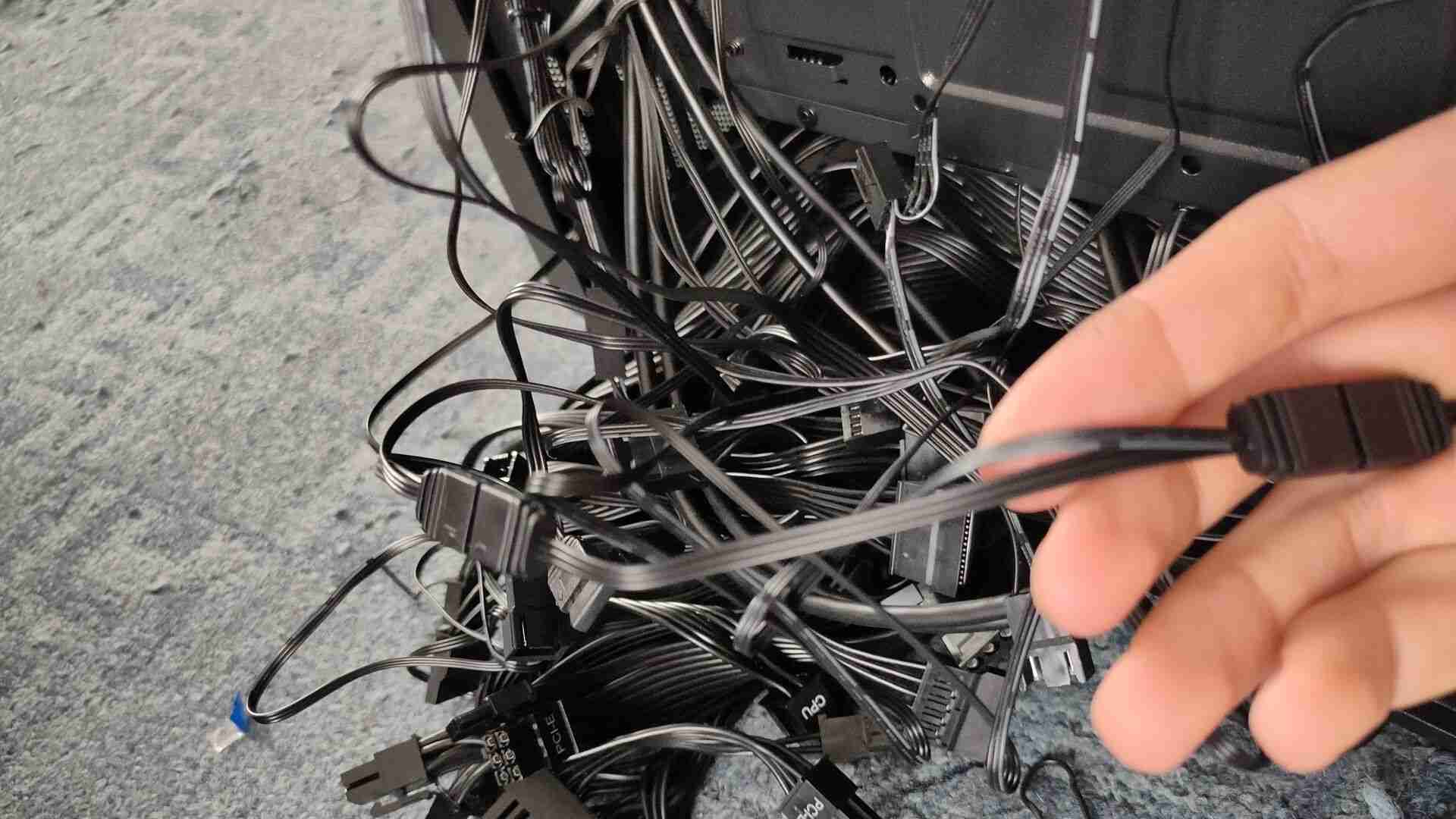
PSUs are yet another piece of hardware where some builders go overkill with Platinum-rated units, while others go online and buy the lowest quality 1,000W unit on the market, then wonder why their PC keeps shutting down under load or, worse, stops working altogether.
In fact, I cheaped out on my PSU myself. Not the worst unit on the market, but I went with a decent unit from Cooler Master, the MWE White V2—the non-modular version—which gave me a lot of cable management headaches.
The moral of the story: don’t be like me. Get a decent, fully modular PSU. If you’re on a tight budget, opt for a top-rated non-modular unit, but be prepared to deal with extra cable management.
3 Treating the Monitor as an Afterthought

If you're a gamer or creative professional, a good monitor is worth every penny. While it can cost as much as your graphics card or even half your entire PC build, don't ignore it.
If your budget is limited, and you don't plan to buy more computer stuff in the foreseeable future, I would go so far as to say that you should take some of that PC budget and put it toward buying a better monitor instead. A higher resolution, faster refresh rates, better color accuracy, and good HDR can make a huge difference in gaming and content consumption.
2 Overlooking the Second-Hand Market
Used computer hardware is the best way to save money on your build, particularly when it comes to pricey components like the graphics card and CPU, but also the motherboard, storage, RAM, and even CPU cooler.
When done right, buying used hardware can easily shave hundreds of dollars off your build, potentially letting you achieve significantly higher performance for the same price as a new component. I'm not saying that you should go out and buy every single part used, but even throwing one or two items into your build can still net you significant savings.
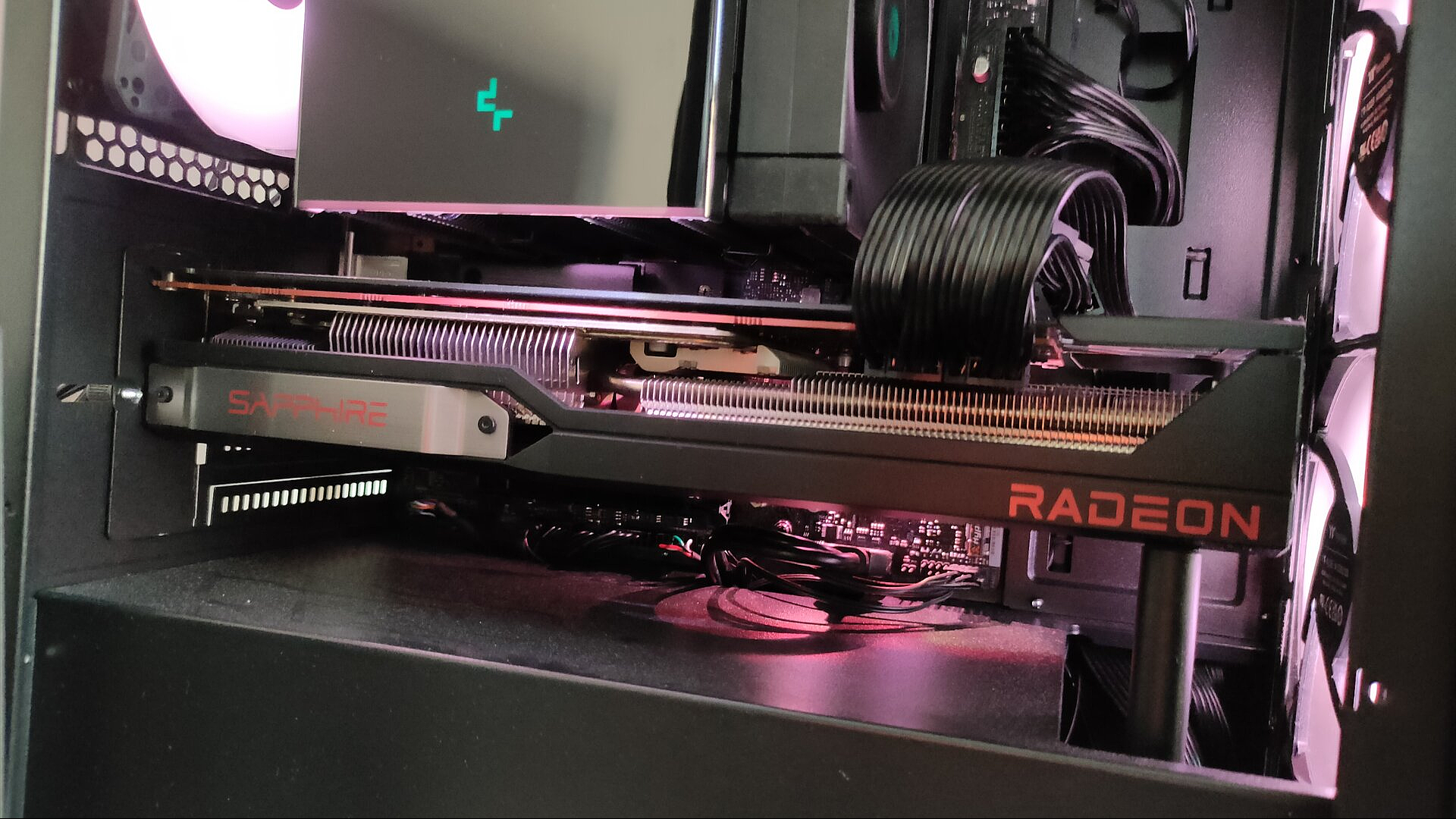 Related
Related How to Buy Used Computer Hardware Without Getting Scammed
Buying used is a smart way to save on your next PC, but you must stay wary.
The above is the detailed content of 11 Biggest Buying Mistakes First-Time PC Builders Make. For more information, please follow other related articles on the PHP Chinese website!

Hot AI Tools

Undress AI Tool
Undress images for free

Undresser.AI Undress
AI-powered app for creating realistic nude photos

AI Clothes Remover
Online AI tool for removing clothes from photos.

Clothoff.io
AI clothes remover

Video Face Swap
Swap faces in any video effortlessly with our completely free AI face swap tool!

Hot Article

Hot Tools

Notepad++7.3.1
Easy-to-use and free code editor

SublimeText3 Chinese version
Chinese version, very easy to use

Zend Studio 13.0.1
Powerful PHP integrated development environment

Dreamweaver CS6
Visual web development tools

SublimeText3 Mac version
God-level code editing software (SublimeText3)

Hot Topics
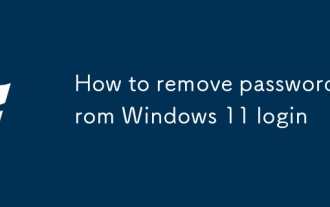 How to remove password from Windows 11 login
Jun 27, 2025 am 01:38 AM
How to remove password from Windows 11 login
Jun 27, 2025 am 01:38 AM
If you want to cancel the password login for Windows 11, there are three methods to choose: 1. Modify the automatic login settings, uncheck "To use this computer, users must enter their username and password", and then restart the automatic login after entering the password; 2. Switch to a passwordless login method, such as PIN, fingerprint or face recognition, configure it in "Settings>Account>Login Options" to improve convenience and security; 3. Delete the account password directly, but there are security risks and may lead to some functions being limited. It is recommended to choose a suitable solution based on actual needs.
 I Became a Windows Power User Overnight With This New Open-Source App from Microsoft
Jun 20, 2025 am 06:07 AM
I Became a Windows Power User Overnight With This New Open-Source App from Microsoft
Jun 20, 2025 am 06:07 AM
Like many Windows users, I am always on the lookout for ways to boost my productivity. Command Palette quickly became an essential tool for me. This powerful utility has completely changed how I interact with Windows, giving me instant access to the
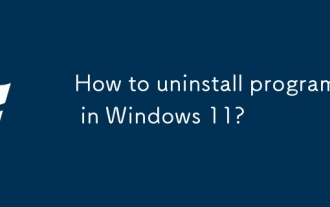 How to uninstall programs in Windows 11?
Jun 30, 2025 am 12:41 AM
How to uninstall programs in Windows 11?
Jun 30, 2025 am 12:41 AM
There are three main ways to uninstall programs on Windows 11: 1. Uninstall through "Settings", open the "Settings" > "Apps" > "Installed Applications", select the program and click "Uninstall", which is suitable for most users; 2. Use the control panel, search and enter "Control Panel" > "Programs and Functions", right-click the program and select "Uninstall", which is suitable for users who are accustomed to traditional interfaces; 3. Use third-party tools such as RevoUninstaller to clean up more thoroughly, but pay attention to the download source and operation risks, and novices can give priority to using the system's own methods.
 Windows 11 Is Bringing Back Another Windows 10 Feature
Jun 18, 2025 am 01:27 AM
Windows 11 Is Bringing Back Another Windows 10 Feature
Jun 18, 2025 am 01:27 AM
This might not be at the top of the list of features people want to return from Windows 10, but it still offers some usefulness. If you'd like to view the current minutes and seconds without turning on that display in the main taskbar clock (where it
 How to run an app as an administrator in Windows?
Jul 01, 2025 am 01:05 AM
How to run an app as an administrator in Windows?
Jul 01, 2025 am 01:05 AM
To run programs as administrator, you can use Windows' own functions: 1. Right-click the menu to select "Run as administrator", which is suitable for temporary privilege hike scenarios; 2. Create a shortcut and check "Run as administrator" to achieve automatic privilege hike start; 3. Use the task scheduler to configure automated tasks, suitable for running programs that require permissions on a scheduled or background basis, pay attention to setting details such as path changes and permission checks.
 Windows 10 KB5061087 fixes Start menu crash, direct download links
Jun 26, 2025 pm 04:22 PM
Windows 10 KB5061087 fixes Start menu crash, direct download links
Jun 26, 2025 pm 04:22 PM
Windows 10 KB5061087 is now rolling out as an optional preview update for those on version 22H2 with Start menu fixes.
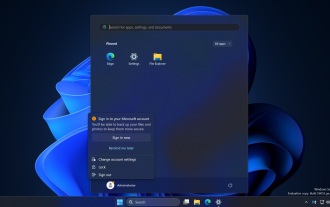 Microsoft: DHCP issue hits KB5060526, KB5060531 of Windows Server
Jun 26, 2025 pm 04:32 PM
Microsoft: DHCP issue hits KB5060526, KB5060531 of Windows Server
Jun 26, 2025 pm 04:32 PM
Microsoft confirmed that the DHCP server service might stop responding or refuse to connect after the June 2025 Update for Windows Server.
 Building Your First Gaming PC in 2025: What You Actually Need
Jun 24, 2025 am 12:52 AM
Building Your First Gaming PC in 2025: What You Actually Need
Jun 24, 2025 am 12:52 AM
In the past, I always viewed the i5 lineup as anemic when it came to gaming. However, in 2025, a mid-range CPU is more than enough to start your gaming journey. Many games still don’t fully utilize multi-core performance as well as they could, so






