Manipulating model attributes with Laravel Accessors and Mutators
Jul 10, 2025 pm 12:39 PMAccessors and mutators in Laravel allow you to format or modify model data when retrieving or saving it. 1. Accessors, defined as get{Attribute}Attribute, alter how data is retrieved—e.g., capitalizing names or formatting dates. 2. Mutators, defined as set{Attribute}Attribute, transform data before saving—e.g., hashing passwords or cleaning phone numbers. 3. You can also create virtual attributes like full name by combining fields. 4. Be mindful of naming conventions, visibility settings, and interactions with mass assignment and attribute casting to avoid issues.

When you need to format or modify model data before using it in your Laravel application, accessors and mutators are the tools you want to reach for. They let you manipulate how Eloquent handles specific attribute values when retrieving or setting them—without cluttering your controllers or views with formatting logic.

What Are Accessors and Mutators?
In simple terms:
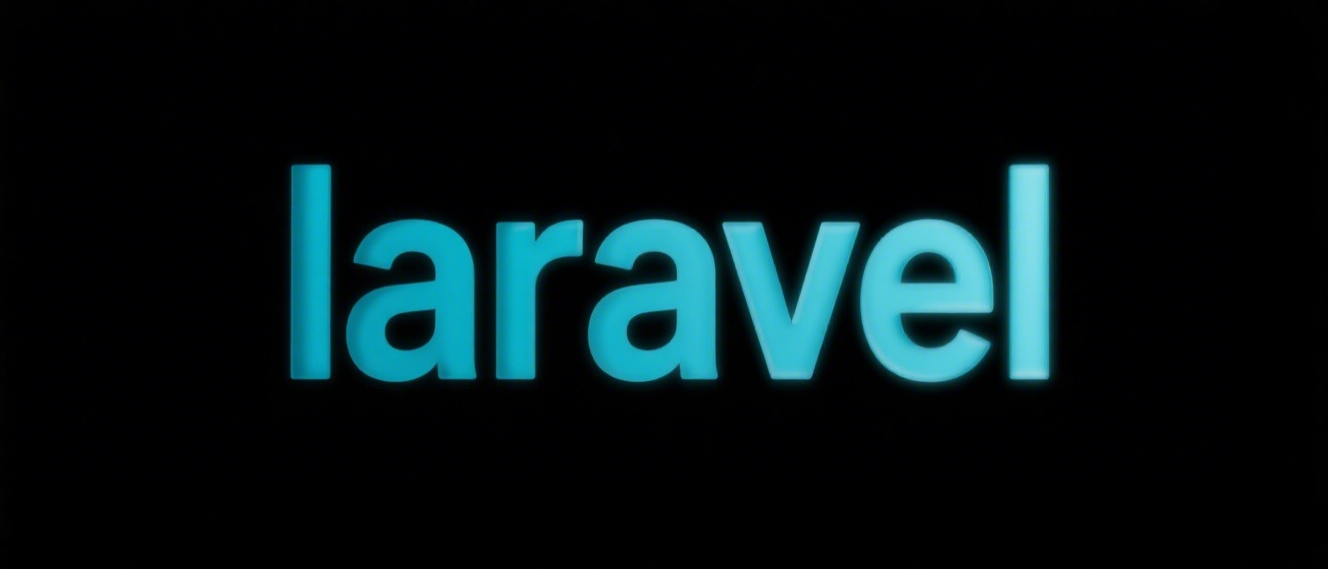
- Accessors change how data is displayed or retrieved from the database.
- Mutators control how data is stored or transformed before being saved.
This means you can keep things like date formatting, string casing, or value transformations neatly tucked inside your model, where they belong.
For example, if you store a user's first name in lowercase but always want it capitalized when used in your app, an accessor does that automatically. Likewise, if you accept a plain text password from a form, a mutator can hash it before saving.

How to Use Accessors
You define an accessor by creating a method in your model named like get{Attribute}Attribute. Let’s say you have a first_name column, and you want it returned with the first letter capitalized:
public function getFirstNameAttribute($value)
{
return ucfirst($value);
}Now whenever you call $user->first_name, it will automatically be passed through this method.
Another common use case: dates. If you're storing a published_at timestamp and want it formatted consistently:
public function getPublishedAtAttribute($value)
{
return date('F j, Y', strtotime($value));
}This way, every time you pull that field, it comes back in a ready-to-use format.
Pro tip: You don’t have to stick to existing columns. You can also create “virtual” attributes that combine or compute values on the fly:
public function getFullNameAttribute() { return $this->first_name . ' ' . $this->last_name; }
Using Mutators to Modify Data Before Saving
Mutators work similarly but run before data is written to the database. Define them with a method like set{Attribute}Attribute.
Let’s say users enter phone numbers in various formats. You want to store just the digits:
public function setPhoneAttribute($value)
{
$this->attributes['phone'] = preg_replace('/[^0-9]/', '', $value);
}Or maybe you want to hash a password before saving:
public function setPasswordAttribute($value)
{
$this->attributes['password'] = bcrypt($value);
}These help ensure your data stays clean and consistent without having to handle it manually every time.
Just remember:
- The method receives the raw input value
- You must assign the result to the internal
$this->attributesarray
Things to Watch Out For
There are a few gotchas when working with accessors and mutators:
-
Naming matters: Make sure your method names exactly match the attribute naming convention (
get{Attribute}Attribute,set{Attribute}Attribute) -
Hidden fields: If you’re using
$hiddenor$visiblein your model, make sure computed attributes (likefull_name) aren't accidentally excluded - Mass assignment: Mutators still run when you mass assign values, so you don’t have to worry about skipping them accidentally
- Casting vs. Accessors: If you're only changing data type (like converting a JSON string to an array), consider using Eloquent attribute casting instead—it's simpler and more readable
Also, keep in mind that once you define an accessor, Laravel treats that attribute as "mutated" and won’t try to cast it automatically. So if you were relying on automatic casting for something like dates or booleans, test thoroughly after adding an accessor.
That’s the core of using accessors and mutators effectively in Laravel. They’re straightforward but powerful tools for keeping your data handling clean and consistent.
The above is the detailed content of Manipulating model attributes with Laravel Accessors and Mutators. For more information, please follow other related articles on the PHP Chinese website!

Hot AI Tools

Undress AI Tool
Undress images for free

Undresser.AI Undress
AI-powered app for creating realistic nude photos

AI Clothes Remover
Online AI tool for removing clothes from photos.

Clothoff.io
AI clothes remover

Video Face Swap
Swap faces in any video effortlessly with our completely free AI face swap tool!

Hot Article

Hot Tools

Notepad++7.3.1
Easy-to-use and free code editor

SublimeText3 Chinese version
Chinese version, very easy to use

Zend Studio 13.0.1
Powerful PHP integrated development environment

Dreamweaver CS6
Visual web development tools

SublimeText3 Mac version
God-level code editing software (SublimeText3)

Hot Topics
 What are policies in Laravel, and how are they used?
Jun 21, 2025 am 12:21 AM
What are policies in Laravel, and how are they used?
Jun 21, 2025 am 12:21 AM
InLaravel,policiesorganizeauthorizationlogicformodelactions.1.Policiesareclasseswithmethodslikeview,create,update,anddeletethatreturntrueorfalsebasedonuserpermissions.2.Toregisterapolicy,mapthemodeltoitspolicyinthe$policiesarrayofAuthServiceProvider.
 How do I install Laravel on my operating system (Windows, macOS, Linux)?
Jun 19, 2025 am 12:31 AM
How do I install Laravel on my operating system (Windows, macOS, Linux)?
Jun 19, 2025 am 12:31 AM
Yes,youcaninstallLaravelonanyoperatingsystembyfollowingthesesteps:1.InstallPHPandrequiredextensionslikembstring,openssl,andxmlusingtoolslikeXAMPPonWindows,HomebrewonmacOS,oraptonLinux;2.InstallComposer,usinganinstalleronWindowsorterminalcommandsonmac
 What are controllers in Laravel, and what is their purpose?
Jun 20, 2025 am 12:31 AM
What are controllers in Laravel, and what is their purpose?
Jun 20, 2025 am 12:31 AM
The main role of the controller in Laravel is to process HTTP requests and return responses to keep the code neat and maintainable. By concentrating the relevant request logic into a class, the controller makes the routing file simpler, such as putting user profile display, editing and deletion operations in different methods of UserController. The creation of a controller can be implemented through the Artisan command phpartisanmake:controllerUserController, while the resource controller is generated using the --resource option, covering methods for standard CRUD operations. Then you need to bind the controller in the route, such as Route::get('/user/{id
 How do I customize the authentication views and logic in Laravel?
Jun 22, 2025 am 01:01 AM
How do I customize the authentication views and logic in Laravel?
Jun 22, 2025 am 01:01 AM
Laravel allows custom authentication views and logic by overriding the default stub and controller. 1. To customize the authentication view, use the command phpartisanvendor:publish-tag=laravel-auth to copy the default Blade template to the resources/views/auth directory and modify it, such as adding the "Terms of Service" check box. 2. To modify the authentication logic, you need to adjust the methods in RegisterController, LoginController and ResetPasswordController, such as updating the validator() method to verify the added field, or rewriting r
 How do I use Laravel's validation system to validate form data?
Jun 22, 2025 pm 04:09 PM
How do I use Laravel's validation system to validate form data?
Jun 22, 2025 pm 04:09 PM
Laravelprovidesrobusttoolsforvalidatingformdata.1.Basicvalidationcanbedoneusingthevalidate()methodincontrollers,ensuringfieldsmeetcriterialikerequired,maxlength,oruniquevalues.2.Forcomplexscenarios,formrequestsencapsulatevalidationlogicintodedicatedc
 Selecting Specific Columns | Performance Optimization
Jun 27, 2025 pm 05:46 PM
Selecting Specific Columns | Performance Optimization
Jun 27, 2025 pm 05:46 PM
Selectingonlyneededcolumnsimprovesperformancebyreducingresourceusage.1.Fetchingallcolumnsincreasesmemory,network,andprocessingoverhead.2.Unnecessarydataretrievalpreventseffectiveindexuse,raisesdiskI/O,andslowsqueryexecution.3.Tooptimize,identifyrequi
 How do I escape HTML output in a Blade template using {{{ ... }}}? (Note: rarely used, prefer {{ ... }})
Jun 23, 2025 pm 07:29 PM
How do I escape HTML output in a Blade template using {{{ ... }}}? (Note: rarely used, prefer {{ ... }})
Jun 23, 2025 pm 07:29 PM
InLaravelBladetemplates,use{{{...}}}todisplayrawHTML.Bladeescapescontentwithin{{...}}usinghtmlspecialchars()topreventXSSattacks.However,triplebracesbypassescaping,renderingHTMLas-is.Thisshouldbeusedsparinglyandonlywithfullytrusteddata.Acceptablecases
 How do I mock dependencies in Laravel tests?
Jun 22, 2025 am 12:42 AM
How do I mock dependencies in Laravel tests?
Jun 22, 2025 am 12:42 AM
TomockdependencieseffectivelyinLaravel,usedependencyinjectionforservices,shouldReceive()forfacades,andMockeryforcomplexcases.1.Forinjectedservices,use$this->instance()toreplacetherealclasswithamock.2.ForfacadeslikeMailorCache,useshouldReceive()tod






