The key to handling complex form validation in React is to use the right tools and clear structure. 1. Use mature libraries such as React Hook Form to simplify state management and asynchronous verification; 2. Split the verification logic into independent functions or files to improve maintainability and testability; 3. Provide specific and timely error prompts and support automatic scroll positioning; 4. For nested or dynamic forms, use custom hooks to uniformly manage state and verification logic, thereby improving code organization and reusability.

Handling complex form verification in React is actually not as simple as writing a few ifs to judge. Especially when there are many forms fields, nested rules, and frequent dynamic changes, it is easy to make mistakes by relying on manual management alone. The key is to build a clear structure and use the right tools.

1. Use a mature form management library (such as React Hook Form)
If you are facing a medium-sized project or need to frequently process form logic, React Hook Form is the most recommended choice at present. It not only helps you simplify state management, but also effectively improves performance.

- It binds fields through
registermethod and handles submissions withhandleSubmit - Supports advanced functions such as asynchronous verification, conditional verification, and field linkage
- An error message can be used with Zod, Yup and other schema verification tools.
For example: If you want a field to be filled in only when another field has a value, the watch function of Hook Form can easily achieve this.
const { register, watch, handleSubmit } = useForm();
const country = watch("country");
// When country is 'US', the zipCode field becomes required{
required: country === "US";
}2. Disassemble the verification logic to keep the components clean
As form complexity increases, putting verification functions inside components will become increasingly difficult to maintain. It is recommended to extract the verification logic into separate functions or files, which is easier to test and easier to reuse.
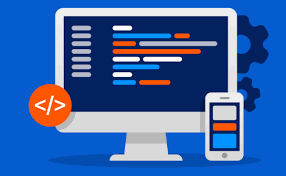
For example, you can create a validation.js file:
export const validateEmail = (email) => {
const re = /^[^\s@] @[^\s@] \.[^\s@] $/;
return re.test(email);
};Then call in the component:
if (!validateEmail(email)) {
setError("email", "Email format is incorrect");
}This also has the advantage: when you want to do unit testing, you can import these validation functions directly for testing without rendering the entire component.
3. The error prompts should be specific and timely, and support automatic scrolling positioning
Complex forms usually have many fields and users may not see the error message. So not only do:
- The prompt message is clear (such as "the password contains at least one capital letter" instead of "the password is invalid")
- Real-time feedback (triggered when onBlur or onInput)
- Automatically scroll to the first error field
You can also consider adding a summary area at the top to list all error items, and click to jump to the corresponding field.
It is also very simple to implement, for example, after the submission fails:
const errorFields = Object.keys(errors);
if (errorFields.length > 0) {
const firstError = document.getElementById(errorFields[0]);
firstError?.scrollIntoView({ behavior: "smooth", block: "center" });
}4. For deep nested or dynamic forms, consider using custom hooks to manage status
If the form structure is complex, such as multi-level nested objects, array fields, or some fields are dynamically generated based on other fields, you can consider encapsulating a custom hook to uniformly manage these states and verification logic.
For example, if you have an address array, each address contains multiple fields such as city, street, etc., you can write a useAddressFields() to centrally handle the addition, deletion, modification and verification of this part.
The benefits of this practice are:
- Form logic is no longer scattered across multiple components
- It is easier to organize overall checksum data
- Can handle default values, initialization and other issues uniformly
Basically that's it. React itself does not force you to verify the form, but as long as the structure is clear and the tools are appropriate, even the most complex form can stabilize its footing.
The above is the detailed content of How to handle complex form validation in React?. For more information, please follow other related articles on the PHP Chinese website!

Hot AI Tools

Undress AI Tool
Undress images for free

Undresser.AI Undress
AI-powered app for creating realistic nude photos

AI Clothes Remover
Online AI tool for removing clothes from photos.

Clothoff.io
AI clothes remover

Video Face Swap
Swap faces in any video effortlessly with our completely free AI face swap tool!

Hot Article

Hot Tools

Notepad++7.3.1
Easy-to-use and free code editor

SublimeText3 Chinese version
Chinese version, very easy to use

Zend Studio 13.0.1
Powerful PHP integrated development environment

Dreamweaver CS6
Visual web development tools

SublimeText3 Mac version
God-level code editing software (SublimeText3)

Hot Topics
 How can CSS be used to implement dark mode theming on a website?
Jun 19, 2025 am 12:51 AM
How can CSS be used to implement dark mode theming on a website?
Jun 19, 2025 am 12:51 AM
ToimplementdarkmodeinCSSeffectively,useCSSvariablesforthemecolors,detectsystempreferenceswithprefers-color-scheme,addamanualtogglebutton,andhandleimagesandbackgroundsthoughtfully.1.DefineCSSvariablesforlightanddarkthemestomanagecolorsefficiently.2.Us
 Can you explain the difference between em, rem, px, and viewport units (vh, vw)?
Jun 19, 2025 am 12:51 AM
Can you explain the difference between em, rem, px, and viewport units (vh, vw)?
Jun 19, 2025 am 12:51 AM
The topic differencebetweenem, Rem, PX, andViewportunits (VH, VW) LiesintheirreFerencepoint: PXISFixedandbasedonpixelvalues, emissrelative EtothefontsizeFheelementoritsparent, Remisrelelatotherootfontsize, AndVH/VwarebaseDontheviewporttimensions.1.PXoffersprecis
 What are CSS Houdini APIs, and how do they allow developers to extend CSS itself?
Jun 19, 2025 am 12:52 AM
What are CSS Houdini APIs, and how do they allow developers to extend CSS itself?
Jun 19, 2025 am 12:52 AM
CSSHoudini is a set of APIs that allow developers to directly manipulate and extend the browser's style processing flow through JavaScript. 1. PaintWorklet controls element drawing; 2. LayoutWorklet custom layout logic; 3. AnimationWorklet implements high-performance animation; 4. Parser&TypedOM efficiently operates CSS properties; 5. Properties&ValuesAPI registers custom properties; 6. FontMetricsAPI obtains font information. It allows developers to expand CSS in unprecedented ways, achieve effects such as wave backgrounds, and have good performance and flexibility
 What is the significance of Vue's reactivity transform (experimental, then removed) and its goals?
Jun 20, 2025 am 01:01 AM
What is the significance of Vue's reactivity transform (experimental, then removed) and its goals?
Jun 20, 2025 am 01:01 AM
ReactivitytransforminVue3aimedtosimplifyhandlingreactivedatabyautomaticallytrackingandmanagingreactivitywithoutrequiringmanualref()or.valueusage.Itsoughttoreduceboilerplateandimprovecodereadabilitybytreatingvariableslikeletandconstasautomaticallyreac
 How can CSS gradients (linear-gradient, radial-gradient) be used to create rich backgrounds?
Jun 21, 2025 am 01:05 AM
How can CSS gradients (linear-gradient, radial-gradient) be used to create rich backgrounds?
Jun 21, 2025 am 01:05 AM
CSSgradientsenhancebackgroundswithdepthandvisualappeal.1.Startwithlineargradientsforsmoothcolortransitionsalongaline,specifyingdirectionandcolorstops.2.Useradialgradientsforcirculareffects,adjustingshapeandcenterposition.3.Layermultiplegradientstocre
 What are the key differences between inline, block, inline-block, and flex display values?
Jun 20, 2025 am 01:01 AM
What are the key differences between inline, block, inline-block, and flex display values?
Jun 20, 2025 am 01:01 AM
Choosing the correct display value in CSS is crucial because it controls the behavior of elements in the layout. 1.inline: Make elements flow like text, without occupying a single line, and cannot directly set width and height, suitable for elements in text, such as; 2.block: Make elements exclusively occupy one line and occupy all width, can set width and height and inner and outer margins, suitable for structured elements, such as; 3.inline-block: has both block characteristics and inline layout, can set size but still display in the same line, suitable for horizontal layouts that require consistent spacing; 4.flex: Modern layout mode, suitable for containers, easy to achieve alignment and distribution through justify-content, align-items and other attributes, yes
 How can internationalization (i18n) and localization (l10n) be implemented in a Vue application?
Jun 20, 2025 am 01:00 AM
How can internationalization (i18n) and localization (l10n) be implemented in a Vue application?
Jun 20, 2025 am 01:00 AM
InternationalizationandlocalizationinVueappsareprimarilyhandledusingtheVueI18nplugin.1.Installvue-i18nvianpmoryarn.2.CreatelocaleJSONfiles(e.g.,en.json,es.json)fortranslationmessages.3.Setupthei18ninstanceinmain.jswithlocaleconfigurationandmessagefil
 How does provide and inject allow for deep component communication without prop drilling in Vue?
Jun 20, 2025 am 01:03 AM
How does provide and inject allow for deep component communication without prop drilling in Vue?
Jun 20, 2025 am 01:03 AM
In Vue, provide and inject are features for directly passing data across hierarchical components. The parent component provides data or methods through provide, and descendant components directly inject and use these data or methods through inject, without passing props layer by layer; 2. It is suitable for avoiding "propdrilling", such as passing global or shared data such as topics, user status, API services, etc.; 3. Note when using: non-responsive original values ??must be wrapped into responsive objects to achieve responsive updates, and should not be abused to avoid affecting maintainability.






