How to Change Default Search Engine on Chrome for iPhone & iPad
Jul 09, 2025 am 12:35 AM
Are you using the Chrome web browser on your iPhone or iPad and looking to change the default search engine? While Google is certainly the most widely used search engine, there are other options available. Although Chrome works seamlessly with Google Search, you have the option to switch the default search engine in Chrome for iOS and iPadOS if desired. Perhaps you enjoy Chrome's interface but prefer the search results from DuckDuckGo, Yahoo, or Bing.
How to Change Chrome Default Search Engine on iPhone & iPad
Switching the default search engine from Google to another option in the Chrome app is quite simple. If you also use Chrome on other devices, make sure to sign in with your Google account so that your settings can sync across all devices.
- Open the Chrome app on your iPhone or iPad.

- Tap the three-dot icon located next to the Tabs button.

- This will open up more options. Select “Settings” to access Chrome’s settings menu.

- In the Settings menu, choose the “Search Engine” option, which is set to Google by default.

- You’ll now see a list of search engines to choose from. In addition to Google, you can select Yahoo, Bing, DuckDuckGo, or Yandex.

This is how you can easily switch to a different search engine within Chrome on your iPhone or iPad.
Choosing a different search engine usually comes down to personal preference. Sometimes location plays a role, as certain search engines may be more popular in specific regions. For example, if you reside in Russia, you might prefer Yandex since it accounts for 51.2% of the country's total search traffic.
If you're using Safari instead of Chrome on your iPhone or iPad, you might want to know how to change Safari’s default search engine. Although Safari does not include Yandex as an option, it has recently added Ecosia, a unique search engine that uses its profits to plant trees.
If you’re logged into Chrome, your settings should sync across all your devices. Additionally, you can also adjust the default search engine in the Chrome desktop application for Windows and Mac. If you use Safari on a Mac, you might find it helpful to learn how to change the search engine in Safari for Mac as well.
Since Chrome is developed by Google, using Google Search with Chrome makes sense, but ultimately you have the flexibility to choose the search engine that best suits your needs. Happy searching!
The above is the detailed content of How to Change Default Search Engine on Chrome for iPhone & iPad. For more information, please follow other related articles on the PHP Chinese website!

Hot AI Tools

Undress AI Tool
Undress images for free

Undresser.AI Undress
AI-powered app for creating realistic nude photos

AI Clothes Remover
Online AI tool for removing clothes from photos.

Clothoff.io
AI clothes remover

Video Face Swap
Swap faces in any video effortlessly with our completely free AI face swap tool!

Hot Article

Hot Tools

Notepad++7.3.1
Easy-to-use and free code editor

SublimeText3 Chinese version
Chinese version, very easy to use

Zend Studio 13.0.1
Powerful PHP integrated development environment

Dreamweaver CS6
Visual web development tools

SublimeText3 Mac version
God-level code editing software (SublimeText3)

Hot Topics
 6 Home Screen Hacks for Your iPhone Apple Won't Tell You About
Jun 13, 2025 am 11:30 AM
6 Home Screen Hacks for Your iPhone Apple Won't Tell You About
Jun 13, 2025 am 11:30 AM
Apple provides numerous methods to personalize the Home Screen on your iPhone, ranging from adding widgets and setting up rotating wallpapers to hiding apps and entire pages. However, some of the most effective personalization techniques aren't offic
 How to remove the iOS 26 beta from your iPhone
Jun 13, 2025 am 11:03 AM
How to remove the iOS 26 beta from your iPhone
Jun 13, 2025 am 11:03 AM
Were you so keen to try out the new features coming in iOS 26 that you decided to throw caution to the wind and install the iOS beta on your iPhone? Are you regretting it? If you want to return your iPhone to its pre-beta state and get iOS 18.5 back,
 7 Battery Saving Tips for Gaia GPS for iPhone
Jun 18, 2025 am 09:35 AM
7 Battery Saving Tips for Gaia GPS for iPhone
Jun 18, 2025 am 09:35 AM
Gaia GPS is a widely used app among outdoor lovers, but one of the drawbacks of the app is that it can significantly drain your iPhone's battery.If you're looking to conserve battery and maximize the time you can spend using Gaia GPS on your iPhone d
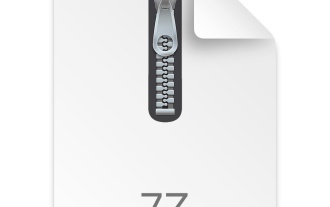 How to Open 7z Files on iPhone & iPad
Jun 14, 2025 am 10:37 AM
How to Open 7z Files on iPhone & iPad
Jun 14, 2025 am 10:37 AM
7Z files are yet another compression format used to bundle files and transfer them online, so it’s not terribly unusual to run into 7Z or 7-zip files that you need to open on an iPhone or iPad.Unlike opening regular zip files on iPhone or iPad via Fi
 Apple's Reminders App Has 7 Hot New Features That Can Help Boost Your Productivity and More
Jun 24, 2025 am 10:48 AM
Apple's Reminders App Has 7 Hot New Features That Can Help Boost Your Productivity and More
Jun 24, 2025 am 10:48 AM
If you're still using a third-party task manager on your iPhone, you might want to check out Apple's updated Reminders app. With each new update, Reminders gets more powerful yet remains one of the simplest task managers to use, and iOS 17's new to-d
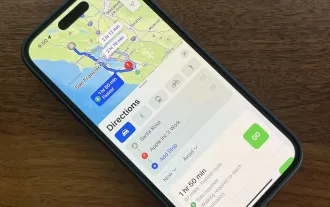 9 New Features in Apple Maps That'll Make Navigating on Your iPhone a Breeze
Jun 14, 2025 am 10:02 AM
9 New Features in Apple Maps That'll Make Navigating on Your iPhone a Breeze
Jun 14, 2025 am 10:02 AM
While Apple Maps didn't receive as huge of an update on iOS 17 as other apps such as Safari, Camera, Photos, Notes, Weather, and Messages, there are still some very important new features and changes you need to know about.The latest software update
 7 Things Hiding in Your iPhone's App Icons You Probably Haven't Noticed Yet
Jun 14, 2025 am 10:58 AM
7 Things Hiding in Your iPhone's App Icons You Probably Haven't Noticed Yet
Jun 14, 2025 am 10:58 AM
Apple likes hiding things in its software, including secret apps, hidden iMessage effects, status bar customization, nameless icons, and red screen mode, but some of its best Easter eggs are right in front of you on the Home Screen.Some of Apple's ap
 You'll Love Anker's New Nano Charger and Power Banks
Jun 12, 2025 pm 12:03 PM
You'll Love Anker's New Nano Charger and Power Banks
Jun 12, 2025 pm 12:03 PM
SummaryAnker unveils two new sleek and powerful charging solutions for people always on the move.The Anker Nano Charger and MagGo Slim 5K will both be priced at £49.99.More information regarding U.S. pricing and availability is expected shortly.Anker











