Adding Developer Comments to HTML Source Code
Jul 09, 2025 am 12:29 AMAdding comments in HTML can improve code readability and team collaboration efficiency. Because HTML is a structured markup language, lacks obvious logical processes, and it is difficult to understand the role of blocks when the page is complex. At this time, the comments can be used as "navigation" to answer questions such as module purpose, dynamic content source, form behavior, etc. Effective comments should be clear and concise, and use the syntax of the . Common methods include explaining the purpose of the module (such as ), marking the boundaries of the code segments, and avoiding redundant explanations. Scenes suitable for annotation include page structure partitions, complex nesting areas, elements that require special processing and template reference locations. The unified annotation style is better when collaborating with teams, such as whether to use abbreviations, alignment, specific keywords, etc., which will help maintain and understand for a long time.

Adding developer comments to HTML source code is a good habit to improve code readability and team collaboration efficiency. Although these comments won't be displayed in the browser, they can help you or others quickly understand the code structure and functional intent.

Why comment in HTML?
HTML itself is a structured markup language, but it doesn't have obvious logical flows like JavaScript or CSS. When the page becomes larger and the structure becomes complex, it may be difficult to immediately understand the role of a certain block just by looking at the tags. At this time, adding a few short comments can play the role of "navigation".

for example:
- What does this
<div> do?<li> Is this content dynamically generated?</li> <li> Where will this form jump after submitting?</li> <p> These questions can be answered through comments to reduce the time cost of reading the code. </p> <img src="/static/imghw/default1.png" data-src="https://img.php.cn/upload/article/000/000/000/175199215797777.jpeg" class="lazy" alt="Adding Developer Comments to HTML Source Code"><h3 id="How-to-write-valid-HTML-comments"> How to write valid HTML comments?</h3> <p> The syntax of HTML comments is very simple: just wrap it with <code><!-- 注釋內(nèi)容-->. The key is to write it usefully, clearly, and not overstatement.Here are some practical suggestions:
Explain the use of the module
For example:<!-- 導(dǎo)航欄開始--> ... <!-- 導(dǎo)航欄結(jié)束-->, so that others can know what this part does at a glance.Notes or to-do items
For example:<!-- TODO: 替換為動態(tài)菜單-->or<!-- 注意:此處依賴外部樣式-->Indicate the boundary of the code segment
If a part of the structure is very long, you can add comments at the beginning and end to facilitate folding and viewing.Avoid redundant explanations
There is no need to comment on each tag, such as<p>段落</p>so there is no need to write "This is a paragraph".
Which places are suitable for commenting?
Not all places require comments, but adding comments in the following scenarios can be helpful:
- Where the page structure is clearly separated (such as the head, sidebar, bottom)
- Areas containing complex nested structures
- Elements that require special processing (such as SEO-related meta tags, third-party script insertion points)
- Reference location for templates or components
For example:
<!-- Main content area--> <main class="content"> <article> ... </article> </main> <!-- /Main Content Area-->This kind of writing is very common in large-scale projects, especially when multiple people develop in collaboration.
The comment style can be unified and better
If you are writing a project alone, you can do whatever you want; but if you are in a team, it is best to unify the annotation style. for example:
- Whether to use abbreviation (such as
<!-- END nav -->or write in full<!-- 結(jié)束導(dǎo)航欄-->) - Is the comments aligned
- Whether to use specific keywords (such as TODO, FIXME)
Some teams will also cooperate with the construction tool to automatically check the annotation specifications, but this is an advanced gameplay.
Basically that's it. Comments are a small detail, but using them well can make the code easier to maintain and it is not easy to wrap yourself in.
The above is the detailed content of Adding Developer Comments to HTML Source Code. For more information, please follow other related articles on the PHP Chinese website!

Hot AI Tools

Undress AI Tool
Undress images for free

Undresser.AI Undress
AI-powered app for creating realistic nude photos

AI Clothes Remover
Online AI tool for removing clothes from photos.

Clothoff.io
AI clothes remover

Video Face Swap
Swap faces in any video effortlessly with our completely free AI face swap tool!

Hot Article

Hot Tools

Notepad++7.3.1
Easy-to-use and free code editor

SublimeText3 Chinese version
Chinese version, very easy to use

Zend Studio 13.0.1
Powerful PHP integrated development environment

Dreamweaver CS6
Visual web development tools

SublimeText3 Mac version
God-level code editing software (SublimeText3)

Hot Topics
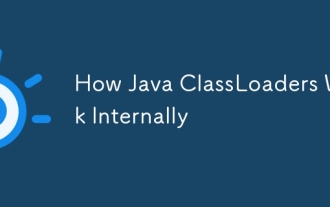 How Java ClassLoaders Work Internally
Jul 06, 2025 am 02:53 AM
How Java ClassLoaders Work Internally
Jul 06, 2025 am 02:53 AM
Java's class loading mechanism is implemented through ClassLoader, and its core workflow is divided into three stages: loading, linking and initialization. During the loading phase, ClassLoader dynamically reads the bytecode of the class and creates Class objects; links include verifying the correctness of the class, allocating memory to static variables, and parsing symbol references; initialization performs static code blocks and static variable assignments. Class loading adopts the parent delegation model, and prioritizes the parent class loader to find classes, and try Bootstrap, Extension, and ApplicationClassLoader in turn to ensure that the core class library is safe and avoids duplicate loading. Developers can customize ClassLoader, such as URLClassL
 Asynchronous Programming Techniques in Modern Java
Jul 07, 2025 am 02:24 AM
Asynchronous Programming Techniques in Modern Java
Jul 07, 2025 am 02:24 AM
Java supports asynchronous programming including the use of CompletableFuture, responsive streams (such as ProjectReactor), and virtual threads in Java19. 1.CompletableFuture improves code readability and maintenance through chain calls, and supports task orchestration and exception handling; 2. ProjectReactor provides Mono and Flux types to implement responsive programming, with backpressure mechanism and rich operators; 3. Virtual threads reduce concurrency costs, are suitable for I/O-intensive tasks, and are lighter and easier to expand than traditional platform threads. Each method has applicable scenarios, and appropriate tools should be selected according to your needs and mixed models should be avoided to maintain simplicity
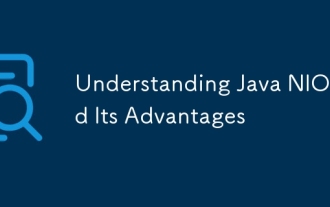 Understanding Java NIO and Its Advantages
Jul 08, 2025 am 02:55 AM
Understanding Java NIO and Its Advantages
Jul 08, 2025 am 02:55 AM
JavaNIO is a new IOAPI introduced by Java 1.4. 1) is aimed at buffers and channels, 2) contains Buffer, Channel and Selector core components, 3) supports non-blocking mode, and 4) handles concurrent connections more efficiently than traditional IO. Its advantages are reflected in: 1) Non-blocking IO reduces thread overhead, 2) Buffer improves data transmission efficiency, 3) Selector realizes multiplexing, and 4) Memory mapping speeds up file reading and writing. Note when using: 1) The flip/clear operation of the Buffer is easy to be confused, 2) Incomplete data needs to be processed manually without blocking, 3) Selector registration must be canceled in time, 4) NIO is not suitable for all scenarios.
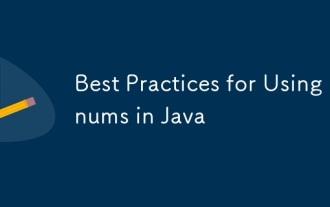 Best Practices for Using Enums in Java
Jul 07, 2025 am 02:35 AM
Best Practices for Using Enums in Java
Jul 07, 2025 am 02:35 AM
In Java, enums are suitable for representing fixed constant sets. Best practices include: 1. Use enum to represent fixed state or options to improve type safety and readability; 2. Add properties and methods to enums to enhance flexibility, such as defining fields, constructors, helper methods, etc.; 3. Use EnumMap and EnumSet to improve performance and type safety because they are more efficient based on arrays; 4. Avoid abuse of enums, such as dynamic values, frequent changes or complex logic scenarios, which should be replaced by other methods. Correct use of enum can improve code quality and reduce errors, but you need to pay attention to its applicable boundaries.
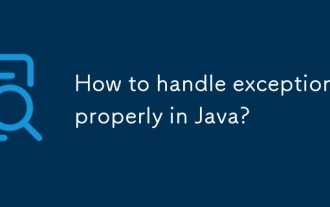 How to handle exceptions properly in Java?
Jul 06, 2025 am 02:43 AM
How to handle exceptions properly in Java?
Jul 06, 2025 am 02:43 AM
The key to handling exceptions in Java is to catch them, handle them clearly, and not cover up problems. First, we must catch specific exception types as needed, avoid general catches, and prioritize checkedexceptions. Runtime exceptions should be judged in advance; second, we must use the log framework to record exceptions, and retry, rollback or throw based on the type; third, we must use the finally block to release resources, and recommend try-with-resources; fourth, we must reasonably define custom exceptions, inherit RuntimeException or Exception, and carry context information for easy debugging.
 What is an anonymous inner class?
Jul 07, 2025 am 02:18 AM
What is an anonymous inner class?
Jul 07, 2025 am 02:18 AM
Anonymous internal classes are used in Java to create subclasses or implement interfaces on the fly, and are often used to override methods to achieve specific purposes, such as event handling in GUI applications. Its syntax form is a new interface or class that directly defines the class body, and requires that the accessed local variables must be final or equivalent immutable. Although they are convenient, they should not be overused. Especially when the logic is complex, they can be replaced by Java8's Lambda expressions.
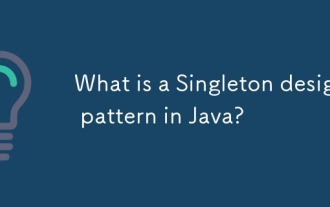 What is a Singleton design pattern in Java?
Jul 09, 2025 am 01:32 AM
What is a Singleton design pattern in Java?
Jul 09, 2025 am 01:32 AM
Singleton design pattern in Java ensures that a class has only one instance and provides a global access point through private constructors and static methods, which is suitable for controlling access to shared resources. Implementation methods include: 1. Lazy loading, that is, the instance is created only when the first request is requested, which is suitable for situations where resource consumption is high and not necessarily required; 2. Thread-safe processing, ensuring that only one instance is created in a multi-threaded environment through synchronization methods or double check locking, and reducing performance impact; 3. Hungry loading, which directly initializes the instance during class loading, is suitable for lightweight objects or scenarios that can be initialized in advance; 4. Enumeration implementation, using Java enumeration to naturally support serialization, thread safety and prevent reflective attacks, is a recommended concise and reliable method. Different implementation methods can be selected according to specific needs
 Windows automatic repair loop fix
Jul 07, 2025 am 01:31 AM
Windows automatic repair loop fix
Jul 07, 2025 am 01:31 AM
Use the installation media to enter the recovery environment; 2. Run the bootrec command to repair the boot records; 3. Check for disk errors and repair system files; 4. Disable automatic repair as a temporary means. The Windows automatic repair loop is usually caused by system files corruption, hard disk errors or boot configuration abnormalities. The solution includes troubleshooting by installing the USB flash drive into the recovery environment, using bootrec to repair MBR and BCD, running chkdsk and DISM/sfc to repair disk and system files. If it is invalid, the automatic repair function can be temporarily disabled, but the root cause needs to be checked later to ensure that the hard disk and boot structure are normal.






