Microsoft unveiled its “This Is An Xbox” marketing campaign in November 2024, with a flashy ad that featured TVs, smartphones, handheld gaming PCs, and laptops, but only one glimpse of an actual Xbox console. The message is simple: you don’t need a $500 black box to play our games, buy a Game Pass subscription and stream them instead.
This is just one small part of a much larger shift within Microsoft’s gaming division. Though the company still controls the world’s biggest gaming platform (that’s Windows, by the way), Xbox lost the latest round of console wars against Sony while Nintendo was off in the corner playing by its own rules.
Remember that the Xbox brand was, in fact, built on innovation and exclusivity. Xbox Live introduced the console world to pick-up-and-play online gaming. Xbox Live Arcade gave independent developers and their games the ability to flourish on console via straightforward digital distribution. Meanwhile, Game Pass remains the best game subscription service with its inarguably excellent catalog of games and a consumer-friendly “play it on day one” approach for all new first-party titles.
But now, everything is an Xbox. First-party games like Forza Horizon 5 are now published on PlayStation, and you can play Halo on the bus using your iPhone. Streaming Xbox games on a compatible smart TV only requires a compatible controller, and it doesn’t even need to be Microsoft-branded. All of this is fine, and probably necessary.
But the darker side of this shift has come from Microsoft seemingly printing way too many Xbox stickers and slapping them on devices that aren’t, in fact, an Xbox.
The Xbox Handheld That's Not an Xbox

The ROG Xbox Ally is an upcoming handheld gaming PC from ASUS. While not as recognizable as Valve’s Steam Deck, ROG handheld PCs remain a formidable force within the ever-growing bracket of portable computers. They run Windows, offer more power than a Steam Deck, and will soon have two new Xbox-branded editions.
 Related
Related Microsoft’s Answer to SteamOS Should Be a Game-Changer for PC Gaming
I’ve never been as excited about Windows as I am right now.
3The most exciting thing about these handhelds is the inclusion of a reworked version of Windows for handheld gaming devices. Rather than booting to the standard Windows 11 desktop, the ROG Xbox Ally and Ally X will boot into a lightweight version of the OS that’s designed with gamepad navigation in mind. It’s Microsoft’s very own version of Game Mode (or Big Picture Mode) on Steam.
While it’s clearly inspired by the Xbox dashboard, this version of Windows doesn’t in fact play Xbox games. That is to say, if you’ve bought the Xbox version of a game and it doesn’t have a “Play Anywhere” version available, you won’t be able to play it. This isn’t a portable Xbox, it’s a portable PC in Xbox clothing.
 Related
Related The ROG Xbox Ally Isn’t a Console, It’s a Fully-Fledged PC Like the Steam Deck
An Xbox only in name.
3That means it also doesn’t natively support the full Xbox Game Pass catalog. While “Play Anywhere” titles consist of over 1000 games in the Xbox library, you should still expect some notable exclusions, especially when it comes to older games.
There are lots of reasons to love the direction that Microsoft is taking with the new handheld, like the fact that the new interface will also integrate third-party game stores like Steam and will be available on other non-Xbox-branded portable PCs. It’s a step forward for the portable Windows experience everywhere, but it’s not technically an Xbox.
 Related
Related The Xbox Handheld Strategy Is Just Crazy Enough to Work
This is an Xbox.
The most exciting thing is that we’re probably getting a glimpse into what the next “proper” first-party Xbox hardware could look like. I just wish that Microsoft had released a proper portable Xbox, that plays Xbox games, and that’s effectively a mobile version of the console sat under my TV (albeit a less powerful one).
The Xbox VR Headset That's Just a Meta Quest 3S

Virtual reality hasn’t quite seen the success that a lot of people had hoped for when headsets like the Oculus Rift first hit the market in 2013. Oculus was eventually snapped up by Facebook, now Meta, which produces what is arguably the best headset on the market for most people. Whether you’re VR-curious, after a casual experience, don’t have a powerful PC, or simply have a tight budget, you should probably just buy a Meta Quest and be done with it.
Sensing an opportunity, the latest device to sport Xbox branding is the Meta Quest 3S. This limited edition Quest 3S features black and green Xbox branding, an Xbox Wireless Controller (plus the Touch Plus controllers that come with the regular Quest 3S), a superior Elite head strap, and three months of Game Pass Ultimate.
This isn’t an Xbox either, and while Microsoft never claimed that it was, it’s hard to deny that the whole thing feels a bit hollow. There’s nothing you can do on an Xbox-branded Quest 3S that you can’t do on a regular Quest 3S. You can have the same “flat” Xbox Cloud Gaming experience streamed directly to your headset in both.
At the risk of looking like a hypocrite here, I’d have been way more disappointed if Microsoft had announced the company was spinning up a new VR division with first-party hardware. But it still strikes me as an odd move, with nothing particularly Xbox to it outside of the controller and a Game Pass voucher.
The Next Xbox Could Be a Big Hit
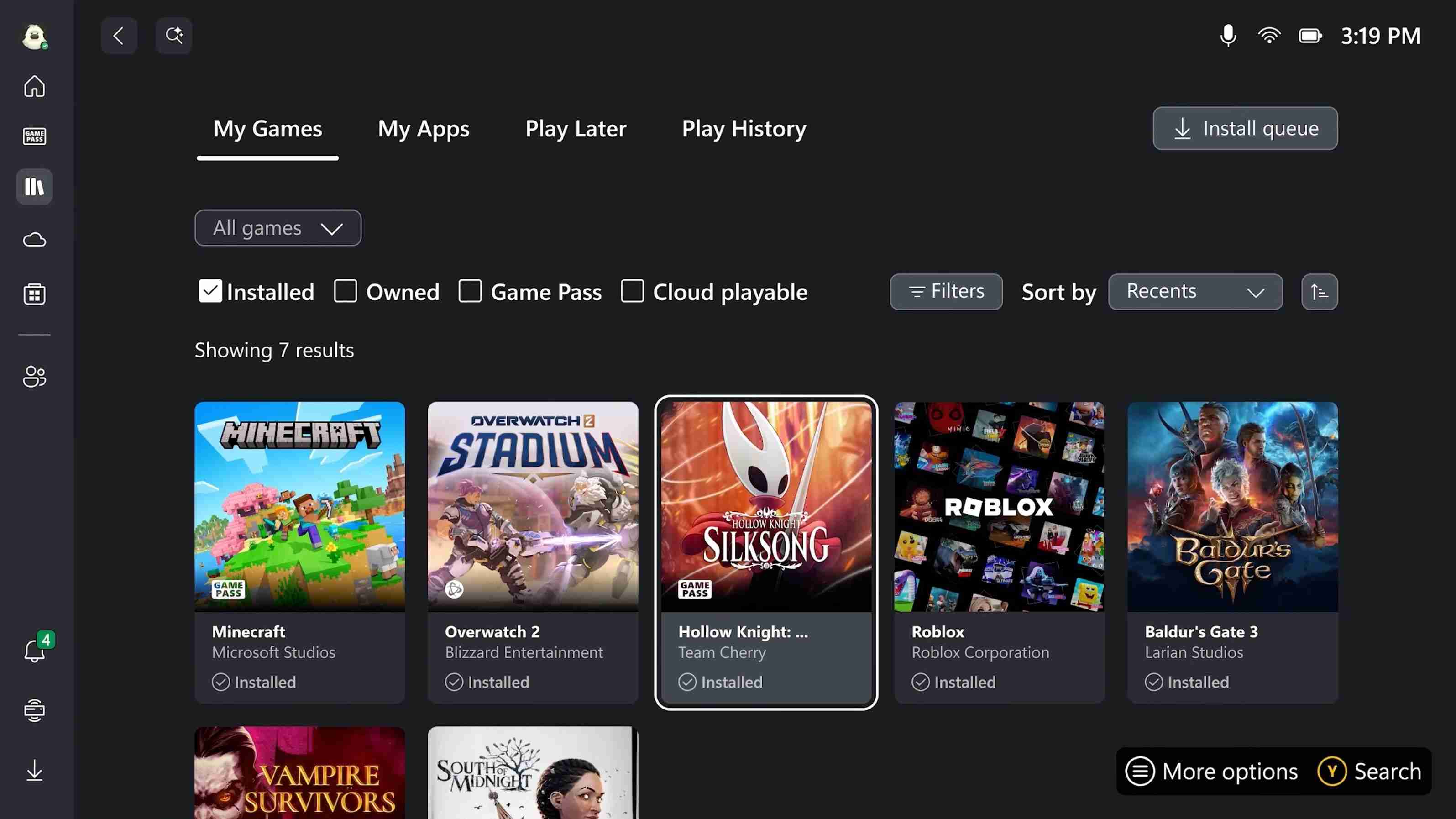
Xbox clearly isn’t in the commanding position that it once was during the Xbox 360 days. The Xbox One era put a serious dent in the brand, and despite making relatively smart moves with regard to hardware, acquisitions, and a strong showing of first-party titles; it hasn’t been easy to claw things back.
 Related
Related How Xbox Lost the Console Wars (And What Microsoft Can Do Now)
Can Microsoft innovate its way out of last place?
1Despite this, an Xbox should still be an Xbox. It should run Xbox games and stand toe-to-toe with Sony in terms of performance (the $699 PlayStation Pro notwithstanding). If you ask Mom for an Xbox for Christmas, you’d probably be a bit disappointed if the thing you received didn’t actually play Xbox games.
Game Pass is a big reason to buy an Xbox, it’s a constant feed of quality new and old games. If I’m buying an Xbox, I want the full Game Pass Ultimate experience. PC Game Pass has improved over the years, but one glance at the game catalog reveals that less than half of the console catalog is available on Windows at this stage (though PC Game Pass makes up for it with its own exclusives).
When I read "new Xbox,” I start thinking about the next generation of console that’s currently under my TV, not a PC in Xbox clothing or a budget VR headset. I think Microsoft has a real chance to reinvigorate living room gaming with the next generation of first-party Xbox hardware, but I’m not sure the announcement of new hardware will have the same impact if the term eventually loses all meaning.
All signs currently point to a next-generation Xbox console that uses the same interface as the ROG Xbox Ally, and that integrates third-party stores like Steam alongside native Xbox game support and the full Game Pass catalog. If Microsoft is already betting big on Game Pass, why wouldn’t they do this?
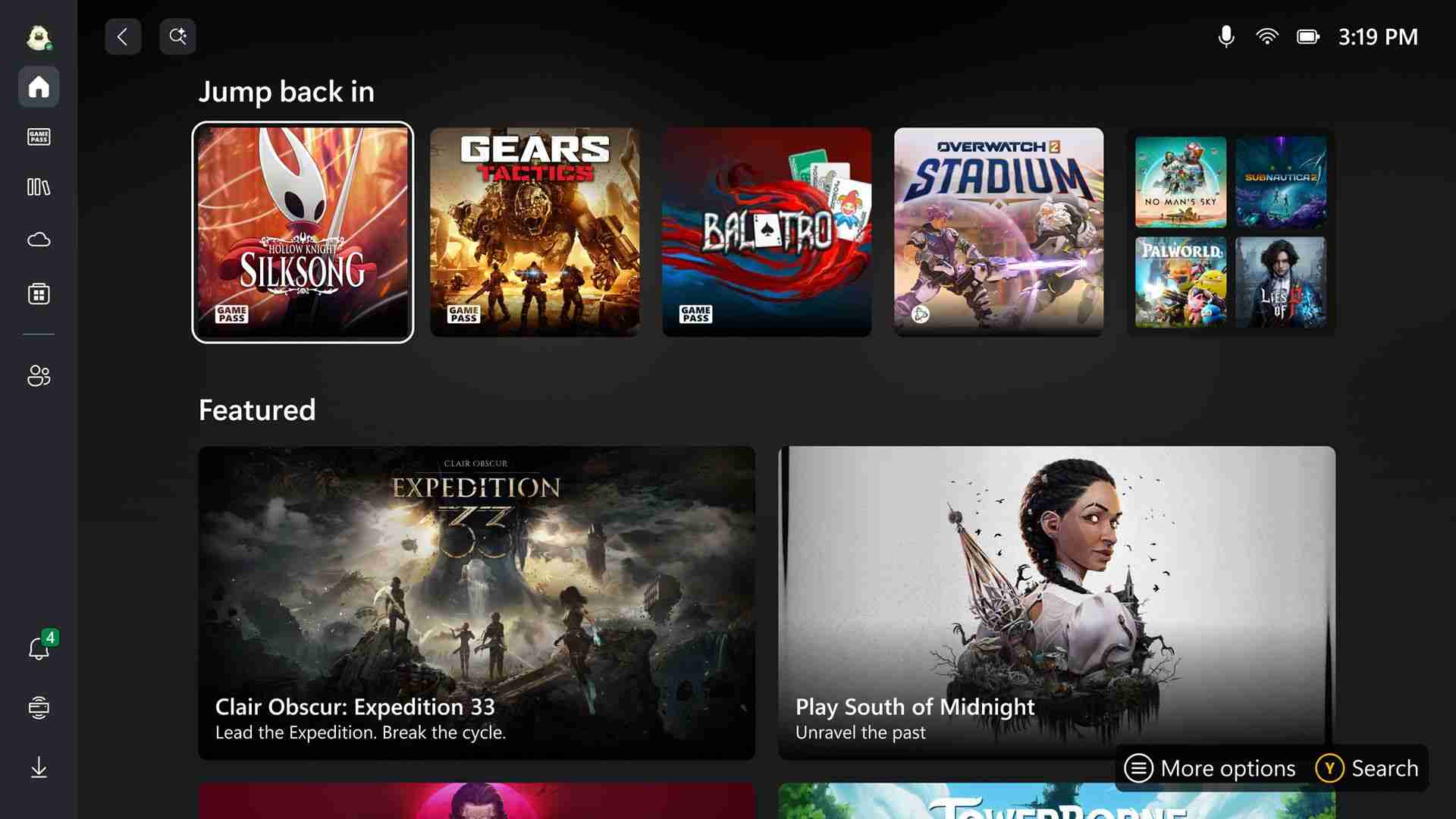
I’d go as far as saying that Microsoft has a real shot at converting some PC gamers into Xbox owners if they follow through with the vision. Some people just want hardware that’s good enough to run the latest releases and the ability to play their existing catalog of games. There will always be a thriving market of PC enthusiasts, but so too will there be those who fall off the wagon and who just want to play games.
At a time when a new graphics card costs more than a Series X, Microsoft could seriously turn up the heat by consolidating efforts. Ironically, with Sony also releasing big-name franchises like The Last of Us and God of War on PC, you could even find yourself playing what were once PlayStation exclusives on a Microsoft console.
-

Xbox Series X
The Series X is the most powerful current-generation console and offers access to Microsoft Game Pass for a large library of subscription games out of the box. It also doubles as a UHD Blu-Ray player!
$600 at Best Buy -

Xbox Game Pass Ultimate
Xbox Game Pass Ultimate lets you stream a massive catalog of games to Xbox consoles, PC, and mobile.
See at AmazonSee at Microsoft
I’m not particularly beholden to the Xbox outside of the fact that I am very happy with my Game Pass subscription and I own a decent library of games on the platform. I have a PS5, a Switch and Switch 2, a Steam Deck, and nowhere near enough time to enjoy them all.
Microsoft has a real chance to bring my Steam library (and games from Epic, GOG, and more) into the living room in a way that no other console has managed. I just hope they don’t fluff it by watering down their brand with non-Xbox devices first.
The above is the detailed content of Why Microsoft's Xbox Branding Binge Has Me Worried. For more information, please follow other related articles on the PHP Chinese website!

Hot AI Tools

Undress AI Tool
Undress images for free

Undresser.AI Undress
AI-powered app for creating realistic nude photos

AI Clothes Remover
Online AI tool for removing clothes from photos.

Clothoff.io
AI clothes remover

Video Face Swap
Swap faces in any video effortlessly with our completely free AI face swap tool!

Hot Article

Hot Tools

Notepad++7.3.1
Easy-to-use and free code editor

SublimeText3 Chinese version
Chinese version, very easy to use

Zend Studio 13.0.1
Powerful PHP integrated development environment

Dreamweaver CS6
Visual web development tools

SublimeText3 Mac version
God-level code editing software (SublimeText3)
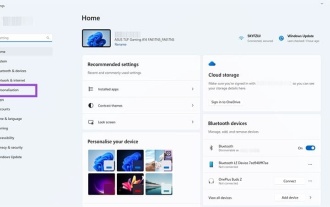 How to Change Font Color on Desktop Icons (Windows 11)
Jul 07, 2025 pm 12:07 PM
How to Change Font Color on Desktop Icons (Windows 11)
Jul 07, 2025 pm 12:07 PM
If you're having trouble reading your desktop icons' text or simply want to personalize your desktop look, you may be looking for a way to change the font color on desktop icons in Windows 11. Unfortunately, Windows 11 doesn't offer an easy built-in
 Fixed Windows 11 Google Chrome not opening
Jul 08, 2025 pm 02:36 PM
Fixed Windows 11 Google Chrome not opening
Jul 08, 2025 pm 02:36 PM
Fixed Windows 11 Google Chrome not opening Google Chrome is the most popular browser right now, but even it sometimes requires help to open on Windows. Then follow the on-screen instructions to complete the process. After completing the above steps, launch Google Chrome again to see if it works properly now. 5. Delete Chrome User Profile If you are still having problems, it may be time to delete Chrome User Profile. This will delete all your personal information, so be sure to back up all relevant data. Typically, you delete the Chrome user profile through the browser itself. But given that you can't open it, here's another way: Turn on Windo
 How to fix second monitor not detected in Windows?
Jul 12, 2025 am 02:27 AM
How to fix second monitor not detected in Windows?
Jul 12, 2025 am 02:27 AM
When Windows cannot detect a second monitor, first check whether the physical connection is normal, including power supply, cable plug-in and interface compatibility, and try to replace the cable or adapter; secondly, update or reinstall the graphics card driver through the Device Manager, and roll back the driver version if necessary; then manually click "Detection" in the display settings to identify the monitor to confirm whether it is correctly identified by the system; finally check whether the monitor input source is switched to the corresponding interface, and confirm whether the graphics card output port connected to the cable is correct. Following the above steps to check in turn, most dual-screen recognition problems can usually be solved.
 Fixed the failure to upload files in Windows Google Chrome
Jul 08, 2025 pm 02:33 PM
Fixed the failure to upload files in Windows Google Chrome
Jul 08, 2025 pm 02:33 PM
Have problems uploading files in Google Chrome? This may be annoying, right? Whether you are attaching documents to emails, sharing images on social media, or submitting important files for work or school, a smooth file upload process is crucial. So, it can be frustrating if your file uploads continue to fail in Chrome on Windows PC. If you're not ready to give up your favorite browser, here are some tips for fixes that can't upload files on Windows Google Chrome 1. Start with Universal Repair Before we learn about any advanced troubleshooting tips, it's best to try some of the basic solutions mentioned below. Troubleshooting Internet connection issues: Internet connection
 Want to Build an Everyday Work Desktop? Get a Mini PC Instead
Jul 08, 2025 am 06:03 AM
Want to Build an Everyday Work Desktop? Get a Mini PC Instead
Jul 08, 2025 am 06:03 AM
Mini PCs have undergone
 How to clear the print queue in Windows?
Jul 11, 2025 am 02:19 AM
How to clear the print queue in Windows?
Jul 11, 2025 am 02:19 AM
When encountering the problem of printing task stuck, clearing the print queue and restarting the PrintSpooler service is an effective solution. First, open the "Device and Printer" interface to find the corresponding printer, right-click the task and select "Cancel" to clear a single task, or click "Cancel all documents" to clear the queue at one time; if the queue is inaccessible, press Win R to enter services.msc to open the service list, find "PrintSpooler" and stop it before starting the service. If necessary, you can manually delete the residual files under the C:\Windows\System32\spool\PRINTERS path to completely solve the problem.
 How to show file extensions in Windows 11 File Explorer?
Jul 08, 2025 am 02:40 AM
How to show file extensions in Windows 11 File Explorer?
Jul 08, 2025 am 02:40 AM
To display file extensions in Windows 11 File Explorer, you can follow the following steps: 1. Open any folder; 2. Click the "View" tab in the top menu bar; 3. Click the "Options" button in the upper right corner; 4. Switch to the "View" tab; 5. Uncheck "Hide extensions for known file types"; 6. Click "OK" to save settings. This setting helps identify file types, improve development efficiency, and troubleshoot problems. If you just want to view the extension temporarily, you can right-click the file and select "Rename" and press the Esc key to exit, and the system settings will not be changed.









