 Web Front-end
Web Front-end
 Front-end Q&A
Front-end Q&A
 How can you optimize performance in a large-scale React application?
How can you optimize performance in a large-scale React application?
How can you optimize performance in a large-scale React application?
Jul 06, 2025 am 02:11 AMThe key to optimizing the performance of large React applications is to ensure efficient component rendering, state management optimization, and code splitting. 1. Use React.memo, PureComponent, useCallback, and useMemo to reduce unnecessary re-rendering. 2. Use Context rationally, improve shared state, batch updates, and avoid storing derived states to optimize state management. 3. Use dynamic import and Suspense to achieve on-demand loading, and combine routing or logical boundaries for code splitting. 4. Monitor and locate bottlenecks with React DevTools and Chrome performance tools, track key metrics such as FCP and TTI, and target long tasks and complex renderings.

Optimizing performance in a large-scale React application isn't just about making things faster — it's about ensuring the app stays responsive, maintainable, and scalable as it grows. The key lies in smart rendering, efficient state management, and modular architecture.

1. Keep Components Efficient with Memoization
One of the most common sources of performance issues in React is unnecessary re-renders. When a component or its parent re-renders, it can cause a ripple effect across the app. To prevent this:

- Use
React.memofor functional components to avoid re-rendering when props haven't changed. - For class components, extend
PureComponentinstead ofComponent, which does a shallow comparison of props and state. - Pair
useCallbackanduseMemoto memoize functions and values, so they don't get recreated on every render unless necessary.
For example, if you have a list of items that each render a custom button component, wrapping that button in React.memo ensures it only updates when its props actually change.
Just be careful not to overuse these optimizations — sometimes the cost of doing the comparison outweights the benefit, especially for very simple components.
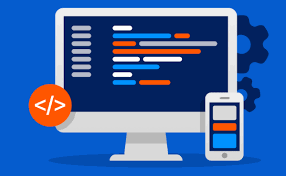
2. Optimize State Management and Updates
State changes are another big driver of re-renders. In large apps, how and where you store and update state matters a lot.
- Use Context wisely : While React's Context API is great for avoiding prop drilling, it can trigger unnecessary re-renders if not used carefully. Wrap context values ??in
useMemoand consider splitting contexts if multiple unrelated values ??are causing unrelated consumers to re-render. - Lift state up strategically : Don't keep local state in deeply nested components if it affects many parts of the app. Instead, lift it to a shared ancestor or use a state management solution like Redux or Zustand.
- Batch updates : React batches state updates by default in event handlers, but not always in async operations like
setTimeout. Wrapping such updates inReactDOM.flushSync()(sparingly) or using libraries like Zustand can help manage this better.
Also, avoid storing derived data in state. Instead, compute it on the fly using useMemo based on existing state or props.
3. Split Code and Load Smartly
As your app grows, loading all JavaScript upfront becomes a bottleneck. Code splitting helps reduce initial load time and keeps things snappy.
- Use dynamic
import()withReact.lazyto lazy-load components that aren't needed immediately (like settings pages or modals). - Combine with
Suspenseto show fallback UI while the component loads. - Split your app at logical boundaries — for example, route-based code splitting is a solid approach.
const SettingsPage = React.lazy(() => import('./SettingsPage'));
function App() {
Return (
<React.Suspense fallback="Loading...">
<SettingsPage />
</React.Suspense>
);
} Also consider Webpack's magic comments ( /* webpackChunkName: "settings" */ ) to name chunks for easier debugging.
4. Monitor and Measure Performance
You can't optimize what you don't measure. Use browser DevTools and profiling tools to find bottlenecks.
- React DevTools has a Profiler tab where you can record renders and see which components take the most time.
- Use the Performance tab in Chrome DevTools to analyze paint times, scripting, and rendering costs.
- Track metrics like First Contentful Paint (FCP), Time to Interactive (TTI), and Long Tasks.
If you notice a component taking too long to render, try breaking it into smaller pieces or memoizing expensive calculations.
That's basically it. These practices won't solve every performance issue, but they'll give you a solid foundation to build and scale a performant React app.
The above is the detailed content of How can you optimize performance in a large-scale React application?. For more information, please follow other related articles on the PHP Chinese website!

Hot AI Tools

Undress AI Tool
Undress images for free

Undresser.AI Undress
AI-powered app for creating realistic nude photos

AI Clothes Remover
Online AI tool for removing clothes from photos.

Clothoff.io
AI clothes remover

Video Face Swap
Swap faces in any video effortlessly with our completely free AI face swap tool!

Hot Article

Hot Tools

Notepad++7.3.1
Easy-to-use and free code editor

SublimeText3 Chinese version
Chinese version, very easy to use

Zend Studio 13.0.1
Powerful PHP integrated development environment

Dreamweaver CS6
Visual web development tools

SublimeText3 Mac version
God-level code editing software (SublimeText3)

Hot Topics
 How can CSS be used to implement dark mode theming on a website?
Jun 19, 2025 am 12:51 AM
How can CSS be used to implement dark mode theming on a website?
Jun 19, 2025 am 12:51 AM
ToimplementdarkmodeinCSSeffectively,useCSSvariablesforthemecolors,detectsystempreferenceswithprefers-color-scheme,addamanualtogglebutton,andhandleimagesandbackgroundsthoughtfully.1.DefineCSSvariablesforlightanddarkthemestomanagecolorsefficiently.2.Us
 Can you explain the difference between em, rem, px, and viewport units (vh, vw)?
Jun 19, 2025 am 12:51 AM
Can you explain the difference between em, rem, px, and viewport units (vh, vw)?
Jun 19, 2025 am 12:51 AM
The topic differencebetweenem, Rem, PX, andViewportunits (VH, VW) LiesintheirreFerencepoint: PXISFixedandbasedonpixelvalues, emissrelative EtothefontsizeFheelementoritsparent, Remisrelelatotherootfontsize, AndVH/VwarebaseDontheviewporttimensions.1.PXoffersprecis
 What are the key differences between inline, block, inline-block, and flex display values?
Jun 20, 2025 am 01:01 AM
What are the key differences between inline, block, inline-block, and flex display values?
Jun 20, 2025 am 01:01 AM
Choosing the correct display value in CSS is crucial because it controls the behavior of elements in the layout. 1.inline: Make elements flow like text, without occupying a single line, and cannot directly set width and height, suitable for elements in text, such as; 2.block: Make elements exclusively occupy one line and occupy all width, can set width and height and inner and outer margins, suitable for structured elements, such as; 3.inline-block: has both block characteristics and inline layout, can set size but still display in the same line, suitable for horizontal layouts that require consistent spacing; 4.flex: Modern layout mode, suitable for containers, easy to achieve alignment and distribution through justify-content, align-items and other attributes, yes
 What are CSS Houdini APIs, and how do they allow developers to extend CSS itself?
Jun 19, 2025 am 12:52 AM
What are CSS Houdini APIs, and how do they allow developers to extend CSS itself?
Jun 19, 2025 am 12:52 AM
CSSHoudini is a set of APIs that allow developers to directly manipulate and extend the browser's style processing flow through JavaScript. 1. PaintWorklet controls element drawing; 2. LayoutWorklet custom layout logic; 3. AnimationWorklet implements high-performance animation; 4. Parser&TypedOM efficiently operates CSS properties; 5. Properties&ValuesAPI registers custom properties; 6. FontMetricsAPI obtains font information. It allows developers to expand CSS in unprecedented ways, achieve effects such as wave backgrounds, and have good performance and flexibility
 What is the significance of Vue's reactivity transform (experimental, then removed) and its goals?
Jun 20, 2025 am 01:01 AM
What is the significance of Vue's reactivity transform (experimental, then removed) and its goals?
Jun 20, 2025 am 01:01 AM
ReactivitytransforminVue3aimedtosimplifyhandlingreactivedatabyautomaticallytrackingandmanagingreactivitywithoutrequiringmanualref()or.valueusage.Itsoughttoreduceboilerplateandimprovecodereadabilitybytreatingvariableslikeletandconstasautomaticallyreac
 How can CSS gradients (linear-gradient, radial-gradient) be used to create rich backgrounds?
Jun 21, 2025 am 01:05 AM
How can CSS gradients (linear-gradient, radial-gradient) be used to create rich backgrounds?
Jun 21, 2025 am 01:05 AM
CSSgradientsenhancebackgroundswithdepthandvisualappeal.1.Startwithlineargradientsforsmoothcolortransitionsalongaline,specifyingdirectionandcolorstops.2.Useradialgradientsforcirculareffects,adjustingshapeandcenterposition.3.Layermultiplegradientstocre
 How can internationalization (i18n) and localization (l10n) be implemented in a Vue application?
Jun 20, 2025 am 01:00 AM
How can internationalization (i18n) and localization (l10n) be implemented in a Vue application?
Jun 20, 2025 am 01:00 AM
InternationalizationandlocalizationinVueappsareprimarilyhandledusingtheVueI18nplugin.1.Installvue-i18nvianpmoryarn.2.CreatelocaleJSONfiles(e.g.,en.json,es.json)fortranslationmessages.3.Setupthei18ninstanceinmain.jswithlocaleconfigurationandmessagefil
 How does provide and inject allow for deep component communication without prop drilling in Vue?
Jun 20, 2025 am 01:03 AM
How does provide and inject allow for deep component communication without prop drilling in Vue?
Jun 20, 2025 am 01:03 AM
In Vue, provide and inject are features for directly passing data across hierarchical components. The parent component provides data or methods through provide, and descendant components directly inject and use these data or methods through inject, without passing props layer by layer; 2. It is suitable for avoiding "propdrilling", such as passing global or shared data such as topics, user status, API services, etc.; 3. Note when using: non-responsive original values ??must be wrapped into responsive objects to achieve responsive updates, and should not be abused to avoid affecting maintainability.





