Configuring MySQL Server System Variables for Optimal Performance
Jul 06, 2025 am 02:05 AMMySQL performance optimization requires reasonable configuration of system variables. 1. Priority is given to adjusting variables with great influence: For example, innodb_buffer_pool_size controls memory cache, max_connections determines the upper limit of connection, and the old version focuses on querying cache parameters. 2. Adjust according to hardware and load: the memory allocation should be moderate, the number of connections should not be too high, and the temporary table and the sorting buffer should match the query characteristics. 3. Avoid misunderstandings: do not blindly follow other people's configurations, gradually adjust and monitor the effect, and note that some variables need to be restarted and taken effect. 4. Combined with log analysis, continuous optimization, and improve database stability and efficiency.

The performance of MySQL depends to a large extent on the configuration of system variables. These variables control the behavior of the database, from memory usage to connection restrictions to query caching mechanisms. Setting these parameters reasonably can significantly improve database efficiency and stability. Here are some key points and suggestions to help you optimize the system variable configuration of your MySQL server.

Understand which variables have the greatest impact on performance
Not all system variables are equally important. Some variables directly affect resource consumption and response speed, such as:

- innodb_buffer_pool_size : This is the key memory area used by the InnoDB engine to cache table data and indexes. If this value is too small, it will cause frequent disk I/O; if it is too large, it may waste memory or cause insufficient operating system memory.
- max_connections : determines how many client connections MySQL can handle at the same time. If your application often experiences "Too many connections" errors, you need to consider adjusting this value appropriately.
- query_cache_type and query_cache_size : Although MySQL 8.0 has removed the query caching function, in older versions, this set of parameters was used to control whether query cache and its size was enabled, which would affect the speed of duplicate queries.
These variables are the most worthy of priority adjustment in most production environments.
How to adjust configuration based on hardware and load
When configuring system variables, you cannot generalize them. You need to comprehensively judge your server hardware, database load type, and business needs.

Memory allocation should be reasonable
For example,innodb_buffer_pool_sizeis usually recommended to set to 50%~80% of physical memory, but it also depends on how big your database is. If the overall data volume of the database is only a few hundred MB, there is no need to set the buffer pool too large.
In addition, it is also important to note that other variables such asinnodb_log_buffer_sizeandtmp_table_sizewill also occupy memory to avoid the total memory usage exceeding the system's ability to withstand.The higher the number of connections, the better
Increasingmax_connectionswill increase memory overhead, because each connection will take up a certain amount of resources. You can tell if adjustments really need to be done by observing the current number of connections (usingSHOW STATUS LIKE 'Threads_connected';).Temporary tables and sorting buffers should be adapted to query characteristics
If you have a large number of complexGROUP BYorORDER BYqueries in your application, appropriately increasingsort_buffer_sizeandtmp_table_sizecan improve execution efficiency, but it should not be too high, otherwise it may lead to memory waste.
Common misunderstandings and precautions
Many people are prone to fall into some misunderstandings when configuring MySQL variables, such as blindly copying other people's experience configurations, or changing too many parameters at once, making it difficult to locate problems.
Don't copy other people's configuration files directly
Each server has different hardware, data volume and access mode. You need to test and adjust according to your actual situation.Gradually adjust and monitor the effect
After changing a variable, it is best to observe for a period of time to see if there are performance improvements or resource usage changes. It can be monitored through tools such astop,htop,iostatorSHOW STATUSthat comes with MySQL.Some variables are only valid at startup
For example,innodb_buffer_pool_sizemust be set when MySQL starts and cannot be modified dynamically during runtime. So remember to restart the service after changing the configuration.Logs and slow query analysis are also critical
Turning on slow query logs (slow_query_log) can help you discover SQL that really slows down the system, thereby optimizing index or statement structure in a targeted manner.
Basically that's it. Configuring MySQL system variables is a continuous optimization process, not complicated but it is easy to ignore details. As long as you maintain reasonable memory management, moderate connection control, and make adjustments based on actual query situations, the database can run more stably and faster.
The above is the detailed content of Configuring MySQL Server System Variables for Optimal Performance. For more information, please follow other related articles on the PHP Chinese website!

Hot AI Tools

Undress AI Tool
Undress images for free

Undresser.AI Undress
AI-powered app for creating realistic nude photos

AI Clothes Remover
Online AI tool for removing clothes from photos.

Clothoff.io
AI clothes remover

Video Face Swap
Swap faces in any video effortlessly with our completely free AI face swap tool!

Hot Article

Hot Tools

Notepad++7.3.1
Easy-to-use and free code editor

SublimeText3 Chinese version
Chinese version, very easy to use

Zend Studio 13.0.1
Powerful PHP integrated development environment

Dreamweaver CS6
Visual web development tools

SublimeText3 Mac version
God-level code editing software (SublimeText3)

Hot Topics
 Performing logical backups using mysqldump in MySQL
Jul 06, 2025 am 02:55 AM
Performing logical backups using mysqldump in MySQL
Jul 06, 2025 am 02:55 AM
mysqldump is a common tool for performing logical backups of MySQL databases. It generates SQL files containing CREATE and INSERT statements to rebuild the database. 1. It does not back up the original file, but converts the database structure and content into portable SQL commands; 2. It is suitable for small databases or selective recovery, and is not suitable for fast recovery of TB-level data; 3. Common options include --single-transaction, --databases, --all-databases, --routines, etc.; 4. Use mysql command to import during recovery, and can turn off foreign key checks to improve speed; 5. It is recommended to test backup regularly, use compression, and automatic adjustment.
 Establishing secure remote connections to a MySQL server
Jul 04, 2025 am 01:44 AM
Establishing secure remote connections to a MySQL server
Jul 04, 2025 am 01:44 AM
TosecurelyconnecttoaremoteMySQLserver,useSSHtunneling,configureMySQLforremoteaccess,setfirewallrules,andconsiderSSLencryption.First,establishanSSHtunnelwithssh-L3307:localhost:3306user@remote-server-Nandconnectviamysql-h127.0.0.1-P3307.Second,editMyS
 Handling NULL Values in MySQL Columns and Queries
Jul 05, 2025 am 02:46 AM
Handling NULL Values in MySQL Columns and Queries
Jul 05, 2025 am 02:46 AM
When handling NULL values ??in MySQL, please note: 1. When designing the table, the key fields are set to NOTNULL, and optional fields are allowed NULL; 2. ISNULL or ISNOTNULL must be used with = or !=; 3. IFNULL or COALESCE functions can be used to replace the display default values; 4. Be cautious when using NULL values ??directly when inserting or updating, and pay attention to the data source and ORM framework processing methods. NULL represents an unknown value and does not equal any value, including itself. Therefore, be careful when querying, counting, and connecting tables to avoid missing data or logical errors. Rational use of functions and constraints can effectively reduce interference caused by NULL.
 Analyzing the MySQL Slow Query Log to Find Performance Bottlenecks
Jul 04, 2025 am 02:46 AM
Analyzing the MySQL Slow Query Log to Find Performance Bottlenecks
Jul 04, 2025 am 02:46 AM
Turn on MySQL slow query logs and analyze locationable performance issues. 1. Edit the configuration file or dynamically set slow_query_log and long_query_time; 2. The log contains key fields such as Query_time, Lock_time, Rows_examined to assist in judging efficiency bottlenecks; 3. Use mysqldumpslow or pt-query-digest tools to efficiently analyze logs; 4. Optimization suggestions include adding indexes, avoiding SELECT*, splitting complex queries, etc. For example, adding an index to user_id can significantly reduce the number of scanned rows and improve query efficiency.
 Aggregating data with GROUP BY and HAVING clauses in MySQL
Jul 05, 2025 am 02:42 AM
Aggregating data with GROUP BY and HAVING clauses in MySQL
Jul 05, 2025 am 02:42 AM
GROUPBY is used to group data by field and perform aggregation operations, and HAVING is used to filter the results after grouping. For example, using GROUPBYcustomer_id can calculate the total consumption amount of each customer; using HAVING can filter out customers with a total consumption of more than 1,000. The non-aggregated fields after SELECT must appear in GROUPBY, and HAVING can be conditionally filtered using an alias or original expressions. Common techniques include counting the number of each group, grouping multiple fields, and filtering with multiple conditions.
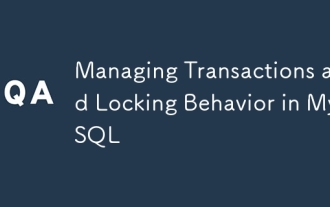 Managing Transactions and Locking Behavior in MySQL
Jul 04, 2025 am 02:24 AM
Managing Transactions and Locking Behavior in MySQL
Jul 04, 2025 am 02:24 AM
MySQL transactions and lock mechanisms are key to concurrent control and performance tuning. 1. When using transactions, be sure to explicitly turn on and keep the transactions short to avoid resource occupation and undolog bloating due to long transactions; 2. Locking operations include shared locks and exclusive locks, SELECT...FORUPDATE plus X locks, SELECT...LOCKINSHAREMODE plus S locks, write operations automatically locks, and indexes should be used to reduce the lock granularity; 3. The isolation level is repetitively readable by default, suitable for most scenarios, and modifications should be cautious; 4. Deadlock inspection can analyze the details of the latest deadlock through the SHOWENGINEINNODBSTATUS command, and the optimization methods include unified execution order, increase indexes, and introduce queue systems.
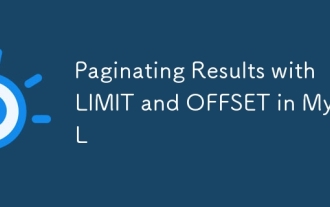 Paginating Results with LIMIT and OFFSET in MySQL
Jul 05, 2025 am 02:41 AM
Paginating Results with LIMIT and OFFSET in MySQL
Jul 05, 2025 am 02:41 AM
MySQL paging is commonly implemented using LIMIT and OFFSET, but its performance is poor under large data volume. 1. LIMIT controls the number of each page, OFFSET controls the starting position, and the syntax is LIMITNOFFSETM; 2. Performance problems are caused by excessive records and discarding OFFSET scans, resulting in low efficiency; 3. Optimization suggestions include using cursor paging, index acceleration, and lazy loading; 4. Cursor paging locates the starting point of the next page through the unique value of the last record of the previous page, avoiding OFFSET, which is suitable for "next page" operation, and is not suitable for random jumps.
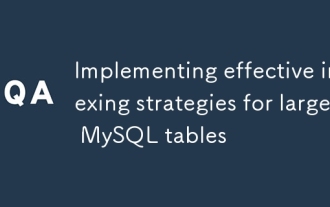 Implementing effective indexing strategies for large MySQL tables
Jul 05, 2025 am 02:46 AM
Implementing effective indexing strategies for large MySQL tables
Jul 05, 2025 am 02:46 AM
An effective indexing strategy needs to be combined with query patterns, data distribution and business needs, rather than blindly added. 1. Understand common query paths, prioritize the establishment of joint indexes for multi-field combination, sorting or grouping operations, and pay attention to index order; 2. Avoid excessive indexing to reduce write overhead, regularly clean redundant indexes, and view unused indexes through the system view; 3. Use overlay indexes to make the index itself contain the fields required for query, reduce table back operations, and improve reading efficiency; 4. Consider partitioning and indexing for super-large tables, select partition keys that are consistent with the query conditions, and establish a reasonable index for each partition, but the complexity and performance improvement are required.






