C templates improve code reusability and efficiency through generic programming. Its core mechanism is to use type placeholders so that functions or classes can adapt to multiple data types. The specific points are as follows: 1. Function templates generate specific types of function instances to reduce duplicate code; 2. Class templates support multi-type implementations of data structures, such as std::vector; 3. Non-type parameters allow passing constant values ??or templates as parameters; 4. Pay attention to potential problems such as code bloating and complex error messages during compilation. Mastering templates can significantly enhance code flexibility and performance.

C templates are a powerful feature that allows you to write generic code, which can work with various data types without being rewriteten for each one. In short, templates let you define functions or classes that operate on placeholder types, which the compiler replaces with specific types when used in your program.

They're especially useful when you want the same logic to apply across different types — like containers (eg, std::vector ) or utility functions (like std::swap ) — while still keeping type safety and performance benefits of compiled code.
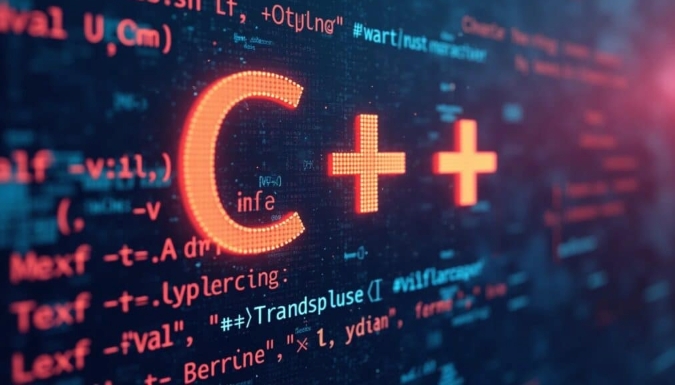
Here's how they work in practice:
Function Templates
A function template is a blueprint for generating functions based on the types passed to it.

For example:
template <typename T>
void swap(T& a, T& b) {
T temp = a;
a = b;
b = temp;
} You can call this function with any type that supports copy construction and assignment — like int , double , or even custom objects.
- The compiler automatically generates a version of the function for each type used.
- You don't have to manually overload the function for every type.
- It helps reduce relative code and increase maintenance.
Just keep in mind: if the type doesn't support all the operations used inside the template (like copying or comparison), you'll get a compiler error when it tries to instantiate the function.
Class Templates
Class templates are similar but apply to entire classes. They're commonly used for data structures that need to hold different types.
Take std::vector<T> as an example:
- It's a single class template that becomes a vector of
int,string, or any user-defined type depending on how you declare it. - You can define member functions inside the class template or outside using the
template<>syntax.
When defining a class template, you typically include all the implementation in the header file because the compiler needs to see the full definition when instantiating the template for a specific type.
One thing to watch out for:
- Template instantiation can increase compile times and binary size since the compiler generates separate code for each type used.
Template Parameters Beyond Types
While most templates use type parameters ( typename T ), they can also take non-type parameters — like integers, points, or even other templates.
Example of a non-type parameter:
template <int Size>
class StaticArray {
int data[Size];
};This lets you create arrays with a fixed size known at compile time. For instance:
-
StaticArraygives you an array of 10 integers. -
StaticArraycreates another with 100 elements.
Another advanced use is template template parameters — where a template takes another template as an argument. This is less common but handy when building flexible container wrappers or policy-based designs.
Common Pitfalls and Tips
Templates can be tricky if you're just starting out. Here are some things to keep in mind:
- Error messages from template code can be hard to read. Modern compilers have improved, but expect some complexity.
- Separating declaration and implementation in source files doesn't work the same way as regular code — usually everything goes in headers.
- Use
typenameandtemplatekeywords properly when dealing with nested dependent types. - Avoid overusing templates where simpler solutions exist. Sometimes function overloading or polymorphism is better.
If you're new, start small — try writing a generic max function or a simple wrapper around a container before diving into more complex uses.
Basically that's it. Templates are a core part of modern C and give you a lot of flexibility without sacrificing performance. Once you get comfortable with the syntax and behavior, you'll find yourself using them more naturally in your code design.
The above is the detailed content of What are templates in C ?. For more information, please follow other related articles on the PHP Chinese website!

Hot AI Tools

Undress AI Tool
Undress images for free

Undresser.AI Undress
AI-powered app for creating realistic nude photos

AI Clothes Remover
Online AI tool for removing clothes from photos.

Clothoff.io
AI clothes remover

Video Face Swap
Swap faces in any video effortlessly with our completely free AI face swap tool!

Hot Article

Hot Tools

Notepad++7.3.1
Easy-to-use and free code editor

SublimeText3 Chinese version
Chinese version, very easy to use

Zend Studio 13.0.1
Powerful PHP integrated development environment

Dreamweaver CS6
Visual web development tools

SublimeText3 Mac version
God-level code editing software (SublimeText3)

Hot Topics
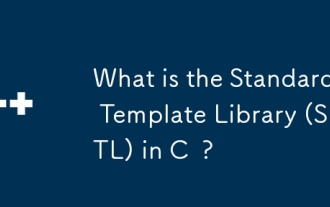 What is the Standard Template Library (STL) in C ?
Jul 01, 2025 am 01:17 AM
What is the Standard Template Library (STL) in C ?
Jul 01, 2025 am 01:17 AM
C STL is a set of general template classes and functions, including core components such as containers, algorithms, and iterators. Containers such as vector, list, map, and set are used to store data. Vector supports random access, which is suitable for frequent reading; list insertion and deletion are efficient but accessed slowly; map and set are based on red and black trees, and automatic sorting is suitable for fast searches. Algorithms such as sort, find, copy, transform, and accumulate are commonly used to encapsulate them, and they act on the iterator range of the container. The iterator acts as a bridge connecting containers to algorithms, supporting traversal and accessing elements. Other components include function objects, adapters, allocators, which are used to customize logic, change behavior, and memory management. STL simplifies C
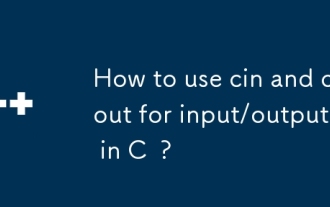 How to use cin and cout for input/output in C ?
Jul 02, 2025 am 01:10 AM
How to use cin and cout for input/output in C ?
Jul 02, 2025 am 01:10 AM
In C, cin and cout are used for console input and output. 1. Use cout to read the input, pay attention to type matching problems, and stop encountering spaces; 3. Use getline(cin, str) when reading strings containing spaces; 4. When using cin and getline, you need to clean the remaining characters in the buffer; 5. When entering incorrectly, you need to call cin.clear() and cin.ignore() to deal with exception status. Master these key points and write stable console programs.
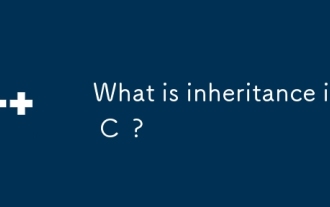 What is inheritance in C ?
Jul 01, 2025 am 01:15 AM
What is inheritance in C ?
Jul 01, 2025 am 01:15 AM
InheritanceinC allowsaderivedclasstoinheritpropertiesandbehaviorsfromabaseclasstopromotecodereuseandreduceduplication.Forexample,classeslikeEnemyandPlayercaninheritsharedfunctionalitysuchashealthandmovementfromabaseCharacterclass.C supportssingle,m
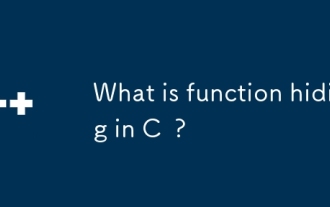 What is function hiding in C ?
Jul 05, 2025 am 01:44 AM
What is function hiding in C ?
Jul 05, 2025 am 01:44 AM
FunctionhidinginC occurswhenaderivedclassdefinesafunctionwiththesamenameasabaseclassfunction,makingthebaseversioninaccessiblethroughthederivedclass.Thishappenswhenthebasefunctionisn’tvirtualorsignaturesdon’tmatchforoverriding,andnousingdeclarationis
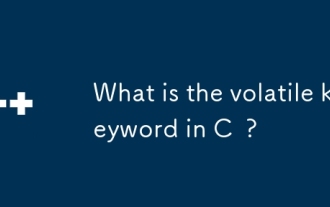 What is the volatile keyword in C ?
Jul 04, 2025 am 01:09 AM
What is the volatile keyword in C ?
Jul 04, 2025 am 01:09 AM
volatile tells the compiler that the value of the variable may change at any time, preventing the compiler from optimizing access. 1. Used for hardware registers, signal handlers, or shared variables between threads (but modern C recommends std::atomic). 2. Each access is directly read and write memory instead of cached to registers. 3. It does not provide atomicity or thread safety, and only ensures that the compiler does not optimize read and write. 4. Constantly, the two are sometimes used in combination to represent read-only but externally modifyable variables. 5. It cannot replace mutexes or atomic operations, and excessive use will affect performance.
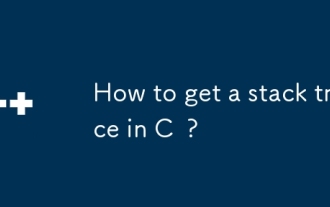 How to get a stack trace in C ?
Jul 07, 2025 am 01:41 AM
How to get a stack trace in C ?
Jul 07, 2025 am 01:41 AM
There are mainly the following methods to obtain stack traces in C: 1. Use backtrace and backtrace_symbols functions on Linux platform. By including obtaining the call stack and printing symbol information, the -rdynamic parameter needs to be added when compiling; 2. Use CaptureStackBackTrace function on Windows platform, and you need to link DbgHelp.lib and rely on PDB file to parse the function name; 3. Use third-party libraries such as GoogleBreakpad or Boost.Stacktrace to cross-platform and simplify stack capture operations; 4. In exception handling, combine the above methods to automatically output stack information in catch blocks
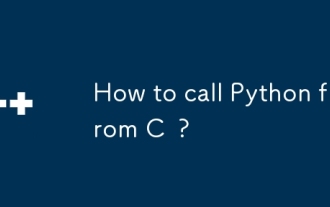 How to call Python from C ?
Jul 08, 2025 am 12:40 AM
How to call Python from C ?
Jul 08, 2025 am 12:40 AM
To call Python code in C, you must first initialize the interpreter, and then you can achieve interaction by executing strings, files, or calling specific functions. 1. Initialize the interpreter with Py_Initialize() and close it with Py_Finalize(); 2. Execute string code or PyRun_SimpleFile with PyRun_SimpleFile; 3. Import modules through PyImport_ImportModule, get the function through PyObject_GetAttrString, construct parameters of Py_BuildValue, call the function and process return
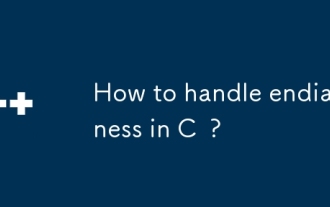 How to handle endianness in C ?
Jul 04, 2025 am 12:59 AM
How to handle endianness in C ?
Jul 04, 2025 am 12:59 AM
To deal with endianness issues in C, we need to clarify platform differences and take corresponding conversion measures. 1. To determine the system byte order, you can use simple functions to detect whether the current system is a little-endian; 2. When manually exchanging byte order, general conversion can be achieved through bit operations, but standard APIs such as ntohl() and htonl() are recommended; 3. Use cross-platform libraries such as Boost or absl to provide conversion interfaces, or encapsulate macros that adapt to different architectures by themselves; 4. When processing structures or buffers, you should read and convert fields by field to avoid direct reinterpret_cast structure pointer to ensure data correctness and code portability.






