Windows couldn't be installed error 0x80300024
Jul 06, 2025 am 12:39 AMError code 0x80300024 usually means that the Windows installer cannot recognize or access the selected hard disk partition, mainly because the hard disk partition format (GPT or MBR) does not match the boot mode (UEFI or Legacy). 1. You can check the current boot mode by entering the BIOS and use the diskpart command to confirm the disk partition format in the command prompt; 2. Solution 1 is to change the BIOS settings to UEFI boot mode, if the motherboard supports it; 3. Solution 2 is to convert the hard disk to MBR format, but it will clear all data; 4. You can delete all partitions during the installation process and recreate them to clear the hard disk; 5. Check whether the USB installation media is made in the correct boot mode. It is recommended to use the latest version of Rufus and select the correct ISO mode; 6. The hard disk interface mode setting may also affect recognition. It is recommended to change the hard disk controller from RAID to AHCI mode or restore the default settings of the BIOS.

I encountered the "Windows couldn't be installed" error code 0x80300024, which is usually a hard disk-related problem that occurs when installing a Windows system. Simply put, this error means that the installer cannot recognize or access the hard disk partition of your choice.

Cause of error: Hard disk partition format is incompatible
The most common reason is that the current hard disk uses the GPT partition table (GUID Partition Table), and your computer is set to boot the installation media in traditional BIOS mode (Legacy Boot Mode). On the contrary, if the hard disk is in MBR format and the system starts in UEFI mode, an error may also occur.

You can confirm by:
- Enter BIOS settings to check whether the current startup mode is UEFI or Legacy
- In the installation interface, press
Shift F10to open the command prompt, enterdiskpart, and then enterlist diskto view disk information, which will show whether there is a "Gpt" mark.
Solutions include:

- If the motherboard supports UEFI, change the BIOS setting to UEFI startup mode
- If you don't want to use UEFI, you can convert the hard disk to MBR format (but it will clear all data)
Solution 1: Clear the hard drive and repartition
If you don't mind clearing hard disk data, you can manually delete all partitions during the installation process and let the installer recreate.
The operation steps are as follows:
- Select "Customize: Install Windows only" in the installation interface
- Delete all existing partitions (click each partition → “Delete”)
- After waiting for all partitions to be deleted, click "Refresh"
- At this time, an unallocated space should appear. Click "New" to automatically create the necessary partition
Note: This step will completely clear the hard disk content and back up important data in advance.
Solution 2: Check whether the USB installation media is in the correct boot mode
Sometimes the problem is not the hard drive itself, but the wrong way of installing the USB drive. For example, when you used Rufus to create a USB flash drive, you chose the wrong startup method (UEFI vs BIOS).
Suggested practices:
- Use the latest version of Rufus to create a USB drive
- Select the correct ISO mode according to your motherboard type in Boot Selection
- FAT32 or NTFS is generally available for file system, but the default configuration is recommended.
If you are not sure which mode the motherboard supports, you can try starting UEFI mode first, and then try changing to Legacy mode if it doesn't work.
Small details that may be ignored: Hard disk interface mode settings
Some motherboards provide a variety of hard disk controller modes in the BIOS, such as AHCI, RAID, and IDE compatibility modes. If your hard drive was originally working in RAID mode and the installer did not have a corresponding driver, it will also cause recognition failure.
Handling suggestions:
- Enter BIOS settings and change the hard disk controller from RAID to AHCI mode
- If you cannot find this option, you can try to restore the default settings of the BIOS and try to install it again.
Basically these common solutions. Don't be too nervous when encountering this error. In most cases, it's just a problem that the hard disk and the boot method are not matched. You can solve it by adjusting the settings or cleaning the partition.
The above is the detailed content of Windows couldn't be installed error 0x80300024. For more information, please follow other related articles on the PHP Chinese website!

Hot AI Tools

Undress AI Tool
Undress images for free

Undresser.AI Undress
AI-powered app for creating realistic nude photos

AI Clothes Remover
Online AI tool for removing clothes from photos.

Clothoff.io
AI clothes remover

Video Face Swap
Swap faces in any video effortlessly with our completely free AI face swap tool!

Hot Article

Hot Tools

Notepad++7.3.1
Easy-to-use and free code editor

SublimeText3 Chinese version
Chinese version, very easy to use

Zend Studio 13.0.1
Powerful PHP integrated development environment

Dreamweaver CS6
Visual web development tools

SublimeText3 Mac version
God-level code editing software (SublimeText3)

Hot Topics
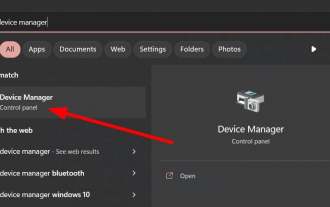 Error code 22: How to fix graphics device driver Try updating graphics driver or clearing CMOS
May 19, 2023 pm 01:43 PM
Error code 22: How to fix graphics device driver Try updating graphics driver or clearing CMOS
May 19, 2023 pm 01:43 PM
What does graphics device error code 22 mean and what causes it? When you encounter error code 22, you will always see the error message This device is disabled. (Code 22). You can view more details about this graphics device driver error code 22 by going to the Device Status area in the device properties. We also discussed Error code 11 in Windows 43. You can also check out our guide on how to fix graphics device error code 31 on your PC. Device is actually disabled: The device in question may throw you this error code 22 and is actually disabled. There are driver issues: Incompatible or corrupted driver files can also cause multiple issues with the device program. Drivers are not the most
 How to Fix Steam Error Code 118
Feb 19, 2024 pm 05:56 PM
How to Fix Steam Error Code 118
Feb 19, 2024 pm 05:56 PM
Steam is a world-renowned gaming platform that allows users to purchase, download and play games. However, sometimes users may encounter some problems when using Steam, such as error code 118. In this article, we will explore this problem and how to solve it. First, let’s understand what error code 118 means. Error code 118 appears when you try to log into Steam, which means your computer cannot connect to the Steam servers. This may be due to network issues, firewall settings, proxy settings, or
 How to solve steam error code E20
Feb 19, 2024 pm 09:17 PM
How to solve steam error code E20
Feb 19, 2024 pm 09:17 PM
When using Steam to download, update or install games, you often encounter various error codes. Among them, a common error code is E20. This error code usually means that the Steam client is having trouble trying to update the game. Fortunately, though, it's not that difficult to fix this problem. First, we can try the following solutions to fix error code E20. 1. Restart the Steam client: Sometimes, directly restarting the Steam client can solve this problem. In the Steam window
 0x800700c1: How to fix this Windows Update error code
May 14, 2023 pm 05:31 PM
0x800700c1: How to fix this Windows Update error code
May 14, 2023 pm 05:31 PM
Microsoft releases new Windows updates and patches to help fix bugs and improve performance. However, our readers reported error 0x800700c1 during update installation. Therefore, this article will discuss how to fix the error on Windows 11. Also, you might be interested in our guide on Windows update error 0x8007045b and some of its fixes. What causes Windows update error 0x800700c1? Some noteworthy factors that can cause window update error 0x800700c1 on your PC are: Faulty Windows update components – The installation process requires certain services to run on your PC. If these services are not functioning properly
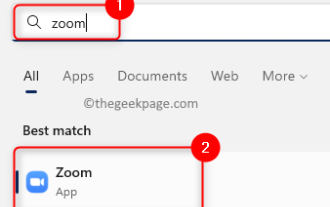 How to Fix Error Code 1132 in Zoom on Windows PC
May 30, 2023 am 11:08 AM
How to Fix Error Code 1132 in Zoom on Windows PC
May 30, 2023 am 11:08 AM
Zoom's video conferencing capabilities have made it popular among users while working from home. Many Zoom desktop client users have reported seeing error code 1132 along with an “Unknown error has occurred” message on their Windows PCs. Usually, this error code pops up when users try to log into their account and join any meeting in Zoom. In the error window, the user has the option to open a browser and join the meeting. However, some users reported that they were unable to open the meeting even on the browser. Windows firewall settings, outdated Zoom installation, or Zoom blacklisting your account could be some of the possible reasons for this error. Are you encountering an error code while using the Zoom app
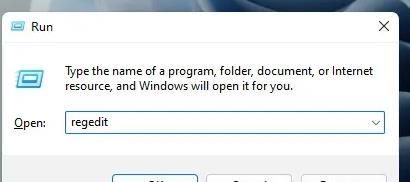 Detailed explanation of how to solve win11 error code 0x800f0950
Dec 26, 2023 pm 05:46 PM
Detailed explanation of how to solve win11 error code 0x800f0950
Dec 26, 2023 pm 05:46 PM
Since the win11 system is the English version, many users choose to add the Chinese language pack after successful installation. The error code 0x800f0950 can be prompted during installation. Here is the solution to the win11 error code 0x800f0950. Quickly Let’s see how it works. How to solve win11 error code 0x800f0950: 1. First press the shortcut key "Win+R" to open the run, and then enter: Regedit to open the registry. 2. Enter "ComputerHKEY_LOCAL_MACHINESOFTWAREPoliciesMicrosoftWindowsDefender" in the search box. 3. Select
![HRESULT 0x800A03EC Exception error occurred in Excel [Fixed]](https://img.php.cn/upload/article/000/887/227/170834257118628.jpg?x-oss-process=image/resize,m_fill,h_207,w_330) HRESULT 0x800A03EC Exception error occurred in Excel [Fixed]
Feb 19, 2024 pm 07:36 PM
HRESULT 0x800A03EC Exception error occurred in Excel [Fixed]
Feb 19, 2024 pm 07:36 PM
If you encounter error code 0x800A03EC in Microsoft Excel, here are some solutions. Usually this error code appears when trying to export an Excel file. Error is: System.Runtime.InteropServices.COMException(0x800A03EC): Exception from HRESULT: 0x800A03EC This problem may be caused by typos in the code, invalid methods, or incompatible data formats. Additionally, the file exceeding the limit of Excel or the file is corrupted may also cause this issue. Whatever the case, we will guide you on how to solve the problem. Would love to help you find answers
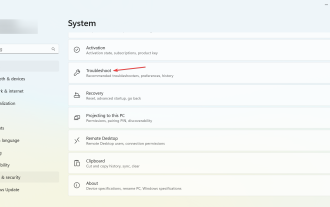 0x800b0101 Error Code: 4 Fixes
May 12, 2023 pm 11:19 PM
0x800b0101 Error Code: 4 Fixes
May 12, 2023 pm 11:19 PM
Updates are essential for your PC to run efficiently, whether it's Windows or installed applications. The latest computers offer faster performance and better protection against threats. But many users reported receiving 0x800b0101 update error. The error code affects the computer's ability to install Windows updates through Settings, using the MSU standalone installer, and when downloading apps from the Microsoft Store. So let's find out how to get up and running in these situations. What is installation failure 0x800b0101? You encounter this error when you try to install missing updates from a standalone installer downloaded from the Microsoft Update Catalog. Usually, when the operating system cannot be updated properly






