Implementing API versioning strategies in a Laravel application
Jul 06, 2025 am 12:25 AMThe best practices for API versioning in Laravel include using route prefixes, separating controllers and resources by version, preferring URL-based versioning, and managing deprecation. 1) Use route prefixes like /api/v1 and /api/v2 to isolate versions and avoid conflicts. 2) Separate controllers, resources, and middleware by version for clarity and independent maintenance. 3) Prefer URL versioning over headers or query parameters for better debugging, caching, and documentation support. 4) Clearly document changes, deprecate old versions with timelines, and communicate updates to users via headers or logs.

When building APIs in Laravel, versioning is a smart move to keep things stable as your application evolves. If you don’t plan for it early, updating endpoints or changing response formats can break existing clients relying on your API. Here’s how to approach it effectively.
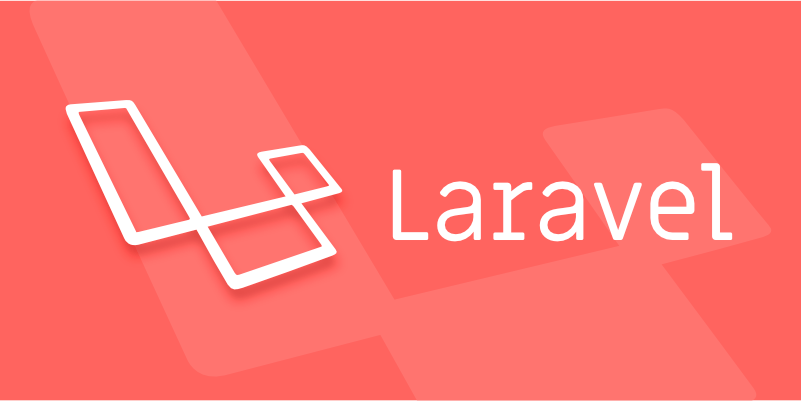
Use Route Prefixes for Versioning
One of the most common and straightforward ways to version your API in Laravel is by using route prefixes. This keeps different versions of your API neatly separated and avoids conflicts.

You can define routes like this:
Route::prefix('api/v1')->group(function () {
Route::get('users', 'UserController@index');
});
Route::prefix('api/v2')->group(function () {
Route::get('users', 'UserV2Controller@index');
});This way:
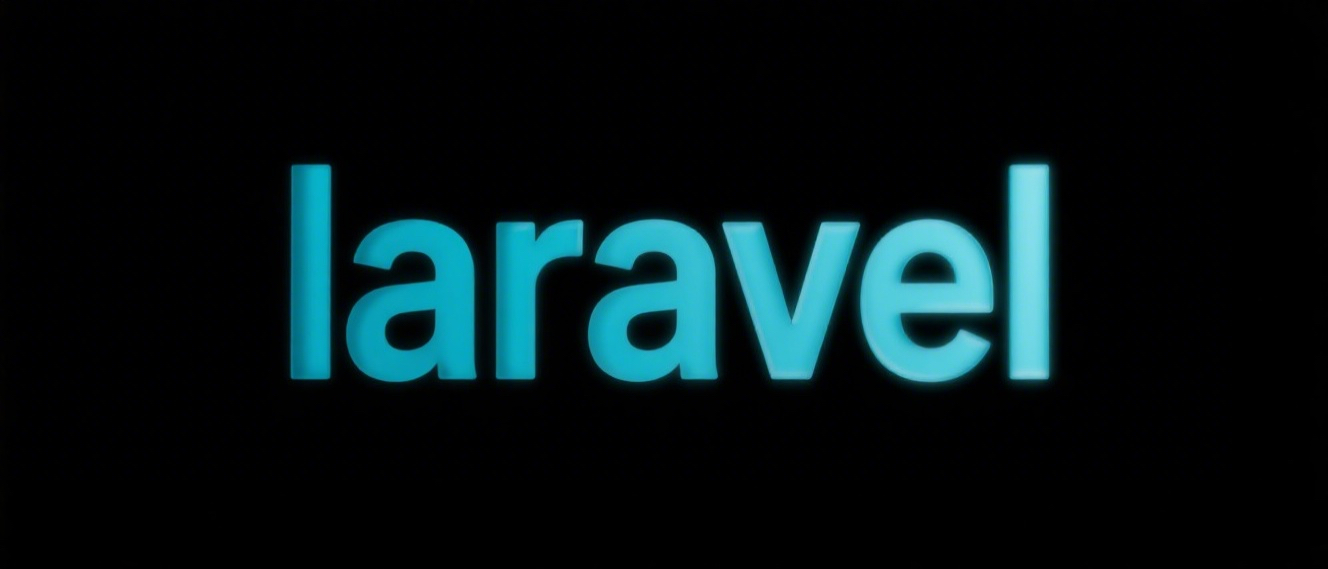
-
/api/v1/usersand/api/v2/userscan behave differently without stepping on each other’s toes. - You can gradually deprecate older versions while supporting newer ones.
Tip: Keep your controllers organized by version (e.g., App\Http\Controllers\Api\V1, App\Http\Controllers\Api\V2) so it's easy to maintain and scale.
Separate Controllers and Resources by Version
Just grouping routes isn't enough — you should also separate your controllers, request transformers, and even middleware per version.
Here’s why:
- Changes in one version won’t accidentally affect another.
- It’s easier to test and deploy updates independently.
For example:
- Use
App\Http\Controllers\Api\V1\UserController - And
App\Http\Controllers\Api\V2\UserController
If you're using resource classes (like UserResource), consider naming them UserV1Resource and UserV2Resource. That makes it crystal clear which version they belong to.
Consider URL Versioning Over Header or Query Param Approaches
While Laravel supports various versioning strategies (headers, query parameters, subdomains), using the URL (/api/v1/...) is usually the best practice.
Why?
- It’s explicit and easy to debug
- It plays well with caching and CDN setups
- Documentation tools like Swagger/OpenAPI understand it easily
Other methods like Accept headers or query params (?version=2) might seem cleaner but are harder to manage long-term, especially when debugging or testing manually.
Deprecation and Communication Matter Too
Once you have multiple versions running, it’s important to:
- Clearly document what’s changed between versions
- Mark older versions as deprecated
- Provide timelines for when support will end
You can even add a custom header like X-API-Deprecated: true to alert consumers that they’re using an outdated version.
Also, consider logging usage of deprecated versions so you know who’s still relying on them before pulling the plug.
That’s basically it. Versioning your Laravel API doesn’t have to be complicated, but it does require some planning up front. Organize your code by version, stick with URL-based routing, and make sure to communicate changes clearly.
The above is the detailed content of Implementing API versioning strategies in a Laravel application. For more information, please follow other related articles on the PHP Chinese website!

Hot AI Tools

Undress AI Tool
Undress images for free

Undresser.AI Undress
AI-powered app for creating realistic nude photos

AI Clothes Remover
Online AI tool for removing clothes from photos.

Clothoff.io
AI clothes remover

Video Face Swap
Swap faces in any video effortlessly with our completely free AI face swap tool!

Hot Article

Hot Tools

Notepad++7.3.1
Easy-to-use and free code editor

SublimeText3 Chinese version
Chinese version, very easy to use

Zend Studio 13.0.1
Powerful PHP integrated development environment

Dreamweaver CS6
Visual web development tools

SublimeText3 Mac version
God-level code editing software (SublimeText3)

Hot Topics
 What are some best practices for versioning a PHP-based API?
Jun 14, 2025 am 12:27 AM
What are some best practices for versioning a PHP-based API?
Jun 14, 2025 am 12:27 AM
ToversionaPHP-basedAPIeffectively,useURL-basedversioningforclarityandeaseofrouting,separateversionedcodetoavoidconflicts,deprecateoldversionswithclearcommunication,andconsidercustomheadersonlywhennecessary.StartbyplacingtheversionintheURL(e.g.,/api/v
 What is Middleware in Laravel? How to use it?
May 29, 2025 pm 09:27 PM
What is Middleware in Laravel? How to use it?
May 29, 2025 pm 09:27 PM
Middleware is a filtering mechanism in Laravel that is used to intercept and process HTTP requests. Use steps: 1. Create middleware: Use the command "phpartisanmake:middlewareCheckRole". 2. Define processing logic: Write specific logic in the generated file. 3. Register middleware: Add middleware in Kernel.php. 4. Use middleware: Apply middleware in routing definition.
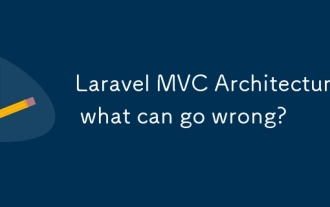 Laravel MVC Architecture: what can go wrong?
Jun 05, 2025 am 12:05 AM
Laravel MVC Architecture: what can go wrong?
Jun 05, 2025 am 12:05 AM
Laravel'sMVCarchitecturecanfaceseveralissues:1)Fatcontrollerscanbeavoidedbydelegatinglogictoservices.2)Overloadedmodelsshouldfocusondataaccess.3)Viewsshouldremainsimple,avoidingPHPlogic.4)PerformanceissueslikeN 1queriescanbemitigatedwitheagerloading.
 How to populate test data using Seeder in Laravel?
May 29, 2025 pm 09:21 PM
How to populate test data using Seeder in Laravel?
May 29, 2025 pm 09:21 PM
Using Seeder to fill test data in Laravel is a very practical trick in the development process. Below I will explain in detail how to achieve this, and share some problems and solutions I encountered in actual projects. In Laravel, Seeder is a tool used to populate databases. It can help us quickly generate test data, which facilitates development and testing. Using Seeder not only saves time, but also ensures data consistency, which is especially important for team collaboration and automated testing. I remember that in a project, we needed to generate a large amount of product and user data for an e-commerce platform, and Seeder came in handy at that time. Let's see how to use it. First, make sure your Lara is
 What is Laravel Migrations? How to use it?
May 29, 2025 pm 09:24 PM
What is Laravel Migrations? How to use it?
May 29, 2025 pm 09:24 PM
Laravel's migration is a database version control tool that allows developers to programmatically define and manage database structure changes. 1. Create a migration file using the Artisan command. 2. The migration file contains up and down methods, which defines the creation/modification and rollback of database tables respectively. 3. Use the phpartisanmigrate command to execute the migration, and use phpartisanmigrate:rollback to rollback.
 Laravel: Simple MVC project for beginners
Jun 08, 2025 am 12:07 AM
Laravel: Simple MVC project for beginners
Jun 08, 2025 am 12:07 AM
Laravel is suitable for beginners to create MVC projects. 1) Install Laravel: Use composercreate-project--prefer-distlaravel/laravelyour-project-name command. 2) Create models, controllers and views: Define Post models, write PostController processing logic, create index and create views to display and add posts. 3) Set up routing: Configure/posts-related routes in routes/web.php. With these steps, you can build a simple blog application and master the basics of Laravel and MVC.
 What are policies in Laravel, and how are they used?
Jun 21, 2025 am 12:21 AM
What are policies in Laravel, and how are they used?
Jun 21, 2025 am 12:21 AM
InLaravel,policiesorganizeauthorizationlogicformodelactions.1.Policiesareclasseswithmethodslikeview,create,update,anddeletethatreturntrueorfalsebasedonuserpermissions.2.Toregisterapolicy,mapthemodeltoitspolicyinthe$policiesarrayofAuthServiceProvider.
 What are routes in Laravel, and how are they defined?
Jun 12, 2025 pm 08:21 PM
What are routes in Laravel, and how are they defined?
Jun 12, 2025 pm 08:21 PM
In Laravel, routing is the entry point of the application that defines the response logic when a client requests a specific URI. The route maps the URL to the corresponding processing code, which usually contains HTTP methods, URIs, and actions (closures or controller methods). 1. Basic structure of route definition: bind requests using Route::verb('/uri',action); 2. Supports multiple HTTP verbs such as GET, POST, PUT, etc.; 3. Dynamic parameters can be defined through {param} and data can be passed; 4. Routes can be named to generate URLs or redirects; 5. Use grouping functions to uniformly add prefixes, middleware and other sharing settings; 6. Routing files are divided into web.php, ap according to their purpose






